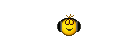|
14761
|
Ultimate Audio Playback / XXHighEnd Support / Icon in 0.9t-7
|
on: February 01, 2008, 07:17:29 am
|
Please note that the below icon officially is contained in 0.9t-7, but I think the old one doesn't go away by itself. That is, looking at some of your screen copies ... (and which is all caused because XX doesn't install as such officially). If you rightclick on the shortcut, and go in there to change the icon, I think it shows up automatically, and it will be changed when selected. 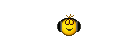 |
|
|
|
|
14762
|
Ultimate Audio Playback / Your thoughts about the Sound Quality / Re: T7 vs. T5 SQ, T5 seems better in depth/bass etc.
|
on: February 01, 2008, 06:53:41 am
|
Using Attended(Normal) playback with the program up on the screen at all times. Can't hear much difference between Un-attended or Attended, actually. If there's a difference, its minute. Hahaha, but that's exactly the point. There *is* a difference, and you proved it yourself ! Unattended eliminates the differences between software versions outside the sound engine (#3 that is). Now it only needs that you find unattended better than 0.9t-5 and 0.9t-7. So yes, throughout time I learned that the attended playback is subject to "unrelated" software, e.g. that explorer. I can't help that, and I can't control it much (not yet). So I detached the sound from those things. UnAttended playback ... Peter PS: Sometimes I briefly play normal (attended). And I think I agree with you; some versions ago (would be 0.9t-5 I think) I didn't have as much the need to play unattended. PPS: Maybe I have the idea that unattended has sound better before as well. But again I wouldn't know how, and I blame the equipment. |
|
|
|
|
14763
|
Ultimate Audio Playback / Music Storage and convenient playback / Auto restart of XXHighEnd ...
|
on: January 31, 2008, 07:02:12 pm
|
I while ago I, on request, the feaure was created of XXHighEnd automatically restarting when UnAttended playback finished. Well, actually it disturbs me more than it ever was convenient. There are 999 more occasions that I bring up XX during playback than that it would bring up itself because normal playback ends. So, IMHO it can only be confusing ... I'm thinking of removing this feature.  |
|
|
|
|
14764
|
Ultimate Audio Playback / XXHighEnd Support / Re: Vista Track Data issue
|
on: January 31, 2008, 06:17:16 pm
|
|
Ok, what I can see is that this would happen when the file length is "improperly" registered in the FLAC file. Note though this could be me calculating things wrongly. So :
Could you please try whether this happens similarly with normal WAV files ? (and better not create a WAV file from your FLAC files because it could end up in the same anomaly).
Note that the XP Engines (1 and 2) are more robust, and are better capable of recapturing from actually wrong data.
|
|
|
|
|
14768
|
Ultimate Audio Playback / Playback Tweaks and Source related subjects / Re: Check your Firewire connection !
|
on: January 29, 2008, 02:50:29 am
|
When I bought the FF800 back in 2005, the FF400 didn't exist.  But I think I still would go for the FF800 because of its versitility. It's just a very nice toy for connecting everything you'd ever want. A bit pricey though for using it as an SPDIF passthrough only ...  I could get a pci (pci-x actually) Careful then, because PCI-X is a double-long slot rarely seen on mobo's (in fact it's kind of old-fasioned). |
|
|
|
|
14771
|
Ultimate Audio Playback / Download Area and Release Notes / XXHighEnd Model 0.9t-7 (Embedded Explorer with better Intuitivity)
|
on: January 27, 2008, 10:53:54 pm
|
If all is right this is the last version in the 0.9t series. As the title tells, 0.9t-7 adds better intuitivity for the Embedded Explorer in combination with the Library Area data and functions. Please let know if you can find some improvement !  - When the folder tree you are looking at contains meta data, a Link Icon will be shown. In the picture below this is so.
Note : When the tree contains mixed physical music files and meta data (.mta files), the Link Icon will be shown at the higher level, indicating that meta data is contained "somewhere". Of course you shouldn't organize things so that mixed data is under a folder tree (not good for proper management).
- In the before version, at the startup of XXHighEnd the tree would automatically decend to the last chosen folder (always visible in the bottom text field, like D:\Galery\Jazz shows in the picture below). This does not happen anymore because it appeared nice, but not handy. Instead the highest folder under the Music Root (this latter is "Galery" in the picture below) is shown bold, indicating that this is the actual main folder chosen last (before shutdown of XX). In the picture below this has been "Lounge".
- Clicking on a folder (so not the Plus sighn), shows all the Albums found under that folder (as deep as it sits), and besides that it shows how many Albums are in there. In the picture was clicked on the "Jazz", and 566 Albums are in there.
This works at each folder level.
- While clicking on a main folder will show the number of Albums under that structure, as explained above, for the folders below that this will be done automatically. However, only for folders where more than 1 Album resides the number will show accordingly. Look at the World folder; a 4-, 2- and 2- are shown respectively; Only those folders contain the respective number of Albums, being more than 1.
- Since some tricks were applied for good performance, it is good to know that optimization is best for Galeries, hence *not* for normal phycial music files. This is best noticeable when you'd ask for a tree with physical music files which are directly under the main Music Root (as set in the Settings Area); You'd expect numbers of Albums there (see above), which however are not worked out automatically at this level (but a click on a folder shows it anyway).
All implies that if you don't (want to) work with Galeries, the least you should do is create differentiation right under the Music Root (like the picture below shows; never mind that's about Galeries).
- From now on, the main music root is always determined by the setting accordingly in the Settings Area. Together with setting that field, the bottom text field where the current path asked for is shown, will be reset.
Important : A result list, whereever it comes from, and no matter how it is applied, will always have subtracted the part as is filled in the Music Root field. Look at the picture again; the bottom text field shows "D:\Galery\Jazz\". Here too that part is subtracted from each of the Album titles as shown. Thus, actually the first Album resides in D:\Galery\Jazz\Ahmad Jamahl\Freeflight\. Now, since this works just the same with the Music Root (what is filled there will be subtracted) you could set that to your respective physical folders e.g. G:\WAV\Jazz-A, G:\WAV\Jazz-B, G:\WAV\Jazz-C. When you after having set the Music Root to the first one press Seach, the result list will not show the G:\WAV\Jazz-A part without showing that part off the path, and when you now physically copy the result list to a Galery D:\Galery\Jazz and do that for each respective Jazz-x folder, all will end up neatly sorted under \Jazz only and you are not bothered at all anymore by the physical structure of the source data, just like you won't be bothered by the drives it all resides on (so this is how you create one logical drive for all).
- When a track from the Playlist Area was saved to a Galery (rightclick, Add to Galery), and a second track was selected to save to the same Galery, nothing happened. This is solved now.
- At the various selections of folders to save to (in general by means of the "..." buttons), a Cancel to those popups actually proceeded anyway. Now, a Cancel reply actually cancels.
- In a few cases, the popups for selecting folders did not show the proper caption (like what the folder needs to be selected for). If all is right this is solved now.
- Important change : Before the option "Select / Unselect All (checkboxes)" (rightclick on CoverArt, with the Chk checkbox ticked) indeed did so. Now, only those checkboxes will be ticked / unticked from those items in the result list that were first "normally" selected. "Normally" means : selected by means of ctrl-click etc.;
Firstly this is more normal Windows behaviour, but secondly it is more convenient when a large group -but not all- of items need their checkboxes to be ticked. Note that working with checkboxes is much more convenient by itself, when large amounts of items need to be selected for creating Galeries etc. (working with the normal means of selecting has a high chance of mis-clicking, which would loose all current selections; not so with checkboxes).
- Before, when "Select All (checkboxes)" or "Unselect All (checkboxes)" was performed, but the Chk checkbox wasn't ticked (hence the functionality wasn't applicable), just nothing happened. Messages are added for this now.
- When the Library Area has been selected once, switching to another Area and back will now show the state of the Embedded Explorer as how it was left.
- At various combinations it could happen that CoverArt did not show. This is now solved.
- A debug message "Pattern error Track" could occur when doing something "wrong" which isn't you fault at all. It required many clicks to get rid of that message, and it was hard to recover from it anyway. This message will not appear anymore.
- When a folder is clicked, any existing Search Text in the field next to the Search button is respected. Also, this reflects the number of "Albums" shown (the 566 in below picture). Don't let this confuse you, and instead make good use of it !
Edit : Forgot this one : - At rightclick on the Coverart in the Library Area a new option "Show Location" has been added. This kind of mimics the standard behaviour of the 0.9t-6 version : in the left pane it shows where the chosen item (generally an Album) is located in the folder tree.
|
|
|
|
|
14774
|
Ultimate Audio Playback / XXHighEnd Support / Re: Full copy to galerie "All Music" impossible.
|
on: January 26, 2008, 12:47:41 pm
|
|
So, make the output path shorter, or if impossible, make the input path shorter.
Anyway, what goes wrong is that the output path gets too long (can be 260 characters in total).
Another reason that it errors, is that .mta files exist in the input path, while the input path is about physcial files (so, e.g. .wav and .mta together). This situation should not exist, but can when you copied Galeries the wrong way around by accident.
|
|
|
|
|