So Charlie, let's go :
In playback, I change from the default Custom filter to other custom filters to try them, or ArcP, but this doesn't seem to make any difference.
If you mean
during playback, that is right. The setting is only captured when a new Play is initiated. This counts for everything and all. Not things like Volume Change of course.
When I run Attended, problems are few; some but few, I'd say that overall Attended is acceptable.
Interestig in itself because in my view Attended is not OK on many aspects. But notice the relativity of this : all I actually say is that
UnAttended if super fine. However, not for you and the question is why. Hopefully we'll get somewhere with this now !
One thing which slips my mind : if you have any form of anti-virus etc. running, it will definitely cause problems of a nature without logic.
Allow OS to change ratio = OFF
Please change that to On. I am pretty sure that XXHighEnd is doing things with this (and only during UnAttended) and I have no idea what will happen when it is not allowed. You may not like it for SQ (??) but you *have* to try. If it helps, we'll see what to do next.
We must (both) realize that nobody is using WASAPI any more. Are you ? if Yes, it can be the problem as nobody runs into issues which may have sneaked in, in 7-8 or whatever years. At least I myself never ever use it.
Almost every time I start a new session from boot, if I select a set of tracks using my mouse pointer via click, or shift click, or mostly Ctrl-click, instead of playing all of the tracks I selected, xx goes into Unattended mode and plays the first track and after it is finished with the first track it stops playback, exits and comes back. I didn't hit Alt-x but sort of behaves as if I did.
Somehow I tend to think that this is from your 2.01 install - not your 2.09. This very problem heas been dealt with, and I'd even say you announced it (and I suppose it was solved in some intermediate version (like 2.06b etc.). Am I wrong ?
Let's assume I am wrong and this is from your 2.09;
Very many things don't work out right after a boot because the OS is so erratic at that moment. This can take many minutes (on whatever maintenance).
This issue could be special to your "copy to RAMDisk" behavior. Maybe something is wrong there. Not even sure whether you are using that for this list of issues, so just saying. But if you do, try to use it without RAMDisk and see whether it changes things. Do notice that I won't be talking about RAMDisk issues itself (but see below) but about that first copy from disk to RAMDisk and there something being wrong or unexpected (my side and theoretically also your side).
*No Playback Drive*
I can't be sure whether this is consistent with your *"No RAMDisk*" but do notice that No Playback Drive is not allowed to combine with using a RAMDisk (I am not talking about RAM-OS Disk, where it *is* allowed).
Also, I'd have tp specifially point out that when the RAMDisk runs full, that too will bring totally illogical errors. Things just stop working well. At least with IMDisk there is not enough protection to tell you the "disk" is full (and this in itself will be because of the way MinOS has been set up).
An odd thing that happens on this first playback is that, when the OS comes back, it plays the Windows sound clip that normally plays late in a new boot cycle well after the Windows welcome sound clip.
I'm afraid you must rephrase this, or elaborate. I really can't see what you are talking about here.
It is a long beep, a single beep. This long beep only happens on the first playback. This happens so consistently that I almost want to say that it happens 100% of the time.
... and combined with this one, I am completely lost. No beep as such is a Windows welcome etc. sound clip.
The *fact* that you receive beeps (if really beeps) is telling; there shouldn't be. But you talk as if this is normal.
The FACT that you allow Windows sounds is telling seriously much. This can't be because XXHighEnd uses the sound device exclusively. So or you disallow playback and imply an erroneous situation (XXHighEnd can't start playback because of a Windows sound playing), or the OS might crash (sort of) because it wants to play a sound but can't. You really
have to shut this off.
Similar to the above, except on subsequent playback instances and with no OS beep, xxHE will just stop playing after the first selected track, or stop playing after another track I selected that is not the first track but is sooner than the last track I selected. Similarly, it stops, exits, and returns to the OS with the UI. When it comes back, all of the tracks are selected. So it knows about them, it just doesn't play them. Sometimes less than all of the tracks show as being selected, with the played ones unselected and the unplayed ones selected.
None, NONE of this is happening ever. Not in 2.07, 2.08 or 2.09. And I use it every day, several times (mostly to skip tracks I don't want to listen to this time).
One thing : You need to use 2.09 because of timing problems introduced in 2.08 which in itself tried to solve something (I forgot) in 2.07 and which IS related. It will be due to the slowness of your PC somewhere that it is an issue in the first place (for 2.07 !) and only in 2.09 this was definitely solved. So I hope this was all judged in 2.09.
Btw, this shouldn't be related to the selection of tracks as such, but to things needing to wake up between two tracks and which isn't given enough time. Then playback stops (UnAttended thinks it is not fed with new data - hard to explain).
Set your disk spin down time to 5 minutes or more.
If during Unattended playback I hit Alt-x, I often, more the 50% of the time, get the dreaded "This error should not happen. Please just restart xxHighEnd." This one is a pain because by the time I click okay, and slowly move my mouse pointer to close xx, it pops back up again ... not allowing me to close it.
First off, there is no need to restart XXHighEnd (for a long time I thought that myself, hence the message). I think I can just as well eliminate the message. Still it testifies that something is not right. Btw, be very careful that this is not from 2.01 because everything was diferent regarding this, back then. Please confirm.
I receive this message maybe once per week and on W7. I think you use W7 too, right ? All I know or can tell is that this can be related to WASAPI again because the initialisation is different for that. And my W7 only has WASAPI devices.
Not sure what to do with this because it again is something with timing. If you have this 50% of the time, maybe your underclocking doesn't work out as intended.
Notice that my W7 is the development machine which is "slow" because of loaded with many things. On the Audio PC I never ever have this. Never (and this is underclocked to 500MHz but not the way you did it - as far as I can see, that is).
If I hit Alt-E to pause, when I come back two or five minutes later and hit Alt-P, xxHE skips to the next song. It doesn't continue playback from where I hit Alt-E.
As said (previous post), at this moment this is not supported.
You can still mimic the situation by bringing up XXHighEnd, press pause in there, maybe press pause once again right before you want to restart playback, and press Play. That works. Or drag the time slider to any position, followed by pressing Pause and next press Play.
If I hit Alt-E to pause, and am gone for too long, like 10 or 15 minutes, when I come back there is no xx as before. Instead there is an the OS background image but no icons.
Maybe it is not important for me to understand, but I don't anyway.

But as said, the whole of Alt-E does not work, thus better not use it like this. See above for what to do.
A last thing for now :
It seems that a larger part comes from rebooting. I hardly ever do that. Maybe for that reason I don't see what you see, because I see it maybe once a month and think "oh well". But anyway I don't recall anything else than all being slow at first.
Peter


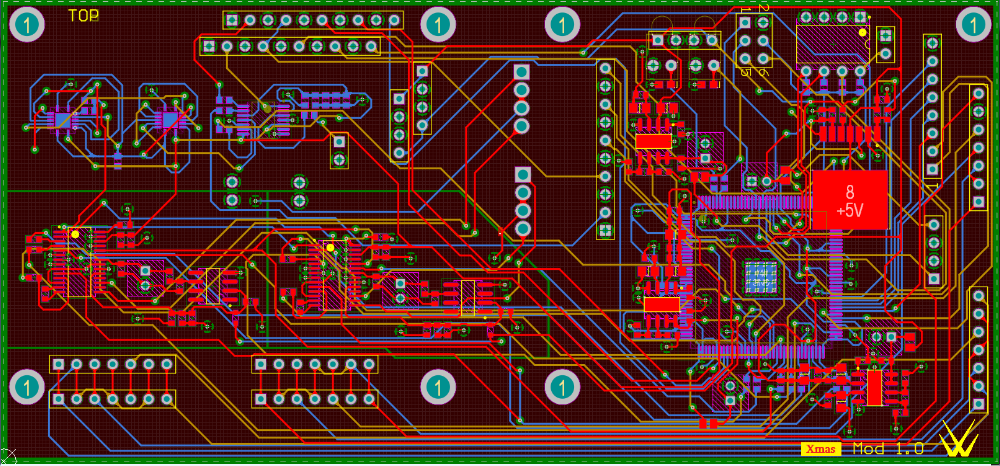

 ). The answer : I don't know. This is the OS and it might change per OS version. The thing which is crucial for you : I don't even know how Windows boot up sounds sound. Or any sound for that matter; Since some OS (W8 ?) it defaulted to no sounds, and prior to that I am sure we all shut off the sounds explicitly. Really. All but you, apparently. Haha. Bbbbbut, I now see the potential (quite explicit) conflict : XXHighEnd maybe soing something, the OS producing a sound and next the lost crashes (to some degree). And the bad thing : I don't even know about it, because I didn't hear a Windows sound for 10 years on my audio PC. Never actually. It is the prerequisite for enabling Exclusive (hogging) of the audio device ...
). The answer : I don't know. This is the OS and it might change per OS version. The thing which is crucial for you : I don't even know how Windows boot up sounds sound. Or any sound for that matter; Since some OS (W8 ?) it defaulted to no sounds, and prior to that I am sure we all shut off the sounds explicitly. Really. All but you, apparently. Haha. Bbbbbut, I now see the potential (quite explicit) conflict : XXHighEnd maybe soing something, the OS producing a sound and next the lost crashes (to some degree). And the bad thing : I don't even know about it, because I didn't hear a Windows sound for 10 years on my audio PC. Never actually. It is the prerequisite for enabling Exclusive (hogging) of the audio device ...