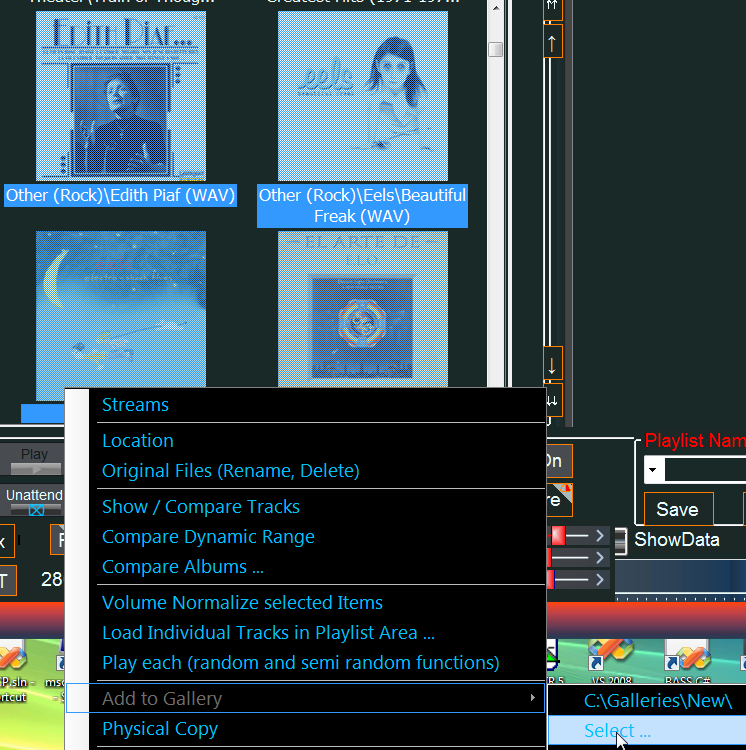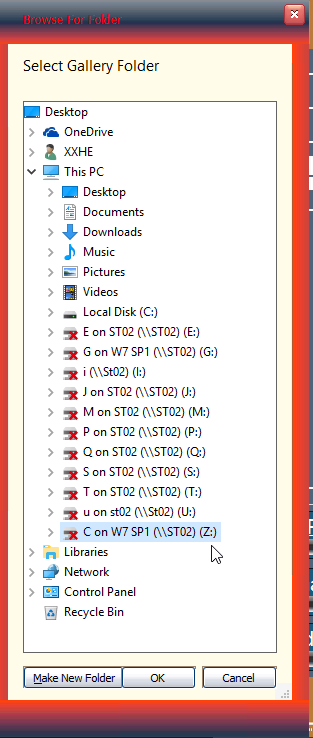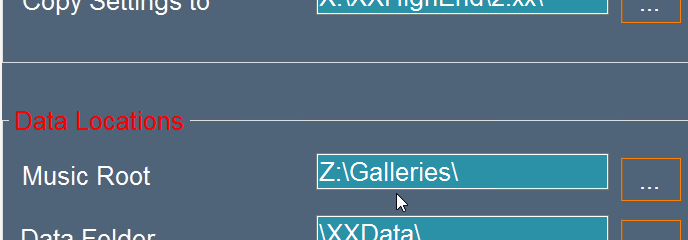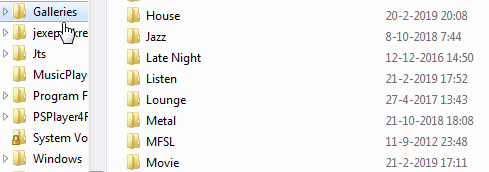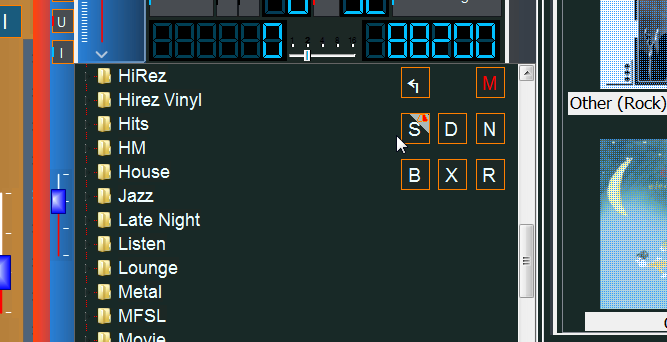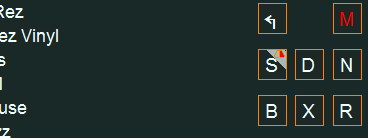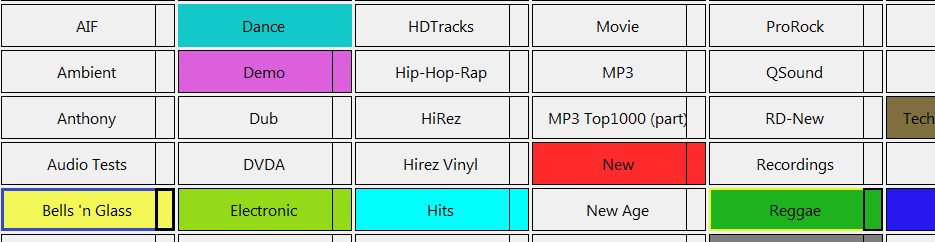Hi there All,
In the OP I now rated the 12/24 equally to the 14/28 and the 16/32. But
watch out : while the 14/28 may be marginally "less" (whatever that exactly is) than the 16/32, and the 10/20 has its specialty in a somewhat darker and more "heavy" sound which is very easy to like very much, the 12/24 seems to be the emphasis of the 10/20.
Right ...
What does that all mean and what happened ?
By accident I saw a 12/24 available against a "sale" price, so as a rightfully obsessed audiophile I bought it. I mean, nobody would anyway (as it seems after a small year) and without the experience nobody ever will. This, while this processor is significantly cheaper than the next-higher, the 14/28. I mean, 600 euros is a lot of money for something which could work and only was not tried. Also, I figured that would it not work out, I could stuff it into an ERP Server Chassis (my other life).
So I struggled ...
At first I thought it was a kind of fine once you spent the money and have some need to judge it as fine (haha) but merely and more over, Ciska here told within a minute or two that this showed "less sharp highs". OK, my attention did not really go there and I also could not really hear what she meant, but that in itself should be a positive. Maybe not only to her, but also to new Mach III customers.
But I wasn't so sure ...
After two days I couldn't bear it any more. The sound was too dark (too much the emphasis of the 10/20) with the notice that I set this 12/24 to 10/20 from about the start and that all the time I contemplated to set it back to 12/24. But I didn't like the hassle (reboot 6 times all together plus attaching the monitor and the like). Instead I put in a 14/28 to see what I actually was missing or what I should achieve with the 12/24 (not knowing how to do it).
So Yes, the 14/28 is more refined. But similar to the 10/20 once you are used to that a bit, you can see what now lacks
there (in the 14/28). And G-D I couldn't like it any more. So Yes it is refined, but the 12/28 brings forward things which I couldn't describe really and which just are not present with the 14/28 playing. What a stupid stuff.
A day further it went as far as being fed up with the 14/28 and the 12/24 was dunked back in (someone over here gets crazy of this, because I don't ever do these things myself).
But No, I did NOT like it for the better. Grrr.
I tried all the XXHighEnd settings I could imagine to be of importance here, but it just did not want to help. And - psychological - psychological - psychological ... all this time I was thinking of this kazillion possibilities I would have with cascaded Lush^2 and Blaxius^2 possibilities.
But should I ? Should I
really try to solve it by such means ? I mean, the ^2 cables were never attempted to solve issues. Only to improve sound, right ?
I dove into my notes about the Lush^2 and found this description at the 2nd or 3rd configuration I ever tried, and the very first I registered :
A: B-W & Y-R, B: B-W
This showed a super sound.
It completely changes the sound from a somewhat congested (too white) highs to ever so lasting colored cymbals. Btw, this is what I had in mind with it for a change (I found the highs too profound).
What came with it is a super fluid/liquid bass which sings and plays music. I actually never experienced the bass like that.
And btw funny, I only now read the last line about the bass. I never saw this when I selected this configuration because I went for the issue with the indeed too white highs.
Well, I was cured instantly ! Now I suddenly had this completely different presentation of about all, but with things being
right. The highs were now like real metal and with the UN-finesse metal should have. Yeah, "un-finesse", what's that then. Well, that should be too silky and more going towards plastic (this is way too drastically put). Say that it reminds of the Silverstone USB3 card but then with a somewhat higher resolution of the "holes" (I assume that people know what I mean here, and otherwise too bad). It implies a more being present of cymbals and maybe especially hi-hats. They get a life of their own. Not really their own space (which is an other phenomenon) but less blended with the music and more played by a (drummer) person.
But actually it isn't about this, although it solved the problem. Man, it is about that BASS. And first off about that : about how now THAT plays in its own hemisphere. And yes, that seems to be more about "own space" as such, and for a bass this could be what I want with it. I mean, how often have I talked about the electric bass player who is on stage with his separate and personal(ly chosen) amplification and speaker system ? And how unfair is that to us, not being able to replicate that physically ?
Well, IMO this combination of the 12/24 and particular Lush^2 configuration does precisely that.
I am not really sure how to describe the presentation as a whole; maybe it is about the specialty of being able to present umpf in everything where it is required (this even includes voices)
without that leading to disco sound. This really gives the music a natural feeling with it never being too lean (thin). I think it will be so that the general character (nature) of it is still a "less sharp" highs which expresses in the very square representation (as in well-rendered transients) being more palpable. Snare drums feel more palpable and if you may attention to real life snares ... they
are not so pain staking sharp (especially the maple wood ones are not). So this improves too; more wood (like the shell of the snare) where wood is to be.
So where does this leave current 14/28 and 16/32 owners ?
I wouldn't worry. I used the 16/32 myself for a couple months (a year ago when testing the then new Mach III). It is great. After that I tested the 14/28 - it is great (and I can listen to it regularly because almost everyone buys it and I sneak it in sorry, part of the job

).
But these are to-tal-ly different for sound. With that, the 12/24 is not a gadget either. And, the very first days (when it was not burned in yet, or my ears weren't) I dedicated it as very Rock oriented (suddenly all the AC-DC sounded great - no, superb with it). This did not change I think, but the rest now plays too. With more umpf. Less light-footed (and light-footed certainly is a virtue too).
I have been thinking about offering an "upgrade", which would be a possibility to exchange (replacing these processors is relatively very easy). But it still would be expensive, whatever *that* exactly is in this crazy world (of audio). Could be 1100 euros plus shipping. But you could exchange. This week this, the other week that. In the end you made a choice and indeed payed a 1100 extra for having the choice. It would require (!) a Lush^2 (but everybody has that, I think).
But do I advise this to anyone ?
NO. The (for me psychological) problem is mere in what new Mach III customers to come should be offered. Would that be the 14/28 against more money with a kind of guarantee it is OK ? or would that be the 12/24 against 600 euros less with a 100% guarantee it is special but which you may not like ? ... or would that be the 1100 euros extra again so you can chose ??
One thing : people going for the 10/20 should seriously consider to spend ~300 more and pick the 12/24 ? Not even that. But (and now don't get confuses please) : people who think that for "descriptive reasons" they should go for the 10/20 against 950 more for the 14/28 (let alone the 16/32 which is 1400 more), should go for the 10/20 *and* the 14/28 (not 950 more but 1100 more - not a big deal). Thus with the "descriptive" reasons I mean : if you go for the more dark sound which inherently is better for rock-alike music, then the 10/20 suffices and is normal, while the 12/24 is 5 fold that and
could be too much of it. So all what you are doing is contemplating between the more refined sound of the 14/28 (or 16/32) and the somewhat more "heavy" sound of the 10/20 or certainly more heavy sound of the 12/24 together, against about the same price.
OK, I better stop.

Peter
PS: The 16/32 is reinstated, assuming odd production problems with it (6 months or so ago) to be behind us by now.
 ).
).