It is strongly advised to not use your system without a preamp (or the pre-amp at max volume for that matter) if you or your speakers won't be able to handle a situation that e.g. the file contains wrongly formatted data or otherwise - because of which cracks may emerge with an energy beyond imagination.Everything Engine#3 (Vista) only !
This 0.9u-0 version was created with the idea of many "metal" sounds sounded too plastic and too smooth. Yes, digital which sounds too smooth. Too silky

And this is exactly what was achieved ... metal where metal should be. Better singing cymbals. More natural metal horns.
And all other perceived changes coming from it ...
A small disclaimer is appropriate : I can imagine that with, say, "normal" paper diaphragms in your mid (or even high) speaker drivers, this just doesn't work out; it may be so that the paper will start to sound ... well, like too much paper. I feel this similar to metal diaphragms (like ribbons) will add to the "metal sound". YMMV here.
The way all is achieved sprung from some home cooked theory, and so far the theory appears right. This is what you have to do to get it to live :
Serious warning : Follow below procedures precisely, or you may end up with smoked speakers. Please don't hold me responsible if it happens anyway !
 Part 1
Part 11. Set your pre-amp volume to OFF.
2. Switch Off UnAttended Playback. This is important !
3. Set your DAC to "DAC = 16 bits 44.1KHz" (Settings Area). If your DAC is 24 bits (e.g. the Terratec) skip this procedure for now !
4. Carefully rise the Volume Slider fro XXHighEnd until you reached -48dB (the ToolTip on the Slider will show the level).
5. Start a 16 bits track.
6. Move up the volume of your pre-amp with the smallest step possible.
7. No dangerous noises ? Carefully rise the volume of the pre-amp. Depending on the gain of the main amp(s) and the sensitivity of the loudspeakers, at maximum volume you should be able to hear sound (of poor quality).
8. When at this stage you discover that the sound gets too loud for normal listening levels (because of gain vs. sensitivity), read on, but anticipate on Part 2 below.
9. Assuming (and hoping !) the sound is way not loud enough, slide up the Volume Slider one step at a time. The first next step higher than -48dB where you started, is -42dB. This is assumed to produce sound with inaudible distortion, BUT a bit depending on how loud this is. The Volume Slider turns normal grey now.
10. You will find that the slider steps are very rough. This is intentional and part of the technique that creates "good sound". Stop with sliding up before you think it gets too loud. You will notice that the "not loud enough" will stop disturing you soon.

What you are listening to now -if you managed- is a very different way the sound is produced. Mind you, the volume level on the pre-amp should be at MAX. Now watch out :
You may notice more noise than you like and which noise is audible with XX not playing and the pre-amp to MAX. This can (btw most likely) be caused by the pre-amp, but it can also be caused by the main amp(s). Proceed with this :
11. Stop XX Playback.
12. Switch Off the main amp(s) and the DAC (the latter if possible, and not really necessary);
13. Disconnect the leads from the DAC to the pre-amp at the DAC side.
14. Disconnect the leads from the pre-amp to the main amp(s) at the pre-amp side.
15. Stuff the latter in the DAC ... The DAC is now directly connected to the main amp(s).
16. If the DAC was switched Off at 12, switch on the DAC. Also switch on the main amp(s).
At this stage you are listening to the remaining noise from the main amp(s) and the DAC. It should be less than before ...
17. If the noise is unbearable, quit this game. It's a huge pitty, and what remains is trying to get rid of the noise.

18. If you're okay, set the volume of XX back to -48dB.
19. Press Play,
but anticipate on pressing stop as soon as possible in case something is wrong afterall. Anyway warn the family that if indeed something starts to be very noisy, *you* won't be able to press Stop within 2 seconds, because first your hand is all over the place because of thee sudden noise. Oh, don't get afraid, because officially you tested all already.
As long as the Volume Slider is above -42dB (towards the -0dB direction), you should perceive good sound. But keep in mind, the higher the slider (towards -0dB) the better it gets officially.
At this moment you created a setup many would like to achieve, just because the pre-amp is out of the way. Officially it couldn't happen because applying Digital Volume Control in the 16 it domain officially isn't good, and isn't "allowed". I agreed with that always, until I found a means to get that better. But to be really REALLY good, it needs some more :
Part 2Rather important : Probably you are used to set your sound card to a certain amount of "buffer". E.g. for the Fireface that would be 48 (samples). Keep in mind that the below requires more of that buffer. E.g. with 96Khz/24 files (for me) that would be 96 (samples). Better higher this buffer at this stage, or *that* may give you crackles. Note that with 16 bits in either rate of upconverting (to e.g. 24 bits) my Fireface again allows for 48 samples. But start with higher anyway !
20. If your DAC is just 16 bits, your done. Sorry. Mind you, Part 1 should be good enough already, although it depends a bit on the amount of attenuation you "need". This may get more clear in the below.
21. So your DAC has more than 16 bits. Now, stop Playback and reconnect everything as usual.
Do this or you will be sorry.
22. Follow the procedure from Part 1 except for step 3 there. Replace that with setting "DAC is ..." to the amount of bits it officially supports. Select the withgoing samplerate as well. An error message implies step 23 below.
23. Select "32 bits" in the section "At > 16 bits the DAC needs" (Settings Area).
24. With the procedure from Part 1 thouroughly in mind, test whether Playback brings you error messages (can be many in a sequence), noise, or good sound. When it all leads not to the latter, you can try "24 bits" in above mentioned section.
25. When you did not succeed, please keep in mind that changing the settings of "DAC is ..." actually does nothing, but allows for choosing the "24 bits" or "32 bits", and it lowers the "red area" of the Volume Slider appropriately. So it will *not* help in getting sound to play (as long as it is not set to a 16 bits setting). This eliminates all the combinations, and your long testing.
So what's up ? does it work ? If not and you expected it to work, carefully copy *all* the messages appearing, and we can see what can be done (forum). But to give a very common example you could give up upon immediately : The legay HD-Audio Microsoft driver will bring just *nothing*. It plays 44.1/16 fine, but it won't do anything else, as long as my 18 bit DAC is behind it (SPDIF connected). Mind you, when -my example- the Fireface800 is in between, then it brings more.
26. If you have sound, you have the best. This is how it works : whatever number of bits your DAC officially supports, every additional bit above 16 allows you to attenuate 6dB more and the sound stays as good. But, officially it is so that at the same playback level, every additional bit makes the sound better. For proper judging keep this in mind : I am fully satisfied with normal 16 bit playback and -30dB attenuation which is my normal listening level. Ok, that's me.
So, whatever it is that you achieved, do not play with a red colored volume slider. Even if you think you're fine, your ears will buzz next morning.

. Also don't think that with the slider well low in the red area -and hardly sound is audible- you will be better of for buzzing ears. Worse it will be !
Because the way this digital volume is organized, it would still be fair to say that no DSP is applied. No 40 bit float whatever, and currently not even dither is applied (that might change in a next version, but most probably that will do wrong

to the sound). The most important is : the way it is done does not
need processing. And this is what you hear ...
Anything else ? see below.
- 96Khz/24 bit files are supported now. Do note that as described in the above under Part 2 you may encounter similarly, and it doesn't work.
May it help you : in my own case it is the Fireface800 as SPDIF sending data that "corrects" everything to a working situation. Without it, e.g. the HD-Audio SPDIF connection will not allow 96/24 files to play. With it, no problem.
- When XXHighEnd is brought up at UnAttended Playback, the Playlist Area brings back all the tracks that were there at pressing Pay. The first highlighted track shows which one is playing.
- A checkbox "Tooltips" in the Settings Area now allows to shut off the ToolTips.
- XX will recognise Windows Server 2008 as "Vista". When so, it will show this as "Vista/S". If it starts, that is ...
Nothing was tested with Windows Server 2008 (which actually *is* Vista), and I must leave that to you out there. Whatever goes wrong, please report as detailed as possible, which includes expaniong error messages if applicable (there's often a "more" or "details" etc. button).
- When the Playlist contains files of different format, Playback will stop when a different format is encountered from the previous playing track and a message will tell so. Pressing play on that next track is sufficient to commence playing again.
In the future this will be "automated", but for now it needs the experience with the various DACs on what will and what will not play.
Kind of "issue" as of now : it is really not convenient that at UnAttended Playback (remember the setting with the best sound really) soes not allow Volume Change. This will be arranged for in a next version.
Edit : The bitrate won't show properly on the Coverart Wallpaper for the higher bitrates. This will be solved in a next version.
Then note : Currently higher sample rate than 96000 is not supported. This also means that Doubling (and Upsampling) a file of 96000 sample rate is not possible.
More or less together with this, goes that output which has more than 16 bits (like converted to 18) can not be Doubled (and Upsampled). This will be solved in a next version.
Expectations on changed sound quality : totally different from before.

But if you don't want that, keep everything connected as usual, and set the Volume Slider (topmost) to -0dB. Sound will be the same as before with 16bit files.
Have fun !
Peter


 For myself I decribed it as "phase problems". I could perceive the same as you though, and that it's the other way around. Things are rather different from this anyway, and perhaps it needs to get used to. Watch out for pianos, public handclapping ...
For myself I decribed it as "phase problems". I could perceive the same as you though, and that it's the other way around. Things are rather different from this anyway, and perhaps it needs to get used to. Watch out for pianos, public handclapping ... I think it also depends on the other parts of the chain how this can work out ...
I think it also depends on the other parts of the chain how this can work out ...





 to the sound). The most important is : the way it is done does not need processing. And this is what you hear ...
to the sound). The most important is : the way it is done does not need processing. And this is what you hear ...
 you send me PMs on the forum, I'd like to ask you to keep quoting the before post (as I do it myself). You will have seen that the PM area doesn't show as a "thread" for a subject, and where you keep on asking questions, I can't follow nor find back the whole thread when all your PM's got mixed. So please keep on quoting (and add your new text above that (I think is best)).
you send me PMs on the forum, I'd like to ask you to keep quoting the before post (as I do it myself). You will have seen that the PM area doesn't show as a "thread" for a subject, and where you keep on asking questions, I can't follow nor find back the whole thread when all your PM's got mixed. So please keep on quoting (and add your new text above that (I think is best)).
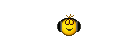

 One hint :
One hint :  ) what could be wrong with CD players because they so much underperformed compared with XX (yeah, a year ago this was !). Well, I think I know now ...
) what could be wrong with CD players because they so much underperformed compared with XX (yeah, a year ago this was !). Well, I think I know now ...