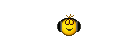|
766
|
Ultimate Audio Playback / XXHighEnd Support / Re: RAM-OS Disc Space Issues
|
on: July 29, 2018, 06:33:20 pm
|
Also didn't find any files that were too large in my XXHE folder. Keep in mind : I didn't mean the literal "XXHE" folder as you see it in the screen shots. So just the "XX" folder as in \XXHighEnd\2.xx\ But otherwise I don't know ! Now suppose you copy back the OS file again (5 minutes) and you apply all to it as far as you can remember what to do (drivers etc.), then when all is running OK make a copy of the OS file (without being in the OS itself - so actually just as if you were to copy it back). Then next time it is just these 5 minutes the copy takes - done. But of course apply the current XXHighEnd settings. I wish I had more hints for you ! Peter |
|
|
|
|
767
|
Ultimate Audio Playback / XXHighEnd Support / Re: RAM-OS Disc Space Issues
|
on: July 29, 2018, 02:01:22 pm
|
|
It took me 10 minutes to find it again mysef.
First off, in the bar near the top, make sure that hidden items are visible (this is a checkbox - working upon everything, not only the current folder).
Now look below how you only see it sit in the right hand pane ...
Now double click that and only then you can see it in the left hand pane as well (could be a W10 quirck).
This still doesn't tell you have a lot of rubbish in there (mind is still clean after I deleted all in there, several months ago by now).
Helps ?
PS: Take care that you select the path step by step as you see it in the URL in the top.
|
|
|
|
|
768
|
Ultimate Audio Playback / XXHighEnd Support / Re: RAM-OS Disc Space Issues
|
on: July 29, 2018, 07:22:57 am
|
Hi Brian, Can you look at this post please (only that one post) : http://www.phasure.com/index.php?topic=4055.msg43401#msg43401and see whether that is a culprit and helps ? The problem, it seems, is always (not sure) preceded by a particular file error that says that a particular DAT file needs to be removed. If that is the case, this should reside in your XX folder; With XXHighEnd not running - If you'd sort on Size in there, there shouldn't be files larger than XXHighEnd.exe (which is 5MB or so) and of course the XXHighEnd .rar files you downloaded (~20MB). Anything else larger than this 5MB is suspicious; if you find some, just make a screenshot of the Explorer contents of those and we'll see how to deal with them ... Best regards, Peter |
|
|
|
|
769
|
Ultimate Audio Playback / Your thoughts about the Sound Quality / Re: 2.10 sound quality
|
on: July 28, 2018, 06:05:09 pm
|
|
Hi there David,
Correct - the settings in their combination imply what you observe regarding the Wallpaper. This is also why I lowered the 30 x 40 (Q1) to 30 x 11, so it is "doable".
You will also notice that Alt-n(ext) implies a strange start of the next track, at times. It is all the same thing.
The early stop I never noticed, but this could be a matter of not paying attention (or play music where this is not easily noticable). Anyway, it will be the same thing again; you will notice the maybe even 20 seconds delay on e.g. Alt-n because that is the size of the buffer and that at 768 (705.6). Make that e.g. 192 (176.4) for DACs which won't allow a higher input rate, and the buffer is even 4 times larger - actually not much under control (read : not meant for decent control).
Kind regards,
Peter
PS: No pea soup weather over here, these days !
|
|
|
|
|
771
|
Ultimate Audio Playback / XXHighEnd PC / Re: Phasure Mach III Audio PC with Linear Power Supply
|
on: July 21, 2018, 02:04:14 pm
|
|
So (Fred), it goes on and on and on. Currently you should be having the better sound from what I have ever heard.
But little secret : I sneaked a 14/28 in the house (again) so I now can theoretically try those new settings with that processor too.
Something else is that I am pretty sure the sound is getting better and better - almost noticable each day (with the 10/20). So I start to wonder what is subject to this "burn in".
Fred, do you have a similar experience ?
Peter
|
|
|
|
|
773
|
Ultimate Audio Playback / XXHighEnd PC / Re: Phasure Mach III Audio PC with Linear Power Supply
|
on: July 17, 2018, 01:12:47 pm
|
Peter, do the entries in the 'SQ relative to Mach II' column still stand in your opinion? Hey Mani, Yes. But very far and very theoretically I'd have to dedicated more value (say another +) to the 10/20 which I am using myself. It is just that the emphasis is so much different from what I recall of the 16/32 and 14/28 (which latter two sound very much alike). Also : the more I use the 10/20, the better I can find "the settings" for it (takes time). I suppose this is not very helpful, so please ask more if needed. Regards, Peter |
|
|
|
|
775
|
Ultimate Audio Playback / XXHighEnd Support / Re: File tagging? Or what?
|
on: July 16, 2018, 01:51:52 pm
|
Fralippo, It may be hard to believe, but yesterday I could repeatedly let it go wrong from within the Show/Compare Tracks function (and load tracks from there - which in itself doesn't work for 2.10, so I was working on that). Today, now want to solve it from there, it won't go wrong any more. Not from within that function. Or is it again the particular album(s - there were more) ?? Anyway, will try your example now in due time. Thank you for sending it. Peter  |
|
|
|
|
776
|
Ultimate Audio Playback / XXHighEnd PC / Re: Phasure Mach III Audio PC with Linear Power Supply
|
on: July 16, 2018, 08:02:22 am
|
I am not giving up either. You should grab the one nobody is speaking of 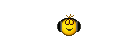 Hi Fred, Remember the dialed in settings as of now. Then try these : SFS=140.19 Q1=30 xQ1=11 Q3,4,5=1 ClockRes=15 CoreAppointment=3-5 NOS1 Driver Buffer = 16 (this gives sluggish response on about everything but Stop - I don't care a bit). For me this does miracles with the 10-20. Now I like to know your (relative) perception with the 14-28. Thank you Fred, Peter |
|
|
|
|
777
|
Ultimate Audio Playback / Your thoughts about the Sound Quality / Re: 2.10 sound quality
|
on: July 16, 2018, 07:56:48 am
|
Has anyone tried new settings? Even if "they" do, they prefer to remain silent. Must be the weather.  Anyway, I have, but I may not be the most representative by now (Stealth III and such) : SFS=140.19 (don't ask about the .19) and Q1 x xQ1=30 x 11. All other still the same. If possible this brings even more "mid" detail again with the notice I am using the 10-20 core Stealth III version. Maybe you can try it too and maybe it brings you a similar change ? Small warning : I do not recognize anything of this mid or highs etc. special detail from even the Mach II, so posssibly for you there is no change at all, except for what we were used to (and then for Mach II similar to any PC as far as I can/could tell). Still curious though ... Thank you for asking, Robert - by now I feel a bit reluctant in expressing these matters as they could be useless to you all. And still ...  Peter |
|
|
|
|
778
|
Ultimate Audio Playback / XXHighEnd Support / Re: Win 10 B14393.0 Free Memory warning message
|
on: July 16, 2018, 07:47:10 am
|
|
Robert,
Right after a boot, the OS has performed many tasks (or is even still perfroming them) which all leaves dirty memory behind. If you then "garbage collect" this in one go, the system (XXHighEnd) detects that it is still "working on it" and thus gives you the message.
This is perfectly normal (read : not detrimental to SQ) if it happens only once after the boot and if you reject the message and press Play again.
Best regards,
Peter
|
|
|
|
|