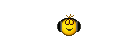|
136
|
Ultimate Audio Playback / XXHighEnd Support / Wallpaper falls behind or stops in Unattended
|
on: July 29, 2013, 01:40:40 am
|
|
Not urgent, but might as well point this out...
When a playlist is mixed in terms of sample rates or bit depths, and while playing unattended, the wallpaper starts out okay but eventually falls behind and stops updating altogether. Sometimes the updates are just slow and they eventually change, but most of the time now they just stop.
Sometimes I can update the wallpaper by hitting a control key I don't use, like alt-U, which in my case does nothing since volume is always 100%. Most of the time now, this does not work anymore.
Sometimes I can update the wallpaper by hitting alt-x, waiting for xxHE to come up, then exiting. But likewise, I don't think this is working anymore.
I've tried changing the player priority to normal and that does NOT seem to do anything.
|
|
|
|
|
137
|
Ultimate Audio Playback / XXHighEnd Support / Re: changeWP error
|
on: July 27, 2013, 12:21:19 am
|
|
That worked. Thanks again.
I looks like the problem comes about because I have cover art that is short and wide, probably 800 pixels wide. My settings were and are for 700.
P.S.
Why this leads to blue screens is another mystery.
|
|
|
|
|
139
|
Ultimate Audio Playback / XXHighEnd Support / changeWP error
|
on: July 25, 2013, 02:17:34 pm
|
BACKGROUND I'm seeing a new changeWP error which first occurred after couple of blue screens which came after my attempt to play the last two songs of a playlist. When I tried to play the last two songs over again with different interpolation settings (I was trying 4x 2x 1x, PE on/off, arcP on/off, etc.) that's when the blue screens started. PROBLEM Forget about the blue screens. Now that I've recovered, the problem is that the desktop remains while unattended AND that I get the following error for each new track (paraphrasing): changeWP Error
The paramater value must be < Width.
Parameter value: x I'm also seeing these error messages popup during attended as well, also one for each song or more than one. |
|
|
|
|
140
|
Ultimate Audio Playback / XXHighEnd Support / Re: "Win32NT" displayed on Win 7 64 system
|
on: June 24, 2013, 06:48:39 pm
|
|
Problem fixed for at least now.
All I did was
Exit minimized mode(reboot) and enter Normal mode,
verify W7 in XX,
verify Winmgmt in task manager,
Play part of one track unattended,
Never change any settings in XX,
Enter minimized mode(reboot),
verify W7 in XX,
verify Winmgmt in task manager,
Play part of one track unattended,
Come back to attended,
Clear playlist,
verify W7 in XX,
verify Winmgmt in task manager.
All is well for now. I will keep monitoring.
(I will also check my CPU temp since how XTweaks should be
operational. Initial check is okay: I'm running fans much faster
than you on my XXHighEnd PC)
|
|
|
|
|
141
|
Ultimate Audio Playback / XXHighEnd Support / "Win32NT" displayed on Win 7 64 system
|
on: June 21, 2013, 11:36:05 pm
|
Not a bug, but might be? On my Windows 7 Ultimate SP1 PC, clearing the playlist erroneously displays "Win32NT" on a 64 bit Win7. Here's what's actually displayed: "XXHighEnd Win32NT
Model 0.9-9b" I'm sure that .9-8-3b displayed ~"XXHighend Win 7" Settings in my sig are updated |
|
|
|
|
144
|
Ultimate Audio Playback / XXHighEnd Support / Re: Incomplete AI code
|
on: June 07, 2013, 11:39:00 pm
|
|
I just tried various resolutions of flac and aif. I have very little in WAV.
With either flac or wav, only one yellow square lights up using AI, whereas I get 12 squares lighting up with ArcP or depreciated linear, or of course with no method selected.
What's interesting is that even though only on square lights up with flac, it seems that high resolution flac loads a little faster than low resolution aif.
I believe that I am using Playback drive, if that can make a difference. Playback drive is 7200 RPM SATA III.
|
|
|
|
|
145
|
Ultimate Audio Playback / XXHighEnd Support / Incomplete AI code
|
on: June 07, 2013, 06:23:22 pm
|
Notice that I'm not jumping ahead and call this a bug. ...perhaps just incomplete coding on the part of the developer.  So now I'm running mega-fast with my XXHighEnd PC and so of course now I want to try AI since I have an OS DAC. I find that AI works, but I also see that I only get one core working on AI interpolation. All other interpolation methods will use all virtual cores (12). But AI, only one.  Why penalize those that want to use AI? (It turns out that AI sounds the best on at least some tracks and I'd like to use it more often) Would it be possible to turn on hyperthreading for AI? Please?  |
|
|
|
|
148
|
Ultimate Audio Playback / XXHighEnd Support / xxEngine3.exe, ticks at SFS boundaries, and perhaps new clues
|
on: April 05, 2013, 05:06:45 am
|
I may have stumbled a new clue or two tonight about SFS-boundary ticks. BackgroundOnly with the more recent versions, maybe z8, have I noticed that there are faint ticks throughout tracks, and so I've read these are at SFS boundaries. These ticks are not the expected ticks at the beginning of a track, they are faint and throughout the tracks. They are something like vinyl ticks, and are probably something like missing samples. I've been told or I've read that this is known and that a solution is to kill xxEngine3.exe with the blue button on the right. I experience the ticks exactly at boundaries when I have tracks of mixed resolutions. So if I have tracks of 96, 96, 96, 44, 96, 96, 96, 44, etc., I will experience the ticks at the first 44, and if I fix it, I will start hearing them on the very next 96 song which in this example is the very next song. I am using fx, 4x, PE, and ArcPrediction. The New Discovery (at least for me) I have found that there is no need to kill xxEngine3.exe. There are at least two other solutions: - 1) Hit alt-s, alt-p at the beginning of a track when you first hear the ticks happening; and
2) Hit alt-n just before a track ends.
Commentary(Does this help?) Even with Vista 32, I can feel that we are truly approaching a v1.0. If this gets fixed, at least for unattended, we are close. I wonder if there is no permanent solution nearby, could we have an option to have this done autonomically; this being alt-s, alt-p or alt-n, at the expense of being able to perfectly go from one track to the other within an album like Pink Floyd's Dark Side of the Moon? |
|
|
|
|
150
|
Ultimate Audio Playback / XXHighEnd Support / Re: 0.9z-7-4: Unattended mode behaving like AB
|
on: April 02, 2013, 09:01:11 pm
|
|
So far so good. After several long listening sessions, I've still not had the AB problem of skipping.
I still have not had a chance to replay the same session in an attempt to recreate the problem exactly that led to BSOD. Right now I'm focussed on getting a positive outcome. So I've been running sfs=12 max 12. The problems are fewer for sure, so no alt-e problem yet, and of course no BSOD.
I'll post when I've had the chance to replay the original Sam Cooke set at low volume to see if I can recreate.
Thanks
|
|
|
|
|




 Why penalize those that want to use AI?
Why penalize those that want to use AI?