|
91
|
Ultimate Audio Playback / XXHighEnd Support / Re: New Filter request(s)
|
on: June 25, 2014, 05:52:33 am
|
New Data Point on this 2:09 situation with AI.
I'm still not sure if the problem ties to 88 vs. 44 --OR-- 24 vs. 16, could be either.
...
[Edit: I found one album 48/24. It multitasked.]
I found some 44/24. It also multitasks. This confirms that the lack of multitasking on AI is a 16 bit vs. 24 bit issue. But not here. BUT :While writing this, I suddenly recall that it works at the album level. So, load a Playlist with tracks from several albums and then it won't work (and never will - just saying). So that will be it. Peter Actually, here is the data. See a pattern? This took much of the night to find these. | Album | Rate/Bits | Format | Multitasks? | | ========== | ======== | ======= | ======= | | Hothouse Flowers | 44/16 | Flac | Yes | | Mumford and Sons | 44/24 | Wav | No | | Other Aiff (many) | 44/16 | Aiff | No | | Stravinski (DG label) | 96/24 | Aiff | No | | Tedeschi Trucks Live | 48/24 | Flac | Yes | | Many other HD | 96/24 or 88/24 | Flac | Yes |
Certainly not 96 vs. 44. Certainly not 16 vs 24. |
|
|
|
|
92
|
Ultimate Audio Playback / XXHighEnd Support / Re: New Filter request(s)
|
on: June 24, 2014, 05:57:05 pm
|
Can't this be the difference between WAV (not) and FLAC (does) ?
Uh oh... I think it could be. I will confirm tonight. But I hope not because most of my CD collection is ripped to AIF using dbPowerAmp, AIF being like WAV. |
|
|
|
|
93
|
Ultimate Audio Playback / XXHighEnd Support / Re: New Filter request(s)
|
on: June 24, 2014, 03:20:51 pm
|
New Data Point on this 2:09 situation with AI.
I'm still not sure if the problem ties to 88 vs. 44 --OR-- 24 vs. 16, could be either.
...
[Edit: I found one album 48/24. It multitasked.]
I found some 44/24. It also multitasks. This confirms that the lack of multitasking on AI is a 16 bit vs. 24 bit issue. |
|
|
|
|
94
|
Ultimate Audio Playback / XXHighEnd Support / Re: New Filter request(s)
|
on: June 24, 2014, 05:12:39 am
|
One problem I must report about AI: AI is not multitasking as I expected from reading your previous posts. I only see one yellow CPU-core light and albums load slowly as before. Example, one Spiro Gyra album has 8 tracks with all tracks nearly 5 minutes long, and the longest track is 5:49. Well AI prodded through these 8 tracks one by one and I timed it with a stop watch. This album took 2:09  to start playing. You can see my PC specs below. This is a fast xxHEPC and I'm running it at 2.5GHz; I don't use playback drive. New Data Point on this 2:09 situation with AI. I have "found the problem." Recall that I set my upsample rate to 4x for my 192 DAC... -AI multitasks every time and just fine when the source is 88/24 or 96/24 HD material. Conversely, -AI fails to multitask when the source material is 44.1/16. I'm still not sure if the problem ties to 88 vs. 44 --OR-- 24 vs. 16, could be either. That might be enough info? BTW, I see/hear no problems with AI and multitasking with 88 or 96. So probably no reason to disable it. [Edit: I found one album 48/24. It multitasked.] |
|
|
|
|
95
|
Ultimate Audio Playback / XXHighEnd Support / Re: New Filter request(s)
|
on: June 24, 2014, 01:09:24 am
|
One other problem with AI: hitting alt-N during unattended playback causes "DAC can't play... check settings.." (I think it's that one). Hitting alt-P does not resolve the problem. I need to hit alt-X and hit play button for it to play again.
The shortest path to getting to the next track is to hit, while a track is playing in unattended mode, hit alt-X, alt-S, select next track and click Play. Well, at least that works without ever getting error.
So hitting alt-X appears to be the key.
More data on this problem: The same error happens when I do: - play unattended using AI set to 4x - hit alt-E to pause. - hit alt-P to play (error happens here). When I come back to alt-x, engine 3 is already unloaded. Curiously, the following doesn't result in the same error: - play unattended using AI set to 4x - hit alt-X and wait for xx to come up, - click on the pause button - click on the play button. Plays just fine and xxHE goes into unattended. |
|
|
|
|
96
|
Ultimate Audio Playback / XXHighEnd Support / Re: New Filter request(s)
|
on: June 23, 2014, 02:25:59 am
|
|
One other problem with AI: hitting alt-N during unattended playback causes "DAC can't play... check settings.." (I think it's that one). Hitting alt-P does not resolve the problem. I need to hit alt-X and hit play button for it to play again.
The shortest path to getting to the next track is to hit, while a track is playing in unattended mode, hit alt-X, alt-S, select next track and click Play. Well, at least that works without ever getting error.
So hitting alt-X appears to be the key.
|
|
|
|
|
97
|
Ultimate Audio Playback / XXHighEnd Support / Re: New Filter request(s)
|
on: June 23, 2014, 02:09:08 am
|
Fantastic and very musical filters. Thanks. You can tell I'm very happy from my previous post. I'll have a hard time picking a favorite between custom-176/192 and the new AI. Over here it is majorly different from before, for the better, and I'm running 4x only with an "open dac" meaning using the simple filter that has slow rolloff. So slow upon slow. One problem I must report about AI: AI is not multitasking as I expected from reading your previous posts. I only see one yellow CPU-core light and albums load slowly as before. Example, one Spiro Gyra album has 8 tracks with all tracks nearly 5 minutes long, and the longest track is 5:49. Well AI prodded through these 8 tracks one by one and I timed it with a stop watch. This album took 2:09  to start playing. You can see my PC specs below. This is a fast xxHEPC and I'm running it at 2.5GHz; I don't use playback drive. One thing that could be causing this is my AI settings. I have the pre-post ringing set to 17% and I use dither set to "noise shaping." Why is the new AI so slow at loading? |
|
|
|
|
101
|
Ultimate Audio Playback / XXHighEnd Support / Re: New Filter request(s)
|
on: May 13, 2014, 12:48:06 am
|
... So let's say a more analitic sound changed into a better coherent music sound. ...
Thanks Peter. That's exactly what I think I need in my setup --that choice. But one super major thing : I can't recognize a flavor of the filter up till now, let alone that I get crazy of the zooming etc. like commercial filters do (e.g. iZotope) no matter the settings. I don't know what is meant by "zooming." |
|
|
|
|
102
|
Ultimate Audio Playback / XXHighEnd Support / Re: New Filter request(s)
|
on: April 28, 2014, 06:52:23 pm
|
|
Non preprocess would be great because of load times. Quick like AP or no filter.
For us in the 4x world (192 DACs), perhaps it might be a good idea to give us a choice to preprocess AP, AI, and this new filter. We won't have the huge files of double octo. I say this because AI is coming in ahead of AP right now with DAC almost wide open (slow filter, unlike the setting in my sig). The order, best first is:
no filter @4x,
AI @4x,
AI @ 2x, and finally
AP @4x.
But AP should win overall or at least any AI. AI is a preprocess. So I can't help think that if AP were also a preprocess (optionally chosen in settings) that it would win out.
|
|
|
|
|
103
|
Ultimate Audio Playback / XXHighEnd Support / Re: New Filter request(s)
|
on: April 27, 2014, 05:47:34 pm
|
Now, what I managed so far (and again I should show a plot of it) is that thinking like this (meaning : 16Khz is way than enough for me) I managed to have zero pre-ringing and only 4 post ringing samples. This is not quite true because I look at the really impacting samples as far as my imagination goes. So, there are more samples ringing but they are so minor that I can count them out (visibly). If I balance out *those* minorly ringing samples, *then* I have zero pre and 4 post. This, while I otherwise can easily have zero pre and 20 post.
The big fun (and new to me) is that I can see that such a filter indeed still kills the transients (makes sines of dirac pulses) BUT it is a totally flat filter without ripple when music is playing (which is what my special Dirac pulse train can show). So it is very well behaving.
Now, when I compare this to a normal minimum phase filter with normal roll off, it is a total mess and I envision that I see the phase behavior just in the impulse responses.
So think I already achieved something major, but I did not listen to it yet.
Peter
Wow! I also think you achieved something major. You are the man.  How soon can I listen to this filter? Should sound great, and very analog. |
|
|
|
|
104
|
Ultimate Audio Playback / XXHighEnd Support / Re: New Filter request(s)
|
on: April 27, 2014, 05:38:10 pm
|
|
I agree. That's correct.
Things should be filtered. And when filtered, there would be little from 22.05 KHz out to 158 KHz or 174 KHz. And in which case, with 4x upsampling and a filter, the -3db around 90 KHz would be inconsequential. And so AI or AP should provide this filtering and should sound best.
But actually, no filter selected (=repeat samples four times) sounds best right now. And, yes, the images would be all over the place and I'm not sure where. Have a picture of this mess? If you do, I'd be interested in seeing it because my amps have workable bandwidth out to 100 KHz or so.
And to back up a little, I was talking about the SLOW filter on my DAC, which I think is a function of Fs, the sampling rate within the DAC. If your new filter will filter to -3db at 20 KHz regardless of the multiplier (Fs again), 2x, 4x, etc., then we are talking about two very different filters.
|
|
|
|
|
105
|
Ultimate Audio Playback / XXHighEnd Support / Re: New Filter request(s)
|
on: April 27, 2014, 06:27:29 am
|
Side note : If Charlie says he likes a slow roll off, he must realize that this works to the LEFT of the frequency spectrum and not to the right. So, the response should be dead at 22.05KHz anyway, and the slower roll off means that we can not start at 20KHz, but e.g. at 16KHz. Just saying ...
That is true, of course, for Fs of 44.1. However, as it turns out, the slow filter being -3db at .45xFs is not of any consequence with the settings I prefer. I prefer the SLOW rolloff filter, but upsampled 192 or 176.4. So the -3db point is actually around 90 KHz , and the lowest images start 20Khz below 176 or 192. (= inconsequential) It it helps, the best sound right now for me is with 4x with no filter selected (xxHE repeats samples four times). This slow filter with these xxHE settings is unreal sound-wise. So far best by far with OS DAC. The filter is very open, reaching -100db not until 0.8 x Fs. It is almost no filter at all and is probably meant for upsampling with some sort of apodizing filter. |
|
|
|
|


 to start playing.
to start playing. 
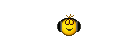





 How soon can I listen to this filter? Should sound great, and very analog.
How soon can I listen to this filter? Should sound great, and very analog.