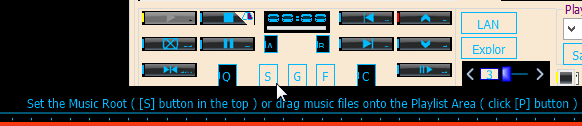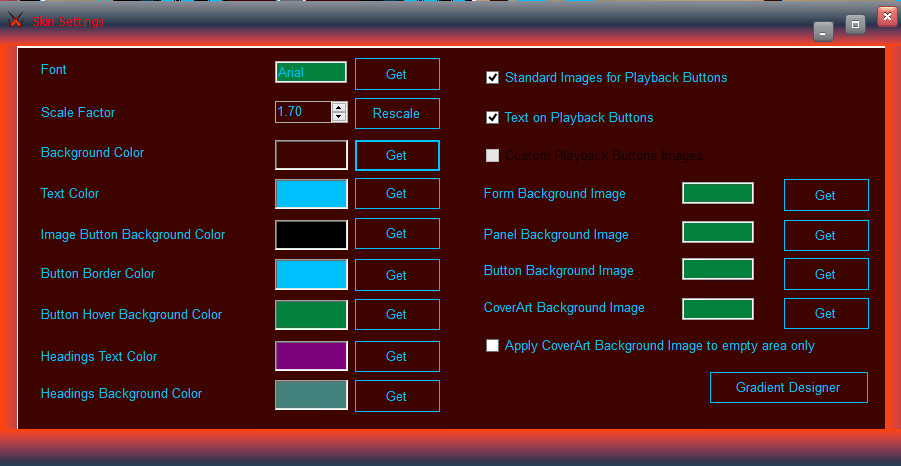WHAT ?
But Gerard, are you maybe able to tell yourself about the difference between those two situations ?
I already got mad because of not being able to repeat this (now you understand better why all this "reset" stuff emerged).

Peter
But Gerard, are you maybe able to tell yourself about the difference between those two situations ?
I already got mad because of not being able to repeat this (now you understand better why all this "reset" stuff emerged).

Peter
Yeah i do not know. But with the 160 WD black XX got sticked at the Taskbar. An withe the Samsung HDD it did not.