|
722
|
Ultimate Audio Playback / Phasure NOS1 DAC / Re: World's first NOS 24/192 filterless DAC ?
|
on: June 07, 2009, 11:09:00 am
|
Ava, LOLOLOLOLOL ... I don't know whether you got that smiley application from somewhere else or whether you made it up, but I so far never saw it anywhere (but maybe I'm not hanging around all that much elsewhere). So simple ... Don't look strange if we are going to see that more in here ! Anyway, I got up this morning just to write some piece at last ... So I will be doing that right now. It will be one of my longer posts I'm afraid ...  Hope it's positief....  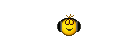  |
|
|
|
|
724
|
Ultimate Audio Playback / XXHighEnd Support / Re: Hi Res and XP
|
on: March 12, 2009, 08:54:58 pm
|
I have a number of Hi-Res (24/192) files, mostly of short length, that I want to run using XP. I downloaded the demo, and it works wonderfully on 16/44 (very impressive I must say).
My system consist of a XP laptop with 1G of memory, and a PCMCIA card interfacing with an E-Mu 1616M. Foobar allows me to play my hi-res files without problem using this configuration. But I am unable to set XXHighEnd to anything but 16/44. Is this a limitation on the demo system, a problem with XP, or does my E-Mu driver limit me? Is there some way to correct this problem?
This system has been used for demonstrations at various audio shows to great effect, and I love the portability. Would like to continue to use this, but with the improved sound quality that XX provides. Any help would be appreciated.
Jon Ver Halen
Lowther America
Hi Jon, I like to say that with the XP driver for my 1212m in Vista i could play above 16/44. Strangly this install worked for Vista. But since the Vista driver is available i can only play 16\44. Returning back to the XP driver did not work anymore.  Maybe there are some other things why it wont work. Peter is the one who knows the most about this and he will answer you i am sure.  |
|
|
|
|
725
|
Ultimate Audio Playback / XXHighEnd Support / X3 Engine3 stopped working message
|
on: February 20, 2009, 07:24:07 pm
|
Peter, I still have the engine 3 stopped working errors during playback. The thing is music just does play. Only when i click on the error music stops. Not with every track one comes up. attended/wav Ps. i have the idear that it sometimes takes long before a track starts to play. But i am not sure.  |
|
|
|
|
726
|
Ultimate Audio Playback / XXHighEnd Support / Re: Searching for low mp3 bitrate
|
on: February 10, 2009, 07:54:29 pm
|
I don't understand what you mean ...  Peter, What i meant was that instead of deleting the low bitrate stuff it would be better to select all the low stuff and replace it.... So that it can be checked one time in explorer before deleting. Maybe safer?  |
|
|
|
|
727
|
Ultimate Audio Playback / XXHighEnd Support / Re: Searching for low mp3 bitrate
|
on: February 08, 2009, 11:44:06 pm
|
Hi Gerard, I don't recall that question, but anyway it can be done allright. It would use the first track of an "album" (the "album" really being a folder) and show all the "albums" found matching the criteria in the Library Area. What you'd want next is physically delete those folders from there (the Library Area) which currently is not possible. But that can be done too. In this case I would change the "D" going to the Date Search form into an "S", and that form would turn into a general Search form, where also the other things can be put which by now nobody knows about anymore (like searching for tracks shorter or longer than a given running time, search in track names and some more stuff). Now I know it ...  Peter  Even better would be to replace them somewhere else to check out one more time before deleting.  |
|
|
|
|
728
|
Ultimate Audio Playback / XXHighEnd Support / Re: X2 And Previous Settings.
|
on: February 08, 2009, 12:15:13 pm
|
Ah, thank you Gerard. Those 6 or 7 times such a popup is just what I wanted. But untick that checkbox of course.
About not reloading the settings ... now I'm not sure. This is about me doing it differently always (I always use the same folder), and I guess it all depends on the folder where things are put in.
In the end this is about letting Windows do it, while I could do it myself. Such a config file then would be in the Data folder you appoint, and then it should work.
So for now I guess answering Yes or No doesn't make a difference (unless you install in an old folder), but at least the errors are not there anymore.
Thanks for letting it know Gerard,
Peter
And a thing to remember is that before the code has not put in, before that not all the settings can be done because of demo mode. So that's going to give a error anyhow???  |
|
|
|
|
729
|
Ultimate Audio Playback / XXHighEnd Support / X2 And Previous Settings.
|
on: February 08, 2009, 10:59:55 am
|
Peter, Normally i alway's say no to load previous setting and today i said yes. The below pic apeart a number of 6 or 7 time's. I guess that is normal. But the settings are not loaded in. I like to say though that i did not put it over x1 or should i? I thought i have read somewhere that that was not needed but now i am not sure. Anyhowe I had to put in manually. From now on everything play's   |
|
|
|
|
730
|
Ultimate Audio Playback / XXHighEnd Support / Re: Errors X1
|
on: February 07, 2009, 10:14:48 am
|
After a night of sleep I now realize that I changed ChangeWP in order to avoid that error (with the "X" and all). So that will be okay.
About the cursor stopping 1cm before the end, that is intentional, and always was like that.
I guess this problem has been solved now. Thanks Gerard.
have another question. As you can see from both pic's the above pic from dianna shows two stripes from the time balk next to each other. The pic from 9b has those verdeeld over the whole area... But if that's ok with you it's ok with me..  |
|
|
|
|
731
|
Ultimate Audio Playback / XXHighEnd Support / Re: Errors X1
|
on: February 07, 2009, 10:08:46 am
|
Btw Gerard, what is that XX.dat I see everywhere in your pictures ? Or is that from a rather old XX version maybe ?
Ok super!!! I don't know what it is.... Can i delete all of them?  |
|
|
|
|
733
|
Ultimate Audio Playback / XXHighEnd Support / Re: Errors X1
|
on: February 06, 2009, 09:15:05 pm
|
Ok, I think I found it. Please try below zip. It only contains XXHighEnd.exe (0.9x-1b), so copy it over 0.9x-1. If you're at it anyway, look for new strange things during the first startup as well.  If it works, thank Russ for his valuable hint. Peter Peter, It's better as you see, but the slider does not go to the end but ends 1 cm before end. (than offcourse goes to the beginning). Music play's fine. As you see first start results in below error''s Pic 1b3 apears 3 time's where it normaly apears only 1 time. The upper two before pic3...  EDIT: put in pic version 9b..... |
|
|
|
|
734
|
Ultimate Audio Playback / XXHighEnd Support / Re: Errors X1
|
on: February 05, 2009, 08:41:23 pm
|
Can you check in c:\users (all subfolders) whether there are any spurs if XXHighEnd.exe, Unicodetrack*.wav, *.wav ?
Remember, set Show Hidden folders and all to Yes (if you see the c:\users it's allright I guess).
Edit : See above Unicodetrack*.wav (which I put differently earlier).
Nope noting like anything you showed.... Or anything like that..... |
|
|
|
|
735
|
Ultimate Audio Playback / XXHighEnd Support / Re: Errors X1
|
on: February 05, 2009, 08:01:48 pm
|
Well, if you want, you can try it with the below zip. This is XXHighEnd.exe only; just copy it over the current 09.x-1 install (not over an older one !).
Please let me know.
Peter
Have to wright it again....  There is no difference.... I like to show you that with the same track length ( +) but with different cd's the hidden time is different. Also the root right at the bottom is different.   |
|
|
|
|




