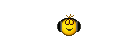Hi Guys,
I'll now describe everything that I've applied to my Vista 32bit installation, step by step. Keep in mind, that in the end, your OS will not be 'fully useable' and it shoulnd't be. You don't want to install 3rd party apps, drivers or devices to spoil the sound. You won't have access to network either!
Ok, here is what I did starting from a clean install:
1) Turned off: UAC (control panel->user accounts), indexing (right click on a system drive in Windows Explorer->properties)
2) Installed drivers for sound card, gpu and set up a ramdisk drive and XXHE on it (fat16, 64kb cluster size, 1500 MB). I think things could've been even better without GPU driver.
3) Performed all the optimisations from cics' site. Although they're ment for XP, they work the same for Vista/W7, well, almost all of them. Refer to
Optimisations, but skip steps 4 and 6 of chapter 7.1. In Chapter 7.2 disable unused devices like unused USB ports, IDE channels, integrated audio and think of anything else that may not be useful - be careful. In Chapter 7.3, step 2, disable SuperFetch as well (locate that DWORD and change the value to 0).
4) In Regedit, HKEY_LOCAL_MACHINE\SYSTEM CurrentControlSet\Control\PriorityControl, add a new DWORD, "IRQ8Priority" , and set the value to 1.
5) Set power scheme to performance (control panel->power settings) and change advanced power settings: turn off display and hdds after 1min
6) In REGEDIT, HKEY_LOCAL_MACHINE\SOFTWARE\Microsoft\Windows NT\CurrentVersion\Multimedia\SystemProfile there is a key “SystemResponsiveness” set this to “0”.
7) In REGEDIT, HKEY_LOCAL_MACHINE\SOFTWARE\Microsoft\Windows NT\CurrentVersion\Multimedia\SystemProfile
There are sub key tasks for;
Audio
Capture
Distribution
Games
Playback
Pro Audio
Window Manager
These KEYs are how MMSS prioritises music replay processes.
For the “Audio”, “Playback” and “Pro Audio” keys try the following DWORD values
Affinity = 3 (dec)
Background Only = TRUE
BackgroundPriority = 8 (dec)
Clock Rate = 1000000 (dec)
GPU Priority = 4 (dec)
Priority = 8 (dec)
Scheduling Category = High
SFIO Priority = High

Turned off DEP. Start Menu->run-> type 'CMD', press enter->type "bcdedit.exe /set nx AlwaysOff”
9) Disabled unnecessary services. I have only 7 active services:
Mulimedia Class Scheduler
Group Policy Client
Plug and Play
DCOM SERVER PROCESS LAUNCHER
COM+ ENENT SYSTEM
User Profile Service
Remote Procedure Call (RPC)
You can safely disable other services, even Windows Audio which is not needed for Engine#4.
10) Disabled unnecessary items in Autoruns. I enclosed my settings, there is almost nothing in there, only drivers for sound card, usb and gpu.
Enjoy!
Marcin





 Turned off DEP. Start Menu->run-> type 'CMD', press enter->type "bcdedit.exe /set nx AlwaysOff”
Turned off DEP. Start Menu->run-> type 'CMD', press enter->type "bcdedit.exe /set nx AlwaysOff”