gonz
Audio Loudspeaker

 Offline Offline
Posts: 42
HIFI GEEK


|
 |
« on: February 14, 2010, 02:26:08 pm » |
|
Hi I`ve just started playng music from my laptop cause untill now I haven`t heard anything that could compete with my CD-PLAYER ! But I must say, that with XXHIGHEND and the M2TECH USB/SPDIF device I´m getting closer ! There`s no doubt in my mind, that this new software has no competition, compared to what I`ve heard so far ! Foobar, Win Media Player and so on !
But I´ve got a serious problem with the stability of the XXHIGHEND software. When I play through the M2TECH somtimes i succeed in playing 2 or 3 numbers before my laptop shuts down ! Once I played almost 8 numbers and then shutdown again :-( I`ve installed the latest drivers from Marco at M2TECH for kernel streaming !
Is there any minimum specs for the CPU, to handle the XXHIGHEND program ? I`m curently using an older laptop IBM T41 with a 1,6GHz processor and 1,5 GB ram .
I hope someone out there can guide me :-)
|
|
|
|
|
 Logged
Logged
|
IBM Thinkpad T41 / WIN 7 Ultimate/M2TECH USB/SPDIF device/ACCUPHASE DAC inside DP-67/Interconnect RCA Bertram Ref silver lasertech/Accuphase E-406V intg. amp/Yter silver speakercables/Holfi Thyra Charisma MKII speakers.
|
|
|
|
PeterSt
|
 |
« Reply #1 on: February 14, 2010, 03:12:58 pm » |
|
Hi, and  of course ! I'm not sure what to say, because so far the M2Tech wouldn't play at all with XXHighEnd, and for reasons which shouldn't solve themselves (because I didn't do anything). So, new drivers eh ? Well ... Although I can't be sure at this moment, I would say this is a device which takes 24 bits only, and thus should go with a DAC Needs setting of 24 (and DAC Is of 24/192). However, this is not supported for KS yet. This means you use it at "Needs 32", which can't be right (I think !). There are no real requirements to the PC, and a reboot sure isn't normal. Don't ask me what happens when you play a "24 bit only" device in 32 mode though. Best is to wait until it is supported, which hopefully is the upcoming week. I am waiting for an M2Tech myself ... Peter |
|
|
|
|
 Logged
Logged
|
For the Stealth III LPS PC :
W10-14393.0 - July 17, 2021 (2.11)
XXHighEnd Mach III Stealth LPS PC -> Xeon Scalable 14/28 core with Hyperthreading On (set to 14/28 cores in BIOS and set to 10/20 cores via Boot Menu) @~660MHz, 48GB, Windows 10 Pro 64 bit build 14393.0 from RAM, music on LAN / Engine#4 Adaptive Mode / Q1/-/3/4/5 = 14/-/0/0/*1*/ Q1Factor = *4* / Dev.Buffer = 4096 / ClockRes = *10ms* / Memory = Straight Contiguous / Include Garbage Collect / SFS = *10.13* (max 10.13) / not Invert / Phase Alignment Off / Playerprio = Low / ThreadPrio = Realtime / Scheme = Core 3-5 / Not Switch Processors during Playback = Off/ Playback Drive none (see OS from RAM) / UnAttended (Just Start) / Always Copy to XX Drive (see OS from RAM) / Stop Desktop, Remaining, WASAPI and W10 services / Use Remote Desktop / Keep LAN - Not Persist / WallPaper On / OSD Off (!) / Running Time Off / Minimize OS / XTweaks : Balanced Load = *62* / Nervous Rate = *1* / Cool when Idle = n.a / Provide Stable Power = 1 / Utilize Cores always = 1 / Time Performance Index = Optimal / Time Stability = Stable / Custom Filtering *Low* (16x) / Always Clear Proxy before Playback = On -> USB3 from MoBo -> Lush^3
A: W-Y-R-G, B: *W-G* USB 1m00 -> Phisolator 24/768 Phasure NOS1a/G3 75B (BNC Out) async USB DAC, Driver v1.0.4b (16ms) -> B'ASS Current Amplifier -> Blaxius*^2.5* A:B-G, B:B-G Interlink -> Orelo MKII Active Open Baffle Horn Speakers. ET^2 Ethernet from Mach III to Music Server PC (RDC Control).
Removed Switching Supplies from everywhere (also from the PC).
For a general PC :
W10-10586.0 - May 2016 (2.05+)
*XXHighEnd PC -> I7 3930k with Hyperthreading On (12 cores)* @~500MHz, 16GB, Windows 10 Pro 64 bit build 10586.0 from RAM, music on LAN / Engine#4 Adaptive Mode / Q1/-/3/4/5 = 14/-/1/1/1 / Q1Factor = 1 / Dev.Buffer = 4096 / ClockRes = 1ms / Memory = Straight Contiguous / Include Garbage Collect / SFS = 0.10 (max 60) / not Invert / Phase Alignment Off / Playerprio = Low / ThreadPrio = Realtime / Scheme = Core 3-5 / Not Switch Processors during Playback = Off/ Playback Drive none (see OS from RAM) / UnAttended (Just Start) / Always Copy to XX Drive (see OS from RAM) / All Services Off / Keep LAN - Not Persist / WallPaper On / OSD On / Running Time Off / Minimize OS / XTweaks : Balanced Load = *43* / Nervous Rate = 1 / Cool when Idle = 1 / Provide Stable Power = 1 / Utilize Cores always = 1 / Time Performance Index = *Optimal* / Time Stability = *Stable* / Custom Filter *Low* 705600 / -> USB3 *from MoBo* -> Clairixa USB 15cm -> Intona Isolator -> Clairixa USB 1m80 -> 24/768 Phasure NOS1a 75B (BNC Out) async USB DAC, Driver v1.0.4b (4ms) -> Blaxius BNC interlink *-> B'ASS Current Amplifier /w Level4 -> Blaxius Interlink* -> Orelo MKII Active Open Baffle Horn Speakers.
Removed Switching Supplies from everywhere.
Global Moderator
|
|
|
gonz
Audio Loudspeaker

 Offline Offline
Posts: 42
HIFI GEEK


|
 |
« Reply #2 on: February 14, 2010, 03:28:30 pm » |
|
Hi Peter
I just got the new drivers for the M2TECH from Marco by mail a few days ago ! He states that they should support any player in DS,KS and Wasapi ! I`m not into all the technical stuff like you !
I`ve been playing the M2TECH through my Accuphase DP-67 cd player ! It has an ekstra digital input coax and toslink ! It shows on the display that I`m playing 44Khz and this must mean that I`m playing 16bit through the M2TECH or ?????
I hope that you`ll get it working when you recieve your own M2TECH ! What about the Stello U2, is this compatiable with the XXHIGHEND player ???
|
|
|
|
|
 Logged
Logged
|
IBM Thinkpad T41 / WIN 7 Ultimate/M2TECH USB/SPDIF device/ACCUPHASE DAC inside DP-67/Interconnect RCA Bertram Ref silver lasertech/Accuphase E-406V intg. amp/Yter silver speakercables/Holfi Thyra Charisma MKII speakers.
|
|
|
|
PeterSt
|
 |
« Reply #3 on: February 14, 2010, 04:47:52 pm » |
|
I`ve been playing the M2TECH through my Accuphase DP-67 cd player ! It has an ekstra digital input coax and toslink ! It shows on the display that I`m playing 44Khz and this must mean that I`m playing 16bit through the M2TECH or ????? Yes ... but not via USB, which is where the "24 bit only" thing would happen. About the U2 ... I wouldn't know why not. Everything I know of plays, BUT this is Engine#3/WASAPI (and it is there where the "Needs 24" option works). So, with Engine4/KS the only thing not supported right now is that "24 bits only". Maybe someone else with Vista or W7 and a HiFace/M2Tech can confirm whether it requires the "Needs 24" setting (USB connected !), now the WASAPI drivers are there. |
|
|
|
|
 Logged
Logged
|
For the Stealth III LPS PC :
W10-14393.0 - July 17, 2021 (2.11)
XXHighEnd Mach III Stealth LPS PC -> Xeon Scalable 14/28 core with Hyperthreading On (set to 14/28 cores in BIOS and set to 10/20 cores via Boot Menu) @~660MHz, 48GB, Windows 10 Pro 64 bit build 14393.0 from RAM, music on LAN / Engine#4 Adaptive Mode / Q1/-/3/4/5 = 14/-/0/0/*1*/ Q1Factor = *4* / Dev.Buffer = 4096 / ClockRes = *10ms* / Memory = Straight Contiguous / Include Garbage Collect / SFS = *10.13* (max 10.13) / not Invert / Phase Alignment Off / Playerprio = Low / ThreadPrio = Realtime / Scheme = Core 3-5 / Not Switch Processors during Playback = Off/ Playback Drive none (see OS from RAM) / UnAttended (Just Start) / Always Copy to XX Drive (see OS from RAM) / Stop Desktop, Remaining, WASAPI and W10 services / Use Remote Desktop / Keep LAN - Not Persist / WallPaper On / OSD Off (!) / Running Time Off / Minimize OS / XTweaks : Balanced Load = *62* / Nervous Rate = *1* / Cool when Idle = n.a / Provide Stable Power = 1 / Utilize Cores always = 1 / Time Performance Index = Optimal / Time Stability = Stable / Custom Filtering *Low* (16x) / Always Clear Proxy before Playback = On -> USB3 from MoBo -> Lush^3
A: W-Y-R-G, B: *W-G* USB 1m00 -> Phisolator 24/768 Phasure NOS1a/G3 75B (BNC Out) async USB DAC, Driver v1.0.4b (16ms) -> B'ASS Current Amplifier -> Blaxius*^2.5* A:B-G, B:B-G Interlink -> Orelo MKII Active Open Baffle Horn Speakers. ET^2 Ethernet from Mach III to Music Server PC (RDC Control).
Removed Switching Supplies from everywhere (also from the PC).
For a general PC :
W10-10586.0 - May 2016 (2.05+)
*XXHighEnd PC -> I7 3930k with Hyperthreading On (12 cores)* @~500MHz, 16GB, Windows 10 Pro 64 bit build 10586.0 from RAM, music on LAN / Engine#4 Adaptive Mode / Q1/-/3/4/5 = 14/-/1/1/1 / Q1Factor = 1 / Dev.Buffer = 4096 / ClockRes = 1ms / Memory = Straight Contiguous / Include Garbage Collect / SFS = 0.10 (max 60) / not Invert / Phase Alignment Off / Playerprio = Low / ThreadPrio = Realtime / Scheme = Core 3-5 / Not Switch Processors during Playback = Off/ Playback Drive none (see OS from RAM) / UnAttended (Just Start) / Always Copy to XX Drive (see OS from RAM) / All Services Off / Keep LAN - Not Persist / WallPaper On / OSD On / Running Time Off / Minimize OS / XTweaks : Balanced Load = *43* / Nervous Rate = 1 / Cool when Idle = 1 / Provide Stable Power = 1 / Utilize Cores always = 1 / Time Performance Index = *Optimal* / Time Stability = *Stable* / Custom Filter *Low* 705600 / -> USB3 *from MoBo* -> Clairixa USB 15cm -> Intona Isolator -> Clairixa USB 1m80 -> 24/768 Phasure NOS1a 75B (BNC Out) async USB DAC, Driver v1.0.4b (4ms) -> Blaxius BNC interlink *-> B'ASS Current Amplifier /w Level4 -> Blaxius Interlink* -> Orelo MKII Active Open Baffle Horn Speakers.
Removed Switching Supplies from everywhere.
Global Moderator
|
|
|
|
jkeny
|
 |
« Reply #4 on: February 15, 2010, 12:02:00 am » |
|
Gonz,
You're playing it through HiFace with Windows XP? What version of HiFace drivers are you using?
John
|
|
|
|
|
 Logged
Logged
|
|
|
|
|
ivo
|
 |
« Reply #5 on: February 16, 2010, 12:21:47 am » |
|
Well, I did read about Hiface and I am getting very interested about it. Seems like new XX version will support 24-bit only device in KS mode and this means it will be possible to use engine#4 with DAP and QAP modes using this tiny little thing. Will wait then on Peter's impression about this amazing little HW... Seems like this device will be my laptop saver - I will be able to fully utilize XX's features with all engines!!! Great!
Ivo
|
|
|
|
|
 Logged
Logged
|
Music on internal HDD in FLAC-->LatestXX in QAP + PeakExt Mode[KS,Adaptive,2048,Q1=14,xQ1=1,Sch3,Low,Realtime,15 ms, SFS 2-400, Straight, stop all, MinOS]-->Windows 7 Pro SP1 x64bit-->Intel i5 based laptop [8 GB RAM]-->JKDAC32(HiFace based USB-I2S-DAC)-->Denon PMA-1500AE-->JBL E90 3-way speakers
|
|
|
|
jkeny
|
 |
« Reply #6 on: February 16, 2010, 12:26:59 am » |
|
Well, I did read about Hiface and I am getting very interested about it. Seems like new XX version will support 24-bit only device in KS mode and this means it will be possible to use engine#4 with DAP and QAP modes using this tiny little thing. Will wait then on Peter's impression about this amazing little HW... Seems like this device will be my laptop saver - I will be able to fully utilize XX's features with all engines!!! Great!
Ivo
Hi Ivo, I'm sending out a modded HiFace for evaluation & I've modded another unit for somebody that I'm sending out tomorrow. I tested it today in a recording studio using SPDIF out from my Inspiron 6000 laptop running Foobar V1.0 to a Tascam DAC unit & playing through ATC speakers. The sound engineer said it sounded fantastsic & ordered one from me  I'd love to hear XXhighend on this set-up! Gonzo, what drivers are you using on the Hiface |
|
|
|
|
 Logged
Logged
|
|
|
|
|
ivo
|
 |
« Reply #7 on: February 16, 2010, 12:32:32 am » |
|
I'm sending out a modded HiFace for evaluation & I've modded another unit for somebody that I'm sending out tomorrow. I tested it today in a recording studio using SPDIF out from my Inspiron 6000 laptop to a Tascam DAC unit & playing through ATC speakers. The sound engineer said it sounded fantastsic & ordered one from me Thanks for answer. I am more interested in how HiFace can be used exactly with XX player. And BTW, I live in EU, where can I order it? Cannot find any links on their site? |
|
|
|
|
 Logged
Logged
|
Music on internal HDD in FLAC-->LatestXX in QAP + PeakExt Mode[KS,Adaptive,2048,Q1=14,xQ1=1,Sch3,Low,Realtime,15 ms, SFS 2-400, Straight, stop all, MinOS]-->Windows 7 Pro SP1 x64bit-->Intel i5 based laptop [8 GB RAM]-->JKDAC32(HiFace based USB-I2S-DAC)-->Denon PMA-1500AE-->JBL E90 3-way speakers
|
|
|
|
jkeny
|
 |
« Reply #8 on: February 16, 2010, 12:48:48 am » |
|
Sorry, didn't mean to be trumpeting my mods - look at Distributors section.
|
|
|
|
|
 Logged
Logged
|
|
|
|
|
AUDIODIDAKT
|
 |
« Reply #9 on: February 16, 2010, 01:05:09 am » |
|
Hi jkeny,
Just did some reading about your HiFace mods on diyAudio
Nice job, I2S, battery powered......you take it all the way.
|
|
|
|
|
 Logged
Logged
|
(Sept 30, 2010)
W7 Ultimate x64 Tweaked/60 GB SSD OCZ Vertex (1.50)/Gigabyte GA-EP45-EXTREME/Intel Q9550 2.83Ghz/OZC Reaper 2x2GB/
Esi Juli@ soundcard (KS)(x2v-v0_978)(Tweaked Coaxial)/Nvidea Geforce 9800 GTX+/750 Watt Zalman ZM-750-HP/100 MB Fiber-Optical Internet/
(XXHighEnd 0.9z-2)
#4Engine, Special Mode, 48 samples, SFS 12MB, DAP, Scheme=3, Q1=1, Q2/Q3/Q4/Q5=30,30,0,0, PlayerPrio=Low, ThreadPrio=Realtime
x-Allow Format Change, x-Stop Services, x-Copy to XX-drive by Standard, x-Start Engine3 During Conversion
|
|
|
|
jkeny
|
 |
« Reply #10 on: February 16, 2010, 01:08:54 am » |
|
Hi jkeny,
Just did some reading about your HiFace mods on diyAudio
Nice job, I2S, battery powered......you take it all the way.
Thanks, but I don't want to hijack this thread  |
|
|
|
|
 Logged
Logged
|
|
|
|
gonz
Audio Loudspeaker

 Offline Offline
Posts: 42
HIFI GEEK


|
 |
« Reply #11 on: February 16, 2010, 07:09:00 pm » |
|
Gonz,
You're playing it through HiFace with Windows XP? What version of HiFace drivers are you using?
John
I really don`t now which version it is, but I could mail them to you ! |
|
|
|
|
 Logged
Logged
|
IBM Thinkpad T41 / WIN 7 Ultimate/M2TECH USB/SPDIF device/ACCUPHASE DAC inside DP-67/Interconnect RCA Bertram Ref silver lasertech/Accuphase E-406V intg. amp/Yter silver speakercables/Holfi Thyra Charisma MKII speakers.
|
|
|
|
jkeny
|
 |
« Reply #12 on: February 16, 2010, 07:19:45 pm » |
|
I really don`t now which version it is, but I could mail them to you !
Sure gonz, that would be geat & I'll have a go tonigt - I emailed Marco but he's probably busy! |
|
|
|
|
 Logged
Logged
|
|
|
|
gonz
Audio Loudspeaker

 Offline Offline
Posts: 42
HIFI GEEK


|
 |
« Reply #13 on: February 16, 2010, 09:12:20 pm » |
|
I really don`t now which version it is, but I could mail them to you !
Sure gonz, that would be geat & I'll have a go tonigt - I emailed Marco but he's probably busy! Just found out that the drivers are 1.03.2010 do you still want them ??? |
|
|
|
|
 Logged
Logged
|
IBM Thinkpad T41 / WIN 7 Ultimate/M2TECH USB/SPDIF device/ACCUPHASE DAC inside DP-67/Interconnect RCA Bertram Ref silver lasertech/Accuphase E-406V intg. amp/Yter silver speakercables/Holfi Thyra Charisma MKII speakers.
|
|
|
|
jkeny
|
 |
« Reply #14 on: February 17, 2010, 11:09:26 am » |
|
Yes, gonz, please email them - the drivers I have are the ones on M2Tech download area - version 1.02 - so I would be interested in what you have.
|
|
|
|
|
 Logged
Logged
|
|
|
|
|
PeterSt
|
 |
« Reply #15 on: February 17, 2010, 11:58:49 am » |
|
Uhm ... still waiting for mine (two by now, because/but one I consisdered lost), but could I be part of the latest goodies so I can try to make the best out of it for WASAPI, KS and XP/KS ?
Btw, would it be a problem to just post it as an attachment here ?
|
|
|
|
|
 Logged
Logged
|
For the Stealth III LPS PC :
W10-14393.0 - July 17, 2021 (2.11)
XXHighEnd Mach III Stealth LPS PC -> Xeon Scalable 14/28 core with Hyperthreading On (set to 14/28 cores in BIOS and set to 10/20 cores via Boot Menu) @~660MHz, 48GB, Windows 10 Pro 64 bit build 14393.0 from RAM, music on LAN / Engine#4 Adaptive Mode / Q1/-/3/4/5 = 14/-/0/0/*1*/ Q1Factor = *4* / Dev.Buffer = 4096 / ClockRes = *10ms* / Memory = Straight Contiguous / Include Garbage Collect / SFS = *10.13* (max 10.13) / not Invert / Phase Alignment Off / Playerprio = Low / ThreadPrio = Realtime / Scheme = Core 3-5 / Not Switch Processors during Playback = Off/ Playback Drive none (see OS from RAM) / UnAttended (Just Start) / Always Copy to XX Drive (see OS from RAM) / Stop Desktop, Remaining, WASAPI and W10 services / Use Remote Desktop / Keep LAN - Not Persist / WallPaper On / OSD Off (!) / Running Time Off / Minimize OS / XTweaks : Balanced Load = *62* / Nervous Rate = *1* / Cool when Idle = n.a / Provide Stable Power = 1 / Utilize Cores always = 1 / Time Performance Index = Optimal / Time Stability = Stable / Custom Filtering *Low* (16x) / Always Clear Proxy before Playback = On -> USB3 from MoBo -> Lush^3
A: W-Y-R-G, B: *W-G* USB 1m00 -> Phisolator 24/768 Phasure NOS1a/G3 75B (BNC Out) async USB DAC, Driver v1.0.4b (16ms) -> B'ASS Current Amplifier -> Blaxius*^2.5* A:B-G, B:B-G Interlink -> Orelo MKII Active Open Baffle Horn Speakers. ET^2 Ethernet from Mach III to Music Server PC (RDC Control).
Removed Switching Supplies from everywhere (also from the PC).
For a general PC :
W10-10586.0 - May 2016 (2.05+)
*XXHighEnd PC -> I7 3930k with Hyperthreading On (12 cores)* @~500MHz, 16GB, Windows 10 Pro 64 bit build 10586.0 from RAM, music on LAN / Engine#4 Adaptive Mode / Q1/-/3/4/5 = 14/-/1/1/1 / Q1Factor = 1 / Dev.Buffer = 4096 / ClockRes = 1ms / Memory = Straight Contiguous / Include Garbage Collect / SFS = 0.10 (max 60) / not Invert / Phase Alignment Off / Playerprio = Low / ThreadPrio = Realtime / Scheme = Core 3-5 / Not Switch Processors during Playback = Off/ Playback Drive none (see OS from RAM) / UnAttended (Just Start) / Always Copy to XX Drive (see OS from RAM) / All Services Off / Keep LAN - Not Persist / WallPaper On / OSD On / Running Time Off / Minimize OS / XTweaks : Balanced Load = *43* / Nervous Rate = 1 / Cool when Idle = 1 / Provide Stable Power = 1 / Utilize Cores always = 1 / Time Performance Index = *Optimal* / Time Stability = *Stable* / Custom Filter *Low* 705600 / -> USB3 *from MoBo* -> Clairixa USB 15cm -> Intona Isolator -> Clairixa USB 1m80 -> 24/768 Phasure NOS1a 75B (BNC Out) async USB DAC, Driver v1.0.4b (4ms) -> Blaxius BNC interlink *-> B'ASS Current Amplifier /w Level4 -> Blaxius Interlink* -> Orelo MKII Active Open Baffle Horn Speakers.
Removed Switching Supplies from everywhere.
Global Moderator
|
|
|
|
jkeny
|
 |
« Reply #16 on: February 17, 2010, 12:01:33 pm » |
|
Uhm ... still waiting for mine (two by now, because/but one I consisdered lost) Oops, lost HiFaces - a bit costly? , but could I be part of the latest goodies so I can try to make the best out of it for WASAPI, KS and XP/KS ?
Btw, would it be a problem to just post it as an attachment here ?
Good idea! |
|
|
|
|
 Logged
Logged
|
|
|
|
|
|
gonz
Audio Loudspeaker

 Offline Offline
Posts: 42
HIFI GEEK


|
 |
« Reply #18 on: February 17, 2010, 09:48:27 pm » |
|
You move fast  I was just about to send them to you but you saved me the trouble ! I hope you`ll get it working soon !
|
|
|
|
|
 Logged
Logged
|
IBM Thinkpad T41 / WIN 7 Ultimate/M2TECH USB/SPDIF device/ACCUPHASE DAC inside DP-67/Interconnect RCA Bertram Ref silver lasertech/Accuphase E-406V intg. amp/Yter silver speakercables/Holfi Thyra Charisma MKII speakers.
|
|
|
gonz
Audio Loudspeaker

 Offline Offline
Posts: 42
HIFI GEEK


|
 |
« Reply #19 on: February 17, 2010, 09:54:38 pm » |
|
I really can`t explain why , but I reinstalled XXHIGHEND and the M2TECH drivers and somehow, I´m now able to play 7-8 songs each time ! Before the CPU sometimes stalled after 1-3 songs hmmm weird  Could the limited amount of songs played, depend on this beeing a demo version ??? |
|
|
|
|
 Logged
Logged
|
IBM Thinkpad T41 / WIN 7 Ultimate/M2TECH USB/SPDIF device/ACCUPHASE DAC inside DP-67/Interconnect RCA Bertram Ref silver lasertech/Accuphase E-406V intg. amp/Yter silver speakercables/Holfi Thyra Charisma MKII speakers.
|
|
|
|
AUDIODIDAKT
|
 |
« Reply #20 on: February 17, 2010, 10:14:09 pm » |
|
Could the limited amount of songs played, depend on this beeing a demo version ???
Demo version of xx has limitations, yes |
|
|
|
|
 Logged
Logged
|
(Sept 30, 2010)
W7 Ultimate x64 Tweaked/60 GB SSD OCZ Vertex (1.50)/Gigabyte GA-EP45-EXTREME/Intel Q9550 2.83Ghz/OZC Reaper 2x2GB/
Esi Juli@ soundcard (KS)(x2v-v0_978)(Tweaked Coaxial)/Nvidea Geforce 9800 GTX+/750 Watt Zalman ZM-750-HP/100 MB Fiber-Optical Internet/
(XXHighEnd 0.9z-2)
#4Engine, Special Mode, 48 samples, SFS 12MB, DAP, Scheme=3, Q1=1, Q2/Q3/Q4/Q5=30,30,0,0, PlayerPrio=Low, ThreadPrio=Realtime
x-Allow Format Change, x-Stop Services, x-Copy to XX-drive by Standard, x-Start Engine3 During Conversion
|
|
|
gonz
Audio Loudspeaker

 Offline Offline
Posts: 42
HIFI GEEK


|
 |
« Reply #21 on: February 17, 2010, 11:30:41 pm » |
|
Progress  Now I`m able to stop, in the middle of a song, and choose to play another without any problems ! I couldn`t do that before I reinstalled XXH and M2TECH drivers ! Now I´m also able to shut down XXH completely and open it up again ,and start playing ! Before the reinstall I always got an error message ( device allocated but not able to play ) that`s not the actual words but the meaning is the same ! I haven`t had this error message since the reinstall ! Besides the reinstall of XXH and The M2TECH drivers I also pasted the latest XP zipfiles 09-y5.06 into the09-y5.00 folder ! Maybe I didn`t do this right, the first time  I`m really looking forward to hearing from you guys, when you`ve got it up and running on XP  About the sound quality at this point in time, it`s by far the best I´ve heard from any pc source 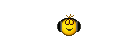 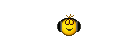 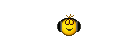 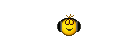 I´m looking forward to comparing th sound with a MAC using M2TECH  Untill now I´ve only been able to play 16bit 44KHz ! As I understand the engine4 is not able to play at 24bit at this time or am I wrong ??? My setup as today is IBM T41 thinkpad( running XP pro S3 )- software player XXH-(demo version-) M2TECH USB/SPDIF converter - Accuphase DP-67 cd player(used as standalone dac) --- Bertram RCA silver interconnect cable---Accuphase E-406V intg.amp ----Yter speaker cables ----Holfi Thyra Charisma MKII loudspeakers |
|
|
|
|
 Logged
Logged
|
IBM Thinkpad T41 / WIN 7 Ultimate/M2TECH USB/SPDIF device/ACCUPHASE DAC inside DP-67/Interconnect RCA Bertram Ref silver lasertech/Accuphase E-406V intg. amp/Yter silver speakercables/Holfi Thyra Charisma MKII speakers.
|
|
|
|
AUDIODIDAKT
|
 |
« Reply #22 on: February 18, 2010, 12:04:08 am » |
|
Nice,
So Hiface is working !?
KS too ??, guess not, but you can do double arc prediction (DAP) 24/88.2 with #3Engine
If you undemo, you can also chooce "processor core appointment scheme" under xx settings
This wil also make things somewhat better.
I really prefer scheme 3 for that, but this depends on sytem.
Cheers,
Roy
|
|
|
|
|
 Logged
Logged
|
(Sept 30, 2010)
W7 Ultimate x64 Tweaked/60 GB SSD OCZ Vertex (1.50)/Gigabyte GA-EP45-EXTREME/Intel Q9550 2.83Ghz/OZC Reaper 2x2GB/
Esi Juli@ soundcard (KS)(x2v-v0_978)(Tweaked Coaxial)/Nvidea Geforce 9800 GTX+/750 Watt Zalman ZM-750-HP/100 MB Fiber-Optical Internet/
(XXHighEnd 0.9z-2)
#4Engine, Special Mode, 48 samples, SFS 12MB, DAP, Scheme=3, Q1=1, Q2/Q3/Q4/Q5=30,30,0,0, PlayerPrio=Low, ThreadPrio=Realtime
x-Allow Format Change, x-Stop Services, x-Copy to XX-drive by Standard, x-Start Engine3 During Conversion
|
|
|
|
jkeny
|
 |
« Reply #23 on: February 18, 2010, 12:53:48 am » |
|
I tried it but can't get it to work - what settings are you using for the HiFace?
|
|
|
|
|
 Logged
Logged
|
|
|
|
|
jkeny
|
 |
« Reply #24 on: February 18, 2010, 01:00:42 am » |
|
BTW, I'm thinking of migrating to Windows 7 - is XXHighend & HiFace working in this config?
|
|
|
|
|
 Logged
Logged
|
|
|
|
|
jkeny
|
 |
« Reply #25 on: February 18, 2010, 01:57:22 am » |
|
It WORKS - I was using the wrong version of XXHighend, DOH!
Now for some listening unfortunately through headphones at the moment!
|
|
|
|
|
 Logged
Logged
|
|
|
|
|
PeterSt
|
 |
« Reply #26 on: February 18, 2010, 09:29:07 am » |
|
|
|
|
|
|
 Logged
Logged
|
For the Stealth III LPS PC :
W10-14393.0 - July 17, 2021 (2.11)
XXHighEnd Mach III Stealth LPS PC -> Xeon Scalable 14/28 core with Hyperthreading On (set to 14/28 cores in BIOS and set to 10/20 cores via Boot Menu) @~660MHz, 48GB, Windows 10 Pro 64 bit build 14393.0 from RAM, music on LAN / Engine#4 Adaptive Mode / Q1/-/3/4/5 = 14/-/0/0/*1*/ Q1Factor = *4* / Dev.Buffer = 4096 / ClockRes = *10ms* / Memory = Straight Contiguous / Include Garbage Collect / SFS = *10.13* (max 10.13) / not Invert / Phase Alignment Off / Playerprio = Low / ThreadPrio = Realtime / Scheme = Core 3-5 / Not Switch Processors during Playback = Off/ Playback Drive none (see OS from RAM) / UnAttended (Just Start) / Always Copy to XX Drive (see OS from RAM) / Stop Desktop, Remaining, WASAPI and W10 services / Use Remote Desktop / Keep LAN - Not Persist / WallPaper On / OSD Off (!) / Running Time Off / Minimize OS / XTweaks : Balanced Load = *62* / Nervous Rate = *1* / Cool when Idle = n.a / Provide Stable Power = 1 / Utilize Cores always = 1 / Time Performance Index = Optimal / Time Stability = Stable / Custom Filtering *Low* (16x) / Always Clear Proxy before Playback = On -> USB3 from MoBo -> Lush^3
A: W-Y-R-G, B: *W-G* USB 1m00 -> Phisolator 24/768 Phasure NOS1a/G3 75B (BNC Out) async USB DAC, Driver v1.0.4b (16ms) -> B'ASS Current Amplifier -> Blaxius*^2.5* A:B-G, B:B-G Interlink -> Orelo MKII Active Open Baffle Horn Speakers. ET^2 Ethernet from Mach III to Music Server PC (RDC Control).
Removed Switching Supplies from everywhere (also from the PC).
For a general PC :
W10-10586.0 - May 2016 (2.05+)
*XXHighEnd PC -> I7 3930k with Hyperthreading On (12 cores)* @~500MHz, 16GB, Windows 10 Pro 64 bit build 10586.0 from RAM, music on LAN / Engine#4 Adaptive Mode / Q1/-/3/4/5 = 14/-/1/1/1 / Q1Factor = 1 / Dev.Buffer = 4096 / ClockRes = 1ms / Memory = Straight Contiguous / Include Garbage Collect / SFS = 0.10 (max 60) / not Invert / Phase Alignment Off / Playerprio = Low / ThreadPrio = Realtime / Scheme = Core 3-5 / Not Switch Processors during Playback = Off/ Playback Drive none (see OS from RAM) / UnAttended (Just Start) / Always Copy to XX Drive (see OS from RAM) / All Services Off / Keep LAN - Not Persist / WallPaper On / OSD On / Running Time Off / Minimize OS / XTweaks : Balanced Load = *43* / Nervous Rate = 1 / Cool when Idle = 1 / Provide Stable Power = 1 / Utilize Cores always = 1 / Time Performance Index = *Optimal* / Time Stability = *Stable* / Custom Filter *Low* 705600 / -> USB3 *from MoBo* -> Clairixa USB 15cm -> Intona Isolator -> Clairixa USB 1m80 -> 24/768 Phasure NOS1a 75B (BNC Out) async USB DAC, Driver v1.0.4b (4ms) -> Blaxius BNC interlink *-> B'ASS Current Amplifier /w Level4 -> Blaxius Interlink* -> Orelo MKII Active Open Baffle Horn Speakers.
Removed Switching Supplies from everywhere.
Global Moderator
|
|
|
gonz
Audio Loudspeaker

 Offline Offline
Posts: 42
HIFI GEEK


|
 |
« Reply #27 on: February 18, 2010, 12:12:51 pm » |
|
BTW, I'm thinking of migrating to Windows 7 - is XXHighend & HiFace working in this config?
Didn`t you get the Vista/Win7 drivers too from Marco ??? I did ! |
|
|
|
|
 Logged
Logged
|
IBM Thinkpad T41 / WIN 7 Ultimate/M2TECH USB/SPDIF device/ACCUPHASE DAC inside DP-67/Interconnect RCA Bertram Ref silver lasertech/Accuphase E-406V intg. amp/Yter silver speakercables/Holfi Thyra Charisma MKII speakers.
|
|
|
|
jkeny
|
 |
« Reply #28 on: February 18, 2010, 12:16:55 pm » |
|
BTW, I'm thinking of migrating to Windows 7 - is XXHighend & HiFace working in this config?
Didn`t you get the Vista/Win7 drivers too from Marco ??? I did ! Yes, but that doesn't mean that XX works on Hiface using Win7 - what I also meant to say was does it sound as good on Win7 - I seem to remember that XP was supposed to sound better! |
|
|
|
|
 Logged
Logged
|
|
|
|
|
ivo
|
 |
« Reply #29 on: February 18, 2010, 01:31:40 pm » |
|
So summarizing:
HiFace with the current latest XX (0.9y-5-06) works with engine#3 (using HiFace's WASAPI support) in DAP and QAP modes if DAC is capable of 24/88 and 24/176 on 16/44 material.
HiFace with the current latest XX (0.9y-5-06) works with engine#4 (using HiFace's KS driver) in 16/44 mode only because engine#4 currently does not support 24 bits. Hopefully, next XX versions will open up HiFace's potential in DAP and QAP modes also with engine#4.
The above should be true for XP, Vista and 7.
Seems like it is time to order one for myself....(sitting in Vista, able to test in XP as well)
Ivo
|
|
|
|
|
 Logged
Logged
|
Music on internal HDD in FLAC-->LatestXX in QAP + PeakExt Mode[KS,Adaptive,2048,Q1=14,xQ1=1,Sch3,Low,Realtime,15 ms, SFS 2-400, Straight, stop all, MinOS]-->Windows 7 Pro SP1 x64bit-->Intel i5 based laptop [8 GB RAM]-->JKDAC32(HiFace based USB-I2S-DAC)-->Denon PMA-1500AE-->JBL E90 3-way speakers
|
|
|
|
boleary
|
 |
« Reply #30 on: February 18, 2010, 01:37:53 pm » |
|
Hi Ivo, I am able to play 24/96 files, engine 4, 9y-5-06.
|
|
|
|
|
 Logged
Logged
|
XX2.07/MB: ASRock Extreme 4M , i7-3930K @ 0.5GHz/ RAM-OS W10586/32 Gigs 1600 DDR3/ Clarixa usb cable /Q1,3,4,5 = *14*/1/1/*1* / *Q1Factor = 1* / Peak Extension: Off/Dev.Buffer = 4096 / ClockRes = *.5ms* / Straight Contiguous / SFS = *.02,/ Do Nothing With Cover Art / not Invert / *(Phase Alignment Off / Playerprio = Low / ThreadPrio = Real Time / Scheme = 3-5 / UnAttended (Just Start) / *All* Services Off except LAN & RDC/ Persist off/No OSD / No Running Time / Minimize OS / Boost on/XTweaks : Balanced Load = *40* / Nervous Rate = 1/ Cool when Idle = NA / Provide Stable Power = 0 / Utilize Cores always = 1 / Time Performance Index = Best/ Time Stability = On/ No Up-sampling/R-2R DAC
|
|
|
|
ivo
|
 |
« Reply #31 on: February 18, 2010, 01:40:51 pm » |
|
Using HiFace?
Anyway I guess you have *DAC is* set to 32 bits, ah?
Ivo
|
|
|
|
|
 Logged
Logged
|
Music on internal HDD in FLAC-->LatestXX in QAP + PeakExt Mode[KS,Adaptive,2048,Q1=14,xQ1=1,Sch3,Low,Realtime,15 ms, SFS 2-400, Straight, stop all, MinOS]-->Windows 7 Pro SP1 x64bit-->Intel i5 based laptop [8 GB RAM]-->JKDAC32(HiFace based USB-I2S-DAC)-->Denon PMA-1500AE-->JBL E90 3-way speakers
|
|
|
|
boleary
|
 |
« Reply #32 on: February 18, 2010, 01:42:23 pm » |
|
Right, no hiface and dac set to 32 bits.
|
|
|
|
|
 Logged
Logged
|
XX2.07/MB: ASRock Extreme 4M , i7-3930K @ 0.5GHz/ RAM-OS W10586/32 Gigs 1600 DDR3/ Clarixa usb cable /Q1,3,4,5 = *14*/1/1/*1* / *Q1Factor = 1* / Peak Extension: Off/Dev.Buffer = 4096 / ClockRes = *.5ms* / Straight Contiguous / SFS = *.02,/ Do Nothing With Cover Art / not Invert / *(Phase Alignment Off / Playerprio = Low / ThreadPrio = Real Time / Scheme = 3-5 / UnAttended (Just Start) / *All* Services Off except LAN & RDC/ Persist off/No OSD / No Running Time / Minimize OS / Boost on/XTweaks : Balanced Load = *40* / Nervous Rate = 1/ Cool when Idle = NA / Provide Stable Power = 0 / Utilize Cores always = 1 / Time Performance Index = Best/ Time Stability = On/ No Up-sampling/R-2R DAC
|
|
|
|
ivo
|
 |
« Reply #33 on: February 18, 2010, 01:43:37 pm » |
|
Yeah  The summary was ment for HiFace device. I also can run DAP and QAP with engine#4 with my AudioTrak Prodigy HD2. Ivo |
|
|
|
|
 Logged
Logged
|
Music on internal HDD in FLAC-->LatestXX in QAP + PeakExt Mode[KS,Adaptive,2048,Q1=14,xQ1=1,Sch3,Low,Realtime,15 ms, SFS 2-400, Straight, stop all, MinOS]-->Windows 7 Pro SP1 x64bit-->Intel i5 based laptop [8 GB RAM]-->JKDAC32(HiFace based USB-I2S-DAC)-->Denon PMA-1500AE-->JBL E90 3-way speakers
|
|
|
gonz
Audio Loudspeaker

 Offline Offline
Posts: 42
HIFI GEEK


|
 |
« Reply #34 on: February 18, 2010, 02:16:53 pm » |
|
Yeah  The summary was ment for HiFace device. I also can run DAP and QAP with engine#4 with my AudioTrak Prodigy HD2. Ivo Yep  Lets stay with the topic XXHIGHEND / M2TECH |
|
|
|
|
 Logged
Logged
|
IBM Thinkpad T41 / WIN 7 Ultimate/M2TECH USB/SPDIF device/ACCUPHASE DAC inside DP-67/Interconnect RCA Bertram Ref silver lasertech/Accuphase E-406V intg. amp/Yter silver speakercables/Holfi Thyra Charisma MKII speakers.
|
|
|
|
boleary
|
 |
« Reply #35 on: February 18, 2010, 04:56:59 pm » |
|
Okay, so when are you guys going to let us know how XX sound via Hiface? Am presuming its very good.  |
|
|
|
|
 Logged
Logged
|
XX2.07/MB: ASRock Extreme 4M , i7-3930K @ 0.5GHz/ RAM-OS W10586/32 Gigs 1600 DDR3/ Clarixa usb cable /Q1,3,4,5 = *14*/1/1/*1* / *Q1Factor = 1* / Peak Extension: Off/Dev.Buffer = 4096 / ClockRes = *.5ms* / Straight Contiguous / SFS = *.02,/ Do Nothing With Cover Art / not Invert / *(Phase Alignment Off / Playerprio = Low / ThreadPrio = Real Time / Scheme = 3-5 / UnAttended (Just Start) / *All* Services Off except LAN & RDC/ Persist off/No OSD / No Running Time / Minimize OS / Boost on/XTweaks : Balanced Load = *40* / Nervous Rate = 1/ Cool when Idle = NA / Provide Stable Power = 0 / Utilize Cores always = 1 / Time Performance Index = Best/ Time Stability = On/ No Up-sampling/R-2R DAC
|
|
|
gonz
Audio Loudspeaker

 Offline Offline
Posts: 42
HIFI GEEK


|
 |
« Reply #36 on: February 19, 2010, 12:00:49 pm » |
|
Okay, so when are you guys going to let us know how XX sound via Hiface? Am presuming its very good.  Sounds  |
|
|
|
|
 Logged
Logged
|
IBM Thinkpad T41 / WIN 7 Ultimate/M2TECH USB/SPDIF device/ACCUPHASE DAC inside DP-67/Interconnect RCA Bertram Ref silver lasertech/Accuphase E-406V intg. amp/Yter silver speakercables/Holfi Thyra Charisma MKII speakers.
|
|
|
|
jkeny
|
 |
« Reply #37 on: February 19, 2010, 12:12:06 pm » |
|
It sounds smoother than Foobar V1.0 but I don't know yet if this is a good or bad - I'm listening through headphones & need to hear it on a full rig. I'll be bringing my HiFace + laptop to an audio meeting on Saturday & I'll be auditioning it more fully then. I will report back on the consensus opinion.
Also, I'm a bit concerned - I've had a number of Blue Screens of Death showing VADSPDIF.SYS as the driver problem - this is a HiFace driver & I'm wondering if it's flaky? It only seems to happen when running XX though.
I've also noticed, when running Foobar or other music players, that sometimes there's a drop-out in sound for a second in the music - have you noticed this gonz?
|
|
|
|
|
 Logged
Logged
|
|
|
|
|
ivo
|
 |
« Reply #38 on: February 19, 2010, 12:19:11 pm » |
|
You mean XX+HiFace is smoother than Foobar+HiFace?
|
|
|
|
|
 Logged
Logged
|
Music on internal HDD in FLAC-->LatestXX in QAP + PeakExt Mode[KS,Adaptive,2048,Q1=14,xQ1=1,Sch3,Low,Realtime,15 ms, SFS 2-400, Straight, stop all, MinOS]-->Windows 7 Pro SP1 x64bit-->Intel i5 based laptop [8 GB RAM]-->JKDAC32(HiFace based USB-I2S-DAC)-->Denon PMA-1500AE-->JBL E90 3-way speakers
|
|
|
|
jkeny
|
 |
« Reply #39 on: February 19, 2010, 12:22:59 pm » |
|
You mean XX+HiFace is smoother than Foobar+HiFace?
Yes, that's exactly it. Normally I would rate smoother as better but I need to listen on a good rig to be sure  |
|
|
|
|
 Logged
Logged
|
|
|
|
|
ivo
|
 |
« Reply #40 on: February 19, 2010, 12:27:33 pm » |
|
Actually I like XMPLay better than Foobar if we talk about WASAPI path. But XX beats both. XMPlay and Foobar are more sharp and colder than XX therefore I myself consider XX as better. Also XX has better pronounced bass, I would say it is more intelligent than XM's or Foobar's.
|
|
|
|
|
 Logged
Logged
|
Music on internal HDD in FLAC-->LatestXX in QAP + PeakExt Mode[KS,Adaptive,2048,Q1=14,xQ1=1,Sch3,Low,Realtime,15 ms, SFS 2-400, Straight, stop all, MinOS]-->Windows 7 Pro SP1 x64bit-->Intel i5 based laptop [8 GB RAM]-->JKDAC32(HiFace based USB-I2S-DAC)-->Denon PMA-1500AE-->JBL E90 3-way speakers
|
|
|
|
jkeny
|
 |
« Reply #41 on: February 19, 2010, 12:38:35 pm » |
|
Actually I like XMPLay better than Foobar if we talk about WASAPI path. But XX beats both. XMPlay and Foobar are more sharp and colder than XX therefore I myself consider XX as better. Also XX has better pronounced bass, I would say it is more intelligent than XM's or Foobar's.
Yes, I'm also trying to listen to CPlay but the CUE sheets are killing me. I haven't noticed the more pronounced bass with XX, in fact I might have said the opposite but again I'm only listening through headphones & all their limitations. You don't have any drop-out problems with the latest HiFace drivers then? It might be my laptop which is flaky & I've been threatening to switch to WIn7 but don't have external disk space for a backup! Edit: Oh, just realised XMplay is different to CPlay, doh! |
|
|
|
|
 Logged
Logged
|
|
|
|
|
ivo
|
 |
« Reply #42 on: February 19, 2010, 12:51:57 pm » |
|
No, no, no. I do not have HiFace yet at all. My comparisons are based on my current gear which is laptop+quick dock with spdif out. I am preparing myself to order HiFace. But actually, the relations among Foo/XM/XX will remain anyways I guess. Yes, CPlay with its crazy cue sheets is also killing me, but its sound is interesting - I tried to upsample from 44 --> 192 and it actually beats XX to my mind in terms of dynamics. The shortage of CPlay is that it has the overall sound sig moved a bit up - less bass and more highs if compared to XX. I do not know what is better so far. Actually, I do not know why XX is limited to 88 and 176 kHz upsampling and not allowing to do 192.
|
|
|
|
|
 Logged
Logged
|
Music on internal HDD in FLAC-->LatestXX in QAP + PeakExt Mode[KS,Adaptive,2048,Q1=14,xQ1=1,Sch3,Low,Realtime,15 ms, SFS 2-400, Straight, stop all, MinOS]-->Windows 7 Pro SP1 x64bit-->Intel i5 based laptop [8 GB RAM]-->JKDAC32(HiFace based USB-I2S-DAC)-->Denon PMA-1500AE-->JBL E90 3-way speakers
|
|
|
|
Marcin_gps
|
 |
« Reply #43 on: February 19, 2010, 02:43:41 pm » |
|
You don't have to open files through cmp. Click "explore", install JRiver Media CEnter and set for external software -> cPlay. This is the best combo in terms of SQ and convenience, period.
PS
I suggest you run DPC Latency checker at your machines and write it here. Mine shows constant 2-3 us.
|
|
|
|
|
 Logged
Logged
|
|
|
|
gonz
Audio Loudspeaker

 Offline Offline
Posts: 42
HIFI GEEK


|
 |
« Reply #44 on: February 19, 2010, 03:00:38 pm » |
|
It sounds smoother than Foobar V1.0 but I don't know yet if this is a good or bad - I'm listening through headphones & need to hear it on a full rig. I'll be bringing my HiFace + laptop to an audio meeting on Saturday & I'll be auditioning it more fully then. I will report back on the consensus opinion.
Also, I'm a bit concerned - I've had a number of Blue Screens of Death showing VADSPDIF.SYS as the driver problem - this is a HiFace driver & I'm wondering if it's flaky? It only seems to happen when running XX though.
I've also noticed, when running Foobar or other music players, that sometimes there's a drop-out in sound for a second in the music - have you noticed this gonz?
I also had the bluescreen and shutdown problems with XXHIGHEND / M2TECH, but after reinstalling both XXHIGH and the M2TECH drivers it`s been far more stable ! I`ve have no experience with the Foobar problems you mention cause I don`t have Foobar on my PC ! A freind of mine use the Foobar software and I use his machine to compare the sound quality ! I don`think that Foobar sounds better that Win Media Player ! I await Peter`s feedback, when he has had a chance to fool around with the M2TECH himself ! Maybe he can solve our small problems ( hopefully )  Maybe the full version of XXHIGHEND works better in this case ??? |
|
|
|
|
 Logged
Logged
|
IBM Thinkpad T41 / WIN 7 Ultimate/M2TECH USB/SPDIF device/ACCUPHASE DAC inside DP-67/Interconnect RCA Bertram Ref silver lasertech/Accuphase E-406V intg. amp/Yter silver speakercables/Holfi Thyra Charisma MKII speakers.
|
|
|
gonz
Audio Loudspeaker

 Offline Offline
Posts: 42
HIFI GEEK


|
 |
« Reply #45 on: February 19, 2010, 03:06:36 pm » |
|
Actually I like XMPLay better than Foobar if we talk about WASAPI path. But XX beats both. XMPlay and Foobar are more sharp and colder than XX therefore I myself consider XX as better. Also XX has better pronounced bass, I would say it is more intelligent than XM's or Foobar's.
In my opinion the XXHIGHEND almost sounds high end, all the other software-players don`t ! I totally agree with the fact, that the bass is much better pronounced and the high frequencies are so much smoother, though still very detailed and airy ! |
|
|
|
|
 Logged
Logged
|
IBM Thinkpad T41 / WIN 7 Ultimate/M2TECH USB/SPDIF device/ACCUPHASE DAC inside DP-67/Interconnect RCA Bertram Ref silver lasertech/Accuphase E-406V intg. amp/Yter silver speakercables/Holfi Thyra Charisma MKII speakers.
|
|
|
|
jkeny
|
 |
« Reply #46 on: February 19, 2010, 03:12:41 pm » |
|
You don't have to open files through cmp. Click "explore", install JRiver Media CEnter and set for external software -> cPlay. This is the best combo in terms of SQ and convenience, period. Hi Marcin  , we have been spoken already. How does the this work in practise though - is it fairly seamless or does it jump back & forth between JRiver & Cplay i.e can cplay run in the background & play the files while JRiver remains as the GUI? I've tried setting different external players in MP3Toys (my favoured GUI) but this is the way it operates! PS
I suggest you run DPC Latency checker at your machines and write it here. Mine shows constant 2-3 us.
On my stock laptop, I get something like 230us normally but a whopping 21,000 when WAN is active  |
|
|
|
|
 Logged
Logged
|
|
|
|
gonz
Audio Loudspeaker

 Offline Offline
Posts: 42
HIFI GEEK


|
 |
« Reply #47 on: February 20, 2010, 08:54:00 pm » |
|
Well now I´ve really done it  Infected my own thread  I have installed WIN 7 Ultimate on my CPU instead of XP PRO and now XXhighend and M2TECH works a lot better no more sudden blue screens og reboots ! Now everything that is available in the demoversion seems to work flawlessly NICE  What would be the ultimate settings for the Engine3 / Win7 / M2TECH ?????? |
|
|
|
|
 Logged
Logged
|
IBM Thinkpad T41 / WIN 7 Ultimate/M2TECH USB/SPDIF device/ACCUPHASE DAC inside DP-67/Interconnect RCA Bertram Ref silver lasertech/Accuphase E-406V intg. amp/Yter silver speakercables/Holfi Thyra Charisma MKII speakers.
|
|
|
|
jkeny
|
 |
« Reply #48 on: February 20, 2010, 09:21:30 pm » |
|
Very nice, gonz, I want to install Win 7 but don't have the external disk space to backup my data before install  |
|
|
|
|
 Logged
Logged
|
|
|
|
|
ivo
|
 |
« Reply #49 on: February 20, 2010, 11:44:45 pm » |
|
Hey gonz,
How about VISTA? Have you tried it there?
Ivo
|
|
|
|
|
 Logged
Logged
|
Music on internal HDD in FLAC-->LatestXX in QAP + PeakExt Mode[KS,Adaptive,2048,Q1=14,xQ1=1,Sch3,Low,Realtime,15 ms, SFS 2-400, Straight, stop all, MinOS]-->Windows 7 Pro SP1 x64bit-->Intel i5 based laptop [8 GB RAM]-->JKDAC32(HiFace based USB-I2S-DAC)-->Denon PMA-1500AE-->JBL E90 3-way speakers
|
|
|
gonz
Audio Loudspeaker

 Offline Offline
Posts: 42
HIFI GEEK


|
 |
« Reply #50 on: February 21, 2010, 02:27:12 am » |
|
Hey gonz,
How about VISTA? Have you tried it there?
Ivo
Nope VISTA is completely banned on my CPU  |
|
|
|
|
 Logged
Logged
|
IBM Thinkpad T41 / WIN 7 Ultimate/M2TECH USB/SPDIF device/ACCUPHASE DAC inside DP-67/Interconnect RCA Bertram Ref silver lasertech/Accuphase E-406V intg. amp/Yter silver speakercables/Holfi Thyra Charisma MKII speakers.
|
|
|
|
boleary
|
 |
« Reply #51 on: February 21, 2010, 10:39:01 pm » |
|
Hey Gonz, any chance you've gotten into special mode with Hiface and 9y-6 (if its even possible)? Just wondering how it sounds.
|
|
|
|
|
 Logged
Logged
|
XX2.07/MB: ASRock Extreme 4M , i7-3930K @ 0.5GHz/ RAM-OS W10586/32 Gigs 1600 DDR3/ Clarixa usb cable /Q1,3,4,5 = *14*/1/1/*1* / *Q1Factor = 1* / Peak Extension: Off/Dev.Buffer = 4096 / ClockRes = *.5ms* / Straight Contiguous / SFS = *.02,/ Do Nothing With Cover Art / not Invert / *(Phase Alignment Off / Playerprio = Low / ThreadPrio = Real Time / Scheme = 3-5 / UnAttended (Just Start) / *All* Services Off except LAN & RDC/ Persist off/No OSD / No Running Time / Minimize OS / Boost on/XTweaks : Balanced Load = *40* / Nervous Rate = 1/ Cool when Idle = NA / Provide Stable Power = 0 / Utilize Cores always = 1 / Time Performance Index = Best/ Time Stability = On/ No Up-sampling/R-2R DAC
|
|
|
gonz
Audio Loudspeaker

 Offline Offline
Posts: 42
HIFI GEEK


|
 |
« Reply #52 on: February 21, 2010, 11:25:37 pm » |
|
Hey Gonz, any chance you've gotten into special mode with Hiface and 9y-6 (if its even possible)? Just wondering how it sounds.
I don`t know if the special mode works in the demo version  But you`d better ask Peter ! |
|
|
|
« Last Edit: February 22, 2010, 09:45:43 am by gonz »
|
 Logged
Logged
|
IBM Thinkpad T41 / WIN 7 Ultimate/M2TECH USB/SPDIF device/ACCUPHASE DAC inside DP-67/Interconnect RCA Bertram Ref silver lasertech/Accuphase E-406V intg. amp/Yter silver speakercables/Holfi Thyra Charisma MKII speakers.
|
|
|
gonz
Audio Loudspeaker

 Offline Offline
Posts: 42
HIFI GEEK


|
 |
« Reply #53 on: February 22, 2010, 09:46:57 am » |
|
The special mode works on engine 4, but not on engine 3 on my CPU !!
|
|
|
|
|
 Logged
Logged
|
IBM Thinkpad T41 / WIN 7 Ultimate/M2TECH USB/SPDIF device/ACCUPHASE DAC inside DP-67/Interconnect RCA Bertram Ref silver lasertech/Accuphase E-406V intg. amp/Yter silver speakercables/Holfi Thyra Charisma MKII speakers.
|
|
|
|
PeterSt
|
 |
« Reply #54 on: February 22, 2010, 10:10:48 am » |
|
Special Mode is for Engine#4 only. The demo version *does* indeed matter; It will work, but because you lack the Core Appointment stuff you won't be able to tune it right (or not optimally the least).
Peter
|
|
|
|
|
 Logged
Logged
|
For the Stealth III LPS PC :
W10-14393.0 - July 17, 2021 (2.11)
XXHighEnd Mach III Stealth LPS PC -> Xeon Scalable 14/28 core with Hyperthreading On (set to 14/28 cores in BIOS and set to 10/20 cores via Boot Menu) @~660MHz, 48GB, Windows 10 Pro 64 bit build 14393.0 from RAM, music on LAN / Engine#4 Adaptive Mode / Q1/-/3/4/5 = 14/-/0/0/*1*/ Q1Factor = *4* / Dev.Buffer = 4096 / ClockRes = *10ms* / Memory = Straight Contiguous / Include Garbage Collect / SFS = *10.13* (max 10.13) / not Invert / Phase Alignment Off / Playerprio = Low / ThreadPrio = Realtime / Scheme = Core 3-5 / Not Switch Processors during Playback = Off/ Playback Drive none (see OS from RAM) / UnAttended (Just Start) / Always Copy to XX Drive (see OS from RAM) / Stop Desktop, Remaining, WASAPI and W10 services / Use Remote Desktop / Keep LAN - Not Persist / WallPaper On / OSD Off (!) / Running Time Off / Minimize OS / XTweaks : Balanced Load = *62* / Nervous Rate = *1* / Cool when Idle = n.a / Provide Stable Power = 1 / Utilize Cores always = 1 / Time Performance Index = Optimal / Time Stability = Stable / Custom Filtering *Low* (16x) / Always Clear Proxy before Playback = On -> USB3 from MoBo -> Lush^3
A: W-Y-R-G, B: *W-G* USB 1m00 -> Phisolator 24/768 Phasure NOS1a/G3 75B (BNC Out) async USB DAC, Driver v1.0.4b (16ms) -> B'ASS Current Amplifier -> Blaxius*^2.5* A:B-G, B:B-G Interlink -> Orelo MKII Active Open Baffle Horn Speakers. ET^2 Ethernet from Mach III to Music Server PC (RDC Control).
Removed Switching Supplies from everywhere (also from the PC).
For a general PC :
W10-10586.0 - May 2016 (2.05+)
*XXHighEnd PC -> I7 3930k with Hyperthreading On (12 cores)* @~500MHz, 16GB, Windows 10 Pro 64 bit build 10586.0 from RAM, music on LAN / Engine#4 Adaptive Mode / Q1/-/3/4/5 = 14/-/1/1/1 / Q1Factor = 1 / Dev.Buffer = 4096 / ClockRes = 1ms / Memory = Straight Contiguous / Include Garbage Collect / SFS = 0.10 (max 60) / not Invert / Phase Alignment Off / Playerprio = Low / ThreadPrio = Realtime / Scheme = Core 3-5 / Not Switch Processors during Playback = Off/ Playback Drive none (see OS from RAM) / UnAttended (Just Start) / Always Copy to XX Drive (see OS from RAM) / All Services Off / Keep LAN - Not Persist / WallPaper On / OSD On / Running Time Off / Minimize OS / XTweaks : Balanced Load = *43* / Nervous Rate = 1 / Cool when Idle = 1 / Provide Stable Power = 1 / Utilize Cores always = 1 / Time Performance Index = *Optimal* / Time Stability = *Stable* / Custom Filter *Low* 705600 / -> USB3 *from MoBo* -> Clairixa USB 15cm -> Intona Isolator -> Clairixa USB 1m80 -> 24/768 Phasure NOS1a 75B (BNC Out) async USB DAC, Driver v1.0.4b (4ms) -> Blaxius BNC interlink *-> B'ASS Current Amplifier /w Level4 -> Blaxius Interlink* -> Orelo MKII Active Open Baffle Horn Speakers.
Removed Switching Supplies from everywhere.
Global Moderator
|
|
|
gonz
Audio Loudspeaker

 Offline Offline
Posts: 42
HIFI GEEK


|
 |
« Reply #55 on: February 22, 2010, 10:36:01 am » |
|
Special Mode is for Engine#4 only. The demo version *does* indeed matter; It will work, but because you lack the Core Appointment stuff you won't be able to tune it right (or not optimally the least).
Peter
Thanks for the info  Obviously there`s a difference between the demo and the undemo , this is as it should be !  Peter what is your opinion about the sound quality using the M2TECH versus a firewire solution ?? |
|
|
|
|
 Logged
Logged
|
IBM Thinkpad T41 / WIN 7 Ultimate/M2TECH USB/SPDIF device/ACCUPHASE DAC inside DP-67/Interconnect RCA Bertram Ref silver lasertech/Accuphase E-406V intg. amp/Yter silver speakercables/Holfi Thyra Charisma MKII speakers.
|
|
|
gonz
Audio Loudspeaker

 Offline Offline
Posts: 42
HIFI GEEK


|
 |
« Reply #56 on: February 22, 2010, 10:40:37 am » |
|
Special Mode is for Engine#4 only. The demo version *does* indeed matter; It will work, but because you lack the Core Appointment stuff you won't be able to tune it right (or not optimally the least).
Peter
Does this mean that the special mode will not work with the M2TECH ?? |
|
|
|
|
 Logged
Logged
|
IBM Thinkpad T41 / WIN 7 Ultimate/M2TECH USB/SPDIF device/ACCUPHASE DAC inside DP-67/Interconnect RCA Bertram Ref silver lasertech/Accuphase E-406V intg. amp/Yter silver speakercables/Holfi Thyra Charisma MKII speakers.
|
|
|
|
PeterSt
|
 |
« Reply #57 on: February 22, 2010, 10:44:31 am » |
|
Huh ? What makes you think this ?
Anyway, it works perfectly with the M2Tech/HiFace (I tried it).
|
|
|
|
|
 Logged
Logged
|
For the Stealth III LPS PC :
W10-14393.0 - July 17, 2021 (2.11)
XXHighEnd Mach III Stealth LPS PC -> Xeon Scalable 14/28 core with Hyperthreading On (set to 14/28 cores in BIOS and set to 10/20 cores via Boot Menu) @~660MHz, 48GB, Windows 10 Pro 64 bit build 14393.0 from RAM, music on LAN / Engine#4 Adaptive Mode / Q1/-/3/4/5 = 14/-/0/0/*1*/ Q1Factor = *4* / Dev.Buffer = 4096 / ClockRes = *10ms* / Memory = Straight Contiguous / Include Garbage Collect / SFS = *10.13* (max 10.13) / not Invert / Phase Alignment Off / Playerprio = Low / ThreadPrio = Realtime / Scheme = Core 3-5 / Not Switch Processors during Playback = Off/ Playback Drive none (see OS from RAM) / UnAttended (Just Start) / Always Copy to XX Drive (see OS from RAM) / Stop Desktop, Remaining, WASAPI and W10 services / Use Remote Desktop / Keep LAN - Not Persist / WallPaper On / OSD Off (!) / Running Time Off / Minimize OS / XTweaks : Balanced Load = *62* / Nervous Rate = *1* / Cool when Idle = n.a / Provide Stable Power = 1 / Utilize Cores always = 1 / Time Performance Index = Optimal / Time Stability = Stable / Custom Filtering *Low* (16x) / Always Clear Proxy before Playback = On -> USB3 from MoBo -> Lush^3
A: W-Y-R-G, B: *W-G* USB 1m00 -> Phisolator 24/768 Phasure NOS1a/G3 75B (BNC Out) async USB DAC, Driver v1.0.4b (16ms) -> B'ASS Current Amplifier -> Blaxius*^2.5* A:B-G, B:B-G Interlink -> Orelo MKII Active Open Baffle Horn Speakers. ET^2 Ethernet from Mach III to Music Server PC (RDC Control).
Removed Switching Supplies from everywhere (also from the PC).
For a general PC :
W10-10586.0 - May 2016 (2.05+)
*XXHighEnd PC -> I7 3930k with Hyperthreading On (12 cores)* @~500MHz, 16GB, Windows 10 Pro 64 bit build 10586.0 from RAM, music on LAN / Engine#4 Adaptive Mode / Q1/-/3/4/5 = 14/-/1/1/1 / Q1Factor = 1 / Dev.Buffer = 4096 / ClockRes = 1ms / Memory = Straight Contiguous / Include Garbage Collect / SFS = 0.10 (max 60) / not Invert / Phase Alignment Off / Playerprio = Low / ThreadPrio = Realtime / Scheme = Core 3-5 / Not Switch Processors during Playback = Off/ Playback Drive none (see OS from RAM) / UnAttended (Just Start) / Always Copy to XX Drive (see OS from RAM) / All Services Off / Keep LAN - Not Persist / WallPaper On / OSD On / Running Time Off / Minimize OS / XTweaks : Balanced Load = *43* / Nervous Rate = 1 / Cool when Idle = 1 / Provide Stable Power = 1 / Utilize Cores always = 1 / Time Performance Index = *Optimal* / Time Stability = *Stable* / Custom Filter *Low* 705600 / -> USB3 *from MoBo* -> Clairixa USB 15cm -> Intona Isolator -> Clairixa USB 1m80 -> 24/768 Phasure NOS1a 75B (BNC Out) async USB DAC, Driver v1.0.4b (4ms) -> Blaxius BNC interlink *-> B'ASS Current Amplifier /w Level4 -> Blaxius Interlink* -> Orelo MKII Active Open Baffle Horn Speakers.
Removed Switching Supplies from everywhere.
Global Moderator
|
|
|
|
PeterSt
|
 |
« Reply #58 on: February 22, 2010, 10:52:17 am » |
|
Peter what is your opinion about the sound quality using the M2TECH versus a firewire solution ?? From what I have heard of it ... better. I used it to feed my Fireface800 via SPDIF, and I was quite surprised how good that sounded. Normally the Fireface is fed by Firewire, and I've always found that sounds "so-so". Notice that I have no real means of comparing to what I'm used to, because my own Phasure NOS1 uses a "better" connection  , meaning that feeding it with SPDIF would incur for two additional conversions compared to what I'm used to. That never is good. Nobody buying a HiFace will be sorry I think. But of course you first must have a need for it. Peter |
|
|
|
|
 Logged
Logged
|
For the Stealth III LPS PC :
W10-14393.0 - July 17, 2021 (2.11)
XXHighEnd Mach III Stealth LPS PC -> Xeon Scalable 14/28 core with Hyperthreading On (set to 14/28 cores in BIOS and set to 10/20 cores via Boot Menu) @~660MHz, 48GB, Windows 10 Pro 64 bit build 14393.0 from RAM, music on LAN / Engine#4 Adaptive Mode / Q1/-/3/4/5 = 14/-/0/0/*1*/ Q1Factor = *4* / Dev.Buffer = 4096 / ClockRes = *10ms* / Memory = Straight Contiguous / Include Garbage Collect / SFS = *10.13* (max 10.13) / not Invert / Phase Alignment Off / Playerprio = Low / ThreadPrio = Realtime / Scheme = Core 3-5 / Not Switch Processors during Playback = Off/ Playback Drive none (see OS from RAM) / UnAttended (Just Start) / Always Copy to XX Drive (see OS from RAM) / Stop Desktop, Remaining, WASAPI and W10 services / Use Remote Desktop / Keep LAN - Not Persist / WallPaper On / OSD Off (!) / Running Time Off / Minimize OS / XTweaks : Balanced Load = *62* / Nervous Rate = *1* / Cool when Idle = n.a / Provide Stable Power = 1 / Utilize Cores always = 1 / Time Performance Index = Optimal / Time Stability = Stable / Custom Filtering *Low* (16x) / Always Clear Proxy before Playback = On -> USB3 from MoBo -> Lush^3
A: W-Y-R-G, B: *W-G* USB 1m00 -> Phisolator 24/768 Phasure NOS1a/G3 75B (BNC Out) async USB DAC, Driver v1.0.4b (16ms) -> B'ASS Current Amplifier -> Blaxius*^2.5* A:B-G, B:B-G Interlink -> Orelo MKII Active Open Baffle Horn Speakers. ET^2 Ethernet from Mach III to Music Server PC (RDC Control).
Removed Switching Supplies from everywhere (also from the PC).
For a general PC :
W10-10586.0 - May 2016 (2.05+)
*XXHighEnd PC -> I7 3930k with Hyperthreading On (12 cores)* @~500MHz, 16GB, Windows 10 Pro 64 bit build 10586.0 from RAM, music on LAN / Engine#4 Adaptive Mode / Q1/-/3/4/5 = 14/-/1/1/1 / Q1Factor = 1 / Dev.Buffer = 4096 / ClockRes = 1ms / Memory = Straight Contiguous / Include Garbage Collect / SFS = 0.10 (max 60) / not Invert / Phase Alignment Off / Playerprio = Low / ThreadPrio = Realtime / Scheme = Core 3-5 / Not Switch Processors during Playback = Off/ Playback Drive none (see OS from RAM) / UnAttended (Just Start) / Always Copy to XX Drive (see OS from RAM) / All Services Off / Keep LAN - Not Persist / WallPaper On / OSD On / Running Time Off / Minimize OS / XTweaks : Balanced Load = *43* / Nervous Rate = 1 / Cool when Idle = 1 / Provide Stable Power = 1 / Utilize Cores always = 1 / Time Performance Index = *Optimal* / Time Stability = *Stable* / Custom Filter *Low* 705600 / -> USB3 *from MoBo* -> Clairixa USB 15cm -> Intona Isolator -> Clairixa USB 1m80 -> 24/768 Phasure NOS1a 75B (BNC Out) async USB DAC, Driver v1.0.4b (4ms) -> Blaxius BNC interlink *-> B'ASS Current Amplifier /w Level4 -> Blaxius Interlink* -> Orelo MKII Active Open Baffle Horn Speakers.
Removed Switching Supplies from everywhere.
Global Moderator
|
|
|
gonz
Audio Loudspeaker

 Offline Offline
Posts: 42
HIFI GEEK


|
 |
« Reply #59 on: February 22, 2010, 11:36:10 am » |
|
Peter what is your opinion about the sound quality using the M2TECH versus a firewire solution ?? From what I have heard of it ... better. I used it to feed my Fireface800 via SPDIF, and I was quite surprised how good that sounded. Normally the Fireface is fed by Firewire, and I've always found that sounds "so-so". Notice that I have no real means of comparing to what I'm used to, because my own Phasure NOS1 uses a "better" connection  , meaning that feeding it with SPDIF would incur for two additional conversions compared to what I'm used to. That never is good. Nobody buying a HiFace will be sorry I think. But of course you first must have a need for it. Peter Ok I´ll be doing some testing the next couple of weeks ,comparing the M2TECH versus Firewire using a RME Fireface 400 as DAC !! Which engine should I use with the M2TECH for best sound quality ?? |
|
|
|
|
 Logged
Logged
|
IBM Thinkpad T41 / WIN 7 Ultimate/M2TECH USB/SPDIF device/ACCUPHASE DAC inside DP-67/Interconnect RCA Bertram Ref silver lasertech/Accuphase E-406V intg. amp/Yter silver speakercables/Holfi Thyra Charisma MKII speakers.
|
|
|
|
PeterSt
|
 |
« Reply #60 on: February 22, 2010, 11:39:37 am » |
|
I used Engine#4, but it doesn't say much I guess (because I never tried #3).
|
|
|
|
|
 Logged
Logged
|
For the Stealth III LPS PC :
W10-14393.0 - July 17, 2021 (2.11)
XXHighEnd Mach III Stealth LPS PC -> Xeon Scalable 14/28 core with Hyperthreading On (set to 14/28 cores in BIOS and set to 10/20 cores via Boot Menu) @~660MHz, 48GB, Windows 10 Pro 64 bit build 14393.0 from RAM, music on LAN / Engine#4 Adaptive Mode / Q1/-/3/4/5 = 14/-/0/0/*1*/ Q1Factor = *4* / Dev.Buffer = 4096 / ClockRes = *10ms* / Memory = Straight Contiguous / Include Garbage Collect / SFS = *10.13* (max 10.13) / not Invert / Phase Alignment Off / Playerprio = Low / ThreadPrio = Realtime / Scheme = Core 3-5 / Not Switch Processors during Playback = Off/ Playback Drive none (see OS from RAM) / UnAttended (Just Start) / Always Copy to XX Drive (see OS from RAM) / Stop Desktop, Remaining, WASAPI and W10 services / Use Remote Desktop / Keep LAN - Not Persist / WallPaper On / OSD Off (!) / Running Time Off / Minimize OS / XTweaks : Balanced Load = *62* / Nervous Rate = *1* / Cool when Idle = n.a / Provide Stable Power = 1 / Utilize Cores always = 1 / Time Performance Index = Optimal / Time Stability = Stable / Custom Filtering *Low* (16x) / Always Clear Proxy before Playback = On -> USB3 from MoBo -> Lush^3
A: W-Y-R-G, B: *W-G* USB 1m00 -> Phisolator 24/768 Phasure NOS1a/G3 75B (BNC Out) async USB DAC, Driver v1.0.4b (16ms) -> B'ASS Current Amplifier -> Blaxius*^2.5* A:B-G, B:B-G Interlink -> Orelo MKII Active Open Baffle Horn Speakers. ET^2 Ethernet from Mach III to Music Server PC (RDC Control).
Removed Switching Supplies from everywhere (also from the PC).
For a general PC :
W10-10586.0 - May 2016 (2.05+)
*XXHighEnd PC -> I7 3930k with Hyperthreading On (12 cores)* @~500MHz, 16GB, Windows 10 Pro 64 bit build 10586.0 from RAM, music on LAN / Engine#4 Adaptive Mode / Q1/-/3/4/5 = 14/-/1/1/1 / Q1Factor = 1 / Dev.Buffer = 4096 / ClockRes = 1ms / Memory = Straight Contiguous / Include Garbage Collect / SFS = 0.10 (max 60) / not Invert / Phase Alignment Off / Playerprio = Low / ThreadPrio = Realtime / Scheme = Core 3-5 / Not Switch Processors during Playback = Off/ Playback Drive none (see OS from RAM) / UnAttended (Just Start) / Always Copy to XX Drive (see OS from RAM) / All Services Off / Keep LAN - Not Persist / WallPaper On / OSD On / Running Time Off / Minimize OS / XTweaks : Balanced Load = *43* / Nervous Rate = 1 / Cool when Idle = 1 / Provide Stable Power = 1 / Utilize Cores always = 1 / Time Performance Index = *Optimal* / Time Stability = *Stable* / Custom Filter *Low* 705600 / -> USB3 *from MoBo* -> Clairixa USB 15cm -> Intona Isolator -> Clairixa USB 1m80 -> 24/768 Phasure NOS1a 75B (BNC Out) async USB DAC, Driver v1.0.4b (4ms) -> Blaxius BNC interlink *-> B'ASS Current Amplifier /w Level4 -> Blaxius Interlink* -> Orelo MKII Active Open Baffle Horn Speakers.
Removed Switching Supplies from everywhere.
Global Moderator
|
|
|
|
GerardA
|
 |
« Reply #61 on: February 22, 2010, 11:53:39 am » |
|
Peter,
Does your fireface work with engine4 special mode?
I think it's quite similar to the terratec (same Envy-chip).
Then does AMD (quadcore) work with engine 4 special mode?
I think core-appointment is not really working the same (?).
Seems there can be a problem with AMD-chipsets and Hiface too... (asynchronus USB-mode not properly supported)
Anybody?
|
|
|
|
|
 Logged
Logged
|
asrock ->intel 6700/4GB/Samsung 850 SSD/Win 10() Pro /XXHE 2.09 Special (32) Clock: max ,SFS: 4 MC, Q1 = 14, Q2,3,4,5=0,0,0,2 Quad AP, No Invert / Playerprio = Belownormal / ThreadPrio = Realtime / Scheme = 3 / Mixed contigious / Unattended -> Minidsp 2x4HD (IIR and FIR)-> Mivoc AM80 / 300B / gainclone -> TDL TL/Seas Excell/ScanSpeak
|
|
|
|
ivo
|
 |
« Reply #62 on: February 22, 2010, 11:59:49 am » |
|
Then does AMD (quadcore) work with engine 4 special mode? Gerard, I have a laptop with AMD Athlon Dual core and special mode works with my built in USB DAC nicely. I did sniff USB yesterday and it runs in ISOchronous mode, but I cannot say which ISO type it runs in (adaptive,async or sync). As I do not see any bits for ISO type, I believe there is no sync mode at all deplyed which is actually bad, BUT on my system all works great even NOT having async USB device. However, I am planning to buy HiFAce too and as I have AMD laptop, this makes me worry now... Ivo |
|
|
|
|
 Logged
Logged
|
Music on internal HDD in FLAC-->LatestXX in QAP + PeakExt Mode[KS,Adaptive,2048,Q1=14,xQ1=1,Sch3,Low,Realtime,15 ms, SFS 2-400, Straight, stop all, MinOS]-->Windows 7 Pro SP1 x64bit-->Intel i5 based laptop [8 GB RAM]-->JKDAC32(HiFace based USB-I2S-DAC)-->Denon PMA-1500AE-->JBL E90 3-way speakers
|
|
|
|
boleary
|
 |
« Reply #63 on: February 22, 2010, 12:27:52 pm » |
|
It will work, but because you lack the Core Appointment stuff you won't be able to tune it right (or not optimally the least). So, Peter, what did you find were the best core appointment settings? Hey Gonz, the way things are going, I think the answer to your last question is Hiface, engine 4, special mode. At this point I haven't seen anyone who says that they prefer engine 3 over 4. Of course now that I've said this someone will surely show up...... Hey All, have a great day. |
|
|
|
|
 Logged
Logged
|
XX2.07/MB: ASRock Extreme 4M , i7-3930K @ 0.5GHz/ RAM-OS W10586/32 Gigs 1600 DDR3/ Clarixa usb cable /Q1,3,4,5 = *14*/1/1/*1* / *Q1Factor = 1* / Peak Extension: Off/Dev.Buffer = 4096 / ClockRes = *.5ms* / Straight Contiguous / SFS = *.02,/ Do Nothing With Cover Art / not Invert / *(Phase Alignment Off / Playerprio = Low / ThreadPrio = Real Time / Scheme = 3-5 / UnAttended (Just Start) / *All* Services Off except LAN & RDC/ Persist off/No OSD / No Running Time / Minimize OS / Boost on/XTweaks : Balanced Load = *40* / Nervous Rate = 1/ Cool when Idle = NA / Provide Stable Power = 0 / Utilize Cores always = 1 / Time Performance Index = Best/ Time Stability = On/ No Up-sampling/R-2R DAC
|
|
|
gonz
Audio Loudspeaker

 Offline Offline
Posts: 42
HIFI GEEK


|
 |
« Reply #64 on: February 22, 2010, 12:41:59 pm » |
|
It will work, but because you lack the Core Appointment stuff you won't be able to tune it right (or not optimally the least). So, Peter, what did you find were the best core appointment settings? Hey Gonz, the way things are going, I think the answer to your last question is Hiface, engine 4, special mode. At this point I haven't seen anyone who says that they prefer engine 3 over 4. Of course now that I've said this someone will surely show up...... Hey All, have a great day. Thanks I`ll try engine 4 in special mode ! |
|
|
|
|
 Logged
Logged
|
IBM Thinkpad T41 / WIN 7 Ultimate/M2TECH USB/SPDIF device/ACCUPHASE DAC inside DP-67/Interconnect RCA Bertram Ref silver lasertech/Accuphase E-406V intg. amp/Yter silver speakercables/Holfi Thyra Charisma MKII speakers.
|
|
|
gonz
Audio Loudspeaker

 Offline Offline
Posts: 42
HIFI GEEK


|
 |
« Reply #65 on: February 22, 2010, 01:04:50 pm » |
|
I, ve started a new topic XXHIGHEND-M2TECH-WIN7 ,just to avoid misunderstandings with regard to what OS this is about ! Since I`ve converted to WIN 7 instead of XP  |
|
|
|
|
 Logged
Logged
|
IBM Thinkpad T41 / WIN 7 Ultimate/M2TECH USB/SPDIF device/ACCUPHASE DAC inside DP-67/Interconnect RCA Bertram Ref silver lasertech/Accuphase E-406V intg. amp/Yter silver speakercables/Holfi Thyra Charisma MKII speakers.
|
|
|
|
ivo
|
 |
« Reply #66 on: March 24, 2010, 11:49:14 pm » |
|
Yes! Can confirm that HiFace does not work on my HP laptop (AMD) based. Most probably because of poor async USB support.  I did wrote about this problem to m2tech, but I guess they will not help me no way. Sad, will have to switch to another machine. Very sad. |
|
|
|
|
 Logged
Logged
|
Music on internal HDD in FLAC-->LatestXX in QAP + PeakExt Mode[KS,Adaptive,2048,Q1=14,xQ1=1,Sch3,Low,Realtime,15 ms, SFS 2-400, Straight, stop all, MinOS]-->Windows 7 Pro SP1 x64bit-->Intel i5 based laptop [8 GB RAM]-->JKDAC32(HiFace based USB-I2S-DAC)-->Denon PMA-1500AE-->JBL E90 3-way speakers
|
|
|
|
PeterSt
|
 |
« Reply #67 on: March 25, 2010, 09:05:33 am » |
|
Hi Ivo,
What defines "poor async USB support" ? Is that the AMD (if possible at all) ?
I mean, on my XP machine it just works (which coincidentally is a HP, but not a laptop).
Peter
|
|
|
|
|
 Logged
Logged
|
For the Stealth III LPS PC :
W10-14393.0 - July 17, 2021 (2.11)
XXHighEnd Mach III Stealth LPS PC -> Xeon Scalable 14/28 core with Hyperthreading On (set to 14/28 cores in BIOS and set to 10/20 cores via Boot Menu) @~660MHz, 48GB, Windows 10 Pro 64 bit build 14393.0 from RAM, music on LAN / Engine#4 Adaptive Mode / Q1/-/3/4/5 = 14/-/0/0/*1*/ Q1Factor = *4* / Dev.Buffer = 4096 / ClockRes = *10ms* / Memory = Straight Contiguous / Include Garbage Collect / SFS = *10.13* (max 10.13) / not Invert / Phase Alignment Off / Playerprio = Low / ThreadPrio = Realtime / Scheme = Core 3-5 / Not Switch Processors during Playback = Off/ Playback Drive none (see OS from RAM) / UnAttended (Just Start) / Always Copy to XX Drive (see OS from RAM) / Stop Desktop, Remaining, WASAPI and W10 services / Use Remote Desktop / Keep LAN - Not Persist / WallPaper On / OSD Off (!) / Running Time Off / Minimize OS / XTweaks : Balanced Load = *62* / Nervous Rate = *1* / Cool when Idle = n.a / Provide Stable Power = 1 / Utilize Cores always = 1 / Time Performance Index = Optimal / Time Stability = Stable / Custom Filtering *Low* (16x) / Always Clear Proxy before Playback = On -> USB3 from MoBo -> Lush^3
A: W-Y-R-G, B: *W-G* USB 1m00 -> Phisolator 24/768 Phasure NOS1a/G3 75B (BNC Out) async USB DAC, Driver v1.0.4b (16ms) -> B'ASS Current Amplifier -> Blaxius*^2.5* A:B-G, B:B-G Interlink -> Orelo MKII Active Open Baffle Horn Speakers. ET^2 Ethernet from Mach III to Music Server PC (RDC Control).
Removed Switching Supplies from everywhere (also from the PC).
For a general PC :
W10-10586.0 - May 2016 (2.05+)
*XXHighEnd PC -> I7 3930k with Hyperthreading On (12 cores)* @~500MHz, 16GB, Windows 10 Pro 64 bit build 10586.0 from RAM, music on LAN / Engine#4 Adaptive Mode / Q1/-/3/4/5 = 14/-/1/1/1 / Q1Factor = 1 / Dev.Buffer = 4096 / ClockRes = 1ms / Memory = Straight Contiguous / Include Garbage Collect / SFS = 0.10 (max 60) / not Invert / Phase Alignment Off / Playerprio = Low / ThreadPrio = Realtime / Scheme = Core 3-5 / Not Switch Processors during Playback = Off/ Playback Drive none (see OS from RAM) / UnAttended (Just Start) / Always Copy to XX Drive (see OS from RAM) / All Services Off / Keep LAN - Not Persist / WallPaper On / OSD On / Running Time Off / Minimize OS / XTweaks : Balanced Load = *43* / Nervous Rate = 1 / Cool when Idle = 1 / Provide Stable Power = 1 / Utilize Cores always = 1 / Time Performance Index = *Optimal* / Time Stability = *Stable* / Custom Filter *Low* 705600 / -> USB3 *from MoBo* -> Clairixa USB 15cm -> Intona Isolator -> Clairixa USB 1m80 -> 24/768 Phasure NOS1a 75B (BNC Out) async USB DAC, Driver v1.0.4b (4ms) -> Blaxius BNC interlink *-> B'ASS Current Amplifier /w Level4 -> Blaxius Interlink* -> Orelo MKII Active Open Baffle Horn Speakers.
Removed Switching Supplies from everywhere.
Global Moderator
|
|
|
|
GerardA
|
 |
« Reply #68 on: March 25, 2010, 09:57:49 am » |
|
Hi Ivo,
I received my PCIe to USB3 card (Freecom) yesterday and now the Hiface installs properly on my AMD (SB700).
But no sound! In sounddevices the hiFace shows, but test does not work and samplerates are not shown.
XXHE says in engine #4: 'Device allocated, but can not play...' in engine #3: '... not supported'.
I sent an email to Marco and he replied today that he will send it to his programmer.
If you see how much work they put in Mac-support I'm sure they will solve this problem too!
|
|
|
|
|
 Logged
Logged
|
asrock ->intel 6700/4GB/Samsung 850 SSD/Win 10() Pro /XXHE 2.09 Special (32) Clock: max ,SFS: 4 MC, Q1 = 14, Q2,3,4,5=0,0,0,2 Quad AP, No Invert / Playerprio = Belownormal / ThreadPrio = Realtime / Scheme = 3 / Mixed contigious / Unattended -> Minidsp 2x4HD (IIR and FIR)-> Mivoc AM80 / 300B / gainclone -> TDL TL/Seas Excell/ScanSpeak
|
|
|
wimck
Audio Loudspeaker

 Offline Offline
Posts: 26

|
 |
« Reply #69 on: April 24, 2010, 01:52:56 pm » |
|
Hi all! I have a problem with my HIFACE. I had it perfectly working on my too slow PC. Builded a new one and installed the recommended driver for HIFACE.
In XXhighend it is in the device box as KS, Hiface Kernel Streaming... but when I push play I have a message telling me " Device allocated but can't play;check DAC settings, applied sample reat etc."
I tried all settings I think but nothing work!
When using my TRENDS it works fine.
anybody who can help me with this problem?
|
|
|
|
|
 Logged
Logged
|
Windows 7 Ultimate 64bit SP1 and XXHighEnd on SSD - music on spinning disk @SATAII - Athlon II dual core 2,9Ghz - Engine#4 -Adaptive Mode - Q1/2/3/4/5 = 1/0/0/0/0 - Buffer 1024 - MIxed Contiguous - SFS 20 - Playerprio Low - ThreadPrio Real Time - All Services Off
PC -> M2Tech EVO -> 10 m Canare digiflex Gold II -> TagMcLaren AV192 / 2x250MR -> VS Unifield3 -> my ears
|
|
|
|
PeterSt
|
 |
« Reply #70 on: April 24, 2010, 02:21:01 pm » |
|
With the notice this topic is about XP (and the HiFace), what happens when you try Engine#3 ?
(please list all the messages coming forward)
Try this right after a reboot.
Also, what files are you playing (16/44.1 etc.) and what are your upsampling settings ?
|
|
|
|
|
 Logged
Logged
|
For the Stealth III LPS PC :
W10-14393.0 - July 17, 2021 (2.11)
XXHighEnd Mach III Stealth LPS PC -> Xeon Scalable 14/28 core with Hyperthreading On (set to 14/28 cores in BIOS and set to 10/20 cores via Boot Menu) @~660MHz, 48GB, Windows 10 Pro 64 bit build 14393.0 from RAM, music on LAN / Engine#4 Adaptive Mode / Q1/-/3/4/5 = 14/-/0/0/*1*/ Q1Factor = *4* / Dev.Buffer = 4096 / ClockRes = *10ms* / Memory = Straight Contiguous / Include Garbage Collect / SFS = *10.13* (max 10.13) / not Invert / Phase Alignment Off / Playerprio = Low / ThreadPrio = Realtime / Scheme = Core 3-5 / Not Switch Processors during Playback = Off/ Playback Drive none (see OS from RAM) / UnAttended (Just Start) / Always Copy to XX Drive (see OS from RAM) / Stop Desktop, Remaining, WASAPI and W10 services / Use Remote Desktop / Keep LAN - Not Persist / WallPaper On / OSD Off (!) / Running Time Off / Minimize OS / XTweaks : Balanced Load = *62* / Nervous Rate = *1* / Cool when Idle = n.a / Provide Stable Power = 1 / Utilize Cores always = 1 / Time Performance Index = Optimal / Time Stability = Stable / Custom Filtering *Low* (16x) / Always Clear Proxy before Playback = On -> USB3 from MoBo -> Lush^3
A: W-Y-R-G, B: *W-G* USB 1m00 -> Phisolator 24/768 Phasure NOS1a/G3 75B (BNC Out) async USB DAC, Driver v1.0.4b (16ms) -> B'ASS Current Amplifier -> Blaxius*^2.5* A:B-G, B:B-G Interlink -> Orelo MKII Active Open Baffle Horn Speakers. ET^2 Ethernet from Mach III to Music Server PC (RDC Control).
Removed Switching Supplies from everywhere (also from the PC).
For a general PC :
W10-10586.0 - May 2016 (2.05+)
*XXHighEnd PC -> I7 3930k with Hyperthreading On (12 cores)* @~500MHz, 16GB, Windows 10 Pro 64 bit build 10586.0 from RAM, music on LAN / Engine#4 Adaptive Mode / Q1/-/3/4/5 = 14/-/1/1/1 / Q1Factor = 1 / Dev.Buffer = 4096 / ClockRes = 1ms / Memory = Straight Contiguous / Include Garbage Collect / SFS = 0.10 (max 60) / not Invert / Phase Alignment Off / Playerprio = Low / ThreadPrio = Realtime / Scheme = Core 3-5 / Not Switch Processors during Playback = Off/ Playback Drive none (see OS from RAM) / UnAttended (Just Start) / Always Copy to XX Drive (see OS from RAM) / All Services Off / Keep LAN - Not Persist / WallPaper On / OSD On / Running Time Off / Minimize OS / XTweaks : Balanced Load = *43* / Nervous Rate = 1 / Cool when Idle = 1 / Provide Stable Power = 1 / Utilize Cores always = 1 / Time Performance Index = *Optimal* / Time Stability = *Stable* / Custom Filter *Low* 705600 / -> USB3 *from MoBo* -> Clairixa USB 15cm -> Intona Isolator -> Clairixa USB 1m80 -> 24/768 Phasure NOS1a 75B (BNC Out) async USB DAC, Driver v1.0.4b (4ms) -> Blaxius BNC interlink *-> B'ASS Current Amplifier /w Level4 -> Blaxius Interlink* -> Orelo MKII Active Open Baffle Horn Speakers.
Removed Switching Supplies from everywhere.
Global Moderator
|
|
|
wimck
Audio Loudspeaker

 Offline Offline
Posts: 26

|
 |
« Reply #71 on: April 24, 2010, 03:42:01 pm » |
|
I am using XP and can't choose another engine. The engine 4 field is grey.
When starting the PC and XXhighend there's a message after a while " engine 4 did not start within the expected time"
The DAC is found. I use adaptive mode, device buffer 2048.
No upsampling, DAC is 24 bit/ 192 khz, DAC needs 32 bit . No core appointments.
The I try to play are normal wav's or flac's ripped on 16/44.1
|
|
|
|
|
 Logged
Logged
|
Windows 7 Ultimate 64bit SP1 and XXHighEnd on SSD - music on spinning disk @SATAII - Athlon II dual core 2,9Ghz - Engine#4 -Adaptive Mode - Q1/2/3/4/5 = 1/0/0/0/0 - Buffer 1024 - MIxed Contiguous - SFS 20 - Playerprio Low - ThreadPrio Real Time - All Services Off
PC -> M2Tech EVO -> 10 m Canare digiflex Gold II -> TagMcLaren AV192 / 2x250MR -> VS Unifield3 -> my ears
|
|
|
|
GerardA
|
 |
« Reply #72 on: April 24, 2010, 04:15:39 pm » |
|
It's not BTW an AMD?
|
|
|
|
|
 Logged
Logged
|
asrock ->intel 6700/4GB/Samsung 850 SSD/Win 10() Pro /XXHE 2.09 Special (32) Clock: max ,SFS: 4 MC, Q1 = 14, Q2,3,4,5=0,0,0,2 Quad AP, No Invert / Playerprio = Belownormal / ThreadPrio = Realtime / Scheme = 3 / Mixed contigious / Unattended -> Minidsp 2x4HD (IIR and FIR)-> Mivoc AM80 / 300B / gainclone -> TDL TL/Seas Excell/ScanSpeak
|
|
|
|
PeterSt
|
 |
« Reply #73 on: April 24, 2010, 05:47:39 pm » |
|
Well Wim, nothing else left than to post your X3PB log file. Play a normal 16/44.1, not upsampled or anything.
|
|
|
|
|
 Logged
Logged
|
For the Stealth III LPS PC :
W10-14393.0 - July 17, 2021 (2.11)
XXHighEnd Mach III Stealth LPS PC -> Xeon Scalable 14/28 core with Hyperthreading On (set to 14/28 cores in BIOS and set to 10/20 cores via Boot Menu) @~660MHz, 48GB, Windows 10 Pro 64 bit build 14393.0 from RAM, music on LAN / Engine#4 Adaptive Mode / Q1/-/3/4/5 = 14/-/0/0/*1*/ Q1Factor = *4* / Dev.Buffer = 4096 / ClockRes = *10ms* / Memory = Straight Contiguous / Include Garbage Collect / SFS = *10.13* (max 10.13) / not Invert / Phase Alignment Off / Playerprio = Low / ThreadPrio = Realtime / Scheme = Core 3-5 / Not Switch Processors during Playback = Off/ Playback Drive none (see OS from RAM) / UnAttended (Just Start) / Always Copy to XX Drive (see OS from RAM) / Stop Desktop, Remaining, WASAPI and W10 services / Use Remote Desktop / Keep LAN - Not Persist / WallPaper On / OSD Off (!) / Running Time Off / Minimize OS / XTweaks : Balanced Load = *62* / Nervous Rate = *1* / Cool when Idle = n.a / Provide Stable Power = 1 / Utilize Cores always = 1 / Time Performance Index = Optimal / Time Stability = Stable / Custom Filtering *Low* (16x) / Always Clear Proxy before Playback = On -> USB3 from MoBo -> Lush^3
A: W-Y-R-G, B: *W-G* USB 1m00 -> Phisolator 24/768 Phasure NOS1a/G3 75B (BNC Out) async USB DAC, Driver v1.0.4b (16ms) -> B'ASS Current Amplifier -> Blaxius*^2.5* A:B-G, B:B-G Interlink -> Orelo MKII Active Open Baffle Horn Speakers. ET^2 Ethernet from Mach III to Music Server PC (RDC Control).
Removed Switching Supplies from everywhere (also from the PC).
For a general PC :
W10-10586.0 - May 2016 (2.05+)
*XXHighEnd PC -> I7 3930k with Hyperthreading On (12 cores)* @~500MHz, 16GB, Windows 10 Pro 64 bit build 10586.0 from RAM, music on LAN / Engine#4 Adaptive Mode / Q1/-/3/4/5 = 14/-/1/1/1 / Q1Factor = 1 / Dev.Buffer = 4096 / ClockRes = 1ms / Memory = Straight Contiguous / Include Garbage Collect / SFS = 0.10 (max 60) / not Invert / Phase Alignment Off / Playerprio = Low / ThreadPrio = Realtime / Scheme = Core 3-5 / Not Switch Processors during Playback = Off/ Playback Drive none (see OS from RAM) / UnAttended (Just Start) / Always Copy to XX Drive (see OS from RAM) / All Services Off / Keep LAN - Not Persist / WallPaper On / OSD On / Running Time Off / Minimize OS / XTweaks : Balanced Load = *43* / Nervous Rate = 1 / Cool when Idle = 1 / Provide Stable Power = 1 / Utilize Cores always = 1 / Time Performance Index = *Optimal* / Time Stability = *Stable* / Custom Filter *Low* 705600 / -> USB3 *from MoBo* -> Clairixa USB 15cm -> Intona Isolator -> Clairixa USB 1m80 -> 24/768 Phasure NOS1a 75B (BNC Out) async USB DAC, Driver v1.0.4b (4ms) -> Blaxius BNC interlink *-> B'ASS Current Amplifier /w Level4 -> Blaxius Interlink* -> Orelo MKII Active Open Baffle Horn Speakers.
Removed Switching Supplies from everywhere.
Global Moderator
|
|
|
wimck
Audio Loudspeaker

 Offline Offline
Posts: 26

|
 |
« Reply #74 on: April 24, 2010, 08:34:25 pm » |
|
There seem to be problems with the USB support from AMD chipset.
Got a mail from the HIFACE importer in Holland.
" It functions now with a PCI to USB2 card with NEC chip!! With XXHighend-player the results are very impressive.
Other cards did not work:
USB from AMD-chipset: No
PCIe to USB3 (Nec) : No
PCI to USB2 (Via) : Yes, but very high distortion.
|
|
|
|
|
 Logged
Logged
|
Windows 7 Ultimate 64bit SP1 and XXHighEnd on SSD - music on spinning disk @SATAII - Athlon II dual core 2,9Ghz - Engine#4 -Adaptive Mode - Q1/2/3/4/5 = 1/0/0/0/0 - Buffer 1024 - MIxed Contiguous - SFS 20 - Playerprio Low - ThreadPrio Real Time - All Services Off
PC -> M2Tech EVO -> 10 m Canare digiflex Gold II -> TagMcLaren AV192 / 2x250MR -> VS Unifield3 -> my ears
|
|
|
|
GerardA
|
 |
« Reply #75 on: April 24, 2010, 10:01:31 pm » |
|
So?
|
|
|
|
|
 Logged
Logged
|
asrock ->intel 6700/4GB/Samsung 850 SSD/Win 10() Pro /XXHE 2.09 Special (32) Clock: max ,SFS: 4 MC, Q1 = 14, Q2,3,4,5=0,0,0,2 Quad AP, No Invert / Playerprio = Belownormal / ThreadPrio = Realtime / Scheme = 3 / Mixed contigious / Unattended -> Minidsp 2x4HD (IIR and FIR)-> Mivoc AM80 / 300B / gainclone -> TDL TL/Seas Excell/ScanSpeak
|
|
|
wimck
Audio Loudspeaker

 Offline Offline
Posts: 26

|
 |
« Reply #76 on: April 24, 2010, 10:55:45 pm » |
|
So.......if the Hiface doesn't work on a AMD system you can try a PCI to USB with that NEC chip
|
|
|
|
|
 Logged
Logged
|
Windows 7 Ultimate 64bit SP1 and XXHighEnd on SSD - music on spinning disk @SATAII - Athlon II dual core 2,9Ghz - Engine#4 -Adaptive Mode - Q1/2/3/4/5 = 1/0/0/0/0 - Buffer 1024 - MIxed Contiguous - SFS 20 - Playerprio Low - ThreadPrio Real Time - All Services Off
PC -> M2Tech EVO -> 10 m Canare digiflex Gold II -> TagMcLaren AV192 / 2x250MR -> VS Unifield3 -> my ears
|
|
|
|
GerardA
|
 |
« Reply #77 on: April 24, 2010, 11:12:52 pm » |
|
So? Like 'Do YOU have an AMD PC'. I thought you had a problem, so that's why I asked you... (en die mail heeft durob van mij gekregen  ) |
|
|
|
|
 Logged
Logged
|
asrock ->intel 6700/4GB/Samsung 850 SSD/Win 10() Pro /XXHE 2.09 Special (32) Clock: max ,SFS: 4 MC, Q1 = 14, Q2,3,4,5=0,0,0,2 Quad AP, No Invert / Playerprio = Belownormal / ThreadPrio = Realtime / Scheme = 3 / Mixed contigious / Unattended -> Minidsp 2x4HD (IIR and FIR)-> Mivoc AM80 / 300B / gainclone -> TDL TL/Seas Excell/ScanSpeak
|
|
|
wimck
Audio Loudspeaker

 Offline Offline
Posts: 26

|
 |
« Reply #78 on: April 25, 2010, 09:17:56 am » |
|
sorry GerardA!
Yes I have a new AMD system, Athlon II X2 240e on a GA-MA785GMT-UD2H mobo.
Hopefully that USB card will solve my problem too.
Thanks for your card testings and sending it to durob!!
|
|
|
|
|
 Logged
Logged
|
Windows 7 Ultimate 64bit SP1 and XXHighEnd on SSD - music on spinning disk @SATAII - Athlon II dual core 2,9Ghz - Engine#4 -Adaptive Mode - Q1/2/3/4/5 = 1/0/0/0/0 - Buffer 1024 - MIxed Contiguous - SFS 20 - Playerprio Low - ThreadPrio Real Time - All Services Off
PC -> M2Tech EVO -> 10 m Canare digiflex Gold II -> TagMcLaren AV192 / 2x250MR -> VS Unifield3 -> my ears
|
|
|
wimck
Audio Loudspeaker

 Offline Offline
Posts: 26

|
 |
« Reply #79 on: April 25, 2010, 09:22:08 am » |
|
Hi Peter!
See attached logfile
Thanks!
|
|
|
|
 Logged
Logged
|
Windows 7 Ultimate 64bit SP1 and XXHighEnd on SSD - music on spinning disk @SATAII - Athlon II dual core 2,9Ghz - Engine#4 -Adaptive Mode - Q1/2/3/4/5 = 1/0/0/0/0 - Buffer 1024 - MIxed Contiguous - SFS 20 - Playerprio Low - ThreadPrio Real Time - All Services Off
PC -> M2Tech EVO -> 10 m Canare digiflex Gold II -> TagMcLaren AV192 / 2x250MR -> VS Unifield3 -> my ears
|
|
|
|
PeterSt
|
 |
« Reply #80 on: April 25, 2010, 10:18:50 am » |
|
Hi Wim,
Can you please try below driver ? This one works here (XP) ...
So if this doesn't work either, it at least eliminates one variable (the driver).
But post the new X3PB log file again if it doesn't work !
Thanks,
Peter
|
|
|
|
 Logged
Logged
|
For the Stealth III LPS PC :
W10-14393.0 - July 17, 2021 (2.11)
XXHighEnd Mach III Stealth LPS PC -> Xeon Scalable 14/28 core with Hyperthreading On (set to 14/28 cores in BIOS and set to 10/20 cores via Boot Menu) @~660MHz, 48GB, Windows 10 Pro 64 bit build 14393.0 from RAM, music on LAN / Engine#4 Adaptive Mode / Q1/-/3/4/5 = 14/-/0/0/*1*/ Q1Factor = *4* / Dev.Buffer = 4096 / ClockRes = *10ms* / Memory = Straight Contiguous / Include Garbage Collect / SFS = *10.13* (max 10.13) / not Invert / Phase Alignment Off / Playerprio = Low / ThreadPrio = Realtime / Scheme = Core 3-5 / Not Switch Processors during Playback = Off/ Playback Drive none (see OS from RAM) / UnAttended (Just Start) / Always Copy to XX Drive (see OS from RAM) / Stop Desktop, Remaining, WASAPI and W10 services / Use Remote Desktop / Keep LAN - Not Persist / WallPaper On / OSD Off (!) / Running Time Off / Minimize OS / XTweaks : Balanced Load = *62* / Nervous Rate = *1* / Cool when Idle = n.a / Provide Stable Power = 1 / Utilize Cores always = 1 / Time Performance Index = Optimal / Time Stability = Stable / Custom Filtering *Low* (16x) / Always Clear Proxy before Playback = On -> USB3 from MoBo -> Lush^3
A: W-Y-R-G, B: *W-G* USB 1m00 -> Phisolator 24/768 Phasure NOS1a/G3 75B (BNC Out) async USB DAC, Driver v1.0.4b (16ms) -> B'ASS Current Amplifier -> Blaxius*^2.5* A:B-G, B:B-G Interlink -> Orelo MKII Active Open Baffle Horn Speakers. ET^2 Ethernet from Mach III to Music Server PC (RDC Control).
Removed Switching Supplies from everywhere (also from the PC).
For a general PC :
W10-10586.0 - May 2016 (2.05+)
*XXHighEnd PC -> I7 3930k with Hyperthreading On (12 cores)* @~500MHz, 16GB, Windows 10 Pro 64 bit build 10586.0 from RAM, music on LAN / Engine#4 Adaptive Mode / Q1/-/3/4/5 = 14/-/1/1/1 / Q1Factor = 1 / Dev.Buffer = 4096 / ClockRes = 1ms / Memory = Straight Contiguous / Include Garbage Collect / SFS = 0.10 (max 60) / not Invert / Phase Alignment Off / Playerprio = Low / ThreadPrio = Realtime / Scheme = Core 3-5 / Not Switch Processors during Playback = Off/ Playback Drive none (see OS from RAM) / UnAttended (Just Start) / Always Copy to XX Drive (see OS from RAM) / All Services Off / Keep LAN - Not Persist / WallPaper On / OSD On / Running Time Off / Minimize OS / XTweaks : Balanced Load = *43* / Nervous Rate = 1 / Cool when Idle = 1 / Provide Stable Power = 1 / Utilize Cores always = 1 / Time Performance Index = *Optimal* / Time Stability = *Stable* / Custom Filter *Low* 705600 / -> USB3 *from MoBo* -> Clairixa USB 15cm -> Intona Isolator -> Clairixa USB 1m80 -> 24/768 Phasure NOS1a 75B (BNC Out) async USB DAC, Driver v1.0.4b (4ms) -> Blaxius BNC interlink *-> B'ASS Current Amplifier /w Level4 -> Blaxius Interlink* -> Orelo MKII Active Open Baffle Horn Speakers.
Removed Switching Supplies from everywhere.
Global Moderator
|
|
|
wimck
Audio Loudspeaker

 Offline Offline
Posts: 26

|
 |
« Reply #81 on: April 25, 2010, 10:44:39 am » |
|
Hi Peter,
That's the driver I already use!
I installed it again and the logfile is attached again.
One more detail, the system is freezing after a few seconds when started up with the Hiface connected.
Now we know it's not the driver, it has to be the USB support.
I ordered the NEC PCI card so next week we'll see
|
|
|
|
 Logged
Logged
|
Windows 7 Ultimate 64bit SP1 and XXHighEnd on SSD - music on spinning disk @SATAII - Athlon II dual core 2,9Ghz - Engine#4 -Adaptive Mode - Q1/2/3/4/5 = 1/0/0/0/0 - Buffer 1024 - MIxed Contiguous - SFS 20 - Playerprio Low - ThreadPrio Real Time - All Services Off
PC -> M2Tech EVO -> 10 m Canare digiflex Gold II -> TagMcLaren AV192 / 2x250MR -> VS Unifield3 -> my ears
|
|
|
|
PeterSt
|
 |
« Reply #82 on: April 25, 2010, 11:00:33 am » |
|
Ok.
I don't think it matters, but you can try DAC Needs = 24 bits for the Hiface just the same (it can take both 32 and 24 bits).
|
|
|
|
|
 Logged
Logged
|
For the Stealth III LPS PC :
W10-14393.0 - July 17, 2021 (2.11)
XXHighEnd Mach III Stealth LPS PC -> Xeon Scalable 14/28 core with Hyperthreading On (set to 14/28 cores in BIOS and set to 10/20 cores via Boot Menu) @~660MHz, 48GB, Windows 10 Pro 64 bit build 14393.0 from RAM, music on LAN / Engine#4 Adaptive Mode / Q1/-/3/4/5 = 14/-/0/0/*1*/ Q1Factor = *4* / Dev.Buffer = 4096 / ClockRes = *10ms* / Memory = Straight Contiguous / Include Garbage Collect / SFS = *10.13* (max 10.13) / not Invert / Phase Alignment Off / Playerprio = Low / ThreadPrio = Realtime / Scheme = Core 3-5 / Not Switch Processors during Playback = Off/ Playback Drive none (see OS from RAM) / UnAttended (Just Start) / Always Copy to XX Drive (see OS from RAM) / Stop Desktop, Remaining, WASAPI and W10 services / Use Remote Desktop / Keep LAN - Not Persist / WallPaper On / OSD Off (!) / Running Time Off / Minimize OS / XTweaks : Balanced Load = *62* / Nervous Rate = *1* / Cool when Idle = n.a / Provide Stable Power = 1 / Utilize Cores always = 1 / Time Performance Index = Optimal / Time Stability = Stable / Custom Filtering *Low* (16x) / Always Clear Proxy before Playback = On -> USB3 from MoBo -> Lush^3
A: W-Y-R-G, B: *W-G* USB 1m00 -> Phisolator 24/768 Phasure NOS1a/G3 75B (BNC Out) async USB DAC, Driver v1.0.4b (16ms) -> B'ASS Current Amplifier -> Blaxius*^2.5* A:B-G, B:B-G Interlink -> Orelo MKII Active Open Baffle Horn Speakers. ET^2 Ethernet from Mach III to Music Server PC (RDC Control).
Removed Switching Supplies from everywhere (also from the PC).
For a general PC :
W10-10586.0 - May 2016 (2.05+)
*XXHighEnd PC -> I7 3930k with Hyperthreading On (12 cores)* @~500MHz, 16GB, Windows 10 Pro 64 bit build 10586.0 from RAM, music on LAN / Engine#4 Adaptive Mode / Q1/-/3/4/5 = 14/-/1/1/1 / Q1Factor = 1 / Dev.Buffer = 4096 / ClockRes = 1ms / Memory = Straight Contiguous / Include Garbage Collect / SFS = 0.10 (max 60) / not Invert / Phase Alignment Off / Playerprio = Low / ThreadPrio = Realtime / Scheme = Core 3-5 / Not Switch Processors during Playback = Off/ Playback Drive none (see OS from RAM) / UnAttended (Just Start) / Always Copy to XX Drive (see OS from RAM) / All Services Off / Keep LAN - Not Persist / WallPaper On / OSD On / Running Time Off / Minimize OS / XTweaks : Balanced Load = *43* / Nervous Rate = 1 / Cool when Idle = 1 / Provide Stable Power = 1 / Utilize Cores always = 1 / Time Performance Index = *Optimal* / Time Stability = *Stable* / Custom Filter *Low* 705600 / -> USB3 *from MoBo* -> Clairixa USB 15cm -> Intona Isolator -> Clairixa USB 1m80 -> 24/768 Phasure NOS1a 75B (BNC Out) async USB DAC, Driver v1.0.4b (4ms) -> Blaxius BNC interlink *-> B'ASS Current Amplifier /w Level4 -> Blaxius Interlink* -> Orelo MKII Active Open Baffle Horn Speakers.
Removed Switching Supplies from everywhere.
Global Moderator
|
|
|
wimck
Audio Loudspeaker

 Offline Offline
Posts: 26

|
 |
« Reply #83 on: May 01, 2010, 12:16:42 pm » |
|
An hour ago the PCI to USB (with NEC chip) card arrived. Putted it in and.........all is working again!  I also received a mail from M2Tech last week, they are working on a new driver which should solve the AMD SB700/710 problem. I have listened to the TRENDS last week and again the better sound of the Hiface is very notable. Thanks all for helping me!! |
|
|
|
|
 Logged
Logged
|
Windows 7 Ultimate 64bit SP1 and XXHighEnd on SSD - music on spinning disk @SATAII - Athlon II dual core 2,9Ghz - Engine#4 -Adaptive Mode - Q1/2/3/4/5 = 1/0/0/0/0 - Buffer 1024 - MIxed Contiguous - SFS 20 - Playerprio Low - ThreadPrio Real Time - All Services Off
PC -> M2Tech EVO -> 10 m Canare digiflex Gold II -> TagMcLaren AV192 / 2x250MR -> VS Unifield3 -> my ears
|
|
|
|
PeterSt
|
 |
« Reply #84 on: May 01, 2010, 12:33:05 pm » |
|
Good Wim ! And thanks for sharing.
Peter
|
|
|
|
|
 Logged
Logged
|
For the Stealth III LPS PC :
W10-14393.0 - July 17, 2021 (2.11)
XXHighEnd Mach III Stealth LPS PC -> Xeon Scalable 14/28 core with Hyperthreading On (set to 14/28 cores in BIOS and set to 10/20 cores via Boot Menu) @~660MHz, 48GB, Windows 10 Pro 64 bit build 14393.0 from RAM, music on LAN / Engine#4 Adaptive Mode / Q1/-/3/4/5 = 14/-/0/0/*1*/ Q1Factor = *4* / Dev.Buffer = 4096 / ClockRes = *10ms* / Memory = Straight Contiguous / Include Garbage Collect / SFS = *10.13* (max 10.13) / not Invert / Phase Alignment Off / Playerprio = Low / ThreadPrio = Realtime / Scheme = Core 3-5 / Not Switch Processors during Playback = Off/ Playback Drive none (see OS from RAM) / UnAttended (Just Start) / Always Copy to XX Drive (see OS from RAM) / Stop Desktop, Remaining, WASAPI and W10 services / Use Remote Desktop / Keep LAN - Not Persist / WallPaper On / OSD Off (!) / Running Time Off / Minimize OS / XTweaks : Balanced Load = *62* / Nervous Rate = *1* / Cool when Idle = n.a / Provide Stable Power = 1 / Utilize Cores always = 1 / Time Performance Index = Optimal / Time Stability = Stable / Custom Filtering *Low* (16x) / Always Clear Proxy before Playback = On -> USB3 from MoBo -> Lush^3
A: W-Y-R-G, B: *W-G* USB 1m00 -> Phisolator 24/768 Phasure NOS1a/G3 75B (BNC Out) async USB DAC, Driver v1.0.4b (16ms) -> B'ASS Current Amplifier -> Blaxius*^2.5* A:B-G, B:B-G Interlink -> Orelo MKII Active Open Baffle Horn Speakers. ET^2 Ethernet from Mach III to Music Server PC (RDC Control).
Removed Switching Supplies from everywhere (also from the PC).
For a general PC :
W10-10586.0 - May 2016 (2.05+)
*XXHighEnd PC -> I7 3930k with Hyperthreading On (12 cores)* @~500MHz, 16GB, Windows 10 Pro 64 bit build 10586.0 from RAM, music on LAN / Engine#4 Adaptive Mode / Q1/-/3/4/5 = 14/-/1/1/1 / Q1Factor = 1 / Dev.Buffer = 4096 / ClockRes = 1ms / Memory = Straight Contiguous / Include Garbage Collect / SFS = 0.10 (max 60) / not Invert / Phase Alignment Off / Playerprio = Low / ThreadPrio = Realtime / Scheme = Core 3-5 / Not Switch Processors during Playback = Off/ Playback Drive none (see OS from RAM) / UnAttended (Just Start) / Always Copy to XX Drive (see OS from RAM) / All Services Off / Keep LAN - Not Persist / WallPaper On / OSD On / Running Time Off / Minimize OS / XTweaks : Balanced Load = *43* / Nervous Rate = 1 / Cool when Idle = 1 / Provide Stable Power = 1 / Utilize Cores always = 1 / Time Performance Index = *Optimal* / Time Stability = *Stable* / Custom Filter *Low* 705600 / -> USB3 *from MoBo* -> Clairixa USB 15cm -> Intona Isolator -> Clairixa USB 1m80 -> 24/768 Phasure NOS1a 75B (BNC Out) async USB DAC, Driver v1.0.4b (4ms) -> Blaxius BNC interlink *-> B'ASS Current Amplifier /w Level4 -> Blaxius Interlink* -> Orelo MKII Active Open Baffle Horn Speakers.
Removed Switching Supplies from everywhere.
Global Moderator
|
|
|
|



