|
Nick
|
 |
« on: October 11, 2010, 12:56:24 am » |
|
Trust your ears Nick....Oh boy... Right here we go ! I have been looking at ways to set affinity of drivers after something the Peter said in a post. The basic theory is that if you can arrange the systems IRQ handeling work load across processors then you can give XXHighend and your sound device driver a BIG slice of uninterrupted system resources to be super responsive and make great music. For about a year I have been playing with 2 CPUs out of 4 because as I add in the extra CPUs sound deteriorates badly. I’m listening now with 4CPUs to sound I find the sound hard to distinguish from a record player. My wife has the most sensertive ears of anyone I know (she can still easily hear bats), the slightest digital distortion makes her literally run from the room. She has just given a big thumbs up to the sound which is a first in years..HOW ? All of the none music related IRQs on my system are being serviced on CPU 0 alone. CPU 2 is now used for HighEnd Engine 3 and my USB (I use a USB SPDIF interface), RamDisk and Hiface Drivers IRQ requests are running on CPUs 1,2 and 3 (unfortunatly thats all the CPUs I have right now  ). 3 / 4 of the CPUs are now running only Music related IRQ requests. The recipe for this setup is a program called IntFiltr which is a .sys driver that allows you to assign IRQs to CPUs. It is not intended for Vista but seems to work fine on my system. You can get the software at this location and installation instruction are also there. Just remember to run the configuretor as Administrator. http://support.microsoft.com/kb/252867How to assign IRQs for XXHighEnd Music replay (tested on Vista) 1) Install the package 2) Enable all the CPUs you have on your system using normal config options. 3) Reboot 4) Set you XXHighEnd to run CPU appointment scheme 2 (Engine3.exe then runs on CPU 1) 5) Run the IntFiltr configuration application 6) In IntFilter select one by one each devices in the list [with the exception any devices related to CPU, Disk, PCI bus and your music devices (music devices include USB and Firewire devices if this are used to play)] and click “Add Filter” for the selected device. Then using the “Set Mask” button set the affinity for these devices to CPU 0. 7) Leave your Disk, CPU and PCI devices and anything else you think should not be touched as they are (don’t create Filters for these).  Now find you connection devices (USB / Firewire) and your sound card and “Add Filter” Filter for each of these. For these use “Set Mask” to use CPUs 1,2,3,,,[Max CPU no]. Notes. If any of sound replay devices (USB, Firewire, sound card) share IRQs make sure you apply the CPUs 1,2,3,,,[Max CPU no] to the other devices that share the IRQs That’s it reboot make a cup of tea (well i am from the UK) and sit back and listen.  Nick. |
|
|
|
|
 Logged
Logged
|
Audio PC
C621 motherboard, Xeon 40 thread CPU.
w10 14393 RAM OS => XX V2.10 / adaptive mode / XX buffer 4096 / NOS USB driver v 1.02 buffer 16ms / Q1,2,3,4,5 = 10,-,1,1,1 / xQ1 =15 / unattended / SFS 0.69Mb / memory straight continuous / system clock 15.0ms / Threadprio RealTime / Playerprio Low / CPU scheme 3-5 / 16x Arc Prediction / Peak Extend off / Phase alignment off / Phase off / XTweaks : Balanced Load 35 / Nervous Rate 10 (or15) / Cool when Idle n/a / Provide Stable Power 0 / Utilize Cores always 1 / Time Performance Index = Optimal / Time Stability On => Lush USB cable => modified NOS1 USB DAC => no pre amp => Orelo active horn loudspeakers with modified bass channel DSPs.
Music server: X99, Xeon 28 thread PC.
System power two 3kva balanced tranformers with dedicated earth spur.
|
|
|
|
PeterSt
|
 |
« Reply #1 on: October 11, 2010, 06:31:23 am » |
|
Superb Nick. You picked that up very nicely. Now I'll see what can be done with it from within the program.
Peter
|
|
|
|
|
 Logged
Logged
|
For the Stealth III LPS PC :
W10-14393.0 - July 17, 2021 (2.11)
XXHighEnd Mach III Stealth LPS PC -> Xeon Scalable 14/28 core with Hyperthreading On (set to 14/28 cores in BIOS and set to 10/20 cores via Boot Menu) @~660MHz, 48GB, Windows 10 Pro 64 bit build 14393.0 from RAM, music on LAN / Engine#4 Adaptive Mode / Q1/-/3/4/5 = 14/-/0/0/*1*/ Q1Factor = *4* / Dev.Buffer = 4096 / ClockRes = *10ms* / Memory = Straight Contiguous / Include Garbage Collect / SFS = *10.13* (max 10.13) / not Invert / Phase Alignment Off / Playerprio = Low / ThreadPrio = Realtime / Scheme = Core 3-5 / Not Switch Processors during Playback = Off/ Playback Drive none (see OS from RAM) / UnAttended (Just Start) / Always Copy to XX Drive (see OS from RAM) / Stop Desktop, Remaining, WASAPI and W10 services / Use Remote Desktop / Keep LAN - Not Persist / WallPaper On / OSD Off (!) / Running Time Off / Minimize OS / XTweaks : Balanced Load = *62* / Nervous Rate = *1* / Cool when Idle = n.a / Provide Stable Power = 1 / Utilize Cores always = 1 / Time Performance Index = Optimal / Time Stability = Stable / Custom Filtering *Low* (16x) / Always Clear Proxy before Playback = On -> USB3 from MoBo -> Lush^3
A: W-Y-R-G, B: *W-G* USB 1m00 -> Phisolator 24/768 Phasure NOS1a/G3 75B (BNC Out) async USB DAC, Driver v1.0.4b (16ms) -> B'ASS Current Amplifier -> Blaxius*^2.5* A:B-G, B:B-G Interlink -> Orelo MKII Active Open Baffle Horn Speakers. ET^2 Ethernet from Mach III to Music Server PC (RDC Control).
Removed Switching Supplies from everywhere (also from the PC).
For a general PC :
W10-10586.0 - May 2016 (2.05+)
*XXHighEnd PC -> I7 3930k with Hyperthreading On (12 cores)* @~500MHz, 16GB, Windows 10 Pro 64 bit build 10586.0 from RAM, music on LAN / Engine#4 Adaptive Mode / Q1/-/3/4/5 = 14/-/1/1/1 / Q1Factor = 1 / Dev.Buffer = 4096 / ClockRes = 1ms / Memory = Straight Contiguous / Include Garbage Collect / SFS = 0.10 (max 60) / not Invert / Phase Alignment Off / Playerprio = Low / ThreadPrio = Realtime / Scheme = Core 3-5 / Not Switch Processors during Playback = Off/ Playback Drive none (see OS from RAM) / UnAttended (Just Start) / Always Copy to XX Drive (see OS from RAM) / All Services Off / Keep LAN - Not Persist / WallPaper On / OSD On / Running Time Off / Minimize OS / XTweaks : Balanced Load = *43* / Nervous Rate = 1 / Cool when Idle = 1 / Provide Stable Power = 1 / Utilize Cores always = 1 / Time Performance Index = *Optimal* / Time Stability = *Stable* / Custom Filter *Low* 705600 / -> USB3 *from MoBo* -> Clairixa USB 15cm -> Intona Isolator -> Clairixa USB 1m80 -> 24/768 Phasure NOS1a 75B (BNC Out) async USB DAC, Driver v1.0.4b (4ms) -> Blaxius BNC interlink *-> B'ASS Current Amplifier /w Level4 -> Blaxius Interlink* -> Orelo MKII Active Open Baffle Horn Speakers.
Removed Switching Supplies from everywhere.
Global Moderator
|
|
|
|
Nick
|
 |
« Reply #2 on: October 11, 2010, 09:10:39 am » |
|
Peter,
I would happily wait for z09-3 with irq affinity in it. Manually configured the sound is like nothing I have heard from digital.
I think there is a fair amount of testing to get the best from this. The allocation I tried is one I came up with to try to match HighEnds current processor appointment scheme, over night the are more I want to try out. An internal approach could maybe do much more.
I had looked at ways of doing irq allocation a long time ago but just gave up. Your comment relit the thought that there was is an easy way to do it and this time was the lucky one. The power of a forum is great.
Would love to have you thoughts on sound.
Best
Nick
|
|
|
|
|
 Logged
Logged
|
Audio PC
C621 motherboard, Xeon 40 thread CPU.
w10 14393 RAM OS => XX V2.10 / adaptive mode / XX buffer 4096 / NOS USB driver v 1.02 buffer 16ms / Q1,2,3,4,5 = 10,-,1,1,1 / xQ1 =15 / unattended / SFS 0.69Mb / memory straight continuous / system clock 15.0ms / Threadprio RealTime / Playerprio Low / CPU scheme 3-5 / 16x Arc Prediction / Peak Extend off / Phase alignment off / Phase off / XTweaks : Balanced Load 35 / Nervous Rate 10 (or15) / Cool when Idle n/a / Provide Stable Power 0 / Utilize Cores always 1 / Time Performance Index = Optimal / Time Stability On => Lush USB cable => modified NOS1 USB DAC => no pre amp => Orelo active horn loudspeakers with modified bass channel DSPs.
Music server: X99, Xeon 28 thread PC.
System power two 3kva balanced tranformers with dedicated earth spur.
|
|
|
|
PeterSt
|
 |
« Reply #3 on: October 11, 2010, 09:49:05 am » |
|
Nick,
Right now I'm away from my development cave, but I can tell you I can't wait. Yes, it should matter everything in the world, that is, according to the theories from today.
I (obviously) searched for it too in the past, but didn't find anything. But, maybe I had too much of a developer (hence "in-program") approach, and maybe it can't be done ? Ah, well, we'll make something of it, I'm sure.
Again, thanks.
Peter
|
|
|
|
|
 Logged
Logged
|
For the Stealth III LPS PC :
W10-14393.0 - July 17, 2021 (2.11)
XXHighEnd Mach III Stealth LPS PC -> Xeon Scalable 14/28 core with Hyperthreading On (set to 14/28 cores in BIOS and set to 10/20 cores via Boot Menu) @~660MHz, 48GB, Windows 10 Pro 64 bit build 14393.0 from RAM, music on LAN / Engine#4 Adaptive Mode / Q1/-/3/4/5 = 14/-/0/0/*1*/ Q1Factor = *4* / Dev.Buffer = 4096 / ClockRes = *10ms* / Memory = Straight Contiguous / Include Garbage Collect / SFS = *10.13* (max 10.13) / not Invert / Phase Alignment Off / Playerprio = Low / ThreadPrio = Realtime / Scheme = Core 3-5 / Not Switch Processors during Playback = Off/ Playback Drive none (see OS from RAM) / UnAttended (Just Start) / Always Copy to XX Drive (see OS from RAM) / Stop Desktop, Remaining, WASAPI and W10 services / Use Remote Desktop / Keep LAN - Not Persist / WallPaper On / OSD Off (!) / Running Time Off / Minimize OS / XTweaks : Balanced Load = *62* / Nervous Rate = *1* / Cool when Idle = n.a / Provide Stable Power = 1 / Utilize Cores always = 1 / Time Performance Index = Optimal / Time Stability = Stable / Custom Filtering *Low* (16x) / Always Clear Proxy before Playback = On -> USB3 from MoBo -> Lush^3
A: W-Y-R-G, B: *W-G* USB 1m00 -> Phisolator 24/768 Phasure NOS1a/G3 75B (BNC Out) async USB DAC, Driver v1.0.4b (16ms) -> B'ASS Current Amplifier -> Blaxius*^2.5* A:B-G, B:B-G Interlink -> Orelo MKII Active Open Baffle Horn Speakers. ET^2 Ethernet from Mach III to Music Server PC (RDC Control).
Removed Switching Supplies from everywhere (also from the PC).
For a general PC :
W10-10586.0 - May 2016 (2.05+)
*XXHighEnd PC -> I7 3930k with Hyperthreading On (12 cores)* @~500MHz, 16GB, Windows 10 Pro 64 bit build 10586.0 from RAM, music on LAN / Engine#4 Adaptive Mode / Q1/-/3/4/5 = 14/-/1/1/1 / Q1Factor = 1 / Dev.Buffer = 4096 / ClockRes = 1ms / Memory = Straight Contiguous / Include Garbage Collect / SFS = 0.10 (max 60) / not Invert / Phase Alignment Off / Playerprio = Low / ThreadPrio = Realtime / Scheme = Core 3-5 / Not Switch Processors during Playback = Off/ Playback Drive none (see OS from RAM) / UnAttended (Just Start) / Always Copy to XX Drive (see OS from RAM) / All Services Off / Keep LAN - Not Persist / WallPaper On / OSD On / Running Time Off / Minimize OS / XTweaks : Balanced Load = *43* / Nervous Rate = 1 / Cool when Idle = 1 / Provide Stable Power = 1 / Utilize Cores always = 1 / Time Performance Index = *Optimal* / Time Stability = *Stable* / Custom Filter *Low* 705600 / -> USB3 *from MoBo* -> Clairixa USB 15cm -> Intona Isolator -> Clairixa USB 1m80 -> 24/768 Phasure NOS1a 75B (BNC Out) async USB DAC, Driver v1.0.4b (4ms) -> Blaxius BNC interlink *-> B'ASS Current Amplifier /w Level4 -> Blaxius Interlink* -> Orelo MKII Active Open Baffle Horn Speakers.
Removed Switching Supplies from everywhere.
Global Moderator
|
|
|
|
Nick
|
 |
« Reply #4 on: October 11, 2010, 11:19:15 am » |
|
Marcin, Roy, Main,
This is DEFIANTLY one to try as soon as you can. Sorry, I just want to make sure its on your radars. I will not say anything much about the sound except it changes the PC as a platform for music.
Nick.
Ps
I'm really frustrated, I am off today and the local power company has cut power to the house for maintenance won't be back on till 5pm !
|
|
|
|
|
 Logged
Logged
|
Audio PC
C621 motherboard, Xeon 40 thread CPU.
w10 14393 RAM OS => XX V2.10 / adaptive mode / XX buffer 4096 / NOS USB driver v 1.02 buffer 16ms / Q1,2,3,4,5 = 10,-,1,1,1 / xQ1 =15 / unattended / SFS 0.69Mb / memory straight continuous / system clock 15.0ms / Threadprio RealTime / Playerprio Low / CPU scheme 3-5 / 16x Arc Prediction / Peak Extend off / Phase alignment off / Phase off / XTweaks : Balanced Load 35 / Nervous Rate 10 (or15) / Cool when Idle n/a / Provide Stable Power 0 / Utilize Cores always 1 / Time Performance Index = Optimal / Time Stability On => Lush USB cable => modified NOS1 USB DAC => no pre amp => Orelo active horn loudspeakers with modified bass channel DSPs.
Music server: X99, Xeon 28 thread PC.
System power two 3kva balanced tranformers with dedicated earth spur.
|
|
|
|
Marcin_gps
|
 |
« Reply #5 on: October 11, 2010, 12:58:20 pm » |
|
Nick, I'd love to try, but I'm running dual-core CPU right now, so I'm not convinced that it'd bring any improvements. Do you? I'd switch to quad core, but I'd have to reinstall the system and make all the tweaks again and I'm pretty much sick of doing it again, so I think I'm gonna pass, especially that I can't imagine further improvements 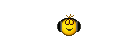 |
|
|
|
|
 Logged
Logged
|
|
|
|
|
manisandher
|
 |
« Reply #6 on: October 11, 2010, 01:35:52 pm » |
|
Well I've just tried it, and... even with all the warnings that Nick posted, I've had really problems with it. A couple of blue screens on start-up (had to select 'revert back to last good configuration'), and now I'm struggling to get RAMDisk to work again. It seems that as soon as I add a filter/mask to anything (e.g. mouse), it stops working.
But I'd like to persevere, get it working and try it out. Nick (or anyone), are there any 'obvious' devices/processess that I should be applying a filter to?
Mani.
|
|
|
|
|
 Logged
Logged
|
Main System:
Phasure Mach III (Win 14393.0 on RAM-OS / controlled by RDC, / connected directly to music server / XXHighEnd 2.11 / Minimize OS / Engine#4 Adaptive / DB=4096 / Q1=10 / xQ1=15 / Q3,4,5=1 / SFS=4.00 / XTweaks = 34, 10, 0, 0, 0 / Straight Contiguous / Clock Resolution = 15ms / Scheme 3-5 (low/realtime) / 8x Arc Prediction / switch #5 'up/off' / Unattended) mobo USB3 port -> Lush^3 -> Phasure NOS1a B75 G3 -> 8m Blaxius^2 -> First Watt F5 mono amps -> Tune Audio Anima horn speakers
Office System:
Phasure Stealth II -> Lush^2 -> RME ADI-2 Pro FS R -> Neurochrome 286 mono amps -> Tune Audio Marvel horn speakers
|
|
|
tehbah
Audio Loudspeaker

 Offline Offline
Posts: 1

|
 |
« Reply #7 on: October 11, 2010, 01:37:07 pm » |
|
Here is a newer version for vista+ http://www.microsoft.com/whdc/system/sysperf/intpolicy.mspxThis removes the need for the nt driver/filter, Which will prevent booting on windows 7 x64  As I only have dual core machine @ 3.4ghz I am not sure how much impact this will have, but might give it a try. |
|
|
|
|
 Logged
Logged
|
|
|
|
|
manisandher
|
 |
« Reply #8 on: October 11, 2010, 01:54:20 pm » |
|
Well I've just tried it, and... even with all the warnings that Nick posted, I've had really problems with it. A couple of blue screens on start-up (had to select 'revert back to last good configuration'), and now I'm struggling to get RAMDisk to work again. It seems that as soon as I add a filter/mask to anything (e.g. mouse), it stops working. Doh! I think I've just had a case of not reading the 'READ ME' file - didn't make the registry changes required. Mani. |
|
|
|
|
 Logged
Logged
|
Main System:
Phasure Mach III (Win 14393.0 on RAM-OS / controlled by RDC, / connected directly to music server / XXHighEnd 2.11 / Minimize OS / Engine#4 Adaptive / DB=4096 / Q1=10 / xQ1=15 / Q3,4,5=1 / SFS=4.00 / XTweaks = 34, 10, 0, 0, 0 / Straight Contiguous / Clock Resolution = 15ms / Scheme 3-5 (low/realtime) / 8x Arc Prediction / switch #5 'up/off' / Unattended) mobo USB3 port -> Lush^3 -> Phasure NOS1a B75 G3 -> 8m Blaxius^2 -> First Watt F5 mono amps -> Tune Audio Anima horn speakers
Office System:
Phasure Stealth II -> Lush^2 -> RME ADI-2 Pro FS R -> Neurochrome 286 mono amps -> Tune Audio Marvel horn speakers
|
|
|
|
manisandher
|
 |
« Reply #9 on: October 11, 2010, 01:55:10 pm » |
|
Thanks tehbah. Will give this one a go... Mani. |
|
|
|
|
 Logged
Logged
|
Main System:
Phasure Mach III (Win 14393.0 on RAM-OS / controlled by RDC, / connected directly to music server / XXHighEnd 2.11 / Minimize OS / Engine#4 Adaptive / DB=4096 / Q1=10 / xQ1=15 / Q3,4,5=1 / SFS=4.00 / XTweaks = 34, 10, 0, 0, 0 / Straight Contiguous / Clock Resolution = 15ms / Scheme 3-5 (low/realtime) / 8x Arc Prediction / switch #5 'up/off' / Unattended) mobo USB3 port -> Lush^3 -> Phasure NOS1a B75 G3 -> 8m Blaxius^2 -> First Watt F5 mono amps -> Tune Audio Anima horn speakers
Office System:
Phasure Stealth II -> Lush^2 -> RME ADI-2 Pro FS R -> Neurochrome 286 mono amps -> Tune Audio Marvel horn speakers
|
|
|
|
Nick
|
 |
« Reply #10 on: October 11, 2010, 02:18:23 pm » |
|
Mani,
The list will vary a not from system to system but just shunt stuff to CPU 0. That you think is not involved in music replay. I'm a bit limited right now as I'm on a smart phone but I will try to do a recipe post this evening. Yesterday I moved about 75% of stuff to CPU 0 and this morning.g after thinking some stuff through got much more adventuros as I was rebooting the power went off !
Stay with it, you will not believe the difference,
Marcin hi,
You can still do this with 2 cpus. Shut system background irqs to CPU 0 and set processor scheduling to scheme 2 in highend. The I would use either 0 and 1 for sound card or just 1, depending on which sounds best. This WILL work I'm prity sure from process affinity setting iv used in the past.
Cheers,
Nick
|
|
|
|
|
 Logged
Logged
|
Audio PC
C621 motherboard, Xeon 40 thread CPU.
w10 14393 RAM OS => XX V2.10 / adaptive mode / XX buffer 4096 / NOS USB driver v 1.02 buffer 16ms / Q1,2,3,4,5 = 10,-,1,1,1 / xQ1 =15 / unattended / SFS 0.69Mb / memory straight continuous / system clock 15.0ms / Threadprio RealTime / Playerprio Low / CPU scheme 3-5 / 16x Arc Prediction / Peak Extend off / Phase alignment off / Phase off / XTweaks : Balanced Load 35 / Nervous Rate 10 (or15) / Cool when Idle n/a / Provide Stable Power 0 / Utilize Cores always 1 / Time Performance Index = Optimal / Time Stability On => Lush USB cable => modified NOS1 USB DAC => no pre amp => Orelo active horn loudspeakers with modified bass channel DSPs.
Music server: X99, Xeon 28 thread PC.
System power two 3kva balanced tranformers with dedicated earth spur.
|
|
|
|
PeterSt
|
 |
« Reply #11 on: October 11, 2010, 02:35:11 pm » |
|
But I think Marcin is pretty much right in that "it will not work". You will soon run into other problems like pauses between tracks or similar. It will depend on the inherent speed of your system though.
If I would have had two cores only, I wouldnd't have known where to begin. Or merely : then it would be way too difficult.
And further ... be careful everybody. It may be better to wait till all has been sorted out by those not being afraid of blue screens or non-responding systems.
At this moment I think I can do it in software, but it's a whole new area for me, and I don't expect any examples to be there anywhere.
|
|
|
|
|
 Logged
Logged
|
For the Stealth III LPS PC :
W10-14393.0 - July 17, 2021 (2.11)
XXHighEnd Mach III Stealth LPS PC -> Xeon Scalable 14/28 core with Hyperthreading On (set to 14/28 cores in BIOS and set to 10/20 cores via Boot Menu) @~660MHz, 48GB, Windows 10 Pro 64 bit build 14393.0 from RAM, music on LAN / Engine#4 Adaptive Mode / Q1/-/3/4/5 = 14/-/0/0/*1*/ Q1Factor = *4* / Dev.Buffer = 4096 / ClockRes = *10ms* / Memory = Straight Contiguous / Include Garbage Collect / SFS = *10.13* (max 10.13) / not Invert / Phase Alignment Off / Playerprio = Low / ThreadPrio = Realtime / Scheme = Core 3-5 / Not Switch Processors during Playback = Off/ Playback Drive none (see OS from RAM) / UnAttended (Just Start) / Always Copy to XX Drive (see OS from RAM) / Stop Desktop, Remaining, WASAPI and W10 services / Use Remote Desktop / Keep LAN - Not Persist / WallPaper On / OSD Off (!) / Running Time Off / Minimize OS / XTweaks : Balanced Load = *62* / Nervous Rate = *1* / Cool when Idle = n.a / Provide Stable Power = 1 / Utilize Cores always = 1 / Time Performance Index = Optimal / Time Stability = Stable / Custom Filtering *Low* (16x) / Always Clear Proxy before Playback = On -> USB3 from MoBo -> Lush^3
A: W-Y-R-G, B: *W-G* USB 1m00 -> Phisolator 24/768 Phasure NOS1a/G3 75B (BNC Out) async USB DAC, Driver v1.0.4b (16ms) -> B'ASS Current Amplifier -> Blaxius*^2.5* A:B-G, B:B-G Interlink -> Orelo MKII Active Open Baffle Horn Speakers. ET^2 Ethernet from Mach III to Music Server PC (RDC Control).
Removed Switching Supplies from everywhere (also from the PC).
For a general PC :
W10-10586.0 - May 2016 (2.05+)
*XXHighEnd PC -> I7 3930k with Hyperthreading On (12 cores)* @~500MHz, 16GB, Windows 10 Pro 64 bit build 10586.0 from RAM, music on LAN / Engine#4 Adaptive Mode / Q1/-/3/4/5 = 14/-/1/1/1 / Q1Factor = 1 / Dev.Buffer = 4096 / ClockRes = 1ms / Memory = Straight Contiguous / Include Garbage Collect / SFS = 0.10 (max 60) / not Invert / Phase Alignment Off / Playerprio = Low / ThreadPrio = Realtime / Scheme = Core 3-5 / Not Switch Processors during Playback = Off/ Playback Drive none (see OS from RAM) / UnAttended (Just Start) / Always Copy to XX Drive (see OS from RAM) / All Services Off / Keep LAN - Not Persist / WallPaper On / OSD On / Running Time Off / Minimize OS / XTweaks : Balanced Load = *43* / Nervous Rate = 1 / Cool when Idle = 1 / Provide Stable Power = 1 / Utilize Cores always = 1 / Time Performance Index = *Optimal* / Time Stability = *Stable* / Custom Filter *Low* 705600 / -> USB3 *from MoBo* -> Clairixa USB 15cm -> Intona Isolator -> Clairixa USB 1m80 -> 24/768 Phasure NOS1a 75B (BNC Out) async USB DAC, Driver v1.0.4b (4ms) -> Blaxius BNC interlink *-> B'ASS Current Amplifier /w Level4 -> Blaxius Interlink* -> Orelo MKII Active Open Baffle Horn Speakers.
Removed Switching Supplies from everywhere.
Global Moderator
|
|
|
|
Telstar
|
 |
« Reply #12 on: October 11, 2010, 02:54:28 pm » |
|
Great finding, but i'm on 2 cores too.
I'll try to lower USB priorities and get rid of the network stuff, that should do another big improvent in my system.
|
|
|
|
|
 Logged
Logged
|
(2nd Apr 2018)
Software:
W10 14393 Pro x64 | XXHE 2.10 | MinOS | Q=14x1/0/0/0/0 | SFS 5,19 mixed contiguous | Nervous rate 1 | 4096k buffer |
Hardware:
OrigenAE H5 case | E5300 fanless | 8GB RAM | Winmate DC-DC fanless PSU | OS on SSD | Renesas USB3 pcie card | Belden highspeed usb cable | Audio-gd dac19 NOS with sigxer F1 | My_ref_FE mono amps | Albedo Apex speakers
|
|
|
|
manisandher
|
 |
« Reply #13 on: October 11, 2010, 03:07:57 pm » |
|
Just loaded the software linked by tehbah. It works a treat and is very easy to setup - there's a proper installation package.
As for improved SW, well this is more difficult to figure out. I started by setting a mask just for devices that have interrupt resources (I used Device Manager and viewed by resource type). I really liked the sound.
Like Nick, I then started getting more medieval, and althought everything worked fine, I wasn't sure if the sound had changed. It's very difficult to know for sure. But, it'd be easy to set things back to default.
Will share moe thoughts when I've had more of a play.
Mani.
|
|
|
|
|
 Logged
Logged
|
Main System:
Phasure Mach III (Win 14393.0 on RAM-OS / controlled by RDC, / connected directly to music server / XXHighEnd 2.11 / Minimize OS / Engine#4 Adaptive / DB=4096 / Q1=10 / xQ1=15 / Q3,4,5=1 / SFS=4.00 / XTweaks = 34, 10, 0, 0, 0 / Straight Contiguous / Clock Resolution = 15ms / Scheme 3-5 (low/realtime) / 8x Arc Prediction / switch #5 'up/off' / Unattended) mobo USB3 port -> Lush^3 -> Phasure NOS1a B75 G3 -> 8m Blaxius^2 -> First Watt F5 mono amps -> Tune Audio Anima horn speakers
Office System:
Phasure Stealth II -> Lush^2 -> RME ADI-2 Pro FS R -> Neurochrome 286 mono amps -> Tune Audio Marvel horn speakers
|
|
|
|
Nick
|
 |
« Reply #14 on: October 11, 2010, 04:13:41 pm » |
|
Mani,
Great result !
By the way. I think I should have said use highend CPU appointment scheme 3 not 2 as above (if I remember rightly 2 uses cores 0 and 1 which will conflict with the system irqs set). Give appointment 3 a go. I think this will improve results a lot.
Regards,
Nick
|
|
|
|
|
 Logged
Logged
|
Audio PC
C621 motherboard, Xeon 40 thread CPU.
w10 14393 RAM OS => XX V2.10 / adaptive mode / XX buffer 4096 / NOS USB driver v 1.02 buffer 16ms / Q1,2,3,4,5 = 10,-,1,1,1 / xQ1 =15 / unattended / SFS 0.69Mb / memory straight continuous / system clock 15.0ms / Threadprio RealTime / Playerprio Low / CPU scheme 3-5 / 16x Arc Prediction / Peak Extend off / Phase alignment off / Phase off / XTweaks : Balanced Load 35 / Nervous Rate 10 (or15) / Cool when Idle n/a / Provide Stable Power 0 / Utilize Cores always 1 / Time Performance Index = Optimal / Time Stability On => Lush USB cable => modified NOS1 USB DAC => no pre amp => Orelo active horn loudspeakers with modified bass channel DSPs.
Music server: X99, Xeon 28 thread PC.
System power two 3kva balanced tranformers with dedicated earth spur.
|
|
|
|



