|
Gerard
|
 |
« on: September 12, 2011, 07:53:52 am » |
|
Peter,   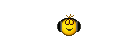 Question my screen does come back when i touch the mouse. Does it mean it has been OFF? And i nodiced that the screen OFF function is not persistent. After i brought it up for changing volume and start play again it stay's and does not disappear. XX OFF and ON does make the screen go away at first attempt.  Look the pic's. After i touched the mouse i see this. Does that look good to you with these settings? Pic 3 is after changing volume. |
|
|
|
 Logged
Logged
|
Januari 2017 XX 2.05
OriginAE x11v Home build HTCP ~ Asus x79 mobo 3930K 12 core underclock 500 MHz,
16GB, *Windows 10 Pro 64 bit build 14393.0* *from RAM*, music on music server / Engine#4 Adaptive Mode / Q1/-/3/4/5 = 14/-/1/1/1 / Q1Factor = 1 / Dev.Buffer = 4096 / ClockRes = 1ms / Memory = Straight Contiguous / Include Garbage Collect / SFS = *0.10* (max 60) / not Invert / Phase Alignment Off / Playerprio = Low / ThreadPrio = Realtime / Scheme = Core *3-5* / Not Switch Processors during Playback = Off/ Playback Drive *none* (see OS from RAM) / UnAttended (Just Start) / Always Copy to XX Drive (see OS from RAM) / All Services Off / Keep LAN - Not Persist / WallPaper On / OSD On / Running Time Off / Minimize OS / XTweaks : Balanced Load = *43* / Nervous Rate = 1 / Cool when Idle = 1 / Provide Stable Power = 1 / Utilize Cores always = 1 / Time Performance Index = Not the best (OS from RAM issue) / Time Stability = Off (OS from RAM issue) / Custom Filter Mid 705600 / -> USB3 (Silverstone both sides isolated = Sw#3 of NOS1a = Up) -> *Clairixa USB 15cm* -> Intona Isolator -> Clairixa USB 0.70m -> 24/768 Phasure NOS1a 75B (BNC Out) async USB DAC, Driver v1.0.4b (4ms) -> Blaxius BNC interlink ->> Metrum Amps ->> Metrum Acoustics ESL Open Baffle.
|
|
|
|
Gerard
|
 |
« Reply #1 on: September 12, 2011, 08:11:30 am » |
|
Peter,
Question: The Keep LAN Services does red mean keep? or does red mean OFF?
|
|
|
|
|
 Logged
Logged
|
Januari 2017 XX 2.05
OriginAE x11v Home build HTCP ~ Asus x79 mobo 3930K 12 core underclock 500 MHz,
16GB, *Windows 10 Pro 64 bit build 14393.0* *from RAM*, music on music server / Engine#4 Adaptive Mode / Q1/-/3/4/5 = 14/-/1/1/1 / Q1Factor = 1 / Dev.Buffer = 4096 / ClockRes = 1ms / Memory = Straight Contiguous / Include Garbage Collect / SFS = *0.10* (max 60) / not Invert / Phase Alignment Off / Playerprio = Low / ThreadPrio = Realtime / Scheme = Core *3-5* / Not Switch Processors during Playback = Off/ Playback Drive *none* (see OS from RAM) / UnAttended (Just Start) / Always Copy to XX Drive (see OS from RAM) / All Services Off / Keep LAN - Not Persist / WallPaper On / OSD On / Running Time Off / Minimize OS / XTweaks : Balanced Load = *43* / Nervous Rate = 1 / Cool when Idle = 1 / Provide Stable Power = 1 / Utilize Cores always = 1 / Time Performance Index = Not the best (OS from RAM issue) / Time Stability = Off (OS from RAM issue) / Custom Filter Mid 705600 / -> USB3 (Silverstone both sides isolated = Sw#3 of NOS1a = Up) -> *Clairixa USB 15cm* -> Intona Isolator -> Clairixa USB 0.70m -> 24/768 Phasure NOS1a 75B (BNC Out) async USB DAC, Driver v1.0.4b (4ms) -> Blaxius BNC interlink ->> Metrum Amps ->> Metrum Acoustics ESL Open Baffle.
|
|
|
|
JohanZ
|
 |
« Reply #2 on: September 12, 2011, 08:51:20 am » |
|
|
|
|
|
|
 Logged
Logged
|
XXHE Ver: 209/MSI Z87M, i7 4770K Hyperthreading On (8 cores) @ 1,2 GHz, 32GB, Windows 10-14393.0 from RAM / Engine#4 Adaptive Mode / Q1/-/3/4/5 = *30*/-/1/1/1 Q1Factor = *40* / Dev.Buffer = 4096 / ClockRes = 15 / Memory = Straight Contiguous / Include Garbage Collect / SFS = *20.19* (max 120) / not Invert / Phase Alignment Off / Playerprio = Low / ThreadPrio = Realtime / Scheme = *Core3-5* / Not Switch Processors during Playback / UnAttended (Just Start) / All Services Off / WallPaper On/ No OSD / No Running Time / Minimize OS / XTweaks : *Use Settings* - *43,1, 1, 1, 1* / Time Performance Index = Optimal / Time Stability = Stable/ Octo Arc Prediction Upsampling / -> USB3 -> Clairixa-Itona-Clairixa ->24/768 PHASURE NOS1a-75B-G3 , Driver v1.0.4b (*16ms*) -> Blaxius BNC interconnects ->Audion Silver Knight 300B-> Speakers CornScala
|
|
|
|
Gerard
|
 |
« Reply #3 on: September 12, 2011, 08:55:35 am » |
|
Thanx Johan, So when i like to have it OFF it should be Blue. @ Peter The confusing is in the word KEEP. If you remove that than red and blue makes more sence. |
|
|
|
|
 Logged
Logged
|
Januari 2017 XX 2.05
OriginAE x11v Home build HTCP ~ Asus x79 mobo 3930K 12 core underclock 500 MHz,
16GB, *Windows 10 Pro 64 bit build 14393.0* *from RAM*, music on music server / Engine#4 Adaptive Mode / Q1/-/3/4/5 = 14/-/1/1/1 / Q1Factor = 1 / Dev.Buffer = 4096 / ClockRes = 1ms / Memory = Straight Contiguous / Include Garbage Collect / SFS = *0.10* (max 60) / not Invert / Phase Alignment Off / Playerprio = Low / ThreadPrio = Realtime / Scheme = Core *3-5* / Not Switch Processors during Playback = Off/ Playback Drive *none* (see OS from RAM) / UnAttended (Just Start) / Always Copy to XX Drive (see OS from RAM) / All Services Off / Keep LAN - Not Persist / WallPaper On / OSD On / Running Time Off / Minimize OS / XTweaks : Balanced Load = *43* / Nervous Rate = 1 / Cool when Idle = 1 / Provide Stable Power = 1 / Utilize Cores always = 1 / Time Performance Index = Not the best (OS from RAM issue) / Time Stability = Off (OS from RAM issue) / Custom Filter Mid 705600 / -> USB3 (Silverstone both sides isolated = Sw#3 of NOS1a = Up) -> *Clairixa USB 15cm* -> Intona Isolator -> Clairixa USB 0.70m -> 24/768 Phasure NOS1a 75B (BNC Out) async USB DAC, Driver v1.0.4b (4ms) -> Blaxius BNC interlink ->> Metrum Amps ->> Metrum Acoustics ESL Open Baffle.
|
|
|
|
PeterSt
|
 |
« Reply #4 on: September 12, 2011, 08:57:00 am » |
|
Hi Gerard,
It is not easy to interpret, so I may make a couple of mistakes. So, please correct me where I made a wrong assumption.
First of all, yes, at touching the mouse the monitor will be back on again.
Secondly, when you woke up the monitor by this means, it won't be off again automatically (yeah, after it falls asleep per whatever time you defined for that).
- When you want to switch on the monitor, knowing that you want it off again, you should perform alt-X to start XXHighEnd, and cross that away when you are finished looking. Now the monitor will turn off again.
To me it seems that you presented two different settings-situations in your screenshots. One with "Don't do anything with Coverart at all", and one with that not active (the first picture). It will be your attempt of getting things the way you want, but now the last picture doesn't say much, were it for (OSD) content of the screen.
Reading your posts one again, I think this may be all the answer it needs ...
?
Peter
|
|
|
|
|
 Logged
Logged
|
For the Stealth III LPS PC :
W10-14393.0 - July 17, 2021 (2.11)
XXHighEnd Mach III Stealth LPS PC -> Xeon Scalable 14/28 core with Hyperthreading On (set to 14/28 cores in BIOS and set to 10/20 cores via Boot Menu) @~660MHz, 48GB, Windows 10 Pro 64 bit build 14393.0 from RAM, music on LAN / Engine#4 Adaptive Mode / Q1/-/3/4/5 = 14/-/0/0/*1*/ Q1Factor = *4* / Dev.Buffer = 4096 / ClockRes = *10ms* / Memory = Straight Contiguous / Include Garbage Collect / SFS = *10.13* (max 10.13) / not Invert / Phase Alignment Off / Playerprio = Low / ThreadPrio = Realtime / Scheme = Core 3-5 / Not Switch Processors during Playback = Off/ Playback Drive none (see OS from RAM) / UnAttended (Just Start) / Always Copy to XX Drive (see OS from RAM) / Stop Desktop, Remaining, WASAPI and W10 services / Use Remote Desktop / Keep LAN - Not Persist / WallPaper On / OSD Off (!) / Running Time Off / Minimize OS / XTweaks : Balanced Load = *62* / Nervous Rate = *1* / Cool when Idle = n.a / Provide Stable Power = 1 / Utilize Cores always = 1 / Time Performance Index = Optimal / Time Stability = Stable / Custom Filtering *Low* (16x) / Always Clear Proxy before Playback = On -> USB3 from MoBo -> Lush^3
A: W-Y-R-G, B: *W-G* USB 1m00 -> Phisolator 24/768 Phasure NOS1a/G3 75B (BNC Out) async USB DAC, Driver v1.0.4b (16ms) -> B'ASS Current Amplifier -> Blaxius*^2.5* A:B-G, B:B-G Interlink -> Orelo MKII Active Open Baffle Horn Speakers. ET^2 Ethernet from Mach III to Music Server PC (RDC Control).
Removed Switching Supplies from everywhere (also from the PC).
For a general PC :
W10-10586.0 - May 2016 (2.05+)
*XXHighEnd PC -> I7 3930k with Hyperthreading On (12 cores)* @~500MHz, 16GB, Windows 10 Pro 64 bit build 10586.0 from RAM, music on LAN / Engine#4 Adaptive Mode / Q1/-/3/4/5 = 14/-/1/1/1 / Q1Factor = 1 / Dev.Buffer = 4096 / ClockRes = 1ms / Memory = Straight Contiguous / Include Garbage Collect / SFS = 0.10 (max 60) / not Invert / Phase Alignment Off / Playerprio = Low / ThreadPrio = Realtime / Scheme = Core 3-5 / Not Switch Processors during Playback = Off/ Playback Drive none (see OS from RAM) / UnAttended (Just Start) / Always Copy to XX Drive (see OS from RAM) / All Services Off / Keep LAN - Not Persist / WallPaper On / OSD On / Running Time Off / Minimize OS / XTweaks : Balanced Load = *43* / Nervous Rate = 1 / Cool when Idle = 1 / Provide Stable Power = 1 / Utilize Cores always = 1 / Time Performance Index = *Optimal* / Time Stability = *Stable* / Custom Filter *Low* 705600 / -> USB3 *from MoBo* -> Clairixa USB 15cm -> Intona Isolator -> Clairixa USB 1m80 -> 24/768 Phasure NOS1a 75B (BNC Out) async USB DAC, Driver v1.0.4b (4ms) -> Blaxius BNC interlink *-> B'ASS Current Amplifier /w Level4 -> Blaxius Interlink* -> Orelo MKII Active Open Baffle Horn Speakers.
Removed Switching Supplies from everywhere.
Global Moderator
|
|
|
|
PeterSt
|
 |
« Reply #5 on: September 12, 2011, 09:03:49 am » |
|
Question: The Keep LAN Services does red mean keep? or does red mean OFF? It is not so difficult, but I'm afraid it needs some computer thinking to not be worried about it. But it is about the text which makes it confusing (I have been thinking about this a couple of times how to improve on it, but didn't see the light (blue nor red haha). Red = Active. This is the most clear. So, what will be active ? The text going along with it. What is that text ? Keep LAN Services. So what does it mean ? that Active = Keep LAN services. Ah, keep them. That means they will not be shut off like the rest when this button is active. For your fun (hopefully), this semantics thing all is about the LAN Services being a subset of the others. If that would have been named "Shut Off LAN services" you wouldn't have the problem you have right now (how to interpret it). In the mean time you would need to activate it explicitly while "Shut off remaining services" already should do that. Remaining = Remaining, see ? ... that doesn't exclude anything. Oh well. |
|
|
|
|
 Logged
Logged
|
For the Stealth III LPS PC :
W10-14393.0 - July 17, 2021 (2.11)
XXHighEnd Mach III Stealth LPS PC -> Xeon Scalable 14/28 core with Hyperthreading On (set to 14/28 cores in BIOS and set to 10/20 cores via Boot Menu) @~660MHz, 48GB, Windows 10 Pro 64 bit build 14393.0 from RAM, music on LAN / Engine#4 Adaptive Mode / Q1/-/3/4/5 = 14/-/0/0/*1*/ Q1Factor = *4* / Dev.Buffer = 4096 / ClockRes = *10ms* / Memory = Straight Contiguous / Include Garbage Collect / SFS = *10.13* (max 10.13) / not Invert / Phase Alignment Off / Playerprio = Low / ThreadPrio = Realtime / Scheme = Core 3-5 / Not Switch Processors during Playback = Off/ Playback Drive none (see OS from RAM) / UnAttended (Just Start) / Always Copy to XX Drive (see OS from RAM) / Stop Desktop, Remaining, WASAPI and W10 services / Use Remote Desktop / Keep LAN - Not Persist / WallPaper On / OSD Off (!) / Running Time Off / Minimize OS / XTweaks : Balanced Load = *62* / Nervous Rate = *1* / Cool when Idle = n.a / Provide Stable Power = 1 / Utilize Cores always = 1 / Time Performance Index = Optimal / Time Stability = Stable / Custom Filtering *Low* (16x) / Always Clear Proxy before Playback = On -> USB3 from MoBo -> Lush^3
A: W-Y-R-G, B: *W-G* USB 1m00 -> Phisolator 24/768 Phasure NOS1a/G3 75B (BNC Out) async USB DAC, Driver v1.0.4b (16ms) -> B'ASS Current Amplifier -> Blaxius*^2.5* A:B-G, B:B-G Interlink -> Orelo MKII Active Open Baffle Horn Speakers. ET^2 Ethernet from Mach III to Music Server PC (RDC Control).
Removed Switching Supplies from everywhere (also from the PC).
For a general PC :
W10-10586.0 - May 2016 (2.05+)
*XXHighEnd PC -> I7 3930k with Hyperthreading On (12 cores)* @~500MHz, 16GB, Windows 10 Pro 64 bit build 10586.0 from RAM, music on LAN / Engine#4 Adaptive Mode / Q1/-/3/4/5 = 14/-/1/1/1 / Q1Factor = 1 / Dev.Buffer = 4096 / ClockRes = 1ms / Memory = Straight Contiguous / Include Garbage Collect / SFS = 0.10 (max 60) / not Invert / Phase Alignment Off / Playerprio = Low / ThreadPrio = Realtime / Scheme = Core 3-5 / Not Switch Processors during Playback = Off/ Playback Drive none (see OS from RAM) / UnAttended (Just Start) / Always Copy to XX Drive (see OS from RAM) / All Services Off / Keep LAN - Not Persist / WallPaper On / OSD On / Running Time Off / Minimize OS / XTweaks : Balanced Load = *43* / Nervous Rate = 1 / Cool when Idle = 1 / Provide Stable Power = 1 / Utilize Cores always = 1 / Time Performance Index = *Optimal* / Time Stability = *Stable* / Custom Filter *Low* 705600 / -> USB3 *from MoBo* -> Clairixa USB 15cm -> Intona Isolator -> Clairixa USB 1m80 -> 24/768 Phasure NOS1a 75B (BNC Out) async USB DAC, Driver v1.0.4b (4ms) -> Blaxius BNC interlink *-> B'ASS Current Amplifier /w Level4 -> Blaxius Interlink* -> Orelo MKII Active Open Baffle Horn Speakers.
Removed Switching Supplies from everywhere.
Global Moderator
|
|
|
|
Gerard
|
 |
« Reply #6 on: September 12, 2011, 09:13:52 am » |
|
Hi Gerard,
It is not easy to interpret, so I may make a couple of mistakes. So, please correct me where I made a wrong assumption.
First of all, yes, at touching the mouse the monitor will be back on again.
Secondly, when you woke up the monitor by this means, it won't be off again automatically (yeah, after it falls asleep per whatever time you defined for that).
- When you want to switch on the monitor, knowing that you want it off again, you should perform alt-X to start XXHighEnd, and cross that away when you are finished looking. Now the monitor will turn off again.
To me it seems that you presented two different settings-situations in your screenshots. One with "Don't do anything with Coverart at all", and one with that not active (the first picture). It will be your attempt of getting things the way you want, but now the last picture doesn't say much, were it for (OSD) content of the screen.
Reading your posts one again, I think this may be all the answer it needs ...
?
Peter
Peter, All is OK now. Indeed i thought that "Don't do Anything" was something that would overule the rest. And seeing the screen so FAST after touching the mouse i thought that could not be right. Thanx for making this more clear!!              What a sound man!!!!!!!!! |
|
|
|
|
 Logged
Logged
|
Januari 2017 XX 2.05
OriginAE x11v Home build HTCP ~ Asus x79 mobo 3930K 12 core underclock 500 MHz,
16GB, *Windows 10 Pro 64 bit build 14393.0* *from RAM*, music on music server / Engine#4 Adaptive Mode / Q1/-/3/4/5 = 14/-/1/1/1 / Q1Factor = 1 / Dev.Buffer = 4096 / ClockRes = 1ms / Memory = Straight Contiguous / Include Garbage Collect / SFS = *0.10* (max 60) / not Invert / Phase Alignment Off / Playerprio = Low / ThreadPrio = Realtime / Scheme = Core *3-5* / Not Switch Processors during Playback = Off/ Playback Drive *none* (see OS from RAM) / UnAttended (Just Start) / Always Copy to XX Drive (see OS from RAM) / All Services Off / Keep LAN - Not Persist / WallPaper On / OSD On / Running Time Off / Minimize OS / XTweaks : Balanced Load = *43* / Nervous Rate = 1 / Cool when Idle = 1 / Provide Stable Power = 1 / Utilize Cores always = 1 / Time Performance Index = Not the best (OS from RAM issue) / Time Stability = Off (OS from RAM issue) / Custom Filter Mid 705600 / -> USB3 (Silverstone both sides isolated = Sw#3 of NOS1a = Up) -> *Clairixa USB 15cm* -> Intona Isolator -> Clairixa USB 0.70m -> 24/768 Phasure NOS1a 75B (BNC Out) async USB DAC, Driver v1.0.4b (4ms) -> Blaxius BNC interlink ->> Metrum Amps ->> Metrum Acoustics ESL Open Baffle.
|
|
|
|
PeterSt
|
 |
« Reply #7 on: September 12, 2011, 09:16:06 am » |
|
Great Gerard !
For a next one with a next subject please ...
Dedicate your issue/problem/etc. to a separate topic with appropriate title. I don't want to get mad from never being able to find back things.
Thank you all !
Peter
|
|
|
|
|
 Logged
Logged
|
For the Stealth III LPS PC :
W10-14393.0 - July 17, 2021 (2.11)
XXHighEnd Mach III Stealth LPS PC -> Xeon Scalable 14/28 core with Hyperthreading On (set to 14/28 cores in BIOS and set to 10/20 cores via Boot Menu) @~660MHz, 48GB, Windows 10 Pro 64 bit build 14393.0 from RAM, music on LAN / Engine#4 Adaptive Mode / Q1/-/3/4/5 = 14/-/0/0/*1*/ Q1Factor = *4* / Dev.Buffer = 4096 / ClockRes = *10ms* / Memory = Straight Contiguous / Include Garbage Collect / SFS = *10.13* (max 10.13) / not Invert / Phase Alignment Off / Playerprio = Low / ThreadPrio = Realtime / Scheme = Core 3-5 / Not Switch Processors during Playback = Off/ Playback Drive none (see OS from RAM) / UnAttended (Just Start) / Always Copy to XX Drive (see OS from RAM) / Stop Desktop, Remaining, WASAPI and W10 services / Use Remote Desktop / Keep LAN - Not Persist / WallPaper On / OSD Off (!) / Running Time Off / Minimize OS / XTweaks : Balanced Load = *62* / Nervous Rate = *1* / Cool when Idle = n.a / Provide Stable Power = 1 / Utilize Cores always = 1 / Time Performance Index = Optimal / Time Stability = Stable / Custom Filtering *Low* (16x) / Always Clear Proxy before Playback = On -> USB3 from MoBo -> Lush^3
A: W-Y-R-G, B: *W-G* USB 1m00 -> Phisolator 24/768 Phasure NOS1a/G3 75B (BNC Out) async USB DAC, Driver v1.0.4b (16ms) -> B'ASS Current Amplifier -> Blaxius*^2.5* A:B-G, B:B-G Interlink -> Orelo MKII Active Open Baffle Horn Speakers. ET^2 Ethernet from Mach III to Music Server PC (RDC Control).
Removed Switching Supplies from everywhere (also from the PC).
For a general PC :
W10-10586.0 - May 2016 (2.05+)
*XXHighEnd PC -> I7 3930k with Hyperthreading On (12 cores)* @~500MHz, 16GB, Windows 10 Pro 64 bit build 10586.0 from RAM, music on LAN / Engine#4 Adaptive Mode / Q1/-/3/4/5 = 14/-/1/1/1 / Q1Factor = 1 / Dev.Buffer = 4096 / ClockRes = 1ms / Memory = Straight Contiguous / Include Garbage Collect / SFS = 0.10 (max 60) / not Invert / Phase Alignment Off / Playerprio = Low / ThreadPrio = Realtime / Scheme = Core 3-5 / Not Switch Processors during Playback = Off/ Playback Drive none (see OS from RAM) / UnAttended (Just Start) / Always Copy to XX Drive (see OS from RAM) / All Services Off / Keep LAN - Not Persist / WallPaper On / OSD On / Running Time Off / Minimize OS / XTweaks : Balanced Load = *43* / Nervous Rate = 1 / Cool when Idle = 1 / Provide Stable Power = 1 / Utilize Cores always = 1 / Time Performance Index = *Optimal* / Time Stability = *Stable* / Custom Filter *Low* 705600 / -> USB3 *from MoBo* -> Clairixa USB 15cm -> Intona Isolator -> Clairixa USB 1m80 -> 24/768 Phasure NOS1a 75B (BNC Out) async USB DAC, Driver v1.0.4b (4ms) -> Blaxius BNC interlink *-> B'ASS Current Amplifier /w Level4 -> Blaxius Interlink* -> Orelo MKII Active Open Baffle Horn Speakers.
Removed Switching Supplies from everywhere.
Global Moderator
|
|
|
|
stefanobilliani
|
 |
« Reply #8 on: September 12, 2011, 09:17:33 am » |
|
Hello Peter and all ,
I am just reporting that in my 32 bit laptop system all is working fine , very fine .
When the minimize button is on , everything work aswell , and what is interesting is that now I can set Straight Contiguos Memory Organization up to 100 MB ( and more , not touching anything , in a 2 gigaB Ram enviroment and Vanilla W7 ) .
Also Services and OSD works perfectly . Stop desktop services OK , stop remaining OK , stop Wasapi OK ,monitor off OK .
Though, I didn't check for persistence yet . As annunced , can hear the clicks at -changing of the track- in unattended mode ( no surprise ) .
The sound quality is gorgeous , and I think I am listening to a wonderful turntable ... yess .
So many thanks , for now ,Peter !
:-)
|
|
|
|
|
 Logged
Logged
|
May 27 -2013 , 0.9z-9
W8 pro 64bit, UEFI
sata ahci mode .
i7 (8 cores ) 2600k
RAM : 16Gig
XXHE on OS disk
Music on OS disk
Playback drive on USB3 to 4Gig Pendrive
Mobo USB 3 to Oversampling dac at 2X
KS adaptive , ArcPredict , dev buffer 1024
Q1=8 , Q5=3 , res 1msec
Minimized OS , stop all services
X-tweaks : 45,100,1,1,1, stable , optimal
Disk Utilization : Split File Size: 120 ,max the same as SFS
Memory Organization : Straight Contiguous
|
|
|
|
BertD
|
 |
« Reply #9 on: September 12, 2011, 09:25:04 am » |
|
To me it seems that you presented two different settings-situations in your screenshots. One with "Don't do anything with Coverart at all", and one with that not active (the first picture). It will be your attempt of getting things the way you want, but now the last picture doesn't say much, were it for (OSD) content of the screen. I had the same situation which comes from previous Coverart Settings. if you would uncheck "Don't do anything with Coverart at all" and after that unchecking the various cover art settings things will work as intended when you check "Don't do anything with Coverart at all" again. Bert |
|
|
|
|
 Logged
Logged
|
Februari 1st: RDC controlled i7-4785T (set to 800Mhz - fully passive design without any moving parts), 16GB RAM / XXHighEnd 2.04c on 2GB RAMDisk (IMDisk) / Windows 10 Pro 10586.0 X64 on internal 250GB SSD / Music on external NAS / Playback Drive 10GB RAMDisk (IMDisk) / SFS 0.10 / Barbone Industrial Intona > Phasure NOS1a 75B (BNC Out) async USB DAC, Driver v1.0.4b (4ms) > Blaxius BNC interlink > BD-Design BD30-SPR amplifiers > BD-Design Custom Made Sigma loudspeakers.
XX settings basically similar to PeterSt's
|
|
|
|
Gerard
|
 |
« Reply #10 on: September 12, 2011, 09:34:49 am » |
|
To me it seems that you presented two different settings-situations in your screenshots. One with "Don't do anything with Coverart at all", and one with that not active (the first picture). It will be your attempt of getting things the way you want, but now the last picture doesn't say much, were it for (OSD) content of the screen. I had the same situation which comes from previous Coverart Settings. if you would uncheck "Don't do anything with Coverart at all" and after that unchecking the various cover art settings things will work as intended when you check "Don't do anything with Coverart at all" again. Bert Thanx Bert, Indeed that was what i did and after that it worked well! Extremly well if i may say so!  |
|
|
|
|
 Logged
Logged
|
Januari 2017 XX 2.05
OriginAE x11v Home build HTCP ~ Asus x79 mobo 3930K 12 core underclock 500 MHz,
16GB, *Windows 10 Pro 64 bit build 14393.0* *from RAM*, music on music server / Engine#4 Adaptive Mode / Q1/-/3/4/5 = 14/-/1/1/1 / Q1Factor = 1 / Dev.Buffer = 4096 / ClockRes = 1ms / Memory = Straight Contiguous / Include Garbage Collect / SFS = *0.10* (max 60) / not Invert / Phase Alignment Off / Playerprio = Low / ThreadPrio = Realtime / Scheme = Core *3-5* / Not Switch Processors during Playback = Off/ Playback Drive *none* (see OS from RAM) / UnAttended (Just Start) / Always Copy to XX Drive (see OS from RAM) / All Services Off / Keep LAN - Not Persist / WallPaper On / OSD On / Running Time Off / Minimize OS / XTweaks : Balanced Load = *43* / Nervous Rate = 1 / Cool when Idle = 1 / Provide Stable Power = 1 / Utilize Cores always = 1 / Time Performance Index = Not the best (OS from RAM issue) / Time Stability = Off (OS from RAM issue) / Custom Filter Mid 705600 / -> USB3 (Silverstone both sides isolated = Sw#3 of NOS1a = Up) -> *Clairixa USB 15cm* -> Intona Isolator -> Clairixa USB 0.70m -> 24/768 Phasure NOS1a 75B (BNC Out) async USB DAC, Driver v1.0.4b (4ms) -> Blaxius BNC interlink ->> Metrum Amps ->> Metrum Acoustics ESL Open Baffle.
|
|
|
|
PeterSt
|
 |
« Reply #11 on: September 12, 2011, 09:37:17 am » |
|
I am just reporting that in my 32 bit laptop system all is working fine , very fine . Stefano, that is great news and a relief (on my side). I still want to emphasize that -at least at this moment- people should be cautious. As we say in dutch : one swallow doesn't make summer. When the minimize button is on , everything work aswell , and what is interesting is that now I can set Straight Contiguos Memory Organization up to 100 MB ( and more , not touching anything , in a 2 gigaB Ram enviroment and Vanilla W7 ) . But this is more great news than I ever could hope for myself. I had some ideas about it, but still ... But keep on watching this; it is my experience (well, that was with Vista) if things are really "overdone", your PC (laptop) may run into throuble when it needs more memory. Similar happens when I go over an SFS of 450 (which is not really "MB" as such) on my W7 with 8GB; it will work - it will keep on working - but at some stage other anomalies will occur in the memory realm. Like "Could not read from memory" or something, and that when you are doing something not audi related. So, when this happens it is time to decice that your SFS is too high afterall. Otoh, when you aren't doing anything else much, it should keep on going forever. And then a side note : at this moment this is not 100% true. Each time you start Playback, a small amount of general memory is taken away. So, do that a 100 times and things may go wrong because of that. When this happens, Off (button) the Sound Engine and start Playback as soon as possible will solve that. Otherwise a reboot will help. This will be solved later. Regards, Peter |
|
|
|
|
 Logged
Logged
|
For the Stealth III LPS PC :
W10-14393.0 - July 17, 2021 (2.11)
XXHighEnd Mach III Stealth LPS PC -> Xeon Scalable 14/28 core with Hyperthreading On (set to 14/28 cores in BIOS and set to 10/20 cores via Boot Menu) @~660MHz, 48GB, Windows 10 Pro 64 bit build 14393.0 from RAM, music on LAN / Engine#4 Adaptive Mode / Q1/-/3/4/5 = 14/-/0/0/*1*/ Q1Factor = *4* / Dev.Buffer = 4096 / ClockRes = *10ms* / Memory = Straight Contiguous / Include Garbage Collect / SFS = *10.13* (max 10.13) / not Invert / Phase Alignment Off / Playerprio = Low / ThreadPrio = Realtime / Scheme = Core 3-5 / Not Switch Processors during Playback = Off/ Playback Drive none (see OS from RAM) / UnAttended (Just Start) / Always Copy to XX Drive (see OS from RAM) / Stop Desktop, Remaining, WASAPI and W10 services / Use Remote Desktop / Keep LAN - Not Persist / WallPaper On / OSD Off (!) / Running Time Off / Minimize OS / XTweaks : Balanced Load = *62* / Nervous Rate = *1* / Cool when Idle = n.a / Provide Stable Power = 1 / Utilize Cores always = 1 / Time Performance Index = Optimal / Time Stability = Stable / Custom Filtering *Low* (16x) / Always Clear Proxy before Playback = On -> USB3 from MoBo -> Lush^3
A: W-Y-R-G, B: *W-G* USB 1m00 -> Phisolator 24/768 Phasure NOS1a/G3 75B (BNC Out) async USB DAC, Driver v1.0.4b (16ms) -> B'ASS Current Amplifier -> Blaxius*^2.5* A:B-G, B:B-G Interlink -> Orelo MKII Active Open Baffle Horn Speakers. ET^2 Ethernet from Mach III to Music Server PC (RDC Control).
Removed Switching Supplies from everywhere (also from the PC).
For a general PC :
W10-10586.0 - May 2016 (2.05+)
*XXHighEnd PC -> I7 3930k with Hyperthreading On (12 cores)* @~500MHz, 16GB, Windows 10 Pro 64 bit build 10586.0 from RAM, music on LAN / Engine#4 Adaptive Mode / Q1/-/3/4/5 = 14/-/1/1/1 / Q1Factor = 1 / Dev.Buffer = 4096 / ClockRes = 1ms / Memory = Straight Contiguous / Include Garbage Collect / SFS = 0.10 (max 60) / not Invert / Phase Alignment Off / Playerprio = Low / ThreadPrio = Realtime / Scheme = Core 3-5 / Not Switch Processors during Playback = Off/ Playback Drive none (see OS from RAM) / UnAttended (Just Start) / Always Copy to XX Drive (see OS from RAM) / All Services Off / Keep LAN - Not Persist / WallPaper On / OSD On / Running Time Off / Minimize OS / XTweaks : Balanced Load = *43* / Nervous Rate = 1 / Cool when Idle = 1 / Provide Stable Power = 1 / Utilize Cores always = 1 / Time Performance Index = *Optimal* / Time Stability = *Stable* / Custom Filter *Low* 705600 / -> USB3 *from MoBo* -> Clairixa USB 15cm -> Intona Isolator -> Clairixa USB 1m80 -> 24/768 Phasure NOS1a 75B (BNC Out) async USB DAC, Driver v1.0.4b (4ms) -> Blaxius BNC interlink *-> B'ASS Current Amplifier /w Level4 -> Blaxius Interlink* -> Orelo MKII Active Open Baffle Horn Speakers.
Removed Switching Supplies from everywhere.
Global Moderator
|
|
|
|
BertD
|
 |
« Reply #12 on: September 12, 2011, 09:37:38 am » |
|
.. which is a good thing!  No extra's that should not be there, no stressing artifacts making things annoying and giving me thoughts to do something else (walking the dogs, watching a movie, etc.) After a few hours listening last night it now sounds interesting enough and making me curious about more music again. Before some music sounded great, some music sounded not interesting and some music even sounded annoying forcing me to turn down the volume (which still does not work properly making it frustrating...) but now I am not so in a rush to turn down the volume and can hear it out. I am back in the game again not being sorry to have bought the NOS1 and using XXHighend again. Thanks for giving me back the music! Bert PS I wonder what the USB upgrade will bring me on top of that...  |
|
|
|
|
 Logged
Logged
|
Februari 1st: RDC controlled i7-4785T (set to 800Mhz - fully passive design without any moving parts), 16GB RAM / XXHighEnd 2.04c on 2GB RAMDisk (IMDisk) / Windows 10 Pro 10586.0 X64 on internal 250GB SSD / Music on external NAS / Playback Drive 10GB RAMDisk (IMDisk) / SFS 0.10 / Barbone Industrial Intona > Phasure NOS1a 75B (BNC Out) async USB DAC, Driver v1.0.4b (4ms) > Blaxius BNC interlink > BD-Design BD30-SPR amplifiers > BD-Design Custom Made Sigma loudspeakers.
XX settings basically similar to PeterSt's
|
|
|
|
Gerard
|
 |
« Reply #13 on: September 12, 2011, 09:49:18 am » |
|
|
|
|
|
|
 Logged
Logged
|
Januari 2017 XX 2.05
OriginAE x11v Home build HTCP ~ Asus x79 mobo 3930K 12 core underclock 500 MHz,
16GB, *Windows 10 Pro 64 bit build 14393.0* *from RAM*, music on music server / Engine#4 Adaptive Mode / Q1/-/3/4/5 = 14/-/1/1/1 / Q1Factor = 1 / Dev.Buffer = 4096 / ClockRes = 1ms / Memory = Straight Contiguous / Include Garbage Collect / SFS = *0.10* (max 60) / not Invert / Phase Alignment Off / Playerprio = Low / ThreadPrio = Realtime / Scheme = Core *3-5* / Not Switch Processors during Playback = Off/ Playback Drive *none* (see OS from RAM) / UnAttended (Just Start) / Always Copy to XX Drive (see OS from RAM) / All Services Off / Keep LAN - Not Persist / WallPaper On / OSD On / Running Time Off / Minimize OS / XTweaks : Balanced Load = *43* / Nervous Rate = 1 / Cool when Idle = 1 / Provide Stable Power = 1 / Utilize Cores always = 1 / Time Performance Index = Not the best (OS from RAM issue) / Time Stability = Off (OS from RAM issue) / Custom Filter Mid 705600 / -> USB3 (Silverstone both sides isolated = Sw#3 of NOS1a = Up) -> *Clairixa USB 15cm* -> Intona Isolator -> Clairixa USB 0.70m -> 24/768 Phasure NOS1a 75B (BNC Out) async USB DAC, Driver v1.0.4b (4ms) -> Blaxius BNC interlink ->> Metrum Amps ->> Metrum Acoustics ESL Open Baffle.
|
|
|
|
PeterSt
|
 |
« Reply #14 on: September 12, 2011, 09:50:52 am » |
|
Ok, I cancelled your USB upgrade. Was that the right thing to do ? Must think about Bert's.  |
|
|
|
|
 Logged
Logged
|
For the Stealth III LPS PC :
W10-14393.0 - July 17, 2021 (2.11)
XXHighEnd Mach III Stealth LPS PC -> Xeon Scalable 14/28 core with Hyperthreading On (set to 14/28 cores in BIOS and set to 10/20 cores via Boot Menu) @~660MHz, 48GB, Windows 10 Pro 64 bit build 14393.0 from RAM, music on LAN / Engine#4 Adaptive Mode / Q1/-/3/4/5 = 14/-/0/0/*1*/ Q1Factor = *4* / Dev.Buffer = 4096 / ClockRes = *10ms* / Memory = Straight Contiguous / Include Garbage Collect / SFS = *10.13* (max 10.13) / not Invert / Phase Alignment Off / Playerprio = Low / ThreadPrio = Realtime / Scheme = Core 3-5 / Not Switch Processors during Playback = Off/ Playback Drive none (see OS from RAM) / UnAttended (Just Start) / Always Copy to XX Drive (see OS from RAM) / Stop Desktop, Remaining, WASAPI and W10 services / Use Remote Desktop / Keep LAN - Not Persist / WallPaper On / OSD Off (!) / Running Time Off / Minimize OS / XTweaks : Balanced Load = *62* / Nervous Rate = *1* / Cool when Idle = n.a / Provide Stable Power = 1 / Utilize Cores always = 1 / Time Performance Index = Optimal / Time Stability = Stable / Custom Filtering *Low* (16x) / Always Clear Proxy before Playback = On -> USB3 from MoBo -> Lush^3
A: W-Y-R-G, B: *W-G* USB 1m00 -> Phisolator 24/768 Phasure NOS1a/G3 75B (BNC Out) async USB DAC, Driver v1.0.4b (16ms) -> B'ASS Current Amplifier -> Blaxius*^2.5* A:B-G, B:B-G Interlink -> Orelo MKII Active Open Baffle Horn Speakers. ET^2 Ethernet from Mach III to Music Server PC (RDC Control).
Removed Switching Supplies from everywhere (also from the PC).
For a general PC :
W10-10586.0 - May 2016 (2.05+)
*XXHighEnd PC -> I7 3930k with Hyperthreading On (12 cores)* @~500MHz, 16GB, Windows 10 Pro 64 bit build 10586.0 from RAM, music on LAN / Engine#4 Adaptive Mode / Q1/-/3/4/5 = 14/-/1/1/1 / Q1Factor = 1 / Dev.Buffer = 4096 / ClockRes = 1ms / Memory = Straight Contiguous / Include Garbage Collect / SFS = 0.10 (max 60) / not Invert / Phase Alignment Off / Playerprio = Low / ThreadPrio = Realtime / Scheme = Core 3-5 / Not Switch Processors during Playback = Off/ Playback Drive none (see OS from RAM) / UnAttended (Just Start) / Always Copy to XX Drive (see OS from RAM) / All Services Off / Keep LAN - Not Persist / WallPaper On / OSD On / Running Time Off / Minimize OS / XTweaks : Balanced Load = *43* / Nervous Rate = 1 / Cool when Idle = 1 / Provide Stable Power = 1 / Utilize Cores always = 1 / Time Performance Index = *Optimal* / Time Stability = *Stable* / Custom Filter *Low* 705600 / -> USB3 *from MoBo* -> Clairixa USB 15cm -> Intona Isolator -> Clairixa USB 1m80 -> 24/768 Phasure NOS1a 75B (BNC Out) async USB DAC, Driver v1.0.4b (4ms) -> Blaxius BNC interlink *-> B'ASS Current Amplifier /w Level4 -> Blaxius Interlink* -> Orelo MKII Active Open Baffle Horn Speakers.
Removed Switching Supplies from everywhere.
Global Moderator
|
|
|
|
stefanobilliani
|
 |
« Reply #15 on: September 12, 2011, 12:32:58 pm » |
|
But this is more great news than I ever could hope for myself. I had some ideas about it, but still ...
But keep on watching this; it is my experience (well, that was with Vista) if things are really "overdone", your PC (laptop) may run into throuble when it needs more memory. Similar happens when I go over an SFS of 450 (which is not really "MB" as such) on my W7 with 8GB; it will work - it will keep on working - but at some stage other anomalies will occur in the memory realm. Like "Could not read from memory" or something, and that when you are doing something not audi related. So, when this happens it is time to decice that your SFS is too high afterall.
Otoh, when you aren't doing anything else much, it should keep on going forever.
And then a side note : at this moment this is not 100% true. Each time you start Playback, a small amount of general memory is taken away. So, do that a 100 times and things may go wrong because of that. When this happens, Off (button) the Sound Engine and start Playback as soon as possible will solve that. Otherwise a reboot will help.
This will be solved later.
Regards,
Peter
All clear , thanks . I am probably seeing this already , *while* I am doing something else with the OS ( minimized ) . Does not really report errors ( I have seen an altered screen resolution coming up by "itself" a couple of times to the extreme SFS SC allowed for the 32 bit OS and of course the "lower SFS message ) , but rather it doesn't start playing in Mixed C. Settings of the SFS to the values allowed *before* it cures perfectly . Values for this system are : SFS=70 in Mixed C. Stefano PS : I am seeing also an occasional rip-related ( WMP , imo ) thing about hdcd , but will addres that later and to another topic. . |
|
|
|
|
 Logged
Logged
|
May 27 -2013 , 0.9z-9
W8 pro 64bit, UEFI
sata ahci mode .
i7 (8 cores ) 2600k
RAM : 16Gig
XXHE on OS disk
Music on OS disk
Playback drive on USB3 to 4Gig Pendrive
Mobo USB 3 to Oversampling dac at 2X
KS adaptive , ArcPredict , dev buffer 1024
Q1=8 , Q5=3 , res 1msec
Minimized OS , stop all services
X-tweaks : 45,100,1,1,1, stable , optimal
Disk Utilization : Split File Size: 120 ,max the same as SFS
Memory Organization : Straight Contiguous
|
|
|
|
PeterSt
|
 |
« Reply #16 on: September 12, 2011, 12:54:44 pm » |
|
and of course the "lower SFS message Do you get this while you have played before for the (boot) session and never used the Off button ? In that situation you should not get those messages, although I think I saw it one time myself. ? |
|
|
|
|
 Logged
Logged
|
For the Stealth III LPS PC :
W10-14393.0 - July 17, 2021 (2.11)
XXHighEnd Mach III Stealth LPS PC -> Xeon Scalable 14/28 core with Hyperthreading On (set to 14/28 cores in BIOS and set to 10/20 cores via Boot Menu) @~660MHz, 48GB, Windows 10 Pro 64 bit build 14393.0 from RAM, music on LAN / Engine#4 Adaptive Mode / Q1/-/3/4/5 = 14/-/0/0/*1*/ Q1Factor = *4* / Dev.Buffer = 4096 / ClockRes = *10ms* / Memory = Straight Contiguous / Include Garbage Collect / SFS = *10.13* (max 10.13) / not Invert / Phase Alignment Off / Playerprio = Low / ThreadPrio = Realtime / Scheme = Core 3-5 / Not Switch Processors during Playback = Off/ Playback Drive none (see OS from RAM) / UnAttended (Just Start) / Always Copy to XX Drive (see OS from RAM) / Stop Desktop, Remaining, WASAPI and W10 services / Use Remote Desktop / Keep LAN - Not Persist / WallPaper On / OSD Off (!) / Running Time Off / Minimize OS / XTweaks : Balanced Load = *62* / Nervous Rate = *1* / Cool when Idle = n.a / Provide Stable Power = 1 / Utilize Cores always = 1 / Time Performance Index = Optimal / Time Stability = Stable / Custom Filtering *Low* (16x) / Always Clear Proxy before Playback = On -> USB3 from MoBo -> Lush^3
A: W-Y-R-G, B: *W-G* USB 1m00 -> Phisolator 24/768 Phasure NOS1a/G3 75B (BNC Out) async USB DAC, Driver v1.0.4b (16ms) -> B'ASS Current Amplifier -> Blaxius*^2.5* A:B-G, B:B-G Interlink -> Orelo MKII Active Open Baffle Horn Speakers. ET^2 Ethernet from Mach III to Music Server PC (RDC Control).
Removed Switching Supplies from everywhere (also from the PC).
For a general PC :
W10-10586.0 - May 2016 (2.05+)
*XXHighEnd PC -> I7 3930k with Hyperthreading On (12 cores)* @~500MHz, 16GB, Windows 10 Pro 64 bit build 10586.0 from RAM, music on LAN / Engine#4 Adaptive Mode / Q1/-/3/4/5 = 14/-/1/1/1 / Q1Factor = 1 / Dev.Buffer = 4096 / ClockRes = 1ms / Memory = Straight Contiguous / Include Garbage Collect / SFS = 0.10 (max 60) / not Invert / Phase Alignment Off / Playerprio = Low / ThreadPrio = Realtime / Scheme = Core 3-5 / Not Switch Processors during Playback = Off/ Playback Drive none (see OS from RAM) / UnAttended (Just Start) / Always Copy to XX Drive (see OS from RAM) / All Services Off / Keep LAN - Not Persist / WallPaper On / OSD On / Running Time Off / Minimize OS / XTweaks : Balanced Load = *43* / Nervous Rate = 1 / Cool when Idle = 1 / Provide Stable Power = 1 / Utilize Cores always = 1 / Time Performance Index = *Optimal* / Time Stability = *Stable* / Custom Filter *Low* 705600 / -> USB3 *from MoBo* -> Clairixa USB 15cm -> Intona Isolator -> Clairixa USB 1m80 -> 24/768 Phasure NOS1a 75B (BNC Out) async USB DAC, Driver v1.0.4b (4ms) -> Blaxius BNC interlink *-> B'ASS Current Amplifier /w Level4 -> Blaxius Interlink* -> Orelo MKII Active Open Baffle Horn Speakers.
Removed Switching Supplies from everywhere.
Global Moderator
|
|
|
|
stefanobilliani
|
 |
« Reply #17 on: September 12, 2011, 01:32:19 pm » |
|
and of course the "lower SFS message Do you get this while you have played before for the (boot) session and never used the Off button ? In that situation you should not get those messages, although I think I saw it one time myself. ? Good question , not sure if I respond correctly but probably not , I didn't received the messages in that situation . Now I understand better the function of the new Off button ; anyway is it possible that after Off function activated , the playback just doesn't start anymore , but *it will* after lowering the SFS without rebootin ? Just guessing Stefano Edit , Have try the off button , and start again the playback and it plays , SFS 70 MC , SFS 70 SC and also SFS 90 SC . So that seems good ... . |
|
|
|
|
 Logged
Logged
|
May 27 -2013 , 0.9z-9
W8 pro 64bit, UEFI
sata ahci mode .
i7 (8 cores ) 2600k
RAM : 16Gig
XXHE on OS disk
Music on OS disk
Playback drive on USB3 to 4Gig Pendrive
Mobo USB 3 to Oversampling dac at 2X
KS adaptive , ArcPredict , dev buffer 1024
Q1=8 , Q5=3 , res 1msec
Minimized OS , stop all services
X-tweaks : 45,100,1,1,1, stable , optimal
Disk Utilization : Split File Size: 120 ,max the same as SFS
Memory Organization : Straight Contiguous
|
|
|
|
PeterSt
|
 |
« Reply #18 on: September 12, 2011, 01:43:55 pm » |
|
Nah, this is not clear to me. Maybe because it is not clear to you.  The Off button just removes XXEngine3.exe from memory. This frees that memory. When you next lower the SFS and initiate Playback, that new amount of memory will be reserved. It should (again) stay as long as no Off is used. BUT, it needs that Playback to get XXEngine3.exe running in the first place (hence allocate the memory). Once you get the message about lowering the SFS, XXEngine3.exe will be out of memory after that. But, use Off to be sure. And no, there is no indication at this moment whether XXEngine3 is in there or not. Maybe now you can rephrase your question ? (if still necessary of course) Peter |
|
|
|
|
 Logged
Logged
|
For the Stealth III LPS PC :
W10-14393.0 - July 17, 2021 (2.11)
XXHighEnd Mach III Stealth LPS PC -> Xeon Scalable 14/28 core with Hyperthreading On (set to 14/28 cores in BIOS and set to 10/20 cores via Boot Menu) @~660MHz, 48GB, Windows 10 Pro 64 bit build 14393.0 from RAM, music on LAN / Engine#4 Adaptive Mode / Q1/-/3/4/5 = 14/-/0/0/*1*/ Q1Factor = *4* / Dev.Buffer = 4096 / ClockRes = *10ms* / Memory = Straight Contiguous / Include Garbage Collect / SFS = *10.13* (max 10.13) / not Invert / Phase Alignment Off / Playerprio = Low / ThreadPrio = Realtime / Scheme = Core 3-5 / Not Switch Processors during Playback = Off/ Playback Drive none (see OS from RAM) / UnAttended (Just Start) / Always Copy to XX Drive (see OS from RAM) / Stop Desktop, Remaining, WASAPI and W10 services / Use Remote Desktop / Keep LAN - Not Persist / WallPaper On / OSD Off (!) / Running Time Off / Minimize OS / XTweaks : Balanced Load = *62* / Nervous Rate = *1* / Cool when Idle = n.a / Provide Stable Power = 1 / Utilize Cores always = 1 / Time Performance Index = Optimal / Time Stability = Stable / Custom Filtering *Low* (16x) / Always Clear Proxy before Playback = On -> USB3 from MoBo -> Lush^3
A: W-Y-R-G, B: *W-G* USB 1m00 -> Phisolator 24/768 Phasure NOS1a/G3 75B (BNC Out) async USB DAC, Driver v1.0.4b (16ms) -> B'ASS Current Amplifier -> Blaxius*^2.5* A:B-G, B:B-G Interlink -> Orelo MKII Active Open Baffle Horn Speakers. ET^2 Ethernet from Mach III to Music Server PC (RDC Control).
Removed Switching Supplies from everywhere (also from the PC).
For a general PC :
W10-10586.0 - May 2016 (2.05+)
*XXHighEnd PC -> I7 3930k with Hyperthreading On (12 cores)* @~500MHz, 16GB, Windows 10 Pro 64 bit build 10586.0 from RAM, music on LAN / Engine#4 Adaptive Mode / Q1/-/3/4/5 = 14/-/1/1/1 / Q1Factor = 1 / Dev.Buffer = 4096 / ClockRes = 1ms / Memory = Straight Contiguous / Include Garbage Collect / SFS = 0.10 (max 60) / not Invert / Phase Alignment Off / Playerprio = Low / ThreadPrio = Realtime / Scheme = Core 3-5 / Not Switch Processors during Playback = Off/ Playback Drive none (see OS from RAM) / UnAttended (Just Start) / Always Copy to XX Drive (see OS from RAM) / All Services Off / Keep LAN - Not Persist / WallPaper On / OSD On / Running Time Off / Minimize OS / XTweaks : Balanced Load = *43* / Nervous Rate = 1 / Cool when Idle = 1 / Provide Stable Power = 1 / Utilize Cores always = 1 / Time Performance Index = *Optimal* / Time Stability = *Stable* / Custom Filter *Low* 705600 / -> USB3 *from MoBo* -> Clairixa USB 15cm -> Intona Isolator -> Clairixa USB 1m80 -> 24/768 Phasure NOS1a 75B (BNC Out) async USB DAC, Driver v1.0.4b (4ms) -> Blaxius BNC interlink *-> B'ASS Current Amplifier /w Level4 -> Blaxius Interlink* -> Orelo MKII Active Open Baffle Horn Speakers.
Removed Switching Supplies from everywhere.
Global Moderator
|
|
|
|
stefanobilliani
|
 |
« Reply #19 on: September 12, 2011, 01:47:50 pm » |
|
Nah, this is not clear to me. Maybe because it is not clear to you.  The Off button just removes XXEngine3.exe from memory. This frees that memory. When you next lower the SFS and initiate Playback, that new amount of memory will be reserved. It should (again) stay as long as no Off is used. BUT, it needs that Playback to get XXEngine3.exe running in the first place (hence allocate the memory). Once you get the message about lowering the SFS, XXEngine3.exe will be out of memory after that. But, use Off to be sure. And no, there is no indication at this moment whether XXEngine3 is in there or not. Maybe now you can rephrase your question ? (if still necessary of course) Peter Jaja ,  it's ok now ! |
|
|
|
|
 Logged
Logged
|
May 27 -2013 , 0.9z-9
W8 pro 64bit, UEFI
sata ahci mode .
i7 (8 cores ) 2600k
RAM : 16Gig
XXHE on OS disk
Music on OS disk
Playback drive on USB3 to 4Gig Pendrive
Mobo USB 3 to Oversampling dac at 2X
KS adaptive , ArcPredict , dev buffer 1024
Q1=8 , Q5=3 , res 1msec
Minimized OS , stop all services
X-tweaks : 45,100,1,1,1, stable , optimal
Disk Utilization : Split File Size: 120 ,max the same as SFS
Memory Organization : Straight Contiguous
|
|
|
christoffe01
Audio Loudspeaker

 Offline Offline
Posts: 37

|
 |
« Reply #20 on: September 12, 2011, 03:19:20 pm » |
|
Hi Peter,
the SQ (same settings as with 0.9z-4.1) with this version is really amazing.
This is the biggest step forward since I'm with XXH.
The tonal balance is much better (improved mid tones replay) than before. The fine resolution in the highs improves a lot (I like cymbals), the bass is unbelievable, very tight and I can hear "Nathan Easts" bass with "Fourplay" as never before. He is playing a "melody guitar" with his bass on some tracks.
The holographic image of the SQ is lifelike.
Now it is really time for an update of the NOS1.
Great job Peter.
best
Joachim
|
|
|
|
|
 Logged
Logged
|
September 02., 2011 (due 0.9z-6)
Plain Windows 7 Prof 64bit on SATAII spinning disk, / Engine#4 *Adaptive Mode* / Q1/2/3/4/5 = *6*/0/0/0/0 (Dev.Buffer = *512*)/ClockRes = *10ms*/Mixed/SFS = 200/not Invert / Playerprio = Low / ThreadPrio = Real Time / Scheme = 3 @ UnAttended (Just Start) /All Services Off + No Running Time / / 4x Arc Prediction Upsampling /-> WEISS Minerva -> main amp
|
|
|
|
stefanobilliani
|
 |
« Reply #21 on: September 12, 2011, 04:32:42 pm » |
|
Hi Peter,
the SQ with this version is really amazing.
Yes indeed !!! Received this message though : "interrupt mechanism out of order ; notify XXHiHend development ( restart playback ) . Then I stop playback and press "ok" on the message . I am playing minimize os now , but left on the wasapi services . stefano |
|
|
|
|
 Logged
Logged
|
May 27 -2013 , 0.9z-9
W8 pro 64bit, UEFI
sata ahci mode .
i7 (8 cores ) 2600k
RAM : 16Gig
XXHE on OS disk
Music on OS disk
Playback drive on USB3 to 4Gig Pendrive
Mobo USB 3 to Oversampling dac at 2X
KS adaptive , ArcPredict , dev buffer 1024
Q1=8 , Q5=3 , res 1msec
Minimized OS , stop all services
X-tweaks : 45,100,1,1,1, stable , optimal
Disk Utilization : Split File Size: 120 ,max the same as SFS
Memory Organization : Straight Contiguous
|
|
|
|
PeterSt
|
 |
« Reply #22 on: September 12, 2011, 05:01:09 pm » |
|
interrupt mechanism out of order That makes you the second one. This "check" was not in there before, and may indicate totally nothing. The only thing is : I did not expect it. If you can recognize when exactly this happens, please let me know ... Peter |
|
|
|
|
 Logged
Logged
|
For the Stealth III LPS PC :
W10-14393.0 - July 17, 2021 (2.11)
XXHighEnd Mach III Stealth LPS PC -> Xeon Scalable 14/28 core with Hyperthreading On (set to 14/28 cores in BIOS and set to 10/20 cores via Boot Menu) @~660MHz, 48GB, Windows 10 Pro 64 bit build 14393.0 from RAM, music on LAN / Engine#4 Adaptive Mode / Q1/-/3/4/5 = 14/-/0/0/*1*/ Q1Factor = *4* / Dev.Buffer = 4096 / ClockRes = *10ms* / Memory = Straight Contiguous / Include Garbage Collect / SFS = *10.13* (max 10.13) / not Invert / Phase Alignment Off / Playerprio = Low / ThreadPrio = Realtime / Scheme = Core 3-5 / Not Switch Processors during Playback = Off/ Playback Drive none (see OS from RAM) / UnAttended (Just Start) / Always Copy to XX Drive (see OS from RAM) / Stop Desktop, Remaining, WASAPI and W10 services / Use Remote Desktop / Keep LAN - Not Persist / WallPaper On / OSD Off (!) / Running Time Off / Minimize OS / XTweaks : Balanced Load = *62* / Nervous Rate = *1* / Cool when Idle = n.a / Provide Stable Power = 1 / Utilize Cores always = 1 / Time Performance Index = Optimal / Time Stability = Stable / Custom Filtering *Low* (16x) / Always Clear Proxy before Playback = On -> USB3 from MoBo -> Lush^3
A: W-Y-R-G, B: *W-G* USB 1m00 -> Phisolator 24/768 Phasure NOS1a/G3 75B (BNC Out) async USB DAC, Driver v1.0.4b (16ms) -> B'ASS Current Amplifier -> Blaxius*^2.5* A:B-G, B:B-G Interlink -> Orelo MKII Active Open Baffle Horn Speakers. ET^2 Ethernet from Mach III to Music Server PC (RDC Control).
Removed Switching Supplies from everywhere (also from the PC).
For a general PC :
W10-10586.0 - May 2016 (2.05+)
*XXHighEnd PC -> I7 3930k with Hyperthreading On (12 cores)* @~500MHz, 16GB, Windows 10 Pro 64 bit build 10586.0 from RAM, music on LAN / Engine#4 Adaptive Mode / Q1/-/3/4/5 = 14/-/1/1/1 / Q1Factor = 1 / Dev.Buffer = 4096 / ClockRes = 1ms / Memory = Straight Contiguous / Include Garbage Collect / SFS = 0.10 (max 60) / not Invert / Phase Alignment Off / Playerprio = Low / ThreadPrio = Realtime / Scheme = Core 3-5 / Not Switch Processors during Playback = Off/ Playback Drive none (see OS from RAM) / UnAttended (Just Start) / Always Copy to XX Drive (see OS from RAM) / All Services Off / Keep LAN - Not Persist / WallPaper On / OSD On / Running Time Off / Minimize OS / XTweaks : Balanced Load = *43* / Nervous Rate = 1 / Cool when Idle = 1 / Provide Stable Power = 1 / Utilize Cores always = 1 / Time Performance Index = *Optimal* / Time Stability = *Stable* / Custom Filter *Low* 705600 / -> USB3 *from MoBo* -> Clairixa USB 15cm -> Intona Isolator -> Clairixa USB 1m80 -> 24/768 Phasure NOS1a 75B (BNC Out) async USB DAC, Driver v1.0.4b (4ms) -> Blaxius BNC interlink *-> B'ASS Current Amplifier /w Level4 -> Blaxius Interlink* -> Orelo MKII Active Open Baffle Horn Speakers.
Removed Switching Supplies from everywhere.
Global Moderator
|
|
|
|
juanpmar
|
 |
« Reply #23 on: September 12, 2011, 06:31:31 pm » |
|
Terrific sound!!!!!!!!!!!!. Really holographic.
I raised the Q1 from 5 to 10 and feel it´s still better.
Working flawlessly
Congratulations Peter!
Thanks,
Juan
|
|
|
|
|
 Logged
Logged
|
Audio Pc: Processor i7 970: 3200MHz (reduced to 1668MHz), 6+6 cores/ RAM Corsair DDR3, 24Gb, 1333MHz/ Mb Asus X58 Sabertooth/ OS and XXHE in Peter's RAM-Disk / The CPU fan is the only one in the Audio Pc: NF-S12A (600rpm/6.7db)/ No graphic card/ Power supply: Seasonic SS-400FL2, fanless. Configuration and Updates in HOW I'VE BUILT MY NEW PC... http://www.phasure.com/index.php?topic=1673.0. This post is very old but maybe someone still find it useful XXHighEnd: 2.11a. Windows 10 Pro 64 bit build 14393.0 from RAM, music on LAN/ KS:Phasure NOS1 Out 4.0/ #4 Engine/ Adaptive Mode/ Q1=10, Q3,4,5=1, xQ1=15/ Dev.Buffer: 4096/ ClockRes: 15ms/ Straight Contiguous/ SFS: 0.69 (max 0,69)/ Not Invert/ Phase Alignment Off/ Allow format change/ Decode HDCD/ Playerprio: Low/ ThreadPrio: Real Time/ Scheme: Core 3-5/ UnAttended/ Not Switch during Playback Off/ Playback Drive none/ UnAttended/ Include Garbage Collect/ Copy to XX Drive by standard/ Always clear Proxy before Playback/ Stop Desktop Services/ Stop Remaining Services/ Stop All Services: Off/ Keep LAN Services: On - Persist: Off/ Use Remote Desktop/ Minimize OS/ XTweaks : Balanced Load 35/ Nervous Rate 10/ Cool when Idle -/ Provide Stable Power 0/ Utilize Cores always 1/ Time Performance Index: Optimal / Time Stability: Stable / Arc Prediction/ Number of cores in use: 12 (máx. 6-12) Music Server PC (W10) totally silent with OS (W10) in SSD and music inside in SSDs - RDC > Ethernet Gigabyte cable 3m > Audio Pc > 1m USB Lush cable directly from the USB3.0 in the motherboard > PHASURE NOS1a-75B-G3 (Driver v1.0.4) 16ms > Blaxius BNC interconnects > Genelec 1037B 3-Way Active speakers with BNC inputs |
|
|
|
manisandher
|
 |
« Reply #24 on: September 12, 2011, 06:51:23 pm » |
|
Hi Juan, if/when you get your NOS1 upgraded to async-USB (and I recommend that you do), I'll just remind you that the optimum settings are:
- KS Adaptive
- device buffer 4096
- Q1=30
I know this doesn't affect you yet, but it might do the future...
Mani.
|
|
|
|
|
 Logged
Logged
|
Main System:
Phasure Mach III (Win 14393.0 on RAM-OS / controlled by RDC, / connected directly to music server / XXHighEnd 2.11 / Minimize OS / Engine#4 Adaptive / DB=4096 / Q1=10 / xQ1=15 / Q3,4,5=1 / SFS=4.00 / XTweaks = 34, 10, 0, 0, 0 / Straight Contiguous / Clock Resolution = 15ms / Scheme 3-5 (low/realtime) / 8x Arc Prediction / switch #5 'up/off' / Unattended) mobo USB3 port -> Lush^3 -> Phasure NOS1a B75 G3 -> 8m Blaxius^2 -> First Watt F5 mono amps -> Tune Audio Anima horn speakers
Office System:
Phasure Stealth II -> Lush^2 -> RME ADI-2 Pro FS R -> Neurochrome 286 mono amps -> Tune Audio Marvel horn speakers
|
|
|
|
juanpmar
|
 |
« Reply #25 on: September 12, 2011, 07:02:12 pm » |
|
Hi Juan, if/when you get your NOS1 upgraded to async-USB (and I recommend that you do), I'll just remind you that the optimum settings are:
- KS Adaptive
- device buffer 4096
- Q1=30
I know this doesn't affect you yet, but it might do the future...
Mani.
Hi Mani Thanks a lot for your advise, I keep it! You´re really lucky that are enjoying the NOS1 USB already. I´m in the waiting list for the upgrade, btw: Hey Peter! when is my turn?  Juan |
|
|
|
|
 Logged
Logged
|
Audio Pc: Processor i7 970: 3200MHz (reduced to 1668MHz), 6+6 cores/ RAM Corsair DDR3, 24Gb, 1333MHz/ Mb Asus X58 Sabertooth/ OS and XXHE in Peter's RAM-Disk / The CPU fan is the only one in the Audio Pc: NF-S12A (600rpm/6.7db)/ No graphic card/ Power supply: Seasonic SS-400FL2, fanless. Configuration and Updates in HOW I'VE BUILT MY NEW PC... http://www.phasure.com/index.php?topic=1673.0. This post is very old but maybe someone still find it useful XXHighEnd: 2.11a. Windows 10 Pro 64 bit build 14393.0 from RAM, music on LAN/ KS:Phasure NOS1 Out 4.0/ #4 Engine/ Adaptive Mode/ Q1=10, Q3,4,5=1, xQ1=15/ Dev.Buffer: 4096/ ClockRes: 15ms/ Straight Contiguous/ SFS: 0.69 (max 0,69)/ Not Invert/ Phase Alignment Off/ Allow format change/ Decode HDCD/ Playerprio: Low/ ThreadPrio: Real Time/ Scheme: Core 3-5/ UnAttended/ Not Switch during Playback Off/ Playback Drive none/ UnAttended/ Include Garbage Collect/ Copy to XX Drive by standard/ Always clear Proxy before Playback/ Stop Desktop Services/ Stop Remaining Services/ Stop All Services: Off/ Keep LAN Services: On - Persist: Off/ Use Remote Desktop/ Minimize OS/ XTweaks : Balanced Load 35/ Nervous Rate 10/ Cool when Idle -/ Provide Stable Power 0/ Utilize Cores always 1/ Time Performance Index: Optimal / Time Stability: Stable / Arc Prediction/ Number of cores in use: 12 (máx. 6-12) Music Server PC (W10) totally silent with OS (W10) in SSD and music inside in SSDs - RDC > Ethernet Gigabyte cable 3m > Audio Pc > 1m USB Lush cable directly from the USB3.0 in the motherboard > PHASURE NOS1a-75B-G3 (Driver v1.0.4) 16ms > Blaxius BNC interconnects > Genelec 1037B 3-Way Active speakers with BNC inputs |
|
|
christoffe01
Audio Loudspeaker

 Offline Offline
Posts: 37

|
 |
« Reply #26 on: September 13, 2011, 09:14:31 am » |
|
Hi Peter,
the bass is exceptional. Really nice to listen to.
best
Joachim
|
|
|
|
|
 Logged
Logged
|
September 02., 2011 (due 0.9z-6)
Plain Windows 7 Prof 64bit on SATAII spinning disk, / Engine#4 *Adaptive Mode* / Q1/2/3/4/5 = *6*/0/0/0/0 (Dev.Buffer = *512*)/ClockRes = *10ms*/Mixed/SFS = 200/not Invert / Playerprio = Low / ThreadPrio = Real Time / Scheme = 3 @ UnAttended (Just Start) /All Services Off + No Running Time / / 4x Arc Prediction Upsampling /-> WEISS Minerva -> main amp
|
|
|
|
AUDIODIDAKT
|
 |
« Reply #27 on: September 13, 2011, 04:12:39 pm » |
|
Hey Peter, Nice Job on this release. Must have been a whole lot of work you've put in this one. First impressions are VERY GOOD, I've been out for a couple of months, as you know. So I went from 0.9z-2 to 0.9z-5 just last week, which was a somewhat big relieve on the hights part. But the 0.9z-6 version even tops that. Just tried the minimize OS function, I REALLY LOVE IT!! The background of the sound is black and darkened now! Thank you for all you time and effort. I hope you enjoy the music package i've send you  Grtz Roy |
|
|
|
|
 Logged
Logged
|
(Sept 30, 2010)
W7 Ultimate x64 Tweaked/60 GB SSD OCZ Vertex (1.50)/Gigabyte GA-EP45-EXTREME/Intel Q9550 2.83Ghz/OZC Reaper 2x2GB/
Esi Juli@ soundcard (KS)(x2v-v0_978)(Tweaked Coaxial)/Nvidea Geforce 9800 GTX+/750 Watt Zalman ZM-750-HP/100 MB Fiber-Optical Internet/
(XXHighEnd 0.9z-2)
#4Engine, Special Mode, 48 samples, SFS 12MB, DAP, Scheme=3, Q1=1, Q2/Q3/Q4/Q5=30,30,0,0, PlayerPrio=Low, ThreadPrio=Realtime
x-Allow Format Change, x-Stop Services, x-Copy to XX-drive by Standard, x-Start Engine3 During Conversion
|
|
|
|
Gerard
|
 |
« Reply #28 on: September 13, 2011, 07:03:55 pm » |
|
Peter, I nodiced that my W7 activation sometimes seems like it has gone. Right under the screen a message apears that say's my Windows 7 is not legitimate. This is only with Minimise OS on. When i go back by pushing OFF the activation is recovered.  |
|
|
|
|
 Logged
Logged
|
Januari 2017 XX 2.05
OriginAE x11v Home build HTCP ~ Asus x79 mobo 3930K 12 core underclock 500 MHz,
16GB, *Windows 10 Pro 64 bit build 14393.0* *from RAM*, music on music server / Engine#4 Adaptive Mode / Q1/-/3/4/5 = 14/-/1/1/1 / Q1Factor = 1 / Dev.Buffer = 4096 / ClockRes = 1ms / Memory = Straight Contiguous / Include Garbage Collect / SFS = *0.10* (max 60) / not Invert / Phase Alignment Off / Playerprio = Low / ThreadPrio = Realtime / Scheme = Core *3-5* / Not Switch Processors during Playback = Off/ Playback Drive *none* (see OS from RAM) / UnAttended (Just Start) / Always Copy to XX Drive (see OS from RAM) / All Services Off / Keep LAN - Not Persist / WallPaper On / OSD On / Running Time Off / Minimize OS / XTweaks : Balanced Load = *43* / Nervous Rate = 1 / Cool when Idle = 1 / Provide Stable Power = 1 / Utilize Cores always = 1 / Time Performance Index = Not the best (OS from RAM issue) / Time Stability = Off (OS from RAM issue) / Custom Filter Mid 705600 / -> USB3 (Silverstone both sides isolated = Sw#3 of NOS1a = Up) -> *Clairixa USB 15cm* -> Intona Isolator -> Clairixa USB 0.70m -> 24/768 Phasure NOS1a 75B (BNC Out) async USB DAC, Driver v1.0.4b (4ms) -> Blaxius BNC interlink ->> Metrum Amps ->> Metrum Acoustics ESL Open Baffle.
|
|
|
|
JohanZ
|
 |
« Reply #29 on: September 13, 2011, 09:47:38 pm » |
|
[I nodiced that my W7 activation sometimes seems like it has gone. Right under the screen a message apears that say's my Windows 7 is not legitimate.] I have the following message: Windows 7 build 7600 This copy is not genuine |
|
|
|
|
 Logged
Logged
|
XXHE Ver: 209/MSI Z87M, i7 4770K Hyperthreading On (8 cores) @ 1,2 GHz, 32GB, Windows 10-14393.0 from RAM / Engine#4 Adaptive Mode / Q1/-/3/4/5 = *30*/-/1/1/1 Q1Factor = *40* / Dev.Buffer = 4096 / ClockRes = 15 / Memory = Straight Contiguous / Include Garbage Collect / SFS = *20.19* (max 120) / not Invert / Phase Alignment Off / Playerprio = Low / ThreadPrio = Realtime / Scheme = *Core3-5* / Not Switch Processors during Playback / UnAttended (Just Start) / All Services Off / WallPaper On/ No OSD / No Running Time / Minimize OS / XTweaks : *Use Settings* - *43,1, 1, 1, 1* / Time Performance Index = Optimal / Time Stability = Stable/ Octo Arc Prediction Upsampling / -> USB3 -> Clairixa-Itona-Clairixa ->24/768 PHASURE NOS1a-75B-G3 , Driver v1.0.4b (*16ms*) -> Blaxius BNC interconnects ->Audion Silver Knight 300B-> Speakers CornScala
|
|
|
|
PeterSt
|
 |
« Reply #30 on: September 13, 2011, 11:03:30 pm » |
|
|
|
|
|
|
 Logged
Logged
|
For the Stealth III LPS PC :
W10-14393.0 - July 17, 2021 (2.11)
XXHighEnd Mach III Stealth LPS PC -> Xeon Scalable 14/28 core with Hyperthreading On (set to 14/28 cores in BIOS and set to 10/20 cores via Boot Menu) @~660MHz, 48GB, Windows 10 Pro 64 bit build 14393.0 from RAM, music on LAN / Engine#4 Adaptive Mode / Q1/-/3/4/5 = 14/-/0/0/*1*/ Q1Factor = *4* / Dev.Buffer = 4096 / ClockRes = *10ms* / Memory = Straight Contiguous / Include Garbage Collect / SFS = *10.13* (max 10.13) / not Invert / Phase Alignment Off / Playerprio = Low / ThreadPrio = Realtime / Scheme = Core 3-5 / Not Switch Processors during Playback = Off/ Playback Drive none (see OS from RAM) / UnAttended (Just Start) / Always Copy to XX Drive (see OS from RAM) / Stop Desktop, Remaining, WASAPI and W10 services / Use Remote Desktop / Keep LAN - Not Persist / WallPaper On / OSD Off (!) / Running Time Off / Minimize OS / XTweaks : Balanced Load = *62* / Nervous Rate = *1* / Cool when Idle = n.a / Provide Stable Power = 1 / Utilize Cores always = 1 / Time Performance Index = Optimal / Time Stability = Stable / Custom Filtering *Low* (16x) / Always Clear Proxy before Playback = On -> USB3 from MoBo -> Lush^3
A: W-Y-R-G, B: *W-G* USB 1m00 -> Phisolator 24/768 Phasure NOS1a/G3 75B (BNC Out) async USB DAC, Driver v1.0.4b (16ms) -> B'ASS Current Amplifier -> Blaxius*^2.5* A:B-G, B:B-G Interlink -> Orelo MKII Active Open Baffle Horn Speakers. ET^2 Ethernet from Mach III to Music Server PC (RDC Control).
Removed Switching Supplies from everywhere (also from the PC).
For a general PC :
W10-10586.0 - May 2016 (2.05+)
*XXHighEnd PC -> I7 3930k with Hyperthreading On (12 cores)* @~500MHz, 16GB, Windows 10 Pro 64 bit build 10586.0 from RAM, music on LAN / Engine#4 Adaptive Mode / Q1/-/3/4/5 = 14/-/1/1/1 / Q1Factor = 1 / Dev.Buffer = 4096 / ClockRes = 1ms / Memory = Straight Contiguous / Include Garbage Collect / SFS = 0.10 (max 60) / not Invert / Phase Alignment Off / Playerprio = Low / ThreadPrio = Realtime / Scheme = Core 3-5 / Not Switch Processors during Playback = Off/ Playback Drive none (see OS from RAM) / UnAttended (Just Start) / Always Copy to XX Drive (see OS from RAM) / All Services Off / Keep LAN - Not Persist / WallPaper On / OSD On / Running Time Off / Minimize OS / XTweaks : Balanced Load = *43* / Nervous Rate = 1 / Cool when Idle = 1 / Provide Stable Power = 1 / Utilize Cores always = 1 / Time Performance Index = *Optimal* / Time Stability = *Stable* / Custom Filter *Low* 705600 / -> USB3 *from MoBo* -> Clairixa USB 15cm -> Intona Isolator -> Clairixa USB 1m80 -> 24/768 Phasure NOS1a 75B (BNC Out) async USB DAC, Driver v1.0.4b (4ms) -> Blaxius BNC interlink *-> B'ASS Current Amplifier /w Level4 -> Blaxius Interlink* -> Orelo MKII Active Open Baffle Horn Speakers.
Removed Switching Supplies from everywhere.
Global Moderator
|
|
|
lasker98
Audio Loudspeaker

 Offline Offline
Posts: 8

|
 |
« Reply #31 on: September 16, 2011, 11:31:43 pm » |
|
I'm also getting the "interrupt mechanism out of order " message. I'm running Win7 SP1 Ultimate 64 bit.
I downloaded 0.9z-6 yesterday (first time trying XXHighEnd) and was getting the message in demo mode. I thought it was something to do with it being demo version.
Today I un-demoed and have been getting the message quite a few times. I'm using remote desktop from Win XP Pro 32 bit to log into my headless music player. I seem to get the message when I click on the play button in lower area of default UI. It usually goes away when I click the stop button then play is ok. Sometimes I've had to do it multiple times to finally clear it as the message would keep popping up as soon as I closed it.
I've never got to the point where I had to close the program to get rid of it.
I love this player. I'm coming from J River MC16 and as I said above, last night was the first time I tried XXHighEnd. Within minutes I'd heard enough to decide to buy it. I truly can't believe the improvement in sound quality.
Bill
|
|
|
|
|
 Logged
Logged
|
|
|
|
|
PeterSt
|
 |
« Reply #32 on: September 17, 2011, 07:09:50 am » |
|
Actually that "Interrupt" message is a left-over debug message I built in for myself a couple of moths back (for 0.9z-6), and it is there to tackle the annoying volume change which doesn't work for some. Or not always. I never saw the message, so I forgot about it.
I'm not sure now wheter it's a convenient thing, or just not. Anyway it indicates something wrong. Something which is too slow, or ... I really don't know what it is.
Again today I heard a story of someone who reinstalled the OS, and for the life of him never could change the volume anymore. Tried everything and all, and in the end installed the OS *again*. Problem gone ...
I don't know about you all, but if I install the OS 3 times, I see things happening 3 times different (just on the screen). I alwasy say "huh ? never saw that !".
I don't know what this is. But then I don't (re)install the OS so often.
Ok, I think that message should go, because it is not convenient, and there are log entries for it as well. But before I do so, can everybody who has this (more or less frequently) let me know about this ?
Thanks,
and thank you for the kind words Bill !
Peter
|
|
|
|
|
 Logged
Logged
|
For the Stealth III LPS PC :
W10-14393.0 - July 17, 2021 (2.11)
XXHighEnd Mach III Stealth LPS PC -> Xeon Scalable 14/28 core with Hyperthreading On (set to 14/28 cores in BIOS and set to 10/20 cores via Boot Menu) @~660MHz, 48GB, Windows 10 Pro 64 bit build 14393.0 from RAM, music on LAN / Engine#4 Adaptive Mode / Q1/-/3/4/5 = 14/-/0/0/*1*/ Q1Factor = *4* / Dev.Buffer = 4096 / ClockRes = *10ms* / Memory = Straight Contiguous / Include Garbage Collect / SFS = *10.13* (max 10.13) / not Invert / Phase Alignment Off / Playerprio = Low / ThreadPrio = Realtime / Scheme = Core 3-5 / Not Switch Processors during Playback = Off/ Playback Drive none (see OS from RAM) / UnAttended (Just Start) / Always Copy to XX Drive (see OS from RAM) / Stop Desktop, Remaining, WASAPI and W10 services / Use Remote Desktop / Keep LAN - Not Persist / WallPaper On / OSD Off (!) / Running Time Off / Minimize OS / XTweaks : Balanced Load = *62* / Nervous Rate = *1* / Cool when Idle = n.a / Provide Stable Power = 1 / Utilize Cores always = 1 / Time Performance Index = Optimal / Time Stability = Stable / Custom Filtering *Low* (16x) / Always Clear Proxy before Playback = On -> USB3 from MoBo -> Lush^3
A: W-Y-R-G, B: *W-G* USB 1m00 -> Phisolator 24/768 Phasure NOS1a/G3 75B (BNC Out) async USB DAC, Driver v1.0.4b (16ms) -> B'ASS Current Amplifier -> Blaxius*^2.5* A:B-G, B:B-G Interlink -> Orelo MKII Active Open Baffle Horn Speakers. ET^2 Ethernet from Mach III to Music Server PC (RDC Control).
Removed Switching Supplies from everywhere (also from the PC).
For a general PC :
W10-10586.0 - May 2016 (2.05+)
*XXHighEnd PC -> I7 3930k with Hyperthreading On (12 cores)* @~500MHz, 16GB, Windows 10 Pro 64 bit build 10586.0 from RAM, music on LAN / Engine#4 Adaptive Mode / Q1/-/3/4/5 = 14/-/1/1/1 / Q1Factor = 1 / Dev.Buffer = 4096 / ClockRes = 1ms / Memory = Straight Contiguous / Include Garbage Collect / SFS = 0.10 (max 60) / not Invert / Phase Alignment Off / Playerprio = Low / ThreadPrio = Realtime / Scheme = Core 3-5 / Not Switch Processors during Playback = Off/ Playback Drive none (see OS from RAM) / UnAttended (Just Start) / Always Copy to XX Drive (see OS from RAM) / All Services Off / Keep LAN - Not Persist / WallPaper On / OSD On / Running Time Off / Minimize OS / XTweaks : Balanced Load = *43* / Nervous Rate = 1 / Cool when Idle = 1 / Provide Stable Power = 1 / Utilize Cores always = 1 / Time Performance Index = *Optimal* / Time Stability = *Stable* / Custom Filter *Low* 705600 / -> USB3 *from MoBo* -> Clairixa USB 15cm -> Intona Isolator -> Clairixa USB 1m80 -> 24/768 Phasure NOS1a 75B (BNC Out) async USB DAC, Driver v1.0.4b (4ms) -> Blaxius BNC interlink *-> B'ASS Current Amplifier /w Level4 -> Blaxius Interlink* -> Orelo MKII Active Open Baffle Horn Speakers.
Removed Switching Supplies from everywhere.
Global Moderator
|
|
|
Bigear
Audio Loudspeaker

 Offline Offline
Posts: 57

|
 |
« Reply #33 on: September 23, 2011, 11:49:57 am » |
|
Hi Peter,
sometimes I have a strange error.
When I add files to my playerlist, I browse through the directories with the FLAC's and click on the album button showing in the player list window of XXHighend. Normally the songs of the album appear as they should in the player list. However, sometimes I get a popup window for each song of the list with the question if I want to run ...\tag.exe. I can just cancel this request, pressing on the accept button creates no further action. Pressing cancel puts the files in the player list but with 0:00 playing time (so they are empty)
I have the impression it has something to do with the security setting, however my old version (9.4) worked fine and the W7 UAC shift button is down...
Any ideas on what would be the problem here?
Thanks.
Quint
|
|
|
|
|
 Logged
Logged
|
i7 920, Asus MB, Windows 7 Home Premium 64 bit / 6 Gb RAM /no updates / music on SATAII => XX V9z-6 / adaptive mode / XX buffer 4096 / Q1,2,3,4,5 = 5,0,0,0,0 / unattended / SFS 60 Mb memory straight contiguous / system clock 10ms / CPU Engine 3 / Threadprio RealTime / Playerprio Low / 16x Arc Prediction / Minimise OS / Peak Extend on / Phase invert off => NOS1 USB DAC => Aitos Pre and End amplifiers => PHY-HP KM30 open baffle. NOT a single capacitor or coil from DAC chip to speaker
|
|
|
|
PeterSt
|
 |
« Reply #34 on: September 23, 2011, 12:49:18 pm » |
|
Hey Quint,
Most 100% probably that you accidentally never used tag.exe before (on this OS install). It is used only in special occasions at getting data from a track.
Now, at installing XX the first time, there is this warning about the 10 or so programs passing by, and which you have to enter as "always accept and never ask anymore". For at least this program you will have forgotton this (which is merely about checking a checkbox). And now it is too late. Things now run under the hood with (indeed) security problems, but you can't answer upon what it is about anymore.
I am not even sure what happens when you run it yourself from within your XX folder. It just might ask you that question I'm talking about.
Otherwise reinstalling XX should do the job.
And if I am not right at all (about a 100% sure blahblah), let me know ...
Peter
|
|
|
|
|
 Logged
Logged
|
For the Stealth III LPS PC :
W10-14393.0 - July 17, 2021 (2.11)
XXHighEnd Mach III Stealth LPS PC -> Xeon Scalable 14/28 core with Hyperthreading On (set to 14/28 cores in BIOS and set to 10/20 cores via Boot Menu) @~660MHz, 48GB, Windows 10 Pro 64 bit build 14393.0 from RAM, music on LAN / Engine#4 Adaptive Mode / Q1/-/3/4/5 = 14/-/0/0/*1*/ Q1Factor = *4* / Dev.Buffer = 4096 / ClockRes = *10ms* / Memory = Straight Contiguous / Include Garbage Collect / SFS = *10.13* (max 10.13) / not Invert / Phase Alignment Off / Playerprio = Low / ThreadPrio = Realtime / Scheme = Core 3-5 / Not Switch Processors during Playback = Off/ Playback Drive none (see OS from RAM) / UnAttended (Just Start) / Always Copy to XX Drive (see OS from RAM) / Stop Desktop, Remaining, WASAPI and W10 services / Use Remote Desktop / Keep LAN - Not Persist / WallPaper On / OSD Off (!) / Running Time Off / Minimize OS / XTweaks : Balanced Load = *62* / Nervous Rate = *1* / Cool when Idle = n.a / Provide Stable Power = 1 / Utilize Cores always = 1 / Time Performance Index = Optimal / Time Stability = Stable / Custom Filtering *Low* (16x) / Always Clear Proxy before Playback = On -> USB3 from MoBo -> Lush^3
A: W-Y-R-G, B: *W-G* USB 1m00 -> Phisolator 24/768 Phasure NOS1a/G3 75B (BNC Out) async USB DAC, Driver v1.0.4b (16ms) -> B'ASS Current Amplifier -> Blaxius*^2.5* A:B-G, B:B-G Interlink -> Orelo MKII Active Open Baffle Horn Speakers. ET^2 Ethernet from Mach III to Music Server PC (RDC Control).
Removed Switching Supplies from everywhere (also from the PC).
For a general PC :
W10-10586.0 - May 2016 (2.05+)
*XXHighEnd PC -> I7 3930k with Hyperthreading On (12 cores)* @~500MHz, 16GB, Windows 10 Pro 64 bit build 10586.0 from RAM, music on LAN / Engine#4 Adaptive Mode / Q1/-/3/4/5 = 14/-/1/1/1 / Q1Factor = 1 / Dev.Buffer = 4096 / ClockRes = 1ms / Memory = Straight Contiguous / Include Garbage Collect / SFS = 0.10 (max 60) / not Invert / Phase Alignment Off / Playerprio = Low / ThreadPrio = Realtime / Scheme = Core 3-5 / Not Switch Processors during Playback = Off/ Playback Drive none (see OS from RAM) / UnAttended (Just Start) / Always Copy to XX Drive (see OS from RAM) / All Services Off / Keep LAN - Not Persist / WallPaper On / OSD On / Running Time Off / Minimize OS / XTweaks : Balanced Load = *43* / Nervous Rate = 1 / Cool when Idle = 1 / Provide Stable Power = 1 / Utilize Cores always = 1 / Time Performance Index = *Optimal* / Time Stability = *Stable* / Custom Filter *Low* 705600 / -> USB3 *from MoBo* -> Clairixa USB 15cm -> Intona Isolator -> Clairixa USB 1m80 -> 24/768 Phasure NOS1a 75B (BNC Out) async USB DAC, Driver v1.0.4b (4ms) -> Blaxius BNC interlink *-> B'ASS Current Amplifier /w Level4 -> Blaxius Interlink* -> Orelo MKII Active Open Baffle Horn Speakers.
Removed Switching Supplies from everywhere.
Global Moderator
|
|
|
lasker98
Audio Loudspeaker

 Offline Offline
Posts: 8

|
 |
« Reply #35 on: September 29, 2011, 12:31:16 am » |
|
What does the button between the input and output bit depth indicators do? It says "fx" but has no tool tip.
Bill
|
|
|
|
|
 Logged
Logged
|
|
|
|
|
praphan
|
 |
« Reply #36 on: September 29, 2011, 01:08:58 am » |
|
Same question: what does "persist" on the right of those close service buttons do?
Thanks
Praphan
|
|
|
|
|
 Logged
Logged
|
PC: Asus X58 chipset M/B; Seasonic 850W PSU; i7 970 12 threads (HT=on); ATI HD 5770; Zalman Reserator water cooling, 24GB RAM, Plextor PX230A drive ; W7 Pro 64bit plain SP1 (no further update) and XXHE on Velociraptor; music on Sata 3 2 TB HDD; WD5003ABYX sits on Thermaltake USB3 dock as playback drive; Star Tech PCIe USB3 card
XX 0.9z-8-3a : KS Engine 4 "Adaptive"; DB = 4096; APx16; Q1/2/3/4/5 = 14x1/0/0/0/0; No Appointment/low/real time; CR = 0.5 ms; XTweaks Ultimate; SC; SFS= 120/120 ; allow format change; unattended ; min OS and stop "all" services; normalized volume usually played at -15db ; peak extension on ; PA off
Signal chain: 24/786 NOS1 USB; 16 ms buffer on driver 1.0.2 => Valhalla XLR IC = > McIntosh 2301 tube monoblocks => Purist Dominus spk cable => B&W 802 D
|
|
|
|
PeterSt
|
 |
« Reply #37 on: September 29, 2011, 08:31:05 am » |
|
Praphan, nothing for changeable settings at this time. See Release Notes.
Bill, the fx button -when active- denotes a fixed output sample no matter the input. When not active it merely follows the input sample rate. Hard to explain without looking at it myself (which I don't at this moment). But load a HiRes and see what happens to the output rate with fx active and inactive.
I will look into that ToolTip. Must have forgotten it.
Regards,
Peter
|
|
|
|
|
 Logged
Logged
|
For the Stealth III LPS PC :
W10-14393.0 - July 17, 2021 (2.11)
XXHighEnd Mach III Stealth LPS PC -> Xeon Scalable 14/28 core with Hyperthreading On (set to 14/28 cores in BIOS and set to 10/20 cores via Boot Menu) @~660MHz, 48GB, Windows 10 Pro 64 bit build 14393.0 from RAM, music on LAN / Engine#4 Adaptive Mode / Q1/-/3/4/5 = 14/-/0/0/*1*/ Q1Factor = *4* / Dev.Buffer = 4096 / ClockRes = *10ms* / Memory = Straight Contiguous / Include Garbage Collect / SFS = *10.13* (max 10.13) / not Invert / Phase Alignment Off / Playerprio = Low / ThreadPrio = Realtime / Scheme = Core 3-5 / Not Switch Processors during Playback = Off/ Playback Drive none (see OS from RAM) / UnAttended (Just Start) / Always Copy to XX Drive (see OS from RAM) / Stop Desktop, Remaining, WASAPI and W10 services / Use Remote Desktop / Keep LAN - Not Persist / WallPaper On / OSD Off (!) / Running Time Off / Minimize OS / XTweaks : Balanced Load = *62* / Nervous Rate = *1* / Cool when Idle = n.a / Provide Stable Power = 1 / Utilize Cores always = 1 / Time Performance Index = Optimal / Time Stability = Stable / Custom Filtering *Low* (16x) / Always Clear Proxy before Playback = On -> USB3 from MoBo -> Lush^3
A: W-Y-R-G, B: *W-G* USB 1m00 -> Phisolator 24/768 Phasure NOS1a/G3 75B (BNC Out) async USB DAC, Driver v1.0.4b (16ms) -> B'ASS Current Amplifier -> Blaxius*^2.5* A:B-G, B:B-G Interlink -> Orelo MKII Active Open Baffle Horn Speakers. ET^2 Ethernet from Mach III to Music Server PC (RDC Control).
Removed Switching Supplies from everywhere (also from the PC).
For a general PC :
W10-10586.0 - May 2016 (2.05+)
*XXHighEnd PC -> I7 3930k with Hyperthreading On (12 cores)* @~500MHz, 16GB, Windows 10 Pro 64 bit build 10586.0 from RAM, music on LAN / Engine#4 Adaptive Mode / Q1/-/3/4/5 = 14/-/1/1/1 / Q1Factor = 1 / Dev.Buffer = 4096 / ClockRes = 1ms / Memory = Straight Contiguous / Include Garbage Collect / SFS = 0.10 (max 60) / not Invert / Phase Alignment Off / Playerprio = Low / ThreadPrio = Realtime / Scheme = Core 3-5 / Not Switch Processors during Playback = Off/ Playback Drive none (see OS from RAM) / UnAttended (Just Start) / Always Copy to XX Drive (see OS from RAM) / All Services Off / Keep LAN - Not Persist / WallPaper On / OSD On / Running Time Off / Minimize OS / XTweaks : Balanced Load = *43* / Nervous Rate = 1 / Cool when Idle = 1 / Provide Stable Power = 1 / Utilize Cores always = 1 / Time Performance Index = *Optimal* / Time Stability = *Stable* / Custom Filter *Low* 705600 / -> USB3 *from MoBo* -> Clairixa USB 15cm -> Intona Isolator -> Clairixa USB 1m80 -> 24/768 Phasure NOS1a 75B (BNC Out) async USB DAC, Driver v1.0.4b (4ms) -> Blaxius BNC interlink *-> B'ASS Current Amplifier /w Level4 -> Blaxius Interlink* -> Orelo MKII Active Open Baffle Horn Speakers.
Removed Switching Supplies from everywhere.
Global Moderator
|
|
|
lasker98
Audio Loudspeaker

 Offline Offline
Posts: 8

|
 |
« Reply #38 on: September 29, 2011, 04:13:07 pm » |
|
Thanks Peter,
I see now. My "dac is" setting is 24-96. If I use 2x upsampling and play a 24-96 file with the fx button active, then the 24-96 file plays at 24-96 (no 2x upsampling).
If I try to play the same file without the fx button active, then XXHighEnd upsamples to 192kHz and gives an error about improper sample size for dac and won't play the file.
For my dac then, I need to have fx button active to avoid errors playing hi res files.
I'm guessing for a nos dac it doesn't matter if it's active or not because the dac can accept any sample rate.
Thanks again,
Bill
|
|
|
|
|
 Logged
Logged
|
|
|
|
|
arvind
|
 |
« Reply #39 on: October 01, 2011, 06:10:41 am » |
|
Hi Peter,
I have noticed the following bugs with 0.9z-6:
1) The coverart does not appear during playback of the first track. However it appears from the second track onwards.
2) Twice, since a week of starting using 0.9z-6, the computer has suddenly starting rebooting while playback.
Arvind
|
|
|
|
|
 Logged
Logged
|
W10-14393.0 RAM OS / Mach III LPS 14/28/XXHE 2.11/Engine#4/Adaptive Mode/16x /Custom Filter/Q1= 14/0/0/0 xQ1=1/Device Buffer:4096/Invert Phase=On/Minimise OS/PE=off/Unattended/Stop All Services/SFS=20.69/20.69(max)/ClockRes= 15ms/Straight Contiguous/Music on HDD/Lush^3 USB cable A:W-Y-R-G; B:W-Y-R/Phasure NOS 1a/75b/G3 USB DAC. > Blaxius*^2.5 A:B-G, B:B-G Interlink. Orelo MK II active speakers. ET^3 between Mach III & music server. Driver version 1.04/Driver Buffer 16ms. OSD text = Off
|
|
|
|
PeterSt
|
 |
« Reply #40 on: October 01, 2011, 01:23:52 pm » |
|
1) The coverart does not appear during playback of the first track. However it appears from the second track onwards. Solved for 0.9z-6-1. 2) Twice, since a week of starting using 0.9z-6, the computer has suddenly starting rebooting while playback. For now I can only assume this is some kind of coincidence. I really don't know of anything else. Yeah, that you hooked up that EMM Labs maybe and that this went together with using 0.9z-6 (I think it does). Please keep this under your attention, and let me know any news about it. Peter |
|
|
|
|
 Logged
Logged
|
For the Stealth III LPS PC :
W10-14393.0 - July 17, 2021 (2.11)
XXHighEnd Mach III Stealth LPS PC -> Xeon Scalable 14/28 core with Hyperthreading On (set to 14/28 cores in BIOS and set to 10/20 cores via Boot Menu) @~660MHz, 48GB, Windows 10 Pro 64 bit build 14393.0 from RAM, music on LAN / Engine#4 Adaptive Mode / Q1/-/3/4/5 = 14/-/0/0/*1*/ Q1Factor = *4* / Dev.Buffer = 4096 / ClockRes = *10ms* / Memory = Straight Contiguous / Include Garbage Collect / SFS = *10.13* (max 10.13) / not Invert / Phase Alignment Off / Playerprio = Low / ThreadPrio = Realtime / Scheme = Core 3-5 / Not Switch Processors during Playback = Off/ Playback Drive none (see OS from RAM) / UnAttended (Just Start) / Always Copy to XX Drive (see OS from RAM) / Stop Desktop, Remaining, WASAPI and W10 services / Use Remote Desktop / Keep LAN - Not Persist / WallPaper On / OSD Off (!) / Running Time Off / Minimize OS / XTweaks : Balanced Load = *62* / Nervous Rate = *1* / Cool when Idle = n.a / Provide Stable Power = 1 / Utilize Cores always = 1 / Time Performance Index = Optimal / Time Stability = Stable / Custom Filtering *Low* (16x) / Always Clear Proxy before Playback = On -> USB3 from MoBo -> Lush^3
A: W-Y-R-G, B: *W-G* USB 1m00 -> Phisolator 24/768 Phasure NOS1a/G3 75B (BNC Out) async USB DAC, Driver v1.0.4b (16ms) -> B'ASS Current Amplifier -> Blaxius*^2.5* A:B-G, B:B-G Interlink -> Orelo MKII Active Open Baffle Horn Speakers. ET^2 Ethernet from Mach III to Music Server PC (RDC Control).
Removed Switching Supplies from everywhere (also from the PC).
For a general PC :
W10-10586.0 - May 2016 (2.05+)
*XXHighEnd PC -> I7 3930k with Hyperthreading On (12 cores)* @~500MHz, 16GB, Windows 10 Pro 64 bit build 10586.0 from RAM, music on LAN / Engine#4 Adaptive Mode / Q1/-/3/4/5 = 14/-/1/1/1 / Q1Factor = 1 / Dev.Buffer = 4096 / ClockRes = 1ms / Memory = Straight Contiguous / Include Garbage Collect / SFS = 0.10 (max 60) / not Invert / Phase Alignment Off / Playerprio = Low / ThreadPrio = Realtime / Scheme = Core 3-5 / Not Switch Processors during Playback = Off/ Playback Drive none (see OS from RAM) / UnAttended (Just Start) / Always Copy to XX Drive (see OS from RAM) / All Services Off / Keep LAN - Not Persist / WallPaper On / OSD On / Running Time Off / Minimize OS / XTweaks : Balanced Load = *43* / Nervous Rate = 1 / Cool when Idle = 1 / Provide Stable Power = 1 / Utilize Cores always = 1 / Time Performance Index = *Optimal* / Time Stability = *Stable* / Custom Filter *Low* 705600 / -> USB3 *from MoBo* -> Clairixa USB 15cm -> Intona Isolator -> Clairixa USB 1m80 -> 24/768 Phasure NOS1a 75B (BNC Out) async USB DAC, Driver v1.0.4b (4ms) -> Blaxius BNC interlink *-> B'ASS Current Amplifier /w Level4 -> Blaxius Interlink* -> Orelo MKII Active Open Baffle Horn Speakers.
Removed Switching Supplies from everywhere.
Global Moderator
|
|
|
|
boleary
|
 |
« Reply #41 on: January 03, 2012, 11:34:48 pm » |
|
Recently I've noticed that when I initially boot up I can get XXhighend to run in Straight Contiguous with an initial SFS of 200. Previously I had to run in Mixed Contiguous for a few seconds before switching to Straight Contiguous or, if I wanted to boot into SC, the largest SFS I could get was 60. Now, booting up in SC, SFS 200, I play a track for a few seconds and then change the SFS to 350 and all just works.
Sounds great too!
|
|
|
|
|
 Logged
Logged
|
XX2.07/MB: ASRock Extreme 4M , i7-3930K @ 0.5GHz/ RAM-OS W10586/32 Gigs 1600 DDR3/ Clarixa usb cable /Q1,3,4,5 = *14*/1/1/*1* / *Q1Factor = 1* / Peak Extension: Off/Dev.Buffer = 4096 / ClockRes = *.5ms* / Straight Contiguous / SFS = *.02,/ Do Nothing With Cover Art / not Invert / *(Phase Alignment Off / Playerprio = Low / ThreadPrio = Real Time / Scheme = 3-5 / UnAttended (Just Start) / *All* Services Off except LAN & RDC/ Persist off/No OSD / No Running Time / Minimize OS / Boost on/XTweaks : Balanced Load = *40* / Nervous Rate = 1/ Cool when Idle = NA / Provide Stable Power = 0 / Utilize Cores always = 1 / Time Performance Index = Best/ Time Stability = On/ No Up-sampling/R-2R DAC
|
|
|
|
PeterSt
|
 |
« Reply #42 on: January 04, 2012, 07:51:13 am » |
|
With the latest version ?
|
|
|
|
|
 Logged
Logged
|
For the Stealth III LPS PC :
W10-14393.0 - July 17, 2021 (2.11)
XXHighEnd Mach III Stealth LPS PC -> Xeon Scalable 14/28 core with Hyperthreading On (set to 14/28 cores in BIOS and set to 10/20 cores via Boot Menu) @~660MHz, 48GB, Windows 10 Pro 64 bit build 14393.0 from RAM, music on LAN / Engine#4 Adaptive Mode / Q1/-/3/4/5 = 14/-/0/0/*1*/ Q1Factor = *4* / Dev.Buffer = 4096 / ClockRes = *10ms* / Memory = Straight Contiguous / Include Garbage Collect / SFS = *10.13* (max 10.13) / not Invert / Phase Alignment Off / Playerprio = Low / ThreadPrio = Realtime / Scheme = Core 3-5 / Not Switch Processors during Playback = Off/ Playback Drive none (see OS from RAM) / UnAttended (Just Start) / Always Copy to XX Drive (see OS from RAM) / Stop Desktop, Remaining, WASAPI and W10 services / Use Remote Desktop / Keep LAN - Not Persist / WallPaper On / OSD Off (!) / Running Time Off / Minimize OS / XTweaks : Balanced Load = *62* / Nervous Rate = *1* / Cool when Idle = n.a / Provide Stable Power = 1 / Utilize Cores always = 1 / Time Performance Index = Optimal / Time Stability = Stable / Custom Filtering *Low* (16x) / Always Clear Proxy before Playback = On -> USB3 from MoBo -> Lush^3
A: W-Y-R-G, B: *W-G* USB 1m00 -> Phisolator 24/768 Phasure NOS1a/G3 75B (BNC Out) async USB DAC, Driver v1.0.4b (16ms) -> B'ASS Current Amplifier -> Blaxius*^2.5* A:B-G, B:B-G Interlink -> Orelo MKII Active Open Baffle Horn Speakers. ET^2 Ethernet from Mach III to Music Server PC (RDC Control).
Removed Switching Supplies from everywhere (also from the PC).
For a general PC :
W10-10586.0 - May 2016 (2.05+)
*XXHighEnd PC -> I7 3930k with Hyperthreading On (12 cores)* @~500MHz, 16GB, Windows 10 Pro 64 bit build 10586.0 from RAM, music on LAN / Engine#4 Adaptive Mode / Q1/-/3/4/5 = 14/-/1/1/1 / Q1Factor = 1 / Dev.Buffer = 4096 / ClockRes = 1ms / Memory = Straight Contiguous / Include Garbage Collect / SFS = 0.10 (max 60) / not Invert / Phase Alignment Off / Playerprio = Low / ThreadPrio = Realtime / Scheme = Core 3-5 / Not Switch Processors during Playback = Off/ Playback Drive none (see OS from RAM) / UnAttended (Just Start) / Always Copy to XX Drive (see OS from RAM) / All Services Off / Keep LAN - Not Persist / WallPaper On / OSD On / Running Time Off / Minimize OS / XTweaks : Balanced Load = *43* / Nervous Rate = 1 / Cool when Idle = 1 / Provide Stable Power = 1 / Utilize Cores always = 1 / Time Performance Index = *Optimal* / Time Stability = *Stable* / Custom Filter *Low* 705600 / -> USB3 *from MoBo* -> Clairixa USB 15cm -> Intona Isolator -> Clairixa USB 1m80 -> 24/768 Phasure NOS1a 75B (BNC Out) async USB DAC, Driver v1.0.4b (4ms) -> Blaxius BNC interlink *-> B'ASS Current Amplifier /w Level4 -> Blaxius Interlink* -> Orelo MKII Active Open Baffle Horn Speakers.
Removed Switching Supplies from everywhere.
Global Moderator
|
|
|
|
boleary
|
 |
« Reply #43 on: January 04, 2012, 11:36:37 am » |
|
No, the first 9z-6.
|
|
|
|
|
 Logged
Logged
|
XX2.07/MB: ASRock Extreme 4M , i7-3930K @ 0.5GHz/ RAM-OS W10586/32 Gigs 1600 DDR3/ Clarixa usb cable /Q1,3,4,5 = *14*/1/1/*1* / *Q1Factor = 1* / Peak Extension: Off/Dev.Buffer = 4096 / ClockRes = *.5ms* / Straight Contiguous / SFS = *.02,/ Do Nothing With Cover Art / not Invert / *(Phase Alignment Off / Playerprio = Low / ThreadPrio = Real Time / Scheme = 3-5 / UnAttended (Just Start) / *All* Services Off except LAN & RDC/ Persist off/No OSD / No Running Time / Minimize OS / Boost on/XTweaks : Balanced Load = *40* / Nervous Rate = 1/ Cool when Idle = NA / Provide Stable Power = 0 / Utilize Cores always = 1 / Time Performance Index = Best/ Time Stability = On/ No Up-sampling/R-2R DAC
|
|
|
|
PeterSt
|
 |
« Reply #44 on: January 04, 2012, 11:42:49 am » |
|
Then you know the story ...
Nothing changes because of the bug in there (but SQ may for whatever unknown reason -> still interesting of course).
|
|
|
|
|
 Logged
Logged
|
For the Stealth III LPS PC :
W10-14393.0 - July 17, 2021 (2.11)
XXHighEnd Mach III Stealth LPS PC -> Xeon Scalable 14/28 core with Hyperthreading On (set to 14/28 cores in BIOS and set to 10/20 cores via Boot Menu) @~660MHz, 48GB, Windows 10 Pro 64 bit build 14393.0 from RAM, music on LAN / Engine#4 Adaptive Mode / Q1/-/3/4/5 = 14/-/0/0/*1*/ Q1Factor = *4* / Dev.Buffer = 4096 / ClockRes = *10ms* / Memory = Straight Contiguous / Include Garbage Collect / SFS = *10.13* (max 10.13) / not Invert / Phase Alignment Off / Playerprio = Low / ThreadPrio = Realtime / Scheme = Core 3-5 / Not Switch Processors during Playback = Off/ Playback Drive none (see OS from RAM) / UnAttended (Just Start) / Always Copy to XX Drive (see OS from RAM) / Stop Desktop, Remaining, WASAPI and W10 services / Use Remote Desktop / Keep LAN - Not Persist / WallPaper On / OSD Off (!) / Running Time Off / Minimize OS / XTweaks : Balanced Load = *62* / Nervous Rate = *1* / Cool when Idle = n.a / Provide Stable Power = 1 / Utilize Cores always = 1 / Time Performance Index = Optimal / Time Stability = Stable / Custom Filtering *Low* (16x) / Always Clear Proxy before Playback = On -> USB3 from MoBo -> Lush^3
A: W-Y-R-G, B: *W-G* USB 1m00 -> Phisolator 24/768 Phasure NOS1a/G3 75B (BNC Out) async USB DAC, Driver v1.0.4b (16ms) -> B'ASS Current Amplifier -> Blaxius*^2.5* A:B-G, B:B-G Interlink -> Orelo MKII Active Open Baffle Horn Speakers. ET^2 Ethernet from Mach III to Music Server PC (RDC Control).
Removed Switching Supplies from everywhere (also from the PC).
For a general PC :
W10-10586.0 - May 2016 (2.05+)
*XXHighEnd PC -> I7 3930k with Hyperthreading On (12 cores)* @~500MHz, 16GB, Windows 10 Pro 64 bit build 10586.0 from RAM, music on LAN / Engine#4 Adaptive Mode / Q1/-/3/4/5 = 14/-/1/1/1 / Q1Factor = 1 / Dev.Buffer = 4096 / ClockRes = 1ms / Memory = Straight Contiguous / Include Garbage Collect / SFS = 0.10 (max 60) / not Invert / Phase Alignment Off / Playerprio = Low / ThreadPrio = Realtime / Scheme = Core 3-5 / Not Switch Processors during Playback = Off/ Playback Drive none (see OS from RAM) / UnAttended (Just Start) / Always Copy to XX Drive (see OS from RAM) / All Services Off / Keep LAN - Not Persist / WallPaper On / OSD On / Running Time Off / Minimize OS / XTweaks : Balanced Load = *43* / Nervous Rate = 1 / Cool when Idle = 1 / Provide Stable Power = 1 / Utilize Cores always = 1 / Time Performance Index = *Optimal* / Time Stability = *Stable* / Custom Filter *Low* 705600 / -> USB3 *from MoBo* -> Clairixa USB 15cm -> Intona Isolator -> Clairixa USB 1m80 -> 24/768 Phasure NOS1a 75B (BNC Out) async USB DAC, Driver v1.0.4b (4ms) -> Blaxius BNC interlink *-> B'ASS Current Amplifier /w Level4 -> Blaxius Interlink* -> Orelo MKII Active Open Baffle Horn Speakers.
Removed Switching Supplies from everywhere.
Global Moderator
|
|
|
|
boleary
|
 |
« Reply #45 on: January 04, 2012, 11:58:50 am » |
|
Right, but after a reboot doesn't the sound engine reload? That's where I'm surprised I can play SC with a high SFS.
|
|
|
|
|
 Logged
Logged
|
XX2.07/MB: ASRock Extreme 4M , i7-3930K @ 0.5GHz/ RAM-OS W10586/32 Gigs 1600 DDR3/ Clarixa usb cable /Q1,3,4,5 = *14*/1/1/*1* / *Q1Factor = 1* / Peak Extension: Off/Dev.Buffer = 4096 / ClockRes = *.5ms* / Straight Contiguous / SFS = *.02,/ Do Nothing With Cover Art / not Invert / *(Phase Alignment Off / Playerprio = Low / ThreadPrio = Real Time / Scheme = 3-5 / UnAttended (Just Start) / *All* Services Off except LAN & RDC/ Persist off/No OSD / No Running Time / Minimize OS / Boost on/XTweaks : Balanced Load = *40* / Nervous Rate = 1/ Cool when Idle = NA / Provide Stable Power = 0 / Utilize Cores always = 1 / Time Performance Index = Best/ Time Stability = On/ No Up-sampling/R-2R DAC
|
|
|
|
PeterSt
|
 |
« Reply #46 on: January 04, 2012, 12:53:31 pm » |
|
Maybe I'm lost - especially because this has all been talked through ? Now, booting up in SC, SFS 200, I play a track for a few seconds and then change the SFS to 350 and all just works. All may work, but the SFS will be 200.  |
|
|
|
|
 Logged
Logged
|
For the Stealth III LPS PC :
W10-14393.0 - July 17, 2021 (2.11)
XXHighEnd Mach III Stealth LPS PC -> Xeon Scalable 14/28 core with Hyperthreading On (set to 14/28 cores in BIOS and set to 10/20 cores via Boot Menu) @~660MHz, 48GB, Windows 10 Pro 64 bit build 14393.0 from RAM, music on LAN / Engine#4 Adaptive Mode / Q1/-/3/4/5 = 14/-/0/0/*1*/ Q1Factor = *4* / Dev.Buffer = 4096 / ClockRes = *10ms* / Memory = Straight Contiguous / Include Garbage Collect / SFS = *10.13* (max 10.13) / not Invert / Phase Alignment Off / Playerprio = Low / ThreadPrio = Realtime / Scheme = Core 3-5 / Not Switch Processors during Playback = Off/ Playback Drive none (see OS from RAM) / UnAttended (Just Start) / Always Copy to XX Drive (see OS from RAM) / Stop Desktop, Remaining, WASAPI and W10 services / Use Remote Desktop / Keep LAN - Not Persist / WallPaper On / OSD Off (!) / Running Time Off / Minimize OS / XTweaks : Balanced Load = *62* / Nervous Rate = *1* / Cool when Idle = n.a / Provide Stable Power = 1 / Utilize Cores always = 1 / Time Performance Index = Optimal / Time Stability = Stable / Custom Filtering *Low* (16x) / Always Clear Proxy before Playback = On -> USB3 from MoBo -> Lush^3
A: W-Y-R-G, B: *W-G* USB 1m00 -> Phisolator 24/768 Phasure NOS1a/G3 75B (BNC Out) async USB DAC, Driver v1.0.4b (16ms) -> B'ASS Current Amplifier -> Blaxius*^2.5* A:B-G, B:B-G Interlink -> Orelo MKII Active Open Baffle Horn Speakers. ET^2 Ethernet from Mach III to Music Server PC (RDC Control).
Removed Switching Supplies from everywhere (also from the PC).
For a general PC :
W10-10586.0 - May 2016 (2.05+)
*XXHighEnd PC -> I7 3930k with Hyperthreading On (12 cores)* @~500MHz, 16GB, Windows 10 Pro 64 bit build 10586.0 from RAM, music on LAN / Engine#4 Adaptive Mode / Q1/-/3/4/5 = 14/-/1/1/1 / Q1Factor = 1 / Dev.Buffer = 4096 / ClockRes = 1ms / Memory = Straight Contiguous / Include Garbage Collect / SFS = 0.10 (max 60) / not Invert / Phase Alignment Off / Playerprio = Low / ThreadPrio = Realtime / Scheme = Core 3-5 / Not Switch Processors during Playback = Off/ Playback Drive none (see OS from RAM) / UnAttended (Just Start) / Always Copy to XX Drive (see OS from RAM) / All Services Off / Keep LAN - Not Persist / WallPaper On / OSD On / Running Time Off / Minimize OS / XTweaks : Balanced Load = *43* / Nervous Rate = 1 / Cool when Idle = 1 / Provide Stable Power = 1 / Utilize Cores always = 1 / Time Performance Index = *Optimal* / Time Stability = *Stable* / Custom Filter *Low* 705600 / -> USB3 *from MoBo* -> Clairixa USB 15cm -> Intona Isolator -> Clairixa USB 1m80 -> 24/768 Phasure NOS1a 75B (BNC Out) async USB DAC, Driver v1.0.4b (4ms) -> Blaxius BNC interlink *-> B'ASS Current Amplifier /w Level4 -> Blaxius Interlink* -> Orelo MKII Active Open Baffle Horn Speakers.
Removed Switching Supplies from everywhere.
Global Moderator
|
|
|
|
boleary
|
 |
« Reply #47 on: January 04, 2012, 03:07:32 pm » |
|
Right, but what is different is that I can boot up into SC with a SFS of 200. Previously I've only ever been able to get a SFS of 60, one time, with a lot of trial and error. Usually the largest SFS I can get on a new boot is 25. Again, I am now able to boot into SC and a SFS of 200. I think something has seriously changed.
|
|
|
|
|
 Logged
Logged
|
XX2.07/MB: ASRock Extreme 4M , i7-3930K @ 0.5GHz/ RAM-OS W10586/32 Gigs 1600 DDR3/ Clarixa usb cable /Q1,3,4,5 = *14*/1/1/*1* / *Q1Factor = 1* / Peak Extension: Off/Dev.Buffer = 4096 / ClockRes = *.5ms* / Straight Contiguous / SFS = *.02,/ Do Nothing With Cover Art / not Invert / *(Phase Alignment Off / Playerprio = Low / ThreadPrio = Real Time / Scheme = 3-5 / UnAttended (Just Start) / *All* Services Off except LAN & RDC/ Persist off/No OSD / No Running Time / Minimize OS / Boost on/XTweaks : Balanced Load = *40* / Nervous Rate = 1/ Cool when Idle = NA / Provide Stable Power = 0 / Utilize Cores always = 1 / Time Performance Index = Best/ Time Stability = On/ No Up-sampling/R-2R DAC
|
|
|
|
PeterSt
|
 |
« Reply #48 on: January 04, 2012, 03:14:51 pm » |
|
Ah, that is what you mean.
But where did the change happen then ? or do you mean since MinimizeOS ?
|
|
|
|
|
 Logged
Logged
|
For the Stealth III LPS PC :
W10-14393.0 - July 17, 2021 (2.11)
XXHighEnd Mach III Stealth LPS PC -> Xeon Scalable 14/28 core with Hyperthreading On (set to 14/28 cores in BIOS and set to 10/20 cores via Boot Menu) @~660MHz, 48GB, Windows 10 Pro 64 bit build 14393.0 from RAM, music on LAN / Engine#4 Adaptive Mode / Q1/-/3/4/5 = 14/-/0/0/*1*/ Q1Factor = *4* / Dev.Buffer = 4096 / ClockRes = *10ms* / Memory = Straight Contiguous / Include Garbage Collect / SFS = *10.13* (max 10.13) / not Invert / Phase Alignment Off / Playerprio = Low / ThreadPrio = Realtime / Scheme = Core 3-5 / Not Switch Processors during Playback = Off/ Playback Drive none (see OS from RAM) / UnAttended (Just Start) / Always Copy to XX Drive (see OS from RAM) / Stop Desktop, Remaining, WASAPI and W10 services / Use Remote Desktop / Keep LAN - Not Persist / WallPaper On / OSD Off (!) / Running Time Off / Minimize OS / XTweaks : Balanced Load = *62* / Nervous Rate = *1* / Cool when Idle = n.a / Provide Stable Power = 1 / Utilize Cores always = 1 / Time Performance Index = Optimal / Time Stability = Stable / Custom Filtering *Low* (16x) / Always Clear Proxy before Playback = On -> USB3 from MoBo -> Lush^3
A: W-Y-R-G, B: *W-G* USB 1m00 -> Phisolator 24/768 Phasure NOS1a/G3 75B (BNC Out) async USB DAC, Driver v1.0.4b (16ms) -> B'ASS Current Amplifier -> Blaxius*^2.5* A:B-G, B:B-G Interlink -> Orelo MKII Active Open Baffle Horn Speakers. ET^2 Ethernet from Mach III to Music Server PC (RDC Control).
Removed Switching Supplies from everywhere (also from the PC).
For a general PC :
W10-10586.0 - May 2016 (2.05+)
*XXHighEnd PC -> I7 3930k with Hyperthreading On (12 cores)* @~500MHz, 16GB, Windows 10 Pro 64 bit build 10586.0 from RAM, music on LAN / Engine#4 Adaptive Mode / Q1/-/3/4/5 = 14/-/1/1/1 / Q1Factor = 1 / Dev.Buffer = 4096 / ClockRes = 1ms / Memory = Straight Contiguous / Include Garbage Collect / SFS = 0.10 (max 60) / not Invert / Phase Alignment Off / Playerprio = Low / ThreadPrio = Realtime / Scheme = Core 3-5 / Not Switch Processors during Playback = Off/ Playback Drive none (see OS from RAM) / UnAttended (Just Start) / Always Copy to XX Drive (see OS from RAM) / All Services Off / Keep LAN - Not Persist / WallPaper On / OSD On / Running Time Off / Minimize OS / XTweaks : Balanced Load = *43* / Nervous Rate = 1 / Cool when Idle = 1 / Provide Stable Power = 1 / Utilize Cores always = 1 / Time Performance Index = *Optimal* / Time Stability = *Stable* / Custom Filter *Low* 705600 / -> USB3 *from MoBo* -> Clairixa USB 15cm -> Intona Isolator -> Clairixa USB 1m80 -> 24/768 Phasure NOS1a 75B (BNC Out) async USB DAC, Driver v1.0.4b (4ms) -> Blaxius BNC interlink *-> B'ASS Current Amplifier /w Level4 -> Blaxius Interlink* -> Orelo MKII Active Open Baffle Horn Speakers.
Removed Switching Supplies from everywhere.
Global Moderator
|
|
|
|
boleary
|
 |
« Reply #49 on: January 04, 2012, 07:36:04 pm » |
|
The change happened since minimize operating system became a feature.
|
|
|
|
|
 Logged
Logged
|
XX2.07/MB: ASRock Extreme 4M , i7-3930K @ 0.5GHz/ RAM-OS W10586/32 Gigs 1600 DDR3/ Clarixa usb cable /Q1,3,4,5 = *14*/1/1/*1* / *Q1Factor = 1* / Peak Extension: Off/Dev.Buffer = 4096 / ClockRes = *.5ms* / Straight Contiguous / SFS = *.02,/ Do Nothing With Cover Art / not Invert / *(Phase Alignment Off / Playerprio = Low / ThreadPrio = Real Time / Scheme = 3-5 / UnAttended (Just Start) / *All* Services Off except LAN & RDC/ Persist off/No OSD / No Running Time / Minimize OS / Boost on/XTweaks : Balanced Load = *40* / Nervous Rate = 1/ Cool when Idle = NA / Provide Stable Power = 0 / Utilize Cores always = 1 / Time Performance Index = Best/ Time Stability = On/ No Up-sampling/R-2R DAC
|
|
|
|



