|
Telstar
|
 |
« Reply #75 on: August 21, 2009, 10:30:00 pm » |
|
Yes Telstar look in to that please,
you have dedicated machine now. I will when i'll come back from the vacations. I can say that even with those 3-4 extra services my pc is already as dead as Peter's. I wont remove trustedinstaller, but i think that it can be a leftover of some program install that went not too well. Vista/w7 are very easy to screw up the installer. I check the event log (the stuff that is not disabled lol) for errors after each important update/install/driver/change. There mustnt be errorrs. But i'm afraid that i'll have to rollback to vista to be able to use the VFD/remote  |
|
|
|
|
 Logged
Logged
|
(2nd Apr 2018)
Software:
W10 14393 Pro x64 | XXHE 2.10 | MinOS | Q=14x1/0/0/0/0 | SFS 5,19 mixed contiguous | Nervous rate 1 | 4096k buffer |
Hardware:
OrigenAE H5 case | E5300 fanless | 8GB RAM | Winmate DC-DC fanless PSU | OS on SSD | Renesas USB3 pcie card | Belden highspeed usb cable | Audio-gd dac19 NOS with sigxer F1 | My_ref_FE mono amps | Albedo Apex speakers
|
|
|
|
Telstar
|
 |
« Reply #76 on: August 21, 2009, 10:35:06 pm » |
|
Themes and UxSms.
What UxSms does? Do you know the full service name in english? I just put vista basic theme (not sure about SQ improvements) and stretched wallpaper and the cover art shows fine (thanks Roy for the tip). i also found the perfect size to fit most of the screen is 660px. |
|
|
|
|
 Logged
Logged
|
(2nd Apr 2018)
Software:
W10 14393 Pro x64 | XXHE 2.10 | MinOS | Q=14x1/0/0/0/0 | SFS 5,19 mixed contiguous | Nervous rate 1 | 4096k buffer |
Hardware:
OrigenAE H5 case | E5300 fanless | 8GB RAM | Winmate DC-DC fanless PSU | OS on SSD | Renesas USB3 pcie card | Belden highspeed usb cable | Audio-gd dac19 NOS with sigxer F1 | My_ref_FE mono amps | Albedo Apex speakers
|
|
|
|
PeterSt
|
 |
« Reply #77 on: August 21, 2009, 11:45:54 pm » |
|
|
|
|
|
|
 Logged
Logged
|
For the Stealth III LPS PC :
W10-14393.0 - July 17, 2021 (2.11)
XXHighEnd Mach III Stealth LPS PC -> Xeon Scalable 14/28 core with Hyperthreading On (set to 14/28 cores in BIOS and set to 10/20 cores via Boot Menu) @~660MHz, 48GB, Windows 10 Pro 64 bit build 14393.0 from RAM, music on LAN / Engine#4 Adaptive Mode / Q1/-/3/4/5 = 14/-/0/0/*1*/ Q1Factor = *4* / Dev.Buffer = 4096 / ClockRes = *10ms* / Memory = Straight Contiguous / Include Garbage Collect / SFS = *10.13* (max 10.13) / not Invert / Phase Alignment Off / Playerprio = Low / ThreadPrio = Realtime / Scheme = Core 3-5 / Not Switch Processors during Playback = Off/ Playback Drive none (see OS from RAM) / UnAttended (Just Start) / Always Copy to XX Drive (see OS from RAM) / Stop Desktop, Remaining, WASAPI and W10 services / Use Remote Desktop / Keep LAN - Not Persist / WallPaper On / OSD Off (!) / Running Time Off / Minimize OS / XTweaks : Balanced Load = *62* / Nervous Rate = *1* / Cool when Idle = n.a / Provide Stable Power = 1 / Utilize Cores always = 1 / Time Performance Index = Optimal / Time Stability = Stable / Custom Filtering *Low* (16x) / Always Clear Proxy before Playback = On -> USB3 from MoBo -> Lush^3
A: W-Y-R-G, B: *W-G* USB 1m00 -> Phisolator 24/768 Phasure NOS1a/G3 75B (BNC Out) async USB DAC, Driver v1.0.4b (16ms) -> B'ASS Current Amplifier -> Blaxius*^2.5* A:B-G, B:B-G Interlink -> Orelo MKII Active Open Baffle Horn Speakers. ET^2 Ethernet from Mach III to Music Server PC (RDC Control).
Removed Switching Supplies from everywhere (also from the PC).
For a general PC :
W10-10586.0 - May 2016 (2.05+)
*XXHighEnd PC -> I7 3930k with Hyperthreading On (12 cores)* @~500MHz, 16GB, Windows 10 Pro 64 bit build 10586.0 from RAM, music on LAN / Engine#4 Adaptive Mode / Q1/-/3/4/5 = 14/-/1/1/1 / Q1Factor = 1 / Dev.Buffer = 4096 / ClockRes = 1ms / Memory = Straight Contiguous / Include Garbage Collect / SFS = 0.10 (max 60) / not Invert / Phase Alignment Off / Playerprio = Low / ThreadPrio = Realtime / Scheme = Core 3-5 / Not Switch Processors during Playback = Off/ Playback Drive none (see OS from RAM) / UnAttended (Just Start) / Always Copy to XX Drive (see OS from RAM) / All Services Off / Keep LAN - Not Persist / WallPaper On / OSD On / Running Time Off / Minimize OS / XTweaks : Balanced Load = *43* / Nervous Rate = 1 / Cool when Idle = 1 / Provide Stable Power = 1 / Utilize Cores always = 1 / Time Performance Index = *Optimal* / Time Stability = *Stable* / Custom Filter *Low* 705600 / -> USB3 *from MoBo* -> Clairixa USB 15cm -> Intona Isolator -> Clairixa USB 1m80 -> 24/768 Phasure NOS1a 75B (BNC Out) async USB DAC, Driver v1.0.4b (4ms) -> Blaxius BNC interlink *-> B'ASS Current Amplifier /w Level4 -> Blaxius Interlink* -> Orelo MKII Active Open Baffle Horn Speakers.
Removed Switching Supplies from everywhere.
Global Moderator
|
|
|
|
AUDIODIDAKT
|
 |
« Reply #78 on: August 22, 2009, 12:59:18 am » |
|
there is one thing more in W7, I guess.
the .etl one
|
|
|
|
 Logged
Logged
|
(Sept 30, 2010)
W7 Ultimate x64 Tweaked/60 GB SSD OCZ Vertex (1.50)/Gigabyte GA-EP45-EXTREME/Intel Q9550 2.83Ghz/OZC Reaper 2x2GB/
Esi Juli@ soundcard (KS)(x2v-v0_978)(Tweaked Coaxial)/Nvidea Geforce 9800 GTX+/750 Watt Zalman ZM-750-HP/100 MB Fiber-Optical Internet/
(XXHighEnd 0.9z-2)
#4Engine, Special Mode, 48 samples, SFS 12MB, DAP, Scheme=3, Q1=1, Q2/Q3/Q4/Q5=30,30,0,0, PlayerPrio=Low, ThreadPrio=Realtime
x-Allow Format Change, x-Stop Services, x-Copy to XX-drive by Standard, x-Start Engine3 During Conversion
|
|
|
|
PeterSt
|
 |
« Reply #79 on: August 22, 2009, 05:10:08 am » |
|
|
|
|
|
|
 Logged
Logged
|
For the Stealth III LPS PC :
W10-14393.0 - July 17, 2021 (2.11)
XXHighEnd Mach III Stealth LPS PC -> Xeon Scalable 14/28 core with Hyperthreading On (set to 14/28 cores in BIOS and set to 10/20 cores via Boot Menu) @~660MHz, 48GB, Windows 10 Pro 64 bit build 14393.0 from RAM, music on LAN / Engine#4 Adaptive Mode / Q1/-/3/4/5 = 14/-/0/0/*1*/ Q1Factor = *4* / Dev.Buffer = 4096 / ClockRes = *10ms* / Memory = Straight Contiguous / Include Garbage Collect / SFS = *10.13* (max 10.13) / not Invert / Phase Alignment Off / Playerprio = Low / ThreadPrio = Realtime / Scheme = Core 3-5 / Not Switch Processors during Playback = Off/ Playback Drive none (see OS from RAM) / UnAttended (Just Start) / Always Copy to XX Drive (see OS from RAM) / Stop Desktop, Remaining, WASAPI and W10 services / Use Remote Desktop / Keep LAN - Not Persist / WallPaper On / OSD Off (!) / Running Time Off / Minimize OS / XTweaks : Balanced Load = *62* / Nervous Rate = *1* / Cool when Idle = n.a / Provide Stable Power = 1 / Utilize Cores always = 1 / Time Performance Index = Optimal / Time Stability = Stable / Custom Filtering *Low* (16x) / Always Clear Proxy before Playback = On -> USB3 from MoBo -> Lush^3
A: W-Y-R-G, B: *W-G* USB 1m00 -> Phisolator 24/768 Phasure NOS1a/G3 75B (BNC Out) async USB DAC, Driver v1.0.4b (16ms) -> B'ASS Current Amplifier -> Blaxius*^2.5* A:B-G, B:B-G Interlink -> Orelo MKII Active Open Baffle Horn Speakers. ET^2 Ethernet from Mach III to Music Server PC (RDC Control).
Removed Switching Supplies from everywhere (also from the PC).
For a general PC :
W10-10586.0 - May 2016 (2.05+)
*XXHighEnd PC -> I7 3930k with Hyperthreading On (12 cores)* @~500MHz, 16GB, Windows 10 Pro 64 bit build 10586.0 from RAM, music on LAN / Engine#4 Adaptive Mode / Q1/-/3/4/5 = 14/-/1/1/1 / Q1Factor = 1 / Dev.Buffer = 4096 / ClockRes = 1ms / Memory = Straight Contiguous / Include Garbage Collect / SFS = 0.10 (max 60) / not Invert / Phase Alignment Off / Playerprio = Low / ThreadPrio = Realtime / Scheme = Core 3-5 / Not Switch Processors during Playback = Off/ Playback Drive none (see OS from RAM) / UnAttended (Just Start) / Always Copy to XX Drive (see OS from RAM) / All Services Off / Keep LAN - Not Persist / WallPaper On / OSD On / Running Time Off / Minimize OS / XTweaks : Balanced Load = *43* / Nervous Rate = 1 / Cool when Idle = 1 / Provide Stable Power = 1 / Utilize Cores always = 1 / Time Performance Index = *Optimal* / Time Stability = *Stable* / Custom Filter *Low* 705600 / -> USB3 *from MoBo* -> Clairixa USB 15cm -> Intona Isolator -> Clairixa USB 1m80 -> 24/768 Phasure NOS1a 75B (BNC Out) async USB DAC, Driver v1.0.4b (4ms) -> Blaxius BNC interlink *-> B'ASS Current Amplifier /w Level4 -> Blaxius Interlink* -> Orelo MKII Active Open Baffle Horn Speakers.
Removed Switching Supplies from everywhere.
Global Moderator
|
|
|
|
ivo
|
 |
« Reply #80 on: October 30, 2009, 12:55:46 am » |
|
|
|
|
|
|
 Logged
Logged
|
Music on internal HDD in FLAC-->LatestXX in QAP + PeakExt Mode[KS,Adaptive,2048,Q1=14,xQ1=1,Sch3,Low,Realtime,15 ms, SFS 2-400, Straight, stop all, MinOS]-->Windows 7 Pro SP1 x64bit-->Intel i5 based laptop [8 GB RAM]-->JKDAC32(HiFace based USB-I2S-DAC)-->Denon PMA-1500AE-->JBL E90 3-way speakers
|
|
|
rankena
Audio Loudspeaker

 Offline Offline
Posts: 14

|
 |
« Reply #81 on: December 22, 2009, 10:41:01 pm » |
|
XXHEVistaTweaks.bat-can it be used with XpSp3?Sorry for my bad english  |
|
|
|
|
 Logged
Logged
|
|
|
|
|
PeterSt
|
 |
« Reply #82 on: December 23, 2009, 12:13:31 am » |
|
Hi,
I guess nobody will know because nobody will have tried. But :
Also it isn't needed ! Remember, the tweaks (at least mine from the beginning of the topic) are to reduce all the IO which XP hasn't to begin with. So for XP it is fine to leave this out.
Peter
|
|
|
|
|
 Logged
Logged
|
For the Stealth III LPS PC :
W10-14393.0 - July 17, 2021 (2.11)
XXHighEnd Mach III Stealth LPS PC -> Xeon Scalable 14/28 core with Hyperthreading On (set to 14/28 cores in BIOS and set to 10/20 cores via Boot Menu) @~660MHz, 48GB, Windows 10 Pro 64 bit build 14393.0 from RAM, music on LAN / Engine#4 Adaptive Mode / Q1/-/3/4/5 = 14/-/0/0/*1*/ Q1Factor = *4* / Dev.Buffer = 4096 / ClockRes = *10ms* / Memory = Straight Contiguous / Include Garbage Collect / SFS = *10.13* (max 10.13) / not Invert / Phase Alignment Off / Playerprio = Low / ThreadPrio = Realtime / Scheme = Core 3-5 / Not Switch Processors during Playback = Off/ Playback Drive none (see OS from RAM) / UnAttended (Just Start) / Always Copy to XX Drive (see OS from RAM) / Stop Desktop, Remaining, WASAPI and W10 services / Use Remote Desktop / Keep LAN - Not Persist / WallPaper On / OSD Off (!) / Running Time Off / Minimize OS / XTweaks : Balanced Load = *62* / Nervous Rate = *1* / Cool when Idle = n.a / Provide Stable Power = 1 / Utilize Cores always = 1 / Time Performance Index = Optimal / Time Stability = Stable / Custom Filtering *Low* (16x) / Always Clear Proxy before Playback = On -> USB3 from MoBo -> Lush^3
A: W-Y-R-G, B: *W-G* USB 1m00 -> Phisolator 24/768 Phasure NOS1a/G3 75B (BNC Out) async USB DAC, Driver v1.0.4b (16ms) -> B'ASS Current Amplifier -> Blaxius*^2.5* A:B-G, B:B-G Interlink -> Orelo MKII Active Open Baffle Horn Speakers. ET^2 Ethernet from Mach III to Music Server PC (RDC Control).
Removed Switching Supplies from everywhere (also from the PC).
For a general PC :
W10-10586.0 - May 2016 (2.05+)
*XXHighEnd PC -> I7 3930k with Hyperthreading On (12 cores)* @~500MHz, 16GB, Windows 10 Pro 64 bit build 10586.0 from RAM, music on LAN / Engine#4 Adaptive Mode / Q1/-/3/4/5 = 14/-/1/1/1 / Q1Factor = 1 / Dev.Buffer = 4096 / ClockRes = 1ms / Memory = Straight Contiguous / Include Garbage Collect / SFS = 0.10 (max 60) / not Invert / Phase Alignment Off / Playerprio = Low / ThreadPrio = Realtime / Scheme = Core 3-5 / Not Switch Processors during Playback = Off/ Playback Drive none (see OS from RAM) / UnAttended (Just Start) / Always Copy to XX Drive (see OS from RAM) / All Services Off / Keep LAN - Not Persist / WallPaper On / OSD On / Running Time Off / Minimize OS / XTweaks : Balanced Load = *43* / Nervous Rate = 1 / Cool when Idle = 1 / Provide Stable Power = 1 / Utilize Cores always = 1 / Time Performance Index = *Optimal* / Time Stability = *Stable* / Custom Filter *Low* 705600 / -> USB3 *from MoBo* -> Clairixa USB 15cm -> Intona Isolator -> Clairixa USB 1m80 -> 24/768 Phasure NOS1a 75B (BNC Out) async USB DAC, Driver v1.0.4b (4ms) -> Blaxius BNC interlink *-> B'ASS Current Amplifier /w Level4 -> Blaxius Interlink* -> Orelo MKII Active Open Baffle Horn Speakers.
Removed Switching Supplies from everywhere.
Global Moderator
|
|
|
rankena
Audio Loudspeaker

 Offline Offline
Posts: 14

|
 |
« Reply #83 on: December 23, 2009, 10:13:55 am » |
|
Never mind,i very reduce XPSp3 resource eating using others tweaks and manual settings compared with standart XpSp3. PS.very good site for me"beginner sick audiophile" 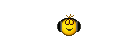 |
|
|
|
« Last Edit: December 24, 2009, 10:40:38 am by rankena »
|
 Logged
Logged
|
|
|
|
|
AUDIODIDAKT
|
 |
« Reply #84 on: February 17, 2010, 06:46:52 pm » |
|
To come back on those remaining services, on the resource monitor.
What about setting up SSD in FAT32 mode ??
I have read its much faster, and there is less I/O going on.
But there are disadvantages too, like max filesize and max amount of files in folder etc.
But we don't use large files and just create a smaller partition.
Could this be an option ???
My W7 expires in 14 days, so have to do a new setup anyway.
Maybe I will create some partions and test different OS. (XP,Vista and W7)
|
|
|
|
|
 Logged
Logged
|
(Sept 30, 2010)
W7 Ultimate x64 Tweaked/60 GB SSD OCZ Vertex (1.50)/Gigabyte GA-EP45-EXTREME/Intel Q9550 2.83Ghz/OZC Reaper 2x2GB/
Esi Juli@ soundcard (KS)(x2v-v0_978)(Tweaked Coaxial)/Nvidea Geforce 9800 GTX+/750 Watt Zalman ZM-750-HP/100 MB Fiber-Optical Internet/
(XXHighEnd 0.9z-2)
#4Engine, Special Mode, 48 samples, SFS 12MB, DAP, Scheme=3, Q1=1, Q2/Q3/Q4/Q5=30,30,0,0, PlayerPrio=Low, ThreadPrio=Realtime
x-Allow Format Change, x-Stop Services, x-Copy to XX-drive by Standard, x-Start Engine3 During Conversion
|
|
|
|
JohanZ
|
 |
« Reply #85 on: February 17, 2010, 07:03:11 pm » |
|
...... so have to do a new setup anyway. Don't forget to check the firmware of your solid state! This is your change to update I think! Johan |
|
|
|
|
 Logged
Logged
|
XXHE Ver: 209/MSI Z87M, i7 4770K Hyperthreading On (8 cores) @ 1,2 GHz, 32GB, Windows 10-14393.0 from RAM / Engine#4 Adaptive Mode / Q1/-/3/4/5 = *30*/-/1/1/1 Q1Factor = *40* / Dev.Buffer = 4096 / ClockRes = 15 / Memory = Straight Contiguous / Include Garbage Collect / SFS = *20.19* (max 120) / not Invert / Phase Alignment Off / Playerprio = Low / ThreadPrio = Realtime / Scheme = *Core3-5* / Not Switch Processors during Playback / UnAttended (Just Start) / All Services Off / WallPaper On/ No OSD / No Running Time / Minimize OS / XTweaks : *Use Settings* - *43,1, 1, 1, 1* / Time Performance Index = Optimal / Time Stability = Stable/ Octo Arc Prediction Upsampling / -> USB3 -> Clairixa-Itona-Clairixa ->24/768 PHASURE NOS1a-75B-G3 , Driver v1.0.4b (*16ms*) -> Blaxius BNC interconnects ->Audion Silver Knight 300B-> Speakers CornScala
|
|
|
|
AUDIODIDAKT
|
 |
« Reply #86 on: February 17, 2010, 07:07:41 pm » |
|
...... so have to do a new setup anyway. Don't forget to check the firmware of your solid state! This is your change to update I think! Johan Thnx Johan, Offcourse I will I believe 1.42 Beta is out (maybe the final)(Currrently on 1.30) I have 2 weeks to make things happen, Could use this opp to do some OS testing too! Roy |
|
|
|
|
 Logged
Logged
|
(Sept 30, 2010)
W7 Ultimate x64 Tweaked/60 GB SSD OCZ Vertex (1.50)/Gigabyte GA-EP45-EXTREME/Intel Q9550 2.83Ghz/OZC Reaper 2x2GB/
Esi Juli@ soundcard (KS)(x2v-v0_978)(Tweaked Coaxial)/Nvidea Geforce 9800 GTX+/750 Watt Zalman ZM-750-HP/100 MB Fiber-Optical Internet/
(XXHighEnd 0.9z-2)
#4Engine, Special Mode, 48 samples, SFS 12MB, DAP, Scheme=3, Q1=1, Q2/Q3/Q4/Q5=30,30,0,0, PlayerPrio=Low, ThreadPrio=Realtime
x-Allow Format Change, x-Stop Services, x-Copy to XX-drive by Standard, x-Start Engine3 During Conversion
|
|
|
|
AUDIODIDAKT
|
 |
« Reply #87 on: February 17, 2010, 08:52:11 pm » |
|
QUOTE: NTFS is a journaling file system, that is, before it makes any changes to a file, it first writes out a journal entry. Once the data is successfully written out, it marks the journal entry as complete. That way if the computer crashes in the middle of changing a file, it can examine the journal and restore the file to it's original state. But this increases the number of writes to the SSD, which will both slow it down and decrease its overall lifespan. The FAT file systems do not use journaling and thus will operate a bit faster than NTFS on an SSD and the drive will last a bit longer. NTFS does offer a number of other features that probably offset the speed difference. In addition to the journaling, which will reduce the need for a chkdsk after a crash, you also get compression, encryption and file permissions. If you need raw speed for whatever reason, FAT32 is the way to go. Otherwise, NTFS is likely better END QUOTE This will most likely terminate the next services: C:\$Mft (NTFS0-MFT (Master File Table) C:\$LogFile (NTFS-volume log) Roy http://www.ntfs.com/ntfs_vs_fat.htmPS: Nice thing though is if you do format with Fat32, you can always convert to NTFS later, but not vice versa |
|
|
|
|
 Logged
Logged
|
(Sept 30, 2010)
W7 Ultimate x64 Tweaked/60 GB SSD OCZ Vertex (1.50)/Gigabyte GA-EP45-EXTREME/Intel Q9550 2.83Ghz/OZC Reaper 2x2GB/
Esi Juli@ soundcard (KS)(x2v-v0_978)(Tweaked Coaxial)/Nvidea Geforce 9800 GTX+/750 Watt Zalman ZM-750-HP/100 MB Fiber-Optical Internet/
(XXHighEnd 0.9z-2)
#4Engine, Special Mode, 48 samples, SFS 12MB, DAP, Scheme=3, Q1=1, Q2/Q3/Q4/Q5=30,30,0,0, PlayerPrio=Low, ThreadPrio=Realtime
x-Allow Format Change, x-Stop Services, x-Copy to XX-drive by Standard, x-Start Engine3 During Conversion
|
|
|
|
AUDIODIDAKT
|
 |
« Reply #88 on: February 17, 2010, 09:23:45 pm » |
|
|
|
|
|
|
 Logged
Logged
|
(Sept 30, 2010)
W7 Ultimate x64 Tweaked/60 GB SSD OCZ Vertex (1.50)/Gigabyte GA-EP45-EXTREME/Intel Q9550 2.83Ghz/OZC Reaper 2x2GB/
Esi Juli@ soundcard (KS)(x2v-v0_978)(Tweaked Coaxial)/Nvidea Geforce 9800 GTX+/750 Watt Zalman ZM-750-HP/100 MB Fiber-Optical Internet/
(XXHighEnd 0.9z-2)
#4Engine, Special Mode, 48 samples, SFS 12MB, DAP, Scheme=3, Q1=1, Q2/Q3/Q4/Q5=30,30,0,0, PlayerPrio=Low, ThreadPrio=Realtime
x-Allow Format Change, x-Stop Services, x-Copy to XX-drive by Standard, x-Start Engine3 During Conversion
|
|
|
|
Marcin_gps
|
 |
« Reply #89 on: March 06, 2010, 10:58:23 am » |
|
Did anyone try tweaking systemresponsiveness value in regedit? If SystemResponsiveness is set to 100 (default in Server 2008), it means that all processes are given a higher priority than multimedia. In Windows Vista the default value is 20.
Windows Registry Editor Version 5.00
[HKEY_LOCAL_MACHINE\SOFTWARE\Microsoft\Windows NT\CurrentVersion\Multimedia\SystemProfile]
"SystemResponsiveness"=dword:00000014
|
|
|
|
|
 Logged
Logged
|
|
|
|
|



