|
PeterSt
|
 |
« on: July 22, 2008, 06:28:40 pm » |
|
Hi all,
Edit : All of the below works for W7 just the same and you can safely perform the .bat file which is in this post from this topic : http://www.phasure.com/index.php?topic=548.msg4331#msg4331 (courtesy of andy74 -> thanks !). You may get a message that a service can't be stopped because it is not running, which is no problem. Also notice that the shutting off the log files (which remains as a manual task as denoted by the output of the .bat file) is not needed again after an upgrade from Vista because those settings are retained during the upgrade. Edit2 : This all does NOT apply for W7 SP1 (Release Candidate); it is just not necessary; W7 SP1 shows a few I/Os only (per 1 - 2 minutes), and although the appliances in this topic were not tried for that, it is assumed they won't go away from it. At this moment (Jan 2011) no other attempts to remove those few I/O's were made either.
First of all, for your possible interest, I will give you a little background on what I (at last) did; For 19 months now, my audio PC lays on the floor kind of in the middle of the room, and while it should have been stored in the basement, it lays there with the disk light shining in my eyes all so often. I thought "one day I will manage" and the PC stays there as long as I did not. You could say it took 19 months. Well, because I am always looking at that light, I kind of learned what happened when, what shouldn't and what should, and a small month ago I sat down for it, and after some first rough attempts after installing SP1 which didn't help a thing, and some other attempts that caused my system not to boot anymore, I re-installed SP0 and took a kind of other approach ... First there is a side note, which may be important to you : After a few months after having Vista (beginning 2007) I got my machine in the "mode" that caused all folder/file renames, deletes, moves etc. to take 30 seconds. Since half of the world is bugged by this, some of you may have this "feature" too. It is about the popup that shows you the calculation on how long the operation concerned will take, and it just *always* sits there for 30 seconds. Millions of posts float over the Internet about this, and really nobody can solve it once it's there, and btw, 99.99% of people think this is about the slow operation itself. It is not, and it is only that popup staying there for ages, the Rename etc. actually performed immediately. However, it prevents you from a next operation most of the time, so it is really really annoying. 50% of people could get rid of it by installing SP1, which didn't help with me. Because I tweaked things to the wrong as described briefly above, I had to reinstall Vista, and I reinstalled SP0. I did that because SP1 felt worse for some things. I just didn't like it much. The re-install brought back the normal fast Renames and all, but strangely enough I didn't find the same Vista/SP0 as the one that appeared on my machine beginning of 2007. It was faster, the looks were different (like aero now being active without me telling it), it felt all very different, and more importantly, it sounded *completely* different (better !). And I installed exactly the same on the exact same machine. One diference : Before I installed it as a Dual Boot next to an existing XP, and this time I installed it as a Dual Boot next to the old Vista which didn't want to boot anymore. Does that cause it ? maybe. Btw, since then I am looking veery closely at the fast Renames, and whatever I change for installing software etc. I look if the Renames still work fast. If not, I will know what caused it. Why is the above important for this topic ? I don't know. But it could be, because I'm fairly sure if I had applied this to my old Vista install, it hadn't be enough. So the base is more right now. More lean. The other approachWhat I had been trying here and there throughout the 19 months, was something everybody does : shutting down services and see whether that helps somewhere. It lead to nothing, because in fact you are doing this in the blind. Afterwards I can guarantee this, because so many many things are needed, and all togther they create disk I/O in amounts that one really doesn't know where to start. What I did is taking the Source Control program which can be started from within TaskManager, look at the Disk I/O screen and the programs causing the Disk I/O in the lower part of the screen, and piece by piece investigate what these programs are and how the IO they generate can be eliminated. This all together took me one day, and I can tell you, this is not about shutting down services as such ! You will see this in the outlays mote below. What is left for I/O can be seen below; The first screenshot is the one to achieve : nothing. But careful : this should be nothing during the time *you* don't incur for anything (like in playing a 60 minute track it should stay empty in there for 60 minutes). Did I achieve that ? nope. I can't get further than the second screenshot below, which is always about those things, and they occur at (as it seems) random intervals. The longest that it was completely quiet I think was 14 minutes, but it also can be 1 (rare) or 5 (often) or 8 (often) or 14 (often). However, these are very tiny I/Os I can't even see on the disk light. Compared to the zillions we are used too ... Walhalla. Btw, the main reason I gave up on this one day of finding out how to stop those last few, is that they are *all* related to or anti-virus programs (which I don't have), or viruses themselves (which I think I don't have hehe), and each search for these in Google gives an infinit amount of hits. And then I had better things to do. But go ahead with it if you like.  The things you see below are not "stupid" copies of advises of anyone else. They were all determined by me, and they *all* contribute to less I/O. Remember, I grabbed one line hence file the I/O takes place on, I looked and measured its reocccurance, and tweaked until it stayed away. Also there's the other group of knowing what will happen because of what (you do yourself). Oh, it is also nice to know that the way I did this, makes a necessary IO much more lean. Thus, a necessary access to a file (like a WAV) could incur for, say, 20 other activities, while now this is only a few. and not one single IO was shown during this typing ...Here goes : |
|
|
« Last Edit: January 09, 2011, 11:02:01 am by PeterSt »
|
 Logged
Logged
|
For the Stealth III LPS PC :
W10-14393.0 - July 17, 2021 (2.11)
XXHighEnd Mach III Stealth LPS PC -> Xeon Scalable 14/28 core with Hyperthreading On (set to 14/28 cores in BIOS and set to 10/20 cores via Boot Menu) @~660MHz, 48GB, Windows 10 Pro 64 bit build 14393.0 from RAM, music on LAN / Engine#4 Adaptive Mode / Q1/-/3/4/5 = 14/-/0/0/*1*/ Q1Factor = *4* / Dev.Buffer = 4096 / ClockRes = *10ms* / Memory = Straight Contiguous / Include Garbage Collect / SFS = *10.13* (max 10.13) / not Invert / Phase Alignment Off / Playerprio = Low / ThreadPrio = Realtime / Scheme = Core 3-5 / Not Switch Processors during Playback = Off/ Playback Drive none (see OS from RAM) / UnAttended (Just Start) / Always Copy to XX Drive (see OS from RAM) / Stop Desktop, Remaining, WASAPI and W10 services / Use Remote Desktop / Keep LAN - Not Persist / WallPaper On / OSD Off (!) / Running Time Off / Minimize OS / XTweaks : Balanced Load = *62* / Nervous Rate = *1* / Cool when Idle = n.a / Provide Stable Power = 1 / Utilize Cores always = 1 / Time Performance Index = Optimal / Time Stability = Stable / Custom Filtering *Low* (16x) / Always Clear Proxy before Playback = On -> USB3 from MoBo -> Lush^3
A: W-Y-R-G, B: *W-G* USB 1m00 -> Phisolator 24/768 Phasure NOS1a/G3 75B (BNC Out) async USB DAC, Driver v1.0.4b (16ms) -> B'ASS Current Amplifier -> Blaxius*^2.5* A:B-G, B:B-G Interlink -> Orelo MKII Active Open Baffle Horn Speakers. ET^2 Ethernet from Mach III to Music Server PC (RDC Control).
Removed Switching Supplies from everywhere (also from the PC).
For a general PC :
W10-10586.0 - May 2016 (2.05+)
*XXHighEnd PC -> I7 3930k with Hyperthreading On (12 cores)* @~500MHz, 16GB, Windows 10 Pro 64 bit build 10586.0 from RAM, music on LAN / Engine#4 Adaptive Mode / Q1/-/3/4/5 = 14/-/1/1/1 / Q1Factor = 1 / Dev.Buffer = 4096 / ClockRes = 1ms / Memory = Straight Contiguous / Include Garbage Collect / SFS = 0.10 (max 60) / not Invert / Phase Alignment Off / Playerprio = Low / ThreadPrio = Realtime / Scheme = Core 3-5 / Not Switch Processors during Playback = Off/ Playback Drive none (see OS from RAM) / UnAttended (Just Start) / Always Copy to XX Drive (see OS from RAM) / All Services Off / Keep LAN - Not Persist / WallPaper On / OSD On / Running Time Off / Minimize OS / XTweaks : Balanced Load = *43* / Nervous Rate = 1 / Cool when Idle = 1 / Provide Stable Power = 1 / Utilize Cores always = 1 / Time Performance Index = *Optimal* / Time Stability = *Stable* / Custom Filter *Low* 705600 / -> USB3 *from MoBo* -> Clairixa USB 15cm -> Intona Isolator -> Clairixa USB 1m80 -> 24/768 Phasure NOS1a 75B (BNC Out) async USB DAC, Driver v1.0.4b (4ms) -> Blaxius BNC interlink *-> B'ASS Current Amplifier /w Level4 -> Blaxius Interlink* -> Orelo MKII Active Open Baffle Horn Speakers.
Removed Switching Supplies from everywhere.
Global Moderator
|
|
|
|
PeterSt
|
 |
« Reply #1 on: July 22, 2008, 06:43:14 pm » |
|
This is for 0% related to shutting off Indexing at some higher level. That only works a bit, but sure not for all, and 100% sure not for ever.  So, you MUST shut off indexing per disk you have, and (!!) when the disk gets unmounted, you must do this *explicitly* again. What you see below looks like the obvious, but there's something you might not know, and it is really necessay to do it right : The second screen asks you where to apply the shut off of the indexing, and this *must* be applied to all the subfolders and files as well. Once you receive a disk, or re-mount it, you cannot be sure what the settings are for the subfolders etc., so in order to be sure you *must* switch ON indexing, press apply, let the second screen come up, choose the first option to be fast, and then pull up the screen again for shutting Indexing OFF, Apply, and choose the SECOND option in the second screen. Only now, the ever and ever scanning of all the files stay away. And for those reading this who are less familiar with what happens with our music data, and galeries and all ... personally my number of files is MILLIONS (6 draws to Galeries is enough for that). |
|
|
|
 Logged
Logged
|
For the Stealth III LPS PC :
W10-14393.0 - July 17, 2021 (2.11)
XXHighEnd Mach III Stealth LPS PC -> Xeon Scalable 14/28 core with Hyperthreading On (set to 14/28 cores in BIOS and set to 10/20 cores via Boot Menu) @~660MHz, 48GB, Windows 10 Pro 64 bit build 14393.0 from RAM, music on LAN / Engine#4 Adaptive Mode / Q1/-/3/4/5 = 14/-/0/0/*1*/ Q1Factor = *4* / Dev.Buffer = 4096 / ClockRes = *10ms* / Memory = Straight Contiguous / Include Garbage Collect / SFS = *10.13* (max 10.13) / not Invert / Phase Alignment Off / Playerprio = Low / ThreadPrio = Realtime / Scheme = Core 3-5 / Not Switch Processors during Playback = Off/ Playback Drive none (see OS from RAM) / UnAttended (Just Start) / Always Copy to XX Drive (see OS from RAM) / Stop Desktop, Remaining, WASAPI and W10 services / Use Remote Desktop / Keep LAN - Not Persist / WallPaper On / OSD Off (!) / Running Time Off / Minimize OS / XTweaks : Balanced Load = *62* / Nervous Rate = *1* / Cool when Idle = n.a / Provide Stable Power = 1 / Utilize Cores always = 1 / Time Performance Index = Optimal / Time Stability = Stable / Custom Filtering *Low* (16x) / Always Clear Proxy before Playback = On -> USB3 from MoBo -> Lush^3
A: W-Y-R-G, B: *W-G* USB 1m00 -> Phisolator 24/768 Phasure NOS1a/G3 75B (BNC Out) async USB DAC, Driver v1.0.4b (16ms) -> B'ASS Current Amplifier -> Blaxius*^2.5* A:B-G, B:B-G Interlink -> Orelo MKII Active Open Baffle Horn Speakers. ET^2 Ethernet from Mach III to Music Server PC (RDC Control).
Removed Switching Supplies from everywhere (also from the PC).
For a general PC :
W10-10586.0 - May 2016 (2.05+)
*XXHighEnd PC -> I7 3930k with Hyperthreading On (12 cores)* @~500MHz, 16GB, Windows 10 Pro 64 bit build 10586.0 from RAM, music on LAN / Engine#4 Adaptive Mode / Q1/-/3/4/5 = 14/-/1/1/1 / Q1Factor = 1 / Dev.Buffer = 4096 / ClockRes = 1ms / Memory = Straight Contiguous / Include Garbage Collect / SFS = 0.10 (max 60) / not Invert / Phase Alignment Off / Playerprio = Low / ThreadPrio = Realtime / Scheme = Core 3-5 / Not Switch Processors during Playback = Off/ Playback Drive none (see OS from RAM) / UnAttended (Just Start) / Always Copy to XX Drive (see OS from RAM) / All Services Off / Keep LAN - Not Persist / WallPaper On / OSD On / Running Time Off / Minimize OS / XTweaks : Balanced Load = *43* / Nervous Rate = 1 / Cool when Idle = 1 / Provide Stable Power = 1 / Utilize Cores always = 1 / Time Performance Index = *Optimal* / Time Stability = *Stable* / Custom Filter *Low* 705600 / -> USB3 *from MoBo* -> Clairixa USB 15cm -> Intona Isolator -> Clairixa USB 1m80 -> 24/768 Phasure NOS1a 75B (BNC Out) async USB DAC, Driver v1.0.4b (4ms) -> Blaxius BNC interlink *-> B'ASS Current Amplifier /w Level4 -> Blaxius Interlink* -> Orelo MKII Active Open Baffle Horn Speakers.
Removed Switching Supplies from everywhere.
Global Moderator
|
|
|
|
PeterSt
|
 |
« Reply #2 on: July 22, 2008, 06:53:43 pm » |
|
Bootoptimizer may ****
The only thing what is does, is rather constantly "fetching" things you might incur for changes during a next boot (which you almost never do), while it slows down your system for that all the time. And you know what ? after applying all of the other things booting is twice as fast the least.
Apply the change to the Registry as you see below. Thus, enter N for Enable.
|
|
|
|
 Logged
Logged
|
For the Stealth III LPS PC :
W10-14393.0 - July 17, 2021 (2.11)
XXHighEnd Mach III Stealth LPS PC -> Xeon Scalable 14/28 core with Hyperthreading On (set to 14/28 cores in BIOS and set to 10/20 cores via Boot Menu) @~660MHz, 48GB, Windows 10 Pro 64 bit build 14393.0 from RAM, music on LAN / Engine#4 Adaptive Mode / Q1/-/3/4/5 = 14/-/0/0/*1*/ Q1Factor = *4* / Dev.Buffer = 4096 / ClockRes = *10ms* / Memory = Straight Contiguous / Include Garbage Collect / SFS = *10.13* (max 10.13) / not Invert / Phase Alignment Off / Playerprio = Low / ThreadPrio = Realtime / Scheme = Core 3-5 / Not Switch Processors during Playback = Off/ Playback Drive none (see OS from RAM) / UnAttended (Just Start) / Always Copy to XX Drive (see OS from RAM) / Stop Desktop, Remaining, WASAPI and W10 services / Use Remote Desktop / Keep LAN - Not Persist / WallPaper On / OSD Off (!) / Running Time Off / Minimize OS / XTweaks : Balanced Load = *62* / Nervous Rate = *1* / Cool when Idle = n.a / Provide Stable Power = 1 / Utilize Cores always = 1 / Time Performance Index = Optimal / Time Stability = Stable / Custom Filtering *Low* (16x) / Always Clear Proxy before Playback = On -> USB3 from MoBo -> Lush^3
A: W-Y-R-G, B: *W-G* USB 1m00 -> Phisolator 24/768 Phasure NOS1a/G3 75B (BNC Out) async USB DAC, Driver v1.0.4b (16ms) -> B'ASS Current Amplifier -> Blaxius*^2.5* A:B-G, B:B-G Interlink -> Orelo MKII Active Open Baffle Horn Speakers. ET^2 Ethernet from Mach III to Music Server PC (RDC Control).
Removed Switching Supplies from everywhere (also from the PC).
For a general PC :
W10-10586.0 - May 2016 (2.05+)
*XXHighEnd PC -> I7 3930k with Hyperthreading On (12 cores)* @~500MHz, 16GB, Windows 10 Pro 64 bit build 10586.0 from RAM, music on LAN / Engine#4 Adaptive Mode / Q1/-/3/4/5 = 14/-/1/1/1 / Q1Factor = 1 / Dev.Buffer = 4096 / ClockRes = 1ms / Memory = Straight Contiguous / Include Garbage Collect / SFS = 0.10 (max 60) / not Invert / Phase Alignment Off / Playerprio = Low / ThreadPrio = Realtime / Scheme = Core 3-5 / Not Switch Processors during Playback = Off/ Playback Drive none (see OS from RAM) / UnAttended (Just Start) / Always Copy to XX Drive (see OS from RAM) / All Services Off / Keep LAN - Not Persist / WallPaper On / OSD On / Running Time Off / Minimize OS / XTweaks : Balanced Load = *43* / Nervous Rate = 1 / Cool when Idle = 1 / Provide Stable Power = 1 / Utilize Cores always = 1 / Time Performance Index = *Optimal* / Time Stability = *Stable* / Custom Filter *Low* 705600 / -> USB3 *from MoBo* -> Clairixa USB 15cm -> Intona Isolator -> Clairixa USB 1m80 -> 24/768 Phasure NOS1a 75B (BNC Out) async USB DAC, Driver v1.0.4b (4ms) -> Blaxius BNC interlink *-> B'ASS Current Amplifier /w Level4 -> Blaxius Interlink* -> Orelo MKII Active Open Baffle Horn Speakers.
Removed Switching Supplies from everywhere.
Global Moderator
|
|
|
|
PeterSt
|
 |
« Reply #3 on: July 22, 2008, 06:56:01 pm » |
|
The poor thing can only guess wrong here, but does it anyway.
Set the value as shown to 0.
Btw, if it is active it will be set to 3. You might have shut this off already by other means.
Look at the bottom for the full key to this entry.
|
|
|
|
 Logged
Logged
|
For the Stealth III LPS PC :
W10-14393.0 - July 17, 2021 (2.11)
XXHighEnd Mach III Stealth LPS PC -> Xeon Scalable 14/28 core with Hyperthreading On (set to 14/28 cores in BIOS and set to 10/20 cores via Boot Menu) @~660MHz, 48GB, Windows 10 Pro 64 bit build 14393.0 from RAM, music on LAN / Engine#4 Adaptive Mode / Q1/-/3/4/5 = 14/-/0/0/*1*/ Q1Factor = *4* / Dev.Buffer = 4096 / ClockRes = *10ms* / Memory = Straight Contiguous / Include Garbage Collect / SFS = *10.13* (max 10.13) / not Invert / Phase Alignment Off / Playerprio = Low / ThreadPrio = Realtime / Scheme = Core 3-5 / Not Switch Processors during Playback = Off/ Playback Drive none (see OS from RAM) / UnAttended (Just Start) / Always Copy to XX Drive (see OS from RAM) / Stop Desktop, Remaining, WASAPI and W10 services / Use Remote Desktop / Keep LAN - Not Persist / WallPaper On / OSD Off (!) / Running Time Off / Minimize OS / XTweaks : Balanced Load = *62* / Nervous Rate = *1* / Cool when Idle = n.a / Provide Stable Power = 1 / Utilize Cores always = 1 / Time Performance Index = Optimal / Time Stability = Stable / Custom Filtering *Low* (16x) / Always Clear Proxy before Playback = On -> USB3 from MoBo -> Lush^3
A: W-Y-R-G, B: *W-G* USB 1m00 -> Phisolator 24/768 Phasure NOS1a/G3 75B (BNC Out) async USB DAC, Driver v1.0.4b (16ms) -> B'ASS Current Amplifier -> Blaxius*^2.5* A:B-G, B:B-G Interlink -> Orelo MKII Active Open Baffle Horn Speakers. ET^2 Ethernet from Mach III to Music Server PC (RDC Control).
Removed Switching Supplies from everywhere (also from the PC).
For a general PC :
W10-10586.0 - May 2016 (2.05+)
*XXHighEnd PC -> I7 3930k with Hyperthreading On (12 cores)* @~500MHz, 16GB, Windows 10 Pro 64 bit build 10586.0 from RAM, music on LAN / Engine#4 Adaptive Mode / Q1/-/3/4/5 = 14/-/1/1/1 / Q1Factor = 1 / Dev.Buffer = 4096 / ClockRes = 1ms / Memory = Straight Contiguous / Include Garbage Collect / SFS = 0.10 (max 60) / not Invert / Phase Alignment Off / Playerprio = Low / ThreadPrio = Realtime / Scheme = Core 3-5 / Not Switch Processors during Playback = Off/ Playback Drive none (see OS from RAM) / UnAttended (Just Start) / Always Copy to XX Drive (see OS from RAM) / All Services Off / Keep LAN - Not Persist / WallPaper On / OSD On / Running Time Off / Minimize OS / XTweaks : Balanced Load = *43* / Nervous Rate = 1 / Cool when Idle = 1 / Provide Stable Power = 1 / Utilize Cores always = 1 / Time Performance Index = *Optimal* / Time Stability = *Stable* / Custom Filter *Low* 705600 / -> USB3 *from MoBo* -> Clairixa USB 15cm -> Intona Isolator -> Clairixa USB 1m80 -> 24/768 Phasure NOS1a 75B (BNC Out) async USB DAC, Driver v1.0.4b (4ms) -> Blaxius BNC interlink *-> B'ASS Current Amplifier /w Level4 -> Blaxius Interlink* -> Orelo MKII Active Open Baffle Horn Speakers.
Removed Switching Supplies from everywhere.
Global Moderator
|
|
|
|
PeterSt
|
 |
« Reply #4 on: July 22, 2008, 07:11:25 pm » |
|
Below is a row of Services you really don't need, and which I shut down for a maybe strange reason : Vista will shut them down anyway (at least that can happen) during playback with XXHighEnd. So I thought they can be in the way ... Set the Start Type (4th column) to the value I show, and where "handmatig" means "manual". Note : The first one (03), about the Tablet PC should be left as it is when you actually use a tablet PC under Vista. Careful : You can see for yourself that the others may not be nice for you to shut down. I did it anyway, because (e.g.) I don't print from the audio PC, I don't capture images from a camera, and I sure don't want Defender to scan along. Note with this latter : looking at Defender01 you must know that at each boot that window appears ( Edit : don't apply this, better look here : Shutting off Windows Defender). It tells you that the (Defender) Service has stopped, which is really no problem. It may be my fault that I don't know how that get away with this more formally, so that window keeps on appearing.
Edit :I realized that my way of shutting off Defender isn't a nice one. Better do this : Find Defender and start it (you can use Windows Help and search for Defender). See the screenshot at the very bottom in this post. Choose the option where the arrow is, then choose "Options", and in there untick *all* the leftmost checkboxes. IMPORTANT : When you already shut down the Service for Windows Defender, you must restart it manually first (go to Services, find Windows Defender, rightclick - Start). Now Defender can be started to give entry to the options just described. Leave the service shut off anyway (see more above), or reboot to shut it off when you just had to start it in order to change the Defender settings. Now the message as shown in Defender01 (below) doesn't show anymore at booting.
Also look at the last one. This says "start delayed", or IOW start when you ask for it. You might need that at times, and in normal situations ot won't run now. |
|
|
« Last Edit: July 23, 2008, 11:32:19 am by PeterSt »
|
 Logged
Logged
|
For the Stealth III LPS PC :
W10-14393.0 - July 17, 2021 (2.11)
XXHighEnd Mach III Stealth LPS PC -> Xeon Scalable 14/28 core with Hyperthreading On (set to 14/28 cores in BIOS and set to 10/20 cores via Boot Menu) @~660MHz, 48GB, Windows 10 Pro 64 bit build 14393.0 from RAM, music on LAN / Engine#4 Adaptive Mode / Q1/-/3/4/5 = 14/-/0/0/*1*/ Q1Factor = *4* / Dev.Buffer = 4096 / ClockRes = *10ms* / Memory = Straight Contiguous / Include Garbage Collect / SFS = *10.13* (max 10.13) / not Invert / Phase Alignment Off / Playerprio = Low / ThreadPrio = Realtime / Scheme = Core 3-5 / Not Switch Processors during Playback = Off/ Playback Drive none (see OS from RAM) / UnAttended (Just Start) / Always Copy to XX Drive (see OS from RAM) / Stop Desktop, Remaining, WASAPI and W10 services / Use Remote Desktop / Keep LAN - Not Persist / WallPaper On / OSD Off (!) / Running Time Off / Minimize OS / XTweaks : Balanced Load = *62* / Nervous Rate = *1* / Cool when Idle = n.a / Provide Stable Power = 1 / Utilize Cores always = 1 / Time Performance Index = Optimal / Time Stability = Stable / Custom Filtering *Low* (16x) / Always Clear Proxy before Playback = On -> USB3 from MoBo -> Lush^3
A: W-Y-R-G, B: *W-G* USB 1m00 -> Phisolator 24/768 Phasure NOS1a/G3 75B (BNC Out) async USB DAC, Driver v1.0.4b (16ms) -> B'ASS Current Amplifier -> Blaxius*^2.5* A:B-G, B:B-G Interlink -> Orelo MKII Active Open Baffle Horn Speakers. ET^2 Ethernet from Mach III to Music Server PC (RDC Control).
Removed Switching Supplies from everywhere (also from the PC).
For a general PC :
W10-10586.0 - May 2016 (2.05+)
*XXHighEnd PC -> I7 3930k with Hyperthreading On (12 cores)* @~500MHz, 16GB, Windows 10 Pro 64 bit build 10586.0 from RAM, music on LAN / Engine#4 Adaptive Mode / Q1/-/3/4/5 = 14/-/1/1/1 / Q1Factor = 1 / Dev.Buffer = 4096 / ClockRes = 1ms / Memory = Straight Contiguous / Include Garbage Collect / SFS = 0.10 (max 60) / not Invert / Phase Alignment Off / Playerprio = Low / ThreadPrio = Realtime / Scheme = Core 3-5 / Not Switch Processors during Playback = Off/ Playback Drive none (see OS from RAM) / UnAttended (Just Start) / Always Copy to XX Drive (see OS from RAM) / All Services Off / Keep LAN - Not Persist / WallPaper On / OSD On / Running Time Off / Minimize OS / XTweaks : Balanced Load = *43* / Nervous Rate = 1 / Cool when Idle = 1 / Provide Stable Power = 1 / Utilize Cores always = 1 / Time Performance Index = *Optimal* / Time Stability = *Stable* / Custom Filter *Low* 705600 / -> USB3 *from MoBo* -> Clairixa USB 15cm -> Intona Isolator -> Clairixa USB 1m80 -> 24/768 Phasure NOS1a 75B (BNC Out) async USB DAC, Driver v1.0.4b (4ms) -> Blaxius BNC interlink *-> B'ASS Current Amplifier /w Level4 -> Blaxius Interlink* -> Orelo MKII Active Open Baffle Horn Speakers.
Removed Switching Supplies from everywhere.
Global Moderator
|
|
|
|
PeterSt
|
 |
« Reply #5 on: July 22, 2008, 07:19:23 pm » |
|
SuperFetch : Another stupid so called intelligent thing, that tries to pre-load and prepare for files to load a next time faster. One of the most I/O incurring services.
ReadyBoost : Honestly I shut this down because many people report problems with this one (and otherwise I forgot). I didn't notice any slowing down of file copying or whatever, after shutting this one down.
A special remark about Windows Search :
This one too can scan your whole disk but for other reasons than "indexing". It is related to being friendly to you;
Look at the Start Button (as you still have it). There's no room to "Run" like with XP, but typing e.g. RegEdit it will show you a link to RegEdit.exe for you to click (and run). Now, *this* will not work anymore !!
You really must shut down this service, but be prepared a bit for this now lacking help feature !
|
|
|
|
 Logged
Logged
|
For the Stealth III LPS PC :
W10-14393.0 - July 17, 2021 (2.11)
XXHighEnd Mach III Stealth LPS PC -> Xeon Scalable 14/28 core with Hyperthreading On (set to 14/28 cores in BIOS and set to 10/20 cores via Boot Menu) @~660MHz, 48GB, Windows 10 Pro 64 bit build 14393.0 from RAM, music on LAN / Engine#4 Adaptive Mode / Q1/-/3/4/5 = 14/-/0/0/*1*/ Q1Factor = *4* / Dev.Buffer = 4096 / ClockRes = *10ms* / Memory = Straight Contiguous / Include Garbage Collect / SFS = *10.13* (max 10.13) / not Invert / Phase Alignment Off / Playerprio = Low / ThreadPrio = Realtime / Scheme = Core 3-5 / Not Switch Processors during Playback = Off/ Playback Drive none (see OS from RAM) / UnAttended (Just Start) / Always Copy to XX Drive (see OS from RAM) / Stop Desktop, Remaining, WASAPI and W10 services / Use Remote Desktop / Keep LAN - Not Persist / WallPaper On / OSD Off (!) / Running Time Off / Minimize OS / XTweaks : Balanced Load = *62* / Nervous Rate = *1* / Cool when Idle = n.a / Provide Stable Power = 1 / Utilize Cores always = 1 / Time Performance Index = Optimal / Time Stability = Stable / Custom Filtering *Low* (16x) / Always Clear Proxy before Playback = On -> USB3 from MoBo -> Lush^3
A: W-Y-R-G, B: *W-G* USB 1m00 -> Phisolator 24/768 Phasure NOS1a/G3 75B (BNC Out) async USB DAC, Driver v1.0.4b (16ms) -> B'ASS Current Amplifier -> Blaxius*^2.5* A:B-G, B:B-G Interlink -> Orelo MKII Active Open Baffle Horn Speakers. ET^2 Ethernet from Mach III to Music Server PC (RDC Control).
Removed Switching Supplies from everywhere (also from the PC).
For a general PC :
W10-10586.0 - May 2016 (2.05+)
*XXHighEnd PC -> I7 3930k with Hyperthreading On (12 cores)* @~500MHz, 16GB, Windows 10 Pro 64 bit build 10586.0 from RAM, music on LAN / Engine#4 Adaptive Mode / Q1/-/3/4/5 = 14/-/1/1/1 / Q1Factor = 1 / Dev.Buffer = 4096 / ClockRes = 1ms / Memory = Straight Contiguous / Include Garbage Collect / SFS = 0.10 (max 60) / not Invert / Phase Alignment Off / Playerprio = Low / ThreadPrio = Realtime / Scheme = Core 3-5 / Not Switch Processors during Playback = Off/ Playback Drive none (see OS from RAM) / UnAttended (Just Start) / Always Copy to XX Drive (see OS from RAM) / All Services Off / Keep LAN - Not Persist / WallPaper On / OSD On / Running Time Off / Minimize OS / XTweaks : Balanced Load = *43* / Nervous Rate = 1 / Cool when Idle = 1 / Provide Stable Power = 1 / Utilize Cores always = 1 / Time Performance Index = *Optimal* / Time Stability = *Stable* / Custom Filter *Low* 705600 / -> USB3 *from MoBo* -> Clairixa USB 15cm -> Intona Isolator -> Clairixa USB 1m80 -> 24/768 Phasure NOS1a 75B (BNC Out) async USB DAC, Driver v1.0.4b (4ms) -> Blaxius BNC interlink *-> B'ASS Current Amplifier /w Level4 -> Blaxius Interlink* -> Orelo MKII Active Open Baffle Horn Speakers.
Removed Switching Supplies from everywhere.
Global Moderator
|
|
|
|
PeterSt
|
 |
« Reply #6 on: July 22, 2008, 07:28:54 pm » |
|
I actually didn't know it, but Windows Task Schedular controls a lot of things at preset times, many of which you wouldn't want. Below is one example I also didn't know it was happening : auto-defrag. The first screen shows you how to get there, and the second screen shows the Status of Defrag which I shut off ("Uitgeschakeld"). Mind you, my 4 TB of disks will take a huge amount of time when they are defragged, and the shown trigger (which I did not create) may nice and easy go off each Wednesday at 1pm, but you can bet that when I want to play music somewhere in the afternoon, the bugger is still running. Besides that defrag has always looked dangerous to me, and I'd really want it to run that one time I need it (which is completely never because I take care of the music data not being fragmented). Note : I didn't do much further with the many many tasks which are in there, because most of them wouldn't harm me (they run a short time only, or just are performed once per year  , etc.). |
|
|
|
 Logged
Logged
|
For the Stealth III LPS PC :
W10-14393.0 - July 17, 2021 (2.11)
XXHighEnd Mach III Stealth LPS PC -> Xeon Scalable 14/28 core with Hyperthreading On (set to 14/28 cores in BIOS and set to 10/20 cores via Boot Menu) @~660MHz, 48GB, Windows 10 Pro 64 bit build 14393.0 from RAM, music on LAN / Engine#4 Adaptive Mode / Q1/-/3/4/5 = 14/-/0/0/*1*/ Q1Factor = *4* / Dev.Buffer = 4096 / ClockRes = *10ms* / Memory = Straight Contiguous / Include Garbage Collect / SFS = *10.13* (max 10.13) / not Invert / Phase Alignment Off / Playerprio = Low / ThreadPrio = Realtime / Scheme = Core 3-5 / Not Switch Processors during Playback = Off/ Playback Drive none (see OS from RAM) / UnAttended (Just Start) / Always Copy to XX Drive (see OS from RAM) / Stop Desktop, Remaining, WASAPI and W10 services / Use Remote Desktop / Keep LAN - Not Persist / WallPaper On / OSD Off (!) / Running Time Off / Minimize OS / XTweaks : Balanced Load = *62* / Nervous Rate = *1* / Cool when Idle = n.a / Provide Stable Power = 1 / Utilize Cores always = 1 / Time Performance Index = Optimal / Time Stability = Stable / Custom Filtering *Low* (16x) / Always Clear Proxy before Playback = On -> USB3 from MoBo -> Lush^3
A: W-Y-R-G, B: *W-G* USB 1m00 -> Phisolator 24/768 Phasure NOS1a/G3 75B (BNC Out) async USB DAC, Driver v1.0.4b (16ms) -> B'ASS Current Amplifier -> Blaxius*^2.5* A:B-G, B:B-G Interlink -> Orelo MKII Active Open Baffle Horn Speakers. ET^2 Ethernet from Mach III to Music Server PC (RDC Control).
Removed Switching Supplies from everywhere (also from the PC).
For a general PC :
W10-10586.0 - May 2016 (2.05+)
*XXHighEnd PC -> I7 3930k with Hyperthreading On (12 cores)* @~500MHz, 16GB, Windows 10 Pro 64 bit build 10586.0 from RAM, music on LAN / Engine#4 Adaptive Mode / Q1/-/3/4/5 = 14/-/1/1/1 / Q1Factor = 1 / Dev.Buffer = 4096 / ClockRes = 1ms / Memory = Straight Contiguous / Include Garbage Collect / SFS = 0.10 (max 60) / not Invert / Phase Alignment Off / Playerprio = Low / ThreadPrio = Realtime / Scheme = Core 3-5 / Not Switch Processors during Playback = Off/ Playback Drive none (see OS from RAM) / UnAttended (Just Start) / Always Copy to XX Drive (see OS from RAM) / All Services Off / Keep LAN - Not Persist / WallPaper On / OSD On / Running Time Off / Minimize OS / XTweaks : Balanced Load = *43* / Nervous Rate = 1 / Cool when Idle = 1 / Provide Stable Power = 1 / Utilize Cores always = 1 / Time Performance Index = *Optimal* / Time Stability = *Stable* / Custom Filter *Low* 705600 / -> USB3 *from MoBo* -> Clairixa USB 15cm -> Intona Isolator -> Clairixa USB 1m80 -> 24/768 Phasure NOS1a 75B (BNC Out) async USB DAC, Driver v1.0.4b (4ms) -> Blaxius BNC interlink *-> B'ASS Current Amplifier /w Level4 -> Blaxius Interlink* -> Orelo MKII Active Open Baffle Horn Speakers.
Removed Switching Supplies from everywhere.
Global Moderator
|
|
|
|
PeterSt
|
 |
« Reply #7 on: July 22, 2008, 07:40:15 pm » |
|
Here's the most nasty part of it all, creating I/Os which you couldn't imagine.
Note : Do not think you can shut this off by shutting off the Event Log Service, because that requires the Task Scheduler to shut down, and I won't even attempt to try *that*.
So, the first screen shows you where to go to (via rightclick MyComputer and Manage). Note you need to be at the bottom of that screen and the Windows folder shown there ("Backup" is just the first entry of the long list you see in the second screen).
The second screen shows all the logging events to shut down.
Rightclick on each of the "Operational" entries I show, and choose "shut down log" (similar).
Important : All the log files can be shut down, but I only chose the ones which may create just too many IO's. So, you could shut them down all, but a. it really isn't necessary and b. they are there for you to be informative when something is the matter.
|
|
|
|
 Logged
Logged
|
For the Stealth III LPS PC :
W10-14393.0 - July 17, 2021 (2.11)
XXHighEnd Mach III Stealth LPS PC -> Xeon Scalable 14/28 core with Hyperthreading On (set to 14/28 cores in BIOS and set to 10/20 cores via Boot Menu) @~660MHz, 48GB, Windows 10 Pro 64 bit build 14393.0 from RAM, music on LAN / Engine#4 Adaptive Mode / Q1/-/3/4/5 = 14/-/0/0/*1*/ Q1Factor = *4* / Dev.Buffer = 4096 / ClockRes = *10ms* / Memory = Straight Contiguous / Include Garbage Collect / SFS = *10.13* (max 10.13) / not Invert / Phase Alignment Off / Playerprio = Low / ThreadPrio = Realtime / Scheme = Core 3-5 / Not Switch Processors during Playback = Off/ Playback Drive none (see OS from RAM) / UnAttended (Just Start) / Always Copy to XX Drive (see OS from RAM) / Stop Desktop, Remaining, WASAPI and W10 services / Use Remote Desktop / Keep LAN - Not Persist / WallPaper On / OSD Off (!) / Running Time Off / Minimize OS / XTweaks : Balanced Load = *62* / Nervous Rate = *1* / Cool when Idle = n.a / Provide Stable Power = 1 / Utilize Cores always = 1 / Time Performance Index = Optimal / Time Stability = Stable / Custom Filtering *Low* (16x) / Always Clear Proxy before Playback = On -> USB3 from MoBo -> Lush^3
A: W-Y-R-G, B: *W-G* USB 1m00 -> Phisolator 24/768 Phasure NOS1a/G3 75B (BNC Out) async USB DAC, Driver v1.0.4b (16ms) -> B'ASS Current Amplifier -> Blaxius*^2.5* A:B-G, B:B-G Interlink -> Orelo MKII Active Open Baffle Horn Speakers. ET^2 Ethernet from Mach III to Music Server PC (RDC Control).
Removed Switching Supplies from everywhere (also from the PC).
For a general PC :
W10-10586.0 - May 2016 (2.05+)
*XXHighEnd PC -> I7 3930k with Hyperthreading On (12 cores)* @~500MHz, 16GB, Windows 10 Pro 64 bit build 10586.0 from RAM, music on LAN / Engine#4 Adaptive Mode / Q1/-/3/4/5 = 14/-/1/1/1 / Q1Factor = 1 / Dev.Buffer = 4096 / ClockRes = 1ms / Memory = Straight Contiguous / Include Garbage Collect / SFS = 0.10 (max 60) / not Invert / Phase Alignment Off / Playerprio = Low / ThreadPrio = Realtime / Scheme = Core 3-5 / Not Switch Processors during Playback = Off/ Playback Drive none (see OS from RAM) / UnAttended (Just Start) / Always Copy to XX Drive (see OS from RAM) / All Services Off / Keep LAN - Not Persist / WallPaper On / OSD On / Running Time Off / Minimize OS / XTweaks : Balanced Load = *43* / Nervous Rate = 1 / Cool when Idle = 1 / Provide Stable Power = 1 / Utilize Cores always = 1 / Time Performance Index = *Optimal* / Time Stability = *Stable* / Custom Filter *Low* 705600 / -> USB3 *from MoBo* -> Clairixa USB 15cm -> Intona Isolator -> Clairixa USB 1m80 -> 24/768 Phasure NOS1a 75B (BNC Out) async USB DAC, Driver v1.0.4b (4ms) -> Blaxius BNC interlink *-> B'ASS Current Amplifier /w Level4 -> Blaxius Interlink* -> Orelo MKII Active Open Baffle Horn Speakers.
Removed Switching Supplies from everywhere.
Global Moderator
|
|
|
|
PeterSt
|
 |
« Reply #8 on: July 22, 2008, 07:49:47 pm » |
|
The below can be reached by Manage like in the before post. I think you can recognize by means of the icons where to go.
With the first one (14c) I could not prove that it really helped, but the intention with this one is to make the system at rest earlier after a boot. My Vista for sure is, but I don't know whether this one cause it.
Please note that this kind of "weak" one, actually had to be a full stop of Event Logging, but I don't think it can be done. This is about the one above this one (look at the right) which is similar but for normal operation. The one here (14c) is only for during startup.
14d u/i 14f speak for themselves.
|
|
|
|
 Logged
Logged
|
For the Stealth III LPS PC :
W10-14393.0 - July 17, 2021 (2.11)
XXHighEnd Mach III Stealth LPS PC -> Xeon Scalable 14/28 core with Hyperthreading On (set to 14/28 cores in BIOS and set to 10/20 cores via Boot Menu) @~660MHz, 48GB, Windows 10 Pro 64 bit build 14393.0 from RAM, music on LAN / Engine#4 Adaptive Mode / Q1/-/3/4/5 = 14/-/0/0/*1*/ Q1Factor = *4* / Dev.Buffer = 4096 / ClockRes = *10ms* / Memory = Straight Contiguous / Include Garbage Collect / SFS = *10.13* (max 10.13) / not Invert / Phase Alignment Off / Playerprio = Low / ThreadPrio = Realtime / Scheme = Core 3-5 / Not Switch Processors during Playback = Off/ Playback Drive none (see OS from RAM) / UnAttended (Just Start) / Always Copy to XX Drive (see OS from RAM) / Stop Desktop, Remaining, WASAPI and W10 services / Use Remote Desktop / Keep LAN - Not Persist / WallPaper On / OSD Off (!) / Running Time Off / Minimize OS / XTweaks : Balanced Load = *62* / Nervous Rate = *1* / Cool when Idle = n.a / Provide Stable Power = 1 / Utilize Cores always = 1 / Time Performance Index = Optimal / Time Stability = Stable / Custom Filtering *Low* (16x) / Always Clear Proxy before Playback = On -> USB3 from MoBo -> Lush^3
A: W-Y-R-G, B: *W-G* USB 1m00 -> Phisolator 24/768 Phasure NOS1a/G3 75B (BNC Out) async USB DAC, Driver v1.0.4b (16ms) -> B'ASS Current Amplifier -> Blaxius*^2.5* A:B-G, B:B-G Interlink -> Orelo MKII Active Open Baffle Horn Speakers. ET^2 Ethernet from Mach III to Music Server PC (RDC Control).
Removed Switching Supplies from everywhere (also from the PC).
For a general PC :
W10-10586.0 - May 2016 (2.05+)
*XXHighEnd PC -> I7 3930k with Hyperthreading On (12 cores)* @~500MHz, 16GB, Windows 10 Pro 64 bit build 10586.0 from RAM, music on LAN / Engine#4 Adaptive Mode / Q1/-/3/4/5 = 14/-/1/1/1 / Q1Factor = 1 / Dev.Buffer = 4096 / ClockRes = 1ms / Memory = Straight Contiguous / Include Garbage Collect / SFS = 0.10 (max 60) / not Invert / Phase Alignment Off / Playerprio = Low / ThreadPrio = Realtime / Scheme = Core 3-5 / Not Switch Processors during Playback = Off/ Playback Drive none (see OS from RAM) / UnAttended (Just Start) / Always Copy to XX Drive (see OS from RAM) / All Services Off / Keep LAN - Not Persist / WallPaper On / OSD On / Running Time Off / Minimize OS / XTweaks : Balanced Load = *43* / Nervous Rate = 1 / Cool when Idle = 1 / Provide Stable Power = 1 / Utilize Cores always = 1 / Time Performance Index = *Optimal* / Time Stability = *Stable* / Custom Filter *Low* 705600 / -> USB3 *from MoBo* -> Clairixa USB 15cm -> Intona Isolator -> Clairixa USB 1m80 -> 24/768 Phasure NOS1a 75B (BNC Out) async USB DAC, Driver v1.0.4b (4ms) -> Blaxius BNC interlink *-> B'ASS Current Amplifier /w Level4 -> Blaxius Interlink* -> Orelo MKII Active Open Baffle Horn Speakers.
Removed Switching Supplies from everywhere.
Global Moderator
|
|
|
|
PeterSt
|
 |
« Reply #9 on: July 22, 2008, 07:54:12 pm » |
|
This one may have taken me most of the time to find, and it was the last I/O always being there (once per minute IIRC). This one stops and immediately starts again. I couldn't find where, but setting this interval to 0 does the job. Look at the bottom for the full key.  |
|
|
|
 Logged
Logged
|
For the Stealth III LPS PC :
W10-14393.0 - July 17, 2021 (2.11)
XXHighEnd Mach III Stealth LPS PC -> Xeon Scalable 14/28 core with Hyperthreading On (set to 14/28 cores in BIOS and set to 10/20 cores via Boot Menu) @~660MHz, 48GB, Windows 10 Pro 64 bit build 14393.0 from RAM, music on LAN / Engine#4 Adaptive Mode / Q1/-/3/4/5 = 14/-/0/0/*1*/ Q1Factor = *4* / Dev.Buffer = 4096 / ClockRes = *10ms* / Memory = Straight Contiguous / Include Garbage Collect / SFS = *10.13* (max 10.13) / not Invert / Phase Alignment Off / Playerprio = Low / ThreadPrio = Realtime / Scheme = Core 3-5 / Not Switch Processors during Playback = Off/ Playback Drive none (see OS from RAM) / UnAttended (Just Start) / Always Copy to XX Drive (see OS from RAM) / Stop Desktop, Remaining, WASAPI and W10 services / Use Remote Desktop / Keep LAN - Not Persist / WallPaper On / OSD Off (!) / Running Time Off / Minimize OS / XTweaks : Balanced Load = *62* / Nervous Rate = *1* / Cool when Idle = n.a / Provide Stable Power = 1 / Utilize Cores always = 1 / Time Performance Index = Optimal / Time Stability = Stable / Custom Filtering *Low* (16x) / Always Clear Proxy before Playback = On -> USB3 from MoBo -> Lush^3
A: W-Y-R-G, B: *W-G* USB 1m00 -> Phisolator 24/768 Phasure NOS1a/G3 75B (BNC Out) async USB DAC, Driver v1.0.4b (16ms) -> B'ASS Current Amplifier -> Blaxius*^2.5* A:B-G, B:B-G Interlink -> Orelo MKII Active Open Baffle Horn Speakers. ET^2 Ethernet from Mach III to Music Server PC (RDC Control).
Removed Switching Supplies from everywhere (also from the PC).
For a general PC :
W10-10586.0 - May 2016 (2.05+)
*XXHighEnd PC -> I7 3930k with Hyperthreading On (12 cores)* @~500MHz, 16GB, Windows 10 Pro 64 bit build 10586.0 from RAM, music on LAN / Engine#4 Adaptive Mode / Q1/-/3/4/5 = 14/-/1/1/1 / Q1Factor = 1 / Dev.Buffer = 4096 / ClockRes = 1ms / Memory = Straight Contiguous / Include Garbage Collect / SFS = 0.10 (max 60) / not Invert / Phase Alignment Off / Playerprio = Low / ThreadPrio = Realtime / Scheme = Core 3-5 / Not Switch Processors during Playback = Off/ Playback Drive none (see OS from RAM) / UnAttended (Just Start) / Always Copy to XX Drive (see OS from RAM) / All Services Off / Keep LAN - Not Persist / WallPaper On / OSD On / Running Time Off / Minimize OS / XTweaks : Balanced Load = *43* / Nervous Rate = 1 / Cool when Idle = 1 / Provide Stable Power = 1 / Utilize Cores always = 1 / Time Performance Index = *Optimal* / Time Stability = *Stable* / Custom Filter *Low* 705600 / -> USB3 *from MoBo* -> Clairixa USB 15cm -> Intona Isolator -> Clairixa USB 1m80 -> 24/768 Phasure NOS1a 75B (BNC Out) async USB DAC, Driver v1.0.4b (4ms) -> Blaxius BNC interlink *-> B'ASS Current Amplifier /w Level4 -> Blaxius Interlink* -> Orelo MKII Active Open Baffle Horn Speakers.
Removed Switching Supplies from everywhere.
Global Moderator
|
|
|
|
SeVeReD
|
 |
« Reply #10 on: July 22, 2008, 11:29:06 pm » |
|
Yea yea and yea Peter!
Thanks for this. anyway ... 1st post in this Epic thread!
|
|
|
|
|
 Logged
Logged
|
0.9z-8-3a WAV/CUE files on HDDs via MB FW400>; Win7 pro ttp://www.phasure.com/index.php?topic=352.msg4021#msg4021); [XXHighEnd player Qs 7, 0, 0, 0, 0; eng 4; adaptive; scheme#3; player priority low; thread priority realtime; clock res 5ms: SFS 420  dac is 24/192 w/32bits; Play Unattended; Stop Services ticked; Wallpaper & Show Back ticked - Mirror Image unticked; Start Engine unticked;garbage collect ticked; copy files to XX-drive; *quad arc prediction upsampling*: straight contiguous:>PCI FW800 card>Fireface 800 DAC [latency 2048 samples for 176.4]; usb/ethernet/mb audio shut off @ MB |
|
|
|
PeterSt
|
 |
« Reply #11 on: July 23, 2008, 08:33:09 am » |
|
I forgot to tell :
These reoccuring few I/Os once per X minutes will always keep your systems HDD alive (and if it sleeps it will wake up).
Now, assuming we can't get rid of these, this will be *the* reason to have a SSD (Solid State Disk) in there for the OS. 40GB is more than sufficient.
On a side note :
Since I keep my Galeries on the OS disk (which is the one running always anyway, as explained), it will highly improve "Galery performance" when those Galeries reside on the SDD (much faster access time).
And for those who didn't know : no matter how many disks you have, when using Galeries to access the data (hence find the album to play) all your music disks will keep on sleeping, except, eventually, for the one that holds the physical album you chose to play.
The fact that disks fall alseep (which is an Energy setting) can only be guatanteed for (S)ATA disks with (S)ATA connection. E.g. with USB it is guaranteed that they can't be shut down (at least, not that I know of).
For those who really don't want spinning disks during playback : it is very easy now for me to create functionality that orders for a whole album (better : whole Playlist) to load into memory instead of doing this track per track like it is now. Even better would be to load that onto the SDD (which allows rather infinite Playlists). That way you can switch of all the disks after the smallest allowed time (1 minute ?), and the system just keeps quiet.
Btw, I think that the SDD can be shut down just the same (which would matter for SQ then), but with the big difference that it will "spin up" very fast, so you could set that to 1 minute spindown time as well.
|
|
|
|
|
 Logged
Logged
|
For the Stealth III LPS PC :
W10-14393.0 - July 17, 2021 (2.11)
XXHighEnd Mach III Stealth LPS PC -> Xeon Scalable 14/28 core with Hyperthreading On (set to 14/28 cores in BIOS and set to 10/20 cores via Boot Menu) @~660MHz, 48GB, Windows 10 Pro 64 bit build 14393.0 from RAM, music on LAN / Engine#4 Adaptive Mode / Q1/-/3/4/5 = 14/-/0/0/*1*/ Q1Factor = *4* / Dev.Buffer = 4096 / ClockRes = *10ms* / Memory = Straight Contiguous / Include Garbage Collect / SFS = *10.13* (max 10.13) / not Invert / Phase Alignment Off / Playerprio = Low / ThreadPrio = Realtime / Scheme = Core 3-5 / Not Switch Processors during Playback = Off/ Playback Drive none (see OS from RAM) / UnAttended (Just Start) / Always Copy to XX Drive (see OS from RAM) / Stop Desktop, Remaining, WASAPI and W10 services / Use Remote Desktop / Keep LAN - Not Persist / WallPaper On / OSD Off (!) / Running Time Off / Minimize OS / XTweaks : Balanced Load = *62* / Nervous Rate = *1* / Cool when Idle = n.a / Provide Stable Power = 1 / Utilize Cores always = 1 / Time Performance Index = Optimal / Time Stability = Stable / Custom Filtering *Low* (16x) / Always Clear Proxy before Playback = On -> USB3 from MoBo -> Lush^3
A: W-Y-R-G, B: *W-G* USB 1m00 -> Phisolator 24/768 Phasure NOS1a/G3 75B (BNC Out) async USB DAC, Driver v1.0.4b (16ms) -> B'ASS Current Amplifier -> Blaxius*^2.5* A:B-G, B:B-G Interlink -> Orelo MKII Active Open Baffle Horn Speakers. ET^2 Ethernet from Mach III to Music Server PC (RDC Control).
Removed Switching Supplies from everywhere (also from the PC).
For a general PC :
W10-10586.0 - May 2016 (2.05+)
*XXHighEnd PC -> I7 3930k with Hyperthreading On (12 cores)* @~500MHz, 16GB, Windows 10 Pro 64 bit build 10586.0 from RAM, music on LAN / Engine#4 Adaptive Mode / Q1/-/3/4/5 = 14/-/1/1/1 / Q1Factor = 1 / Dev.Buffer = 4096 / ClockRes = 1ms / Memory = Straight Contiguous / Include Garbage Collect / SFS = 0.10 (max 60) / not Invert / Phase Alignment Off / Playerprio = Low / ThreadPrio = Realtime / Scheme = Core 3-5 / Not Switch Processors during Playback = Off/ Playback Drive none (see OS from RAM) / UnAttended (Just Start) / Always Copy to XX Drive (see OS from RAM) / All Services Off / Keep LAN - Not Persist / WallPaper On / OSD On / Running Time Off / Minimize OS / XTweaks : Balanced Load = *43* / Nervous Rate = 1 / Cool when Idle = 1 / Provide Stable Power = 1 / Utilize Cores always = 1 / Time Performance Index = *Optimal* / Time Stability = *Stable* / Custom Filter *Low* 705600 / -> USB3 *from MoBo* -> Clairixa USB 15cm -> Intona Isolator -> Clairixa USB 1m80 -> 24/768 Phasure NOS1a 75B (BNC Out) async USB DAC, Driver v1.0.4b (4ms) -> Blaxius BNC interlink *-> B'ASS Current Amplifier /w Level4 -> Blaxius Interlink* -> Orelo MKII Active Open Baffle Horn Speakers.
Removed Switching Supplies from everywhere.
Global Moderator
|
|
|
|
PeterSt
|
 |
« Reply #12 on: July 23, 2008, 11:23:28 am » |
|
For those who already shut down the Service for defender : (as described earlier more above)
When you already shut down the Service for Windows Defender as decribed in the above, you must restart it manually first (go to Services, find Windows Defender, rightclick - Start). Now Defender can be started to give entry to the options described below.
Leave the service to start Manually anyway.
This is a new version of the not so nice solution as described in an earlier post :
Important : Obviously you must be confident in not using Defender, or beause you just are confident without, or because you have other means of spyware (etc.) protection.
Start Windows Defender (you can search in Windows Help (StartButton) for Defender which allows you to start it);
See the first picture below and choose the option where the arrow points at, followed by "Options" as shown in the left.
Now untick all leftmost checkboxes.
Next (which is merely to be sure) shut off the Service for it (set it to Manual). See the second picture below.
|
|
|
|
 Logged
Logged
|
For the Stealth III LPS PC :
W10-14393.0 - July 17, 2021 (2.11)
XXHighEnd Mach III Stealth LPS PC -> Xeon Scalable 14/28 core with Hyperthreading On (set to 14/28 cores in BIOS and set to 10/20 cores via Boot Menu) @~660MHz, 48GB, Windows 10 Pro 64 bit build 14393.0 from RAM, music on LAN / Engine#4 Adaptive Mode / Q1/-/3/4/5 = 14/-/0/0/*1*/ Q1Factor = *4* / Dev.Buffer = 4096 / ClockRes = *10ms* / Memory = Straight Contiguous / Include Garbage Collect / SFS = *10.13* (max 10.13) / not Invert / Phase Alignment Off / Playerprio = Low / ThreadPrio = Realtime / Scheme = Core 3-5 / Not Switch Processors during Playback = Off/ Playback Drive none (see OS from RAM) / UnAttended (Just Start) / Always Copy to XX Drive (see OS from RAM) / Stop Desktop, Remaining, WASAPI and W10 services / Use Remote Desktop / Keep LAN - Not Persist / WallPaper On / OSD Off (!) / Running Time Off / Minimize OS / XTweaks : Balanced Load = *62* / Nervous Rate = *1* / Cool when Idle = n.a / Provide Stable Power = 1 / Utilize Cores always = 1 / Time Performance Index = Optimal / Time Stability = Stable / Custom Filtering *Low* (16x) / Always Clear Proxy before Playback = On -> USB3 from MoBo -> Lush^3
A: W-Y-R-G, B: *W-G* USB 1m00 -> Phisolator 24/768 Phasure NOS1a/G3 75B (BNC Out) async USB DAC, Driver v1.0.4b (16ms) -> B'ASS Current Amplifier -> Blaxius*^2.5* A:B-G, B:B-G Interlink -> Orelo MKII Active Open Baffle Horn Speakers. ET^2 Ethernet from Mach III to Music Server PC (RDC Control).
Removed Switching Supplies from everywhere (also from the PC).
For a general PC :
W10-10586.0 - May 2016 (2.05+)
*XXHighEnd PC -> I7 3930k with Hyperthreading On (12 cores)* @~500MHz, 16GB, Windows 10 Pro 64 bit build 10586.0 from RAM, music on LAN / Engine#4 Adaptive Mode / Q1/-/3/4/5 = 14/-/1/1/1 / Q1Factor = 1 / Dev.Buffer = 4096 / ClockRes = 1ms / Memory = Straight Contiguous / Include Garbage Collect / SFS = 0.10 (max 60) / not Invert / Phase Alignment Off / Playerprio = Low / ThreadPrio = Realtime / Scheme = Core 3-5 / Not Switch Processors during Playback = Off/ Playback Drive none (see OS from RAM) / UnAttended (Just Start) / Always Copy to XX Drive (see OS from RAM) / All Services Off / Keep LAN - Not Persist / WallPaper On / OSD On / Running Time Off / Minimize OS / XTweaks : Balanced Load = *43* / Nervous Rate = 1 / Cool when Idle = 1 / Provide Stable Power = 1 / Utilize Cores always = 1 / Time Performance Index = *Optimal* / Time Stability = *Stable* / Custom Filter *Low* 705600 / -> USB3 *from MoBo* -> Clairixa USB 15cm -> Intona Isolator -> Clairixa USB 1m80 -> 24/768 Phasure NOS1a 75B (BNC Out) async USB DAC, Driver v1.0.4b (4ms) -> Blaxius BNC interlink *-> B'ASS Current Amplifier /w Level4 -> Blaxius Interlink* -> Orelo MKII Active Open Baffle Horn Speakers.
Removed Switching Supplies from everywhere.
Global Moderator
|
|
|
|
PeterSt
|
 |
« Reply #13 on: August 02, 2008, 06:49:18 am » |
|
Below first picture popped up two times over time during XXHighEnd playback. Hmm ... this indicated that it restarted by itself. I mean, I did shut it off (but said "start manually" (should be somewhere in this topic)).
So now I disabled it (2nd picture).
This was 4 days ago, and no anomalies regarding this appeared.
Note that if it is running again on your PC as well, you must explicitly Stop it (see the Stop button). Or reboot.
|
|
|
|
 Logged
Logged
|
For the Stealth III LPS PC :
W10-14393.0 - July 17, 2021 (2.11)
XXHighEnd Mach III Stealth LPS PC -> Xeon Scalable 14/28 core with Hyperthreading On (set to 14/28 cores in BIOS and set to 10/20 cores via Boot Menu) @~660MHz, 48GB, Windows 10 Pro 64 bit build 14393.0 from RAM, music on LAN / Engine#4 Adaptive Mode / Q1/-/3/4/5 = 14/-/0/0/*1*/ Q1Factor = *4* / Dev.Buffer = 4096 / ClockRes = *10ms* / Memory = Straight Contiguous / Include Garbage Collect / SFS = *10.13* (max 10.13) / not Invert / Phase Alignment Off / Playerprio = Low / ThreadPrio = Realtime / Scheme = Core 3-5 / Not Switch Processors during Playback = Off/ Playback Drive none (see OS from RAM) / UnAttended (Just Start) / Always Copy to XX Drive (see OS from RAM) / Stop Desktop, Remaining, WASAPI and W10 services / Use Remote Desktop / Keep LAN - Not Persist / WallPaper On / OSD Off (!) / Running Time Off / Minimize OS / XTweaks : Balanced Load = *62* / Nervous Rate = *1* / Cool when Idle = n.a / Provide Stable Power = 1 / Utilize Cores always = 1 / Time Performance Index = Optimal / Time Stability = Stable / Custom Filtering *Low* (16x) / Always Clear Proxy before Playback = On -> USB3 from MoBo -> Lush^3
A: W-Y-R-G, B: *W-G* USB 1m00 -> Phisolator 24/768 Phasure NOS1a/G3 75B (BNC Out) async USB DAC, Driver v1.0.4b (16ms) -> B'ASS Current Amplifier -> Blaxius*^2.5* A:B-G, B:B-G Interlink -> Orelo MKII Active Open Baffle Horn Speakers. ET^2 Ethernet from Mach III to Music Server PC (RDC Control).
Removed Switching Supplies from everywhere (also from the PC).
For a general PC :
W10-10586.0 - May 2016 (2.05+)
*XXHighEnd PC -> I7 3930k with Hyperthreading On (12 cores)* @~500MHz, 16GB, Windows 10 Pro 64 bit build 10586.0 from RAM, music on LAN / Engine#4 Adaptive Mode / Q1/-/3/4/5 = 14/-/1/1/1 / Q1Factor = 1 / Dev.Buffer = 4096 / ClockRes = 1ms / Memory = Straight Contiguous / Include Garbage Collect / SFS = 0.10 (max 60) / not Invert / Phase Alignment Off / Playerprio = Low / ThreadPrio = Realtime / Scheme = Core 3-5 / Not Switch Processors during Playback = Off/ Playback Drive none (see OS from RAM) / UnAttended (Just Start) / Always Copy to XX Drive (see OS from RAM) / All Services Off / Keep LAN - Not Persist / WallPaper On / OSD On / Running Time Off / Minimize OS / XTweaks : Balanced Load = *43* / Nervous Rate = 1 / Cool when Idle = 1 / Provide Stable Power = 1 / Utilize Cores always = 1 / Time Performance Index = *Optimal* / Time Stability = *Stable* / Custom Filter *Low* 705600 / -> USB3 *from MoBo* -> Clairixa USB 15cm -> Intona Isolator -> Clairixa USB 1m80 -> 24/768 Phasure NOS1a 75B (BNC Out) async USB DAC, Driver v1.0.4b (4ms) -> Blaxius BNC interlink *-> B'ASS Current Amplifier /w Level4 -> Blaxius Interlink* -> Orelo MKII Active Open Baffle Horn Speakers.
Removed Switching Supplies from everywhere.
Global Moderator
|
|
|
|
SeVeReD
|
 |
« Reply #14 on: August 21, 2008, 04:33:08 am » |
|
tada.... guess what I just got done setting up thanks to this thread. I've got a few more hours of no music as I move and setup the equipment, but the new computer is ready now.
|
|
|
|
|
 Logged
Logged
|
0.9z-8-3a WAV/CUE files on HDDs via MB FW400>; Win7 pro ttp://www.phasure.com/index.php?topic=352.msg4021#msg4021); [XXHighEnd player Qs 7, 0, 0, 0, 0; eng 4; adaptive; scheme#3; player priority low; thread priority realtime; clock res 5ms: SFS 420  dac is 24/192 w/32bits; Play Unattended; Stop Services ticked; Wallpaper & Show Back ticked - Mirror Image unticked; Start Engine unticked;garbage collect ticked; copy files to XX-drive; *quad arc prediction upsampling*: straight contiguous:>PCI FW800 card>Fireface 800 DAC [latency 2048 samples for 176.4]; usb/ethernet/mb audio shut off @ MB |
|
|
andy74
Audio Loudspeaker

 Offline Offline
Posts: 142

|
 |
« Reply #15 on: October 28, 2008, 04:29:45 pm » |
|
Hi, Here are the attempts to make reg and bat files to do the above tweaks automatically. If some of the commands fail you will need to do the tweaks manually as described before. Turning off drive indexing you still need to do manually. reg file: Windows Registry Editor Version 5.00
;[START] XXHE Vista Ultimate Services
[HKEY_LOCAL_MACHINE\SOFTWARE\Microsoft\Dfrg\BootOptimizeFunction]
"Enable"="N"
[HKEY_LOCAL_MACHINE\SYSTEM\CurrentControlSet\Control\Session Manager\Memory Management\PrefetchParameters]
"EnablePrefetcher"=dword:00000000
;Application Information
[HKEY_LOCAL_MACHINE\SYSTEM\CurrentControlSet\Services\Appinfo]
"Start"=dword:00000003
[HKEY_LOCAL_MACHINE\SOFTWARE\Microsoft\Windows\CurrentVersion\Reliability]
"TimeStampInterval"=dword:00000000
[HKEY_LOCAL_MACHINE\SOFTWARE\Microsoft\Windows Defender]
"DisableAntiSpyware"=dword:00000001
bat file: REM Tablet PC Input Service
sc config TabletInputService start= disabled
REM Windows Image Acquisition (WIA)
sc config stisvc start= disabled
REM Windows Defender
sc config WinDefend start= demand
REM Print Spooler
sc config Spooler start= disabled
REM Security Center
sc config wscsvc start= demand
REM Superfetch
sc config SysMain start= disabled
REM ReadyBoost
sc config EMDMgmt start= auto
REM Windows Search
sc config Wsearch start= disabled
wevtutil.exe sl Microsoft-Windows-Diagnosis-DPS/Operational /e:false
wevtutil.exe sl Microsoft-Windows-Diagnostics-Performance/Operational /e:false
wevtutil.exe sl Microsoft-Windows-GroupPolicy/Operational /e:false
wevtutil.exe sl Microsoft-Windows-ReadyBoost/Operational /e:false
wevtutil.exe sl Microsoft-Windows-ReliabilityAnalysisComponent/Operational /e:false
wevtutil.exe sl Microsoft-Windows-TaskScheduler/Operational /e:false
logman update trace "EventLog-System" -ets -max 33
logman stop -n "DiagLog" -ets
logman stop -n "NtfsLog" -ets
logman stop -n "RdrLog" -ets
pause
Hope it helps Andrey |
|
|
|
|
 Logged
Logged
|
1. USB FreeAgent 500Gb -> P4 2.8 2gb RAM Vista Ult -> XXHE Q1=14 prio both = Normal -> esi juli@ (SPDIF is default device->analog mon in ESI panel->analog outs) -> nad 320BEE->Boston Acoustics cr150 3. IBM thinkpad r52->VIsta Ult XXHE, Unattended playerprio=Nothing threadPrio=Normal -> very cheap usb audio adapter -> shure attenuator -> headphones shure 210  |
|
|
|
Gerard
|
 |
« Reply #16 on: October 28, 2008, 04:52:08 pm » |
|
Hi Andy,
Can you please tell how to make this work/to do this. I do not have a lot experience with these kind of things..
Thanx!!
Gerard
|
|
|
|
|
 Logged
Logged
|
Januari 2017 XX 2.05
OriginAE x11v Home build HTCP ~ Asus x79 mobo 3930K 12 core underclock 500 MHz,
16GB, *Windows 10 Pro 64 bit build 14393.0* *from RAM*, music on music server / Engine#4 Adaptive Mode / Q1/-/3/4/5 = 14/-/1/1/1 / Q1Factor = 1 / Dev.Buffer = 4096 / ClockRes = 1ms / Memory = Straight Contiguous / Include Garbage Collect / SFS = *0.10* (max 60) / not Invert / Phase Alignment Off / Playerprio = Low / ThreadPrio = Realtime / Scheme = Core *3-5* / Not Switch Processors during Playback = Off/ Playback Drive *none* (see OS from RAM) / UnAttended (Just Start) / Always Copy to XX Drive (see OS from RAM) / All Services Off / Keep LAN - Not Persist / WallPaper On / OSD On / Running Time Off / Minimize OS / XTweaks : Balanced Load = *43* / Nervous Rate = 1 / Cool when Idle = 1 / Provide Stable Power = 1 / Utilize Cores always = 1 / Time Performance Index = Not the best (OS from RAM issue) / Time Stability = Off (OS from RAM issue) / Custom Filter Mid 705600 / -> USB3 (Silverstone both sides isolated = Sw#3 of NOS1a = Up) -> *Clairixa USB 15cm* -> Intona Isolator -> Clairixa USB 0.70m -> 24/768 Phasure NOS1a 75B (BNC Out) async USB DAC, Driver v1.0.4b (4ms) -> Blaxius BNC interlink ->> Metrum Amps ->> Metrum Acoustics ESL Open Baffle.
|
|
|
andy74
Audio Loudspeaker

 Offline Offline
Posts: 142

|
 |
« Reply #17 on: October 28, 2008, 05:25:29 pm » |
|
Hi Gerard,
Sure, no problem.
open notepad
copy reg file code to the new notepad window
save as XXHETweaks.reg on disk
close notepad
double click on the file in the windows explorer
answer yes to the questions
It should report success in the end
open notepad, again
copy bat file code to the new notepad window
save as XXHETweaks.bat on disk
double click on the file in the windows explorer
answer yes to the questions
It will show cmd line window and pause at the end of execution of the commands.
Edit:
To run the files you may need to right click on the files above and run them as Administrator
Please let me know if you need more info
Andrey
|
|
|
|
|
 Logged
Logged
|
1. USB FreeAgent 500Gb -> P4 2.8 2gb RAM Vista Ult -> XXHE Q1=14 prio both = Normal -> esi juli@ (SPDIF is default device->analog mon in ESI panel->analog outs) -> nad 320BEE->Boston Acoustics cr150 3. IBM thinkpad r52->VIsta Ult XXHE, Unattended playerprio=Nothing threadPrio=Normal -> very cheap usb audio adapter -> shure attenuator -> headphones shure 210  |
|
|
|
Gerard
|
 |
« Reply #18 on: October 28, 2008, 07:46:03 pm » |
|
Andrey Thanx.... when i get home home i will give it a try... Does this mean that i will exe it once? Or do i have to do it everytime with a reboot.  |
|
|
|
|
 Logged
Logged
|
Januari 2017 XX 2.05
OriginAE x11v Home build HTCP ~ Asus x79 mobo 3930K 12 core underclock 500 MHz,
16GB, *Windows 10 Pro 64 bit build 14393.0* *from RAM*, music on music server / Engine#4 Adaptive Mode / Q1/-/3/4/5 = 14/-/1/1/1 / Q1Factor = 1 / Dev.Buffer = 4096 / ClockRes = 1ms / Memory = Straight Contiguous / Include Garbage Collect / SFS = *0.10* (max 60) / not Invert / Phase Alignment Off / Playerprio = Low / ThreadPrio = Realtime / Scheme = Core *3-5* / Not Switch Processors during Playback = Off/ Playback Drive *none* (see OS from RAM) / UnAttended (Just Start) / Always Copy to XX Drive (see OS from RAM) / All Services Off / Keep LAN - Not Persist / WallPaper On / OSD On / Running Time Off / Minimize OS / XTweaks : Balanced Load = *43* / Nervous Rate = 1 / Cool when Idle = 1 / Provide Stable Power = 1 / Utilize Cores always = 1 / Time Performance Index = Not the best (OS from RAM issue) / Time Stability = Off (OS from RAM issue) / Custom Filter Mid 705600 / -> USB3 (Silverstone both sides isolated = Sw#3 of NOS1a = Up) -> *Clairixa USB 15cm* -> Intona Isolator -> Clairixa USB 0.70m -> 24/768 Phasure NOS1a 75B (BNC Out) async USB DAC, Driver v1.0.4b (4ms) -> Blaxius BNC interlink ->> Metrum Amps ->> Metrum Acoustics ESL Open Baffle.
|
|
|
|
Gerard
|
 |
« Reply #19 on: October 28, 2008, 10:54:50 pm » |
|
Andrey, These are the errors i get.   I see Ultimate in your writing. Is it the same with my Vista? And do you understand the first error or do i need to translate. Thanx |
|
|
|
 Logged
Logged
|
Januari 2017 XX 2.05
OriginAE x11v Home build HTCP ~ Asus x79 mobo 3930K 12 core underclock 500 MHz,
16GB, *Windows 10 Pro 64 bit build 14393.0* *from RAM*, music on music server / Engine#4 Adaptive Mode / Q1/-/3/4/5 = 14/-/1/1/1 / Q1Factor = 1 / Dev.Buffer = 4096 / ClockRes = 1ms / Memory = Straight Contiguous / Include Garbage Collect / SFS = *0.10* (max 60) / not Invert / Phase Alignment Off / Playerprio = Low / ThreadPrio = Realtime / Scheme = Core *3-5* / Not Switch Processors during Playback = Off/ Playback Drive *none* (see OS from RAM) / UnAttended (Just Start) / Always Copy to XX Drive (see OS from RAM) / All Services Off / Keep LAN - Not Persist / WallPaper On / OSD On / Running Time Off / Minimize OS / XTweaks : Balanced Load = *43* / Nervous Rate = 1 / Cool when Idle = 1 / Provide Stable Power = 1 / Utilize Cores always = 1 / Time Performance Index = Not the best (OS from RAM issue) / Time Stability = Off (OS from RAM issue) / Custom Filter Mid 705600 / -> USB3 (Silverstone both sides isolated = Sw#3 of NOS1a = Up) -> *Clairixa USB 15cm* -> Intona Isolator -> Clairixa USB 0.70m -> 24/768 Phasure NOS1a 75B (BNC Out) async USB DAC, Driver v1.0.4b (4ms) -> Blaxius BNC interlink ->> Metrum Amps ->> Metrum Acoustics ESL Open Baffle.
|
|
|
andy74
Audio Loudspeaker

 Offline Offline
Posts: 142

|
 |
« Reply #20 on: October 29, 2008, 09:47:15 am » |
|
Gerard,
this is all expected behaviour.
First error message is because the last registry key in the reg file won't work.
So you need to disable windows defender manually as Peter described.
I will delete this key from reg file in the above post.
the other errors about Access denied are also expected.
So you need to turn off those data collectors manually again.
The main idea is to do automatically as much as possible, the rest (that give errors) must be done manually.
I am going to update those code snippets.
|
|
|
|
|
 Logged
Logged
|
1. USB FreeAgent 500Gb -> P4 2.8 2gb RAM Vista Ult -> XXHE Q1=14 prio both = Normal -> esi juli@ (SPDIF is default device->analog mon in ESI panel->analog outs) -> nad 320BEE->Boston Acoustics cr150 3. IBM thinkpad r52->VIsta Ult XXHE, Unattended playerprio=Nothing threadPrio=Normal -> very cheap usb audio adapter -> shure attenuator -> headphones shure 210  |
|
|
|
PeterSt
|
 |
« Reply #21 on: October 29, 2008, 10:25:42 am » |
|
Thank you for your efforts on this Andrey. Really nice.
Maybe it is not clear for everybody what to do when what "error" appears, and I think for me also will count that when I just apply the file without knowing the history of this topic (the manual settings) I wouldn't know what manual settings to go to. A bit of a stupid situation you can't help of course.
I sure won't require anything else from you, but what if each error would show a link somehow to the manual setting in this topic ?
Or, because a clickable link won't work, maybe a reference to the subject/picture concerned, like : RegHack04.png.
|
|
|
|
|
 Logged
Logged
|
For the Stealth III LPS PC :
W10-14393.0 - July 17, 2021 (2.11)
XXHighEnd Mach III Stealth LPS PC -> Xeon Scalable 14/28 core with Hyperthreading On (set to 14/28 cores in BIOS and set to 10/20 cores via Boot Menu) @~660MHz, 48GB, Windows 10 Pro 64 bit build 14393.0 from RAM, music on LAN / Engine#4 Adaptive Mode / Q1/-/3/4/5 = 14/-/0/0/*1*/ Q1Factor = *4* / Dev.Buffer = 4096 / ClockRes = *10ms* / Memory = Straight Contiguous / Include Garbage Collect / SFS = *10.13* (max 10.13) / not Invert / Phase Alignment Off / Playerprio = Low / ThreadPrio = Realtime / Scheme = Core 3-5 / Not Switch Processors during Playback = Off/ Playback Drive none (see OS from RAM) / UnAttended (Just Start) / Always Copy to XX Drive (see OS from RAM) / Stop Desktop, Remaining, WASAPI and W10 services / Use Remote Desktop / Keep LAN - Not Persist / WallPaper On / OSD Off (!) / Running Time Off / Minimize OS / XTweaks : Balanced Load = *62* / Nervous Rate = *1* / Cool when Idle = n.a / Provide Stable Power = 1 / Utilize Cores always = 1 / Time Performance Index = Optimal / Time Stability = Stable / Custom Filtering *Low* (16x) / Always Clear Proxy before Playback = On -> USB3 from MoBo -> Lush^3
A: W-Y-R-G, B: *W-G* USB 1m00 -> Phisolator 24/768 Phasure NOS1a/G3 75B (BNC Out) async USB DAC, Driver v1.0.4b (16ms) -> B'ASS Current Amplifier -> Blaxius*^2.5* A:B-G, B:B-G Interlink -> Orelo MKII Active Open Baffle Horn Speakers. ET^2 Ethernet from Mach III to Music Server PC (RDC Control).
Removed Switching Supplies from everywhere (also from the PC).
For a general PC :
W10-10586.0 - May 2016 (2.05+)
*XXHighEnd PC -> I7 3930k with Hyperthreading On (12 cores)* @~500MHz, 16GB, Windows 10 Pro 64 bit build 10586.0 from RAM, music on LAN / Engine#4 Adaptive Mode / Q1/-/3/4/5 = 14/-/1/1/1 / Q1Factor = 1 / Dev.Buffer = 4096 / ClockRes = 1ms / Memory = Straight Contiguous / Include Garbage Collect / SFS = 0.10 (max 60) / not Invert / Phase Alignment Off / Playerprio = Low / ThreadPrio = Realtime / Scheme = Core 3-5 / Not Switch Processors during Playback = Off/ Playback Drive none (see OS from RAM) / UnAttended (Just Start) / Always Copy to XX Drive (see OS from RAM) / All Services Off / Keep LAN - Not Persist / WallPaper On / OSD On / Running Time Off / Minimize OS / XTweaks : Balanced Load = *43* / Nervous Rate = 1 / Cool when Idle = 1 / Provide Stable Power = 1 / Utilize Cores always = 1 / Time Performance Index = *Optimal* / Time Stability = *Stable* / Custom Filter *Low* 705600 / -> USB3 *from MoBo* -> Clairixa USB 15cm -> Intona Isolator -> Clairixa USB 1m80 -> 24/768 Phasure NOS1a 75B (BNC Out) async USB DAC, Driver v1.0.4b (4ms) -> Blaxius BNC interlink *-> B'ASS Current Amplifier /w Level4 -> Blaxius Interlink* -> Orelo MKII Active Open Baffle Horn Speakers.
Removed Switching Supplies from everywhere.
Global Moderator
|
|
|
|
Gerard
|
 |
« Reply #22 on: October 29, 2008, 11:04:41 am » |
|
Andrey, Can you like Peter asked tell what to shut off maually and tell how i get to tab Services. I cant find that. With services i mean the manualy explaning that Peter did like reghack05.png Thank you and sorry for the trouble......  |
|
|
|
|
 Logged
Logged
|
Januari 2017 XX 2.05
OriginAE x11v Home build HTCP ~ Asus x79 mobo 3930K 12 core underclock 500 MHz,
16GB, *Windows 10 Pro 64 bit build 14393.0* *from RAM*, music on music server / Engine#4 Adaptive Mode / Q1/-/3/4/5 = 14/-/1/1/1 / Q1Factor = 1 / Dev.Buffer = 4096 / ClockRes = 1ms / Memory = Straight Contiguous / Include Garbage Collect / SFS = *0.10* (max 60) / not Invert / Phase Alignment Off / Playerprio = Low / ThreadPrio = Realtime / Scheme = Core *3-5* / Not Switch Processors during Playback = Off/ Playback Drive *none* (see OS from RAM) / UnAttended (Just Start) / Always Copy to XX Drive (see OS from RAM) / All Services Off / Keep LAN - Not Persist / WallPaper On / OSD On / Running Time Off / Minimize OS / XTweaks : Balanced Load = *43* / Nervous Rate = 1 / Cool when Idle = 1 / Provide Stable Power = 1 / Utilize Cores always = 1 / Time Performance Index = Not the best (OS from RAM issue) / Time Stability = Off (OS from RAM issue) / Custom Filter Mid 705600 / -> USB3 (Silverstone both sides isolated = Sw#3 of NOS1a = Up) -> *Clairixa USB 15cm* -> Intona Isolator -> Clairixa USB 0.70m -> 24/768 Phasure NOS1a 75B (BNC Out) async USB DAC, Driver v1.0.4b (4ms) -> Blaxius BNC interlink ->> Metrum Amps ->> Metrum Acoustics ESL Open Baffle.
|
|
|
|
Gerard
|
 |
« Reply #23 on: October 29, 2008, 11:23:36 am » |
|
Andrey You told me that windows defender is not shut off. But when i like to start defender is says that it is shut off...  |
|
|
|
|
 Logged
Logged
|
Januari 2017 XX 2.05
OriginAE x11v Home build HTCP ~ Asus x79 mobo 3930K 12 core underclock 500 MHz,
16GB, *Windows 10 Pro 64 bit build 14393.0* *from RAM*, music on music server / Engine#4 Adaptive Mode / Q1/-/3/4/5 = 14/-/1/1/1 / Q1Factor = 1 / Dev.Buffer = 4096 / ClockRes = 1ms / Memory = Straight Contiguous / Include Garbage Collect / SFS = *0.10* (max 60) / not Invert / Phase Alignment Off / Playerprio = Low / ThreadPrio = Realtime / Scheme = Core *3-5* / Not Switch Processors during Playback = Off/ Playback Drive *none* (see OS from RAM) / UnAttended (Just Start) / Always Copy to XX Drive (see OS from RAM) / All Services Off / Keep LAN - Not Persist / WallPaper On / OSD On / Running Time Off / Minimize OS / XTweaks : Balanced Load = *43* / Nervous Rate = 1 / Cool when Idle = 1 / Provide Stable Power = 1 / Utilize Cores always = 1 / Time Performance Index = Not the best (OS from RAM issue) / Time Stability = Off (OS from RAM issue) / Custom Filter Mid 705600 / -> USB3 (Silverstone both sides isolated = Sw#3 of NOS1a = Up) -> *Clairixa USB 15cm* -> Intona Isolator -> Clairixa USB 0.70m -> 24/768 Phasure NOS1a 75B (BNC Out) async USB DAC, Driver v1.0.4b (4ms) -> Blaxius BNC interlink ->> Metrum Amps ->> Metrum Acoustics ESL Open Baffle.
|
|
|
andy74
Audio Loudspeaker

 Offline Offline
Posts: 142

|
 |
« Reply #24 on: October 29, 2008, 12:24:46 pm » |
|
Thank you for the comments and sorry to have confused you with this. As always - best intentions lead ..... somewhere else  Yes I will do as Peter asked. But I need time to make it more human friendly this time. Andrey |
|
|
|
|
 Logged
Logged
|
1. USB FreeAgent 500Gb -> P4 2.8 2gb RAM Vista Ult -> XXHE Q1=14 prio both = Normal -> esi juli@ (SPDIF is default device->analog mon in ESI panel->analog outs) -> nad 320BEE->Boston Acoustics cr150 3. IBM thinkpad r52->VIsta Ult XXHE, Unattended playerprio=Nothing threadPrio=Normal -> very cheap usb audio adapter -> shure attenuator -> headphones shure 210  |
|
|
|
Gerard
|
 |
« Reply #25 on: October 29, 2008, 12:31:25 pm » |
|
Andrey Take your time.... There is no real problem here.... Pc still up and running....    |
|
|
|
|
 Logged
Logged
|
Januari 2017 XX 2.05
OriginAE x11v Home build HTCP ~ Asus x79 mobo 3930K 12 core underclock 500 MHz,
16GB, *Windows 10 Pro 64 bit build 14393.0* *from RAM*, music on music server / Engine#4 Adaptive Mode / Q1/-/3/4/5 = 14/-/1/1/1 / Q1Factor = 1 / Dev.Buffer = 4096 / ClockRes = 1ms / Memory = Straight Contiguous / Include Garbage Collect / SFS = *0.10* (max 60) / not Invert / Phase Alignment Off / Playerprio = Low / ThreadPrio = Realtime / Scheme = Core *3-5* / Not Switch Processors during Playback = Off/ Playback Drive *none* (see OS from RAM) / UnAttended (Just Start) / Always Copy to XX Drive (see OS from RAM) / All Services Off / Keep LAN - Not Persist / WallPaper On / OSD On / Running Time Off / Minimize OS / XTweaks : Balanced Load = *43* / Nervous Rate = 1 / Cool when Idle = 1 / Provide Stable Power = 1 / Utilize Cores always = 1 / Time Performance Index = Not the best (OS from RAM issue) / Time Stability = Off (OS from RAM issue) / Custom Filter Mid 705600 / -> USB3 (Silverstone both sides isolated = Sw#3 of NOS1a = Up) -> *Clairixa USB 15cm* -> Intona Isolator -> Clairixa USB 0.70m -> 24/768 Phasure NOS1a 75B (BNC Out) async USB DAC, Driver v1.0.4b (4ms) -> Blaxius BNC interlink ->> Metrum Amps ->> Metrum Acoustics ESL Open Baffle.
|
|
|
andy74
Audio Loudspeaker

 Offline Offline
Posts: 142

|
 |
« Reply #26 on: October 29, 2008, 03:15:20 pm » |
|
Ok here is next attempt: Save it to a single file XXHETweaks.bat and run it. It includes registry changes inside. Upon complettion it should say something like: Making registry changes... Stopping services... [SC] ChangeServiceConfig SUCCESS [SC] ChangeServiceConfig SUCCESS [SC] ChangeServiceConfig SUCCESS [SC] ChangeServiceConfig SUCCESS [SC] ChangeServiceConfig SUCCESS [SC] ChangeServiceConfig SUCCESS [SC] ChangeServiceConfig SUCCESS [SC] ChangeServiceConfig SUCCESS turning off logs under "On to the Log files !"... DONE! !!! The followings things you need to do manually !!!: The names in "" are of the posts from this topic http://www.phasure.com/index.php?topic=548.01. turn off drive indexing under "Shut Off Indexing REALLY"... 2. turn off Defragmentation under "Defrag brrrr"... 2. turn off logs under "Another group of Logs"... THE END Press any key to continue . . . I also attached bat file for your convenience @ECHO off
ECHO Making registry changes...
REM creating a registry file
ECHO Windows Registry Editor Version 5.00 > XXHEVistaDead1.reg
ECHO ;[START] XXHE Vista Services >> XXHEVistaDead1.reg
ECHO.>> XXHEVistaDead1.reg
ECHO [HKEY_LOCAL_MACHINE\SOFTWARE\Microsoft\Dfrg\BootOptimizeFunction] >> XXHEVistaDead1.reg
ECHO "Enable"="N" >> XXHEVistaDead1.reg
ECHO.>> XXHEVistaDead1.reg
ECHO [HKEY_LOCAL_MACHINE\SYSTEM\CurrentControlSet\Control\Session Manager\Memory Management\PrefetchParameters] >> XXHEVistaDead1.reg
ECHO "EnablePrefetcher"=dword:00000000 >> XXHEVistaDead1.reg
ECHO.>> XXHEVistaDead1.reg
ECHO ;Application Information >> XXHEVistaDead1.reg
ECHO [HKEY_LOCAL_MACHINE\SYSTEM\CurrentControlSet\Services\Appinfo] >> XXHEVistaDead1.reg
ECHO "Start"=dword:00000003 >> XXHEVistaDead1.reg
ECHO.>> XXHEVistaDead1.reg
ECHO [HKEY_LOCAL_MACHINE\SOFTWARE\Microsoft\Windows\CurrentVersion\Reliability] >> XXHEVistaDead1.reg
ECHO "TimeStampInterval"=dword:00000000 >> XXHEVistaDead1.reg
ECHO.>> XXHEVistaDead1.reg
ECHO [HKEY_LOCAL_MACHINE\SOFTWARE\Policies\Microsoft\Windows Defender] >> XXHEVistaDead1.reg
ECHO "DisableAntiSpyware"=dword:00000001 >> XXHEVistaDead1.reg
ECHO.>> XXHEVistaDead1.reg
REM executing the registry file
XXHEVistaDead1.reg
REM deleting the registry file
del XXHEVistaDead1.reg
ECHO.
ECHO.
ECHO Stopping services...
REM Tablet PC Input Service
sc config TabletInputService start= disabled
REM Windows Image Acquisition (WIA)
sc config stisvc start= disabled
REM Windows Defender
sc config WinDefend start= demand
REM Print Spooler
sc config Spooler start= disabled
REM Security Center
sc config wscsvc start= demand
REM Superfetch
sc config SysMain start= disabled
REM ReadyBoost
sc config EMDMgmt start= auto
REM Windows Search
sc config Wsearch start= disabled
ECHO.
ECHO.
ECHO turning off logs under "On to the Log files !"...
wevtutil.exe sl Microsoft-Windows-Diagnosis-DPS/Operational /e:false
wevtutil.exe sl Microsoft-Windows-Diagnostics-Performance/Operational /e:false
wevtutil.exe sl Microsoft-Windows-GroupPolicy/Operational /e:false
wevtutil.exe sl Microsoft-Windows-ReadyBoost/Operational /e:false
wevtutil.exe sl Microsoft-Windows-ReliabilityAnalysisComponent/Operational /e:false
wevtutil.exe sl Microsoft-Windows-TaskScheduler/Operational /e:false
ECHO.
ECHO DONE!
ECHO.
ECHO.
ECHO !!! The followings things you need to do manually !!!:
ECHO The names in "" are of the posts from this topic
ECHO http://www.phasure.com/index.php?topic=548.0
ECHO.
ECHO 1. turn off drive indexing under "Shut Off Indexing REALLY"...
ECHO 2. turn off Defragmentation under "Defrag brrrr"...
ECHO 2. turn off logs under "Another group of Logs"...
ECHO.
ECHO.
REM these are "Another group of Logs" not working for now. May be someone will figure it out.
REM logman update trace "EventLog-System" -ets -max 33
REM logman stop -n "DiagLog" -ets
REM logman stop -n "NtfsLog" -ets
REM logman stop -n "RdrLog" -ets
REM ECHO.
REM ECHO.
ECHO THE END
pause
|
|
|
|
 Logged
Logged
|
1. USB FreeAgent 500Gb -> P4 2.8 2gb RAM Vista Ult -> XXHE Q1=14 prio both = Normal -> esi juli@ (SPDIF is default device->analog mon in ESI panel->analog outs) -> nad 320BEE->Boston Acoustics cr150 3. IBM thinkpad r52->VIsta Ult XXHE, Unattended playerprio=Nothing threadPrio=Normal -> very cheap usb audio adapter -> shure attenuator -> headphones shure 210  |
|
|
|
PeterSt
|
 |
« Reply #27 on: October 29, 2008, 05:46:16 pm » |
|
Andrey, great thanks on behalf of everyone who is going to benefit from this !
Peter
|
|
|
|
|
 Logged
Logged
|
For the Stealth III LPS PC :
W10-14393.0 - July 17, 2021 (2.11)
XXHighEnd Mach III Stealth LPS PC -> Xeon Scalable 14/28 core with Hyperthreading On (set to 14/28 cores in BIOS and set to 10/20 cores via Boot Menu) @~660MHz, 48GB, Windows 10 Pro 64 bit build 14393.0 from RAM, music on LAN / Engine#4 Adaptive Mode / Q1/-/3/4/5 = 14/-/0/0/*1*/ Q1Factor = *4* / Dev.Buffer = 4096 / ClockRes = *10ms* / Memory = Straight Contiguous / Include Garbage Collect / SFS = *10.13* (max 10.13) / not Invert / Phase Alignment Off / Playerprio = Low / ThreadPrio = Realtime / Scheme = Core 3-5 / Not Switch Processors during Playback = Off/ Playback Drive none (see OS from RAM) / UnAttended (Just Start) / Always Copy to XX Drive (see OS from RAM) / Stop Desktop, Remaining, WASAPI and W10 services / Use Remote Desktop / Keep LAN - Not Persist / WallPaper On / OSD Off (!) / Running Time Off / Minimize OS / XTweaks : Balanced Load = *62* / Nervous Rate = *1* / Cool when Idle = n.a / Provide Stable Power = 1 / Utilize Cores always = 1 / Time Performance Index = Optimal / Time Stability = Stable / Custom Filtering *Low* (16x) / Always Clear Proxy before Playback = On -> USB3 from MoBo -> Lush^3
A: W-Y-R-G, B: *W-G* USB 1m00 -> Phisolator 24/768 Phasure NOS1a/G3 75B (BNC Out) async USB DAC, Driver v1.0.4b (16ms) -> B'ASS Current Amplifier -> Blaxius*^2.5* A:B-G, B:B-G Interlink -> Orelo MKII Active Open Baffle Horn Speakers. ET^2 Ethernet from Mach III to Music Server PC (RDC Control).
Removed Switching Supplies from everywhere (also from the PC).
For a general PC :
W10-10586.0 - May 2016 (2.05+)
*XXHighEnd PC -> I7 3930k with Hyperthreading On (12 cores)* @~500MHz, 16GB, Windows 10 Pro 64 bit build 10586.0 from RAM, music on LAN / Engine#4 Adaptive Mode / Q1/-/3/4/5 = 14/-/1/1/1 / Q1Factor = 1 / Dev.Buffer = 4096 / ClockRes = 1ms / Memory = Straight Contiguous / Include Garbage Collect / SFS = 0.10 (max 60) / not Invert / Phase Alignment Off / Playerprio = Low / ThreadPrio = Realtime / Scheme = Core 3-5 / Not Switch Processors during Playback = Off/ Playback Drive none (see OS from RAM) / UnAttended (Just Start) / Always Copy to XX Drive (see OS from RAM) / All Services Off / Keep LAN - Not Persist / WallPaper On / OSD On / Running Time Off / Minimize OS / XTweaks : Balanced Load = *43* / Nervous Rate = 1 / Cool when Idle = 1 / Provide Stable Power = 1 / Utilize Cores always = 1 / Time Performance Index = *Optimal* / Time Stability = *Stable* / Custom Filter *Low* 705600 / -> USB3 *from MoBo* -> Clairixa USB 15cm -> Intona Isolator -> Clairixa USB 1m80 -> 24/768 Phasure NOS1a 75B (BNC Out) async USB DAC, Driver v1.0.4b (4ms) -> Blaxius BNC interlink *-> B'ASS Current Amplifier /w Level4 -> Blaxius Interlink* -> Orelo MKII Active Open Baffle Horn Speakers.
Removed Switching Supplies from everywhere.
Global Moderator
|
|
|
|
Gerard
|
 |
« Reply #28 on: October 29, 2008, 10:10:10 pm » |
|
Andrey 1000 time's   These are the message's in dutch... again thanx for the time.... Gerard |
|
|
|
 Logged
Logged
|
Januari 2017 XX 2.05
OriginAE x11v Home build HTCP ~ Asus x79 mobo 3930K 12 core underclock 500 MHz,
16GB, *Windows 10 Pro 64 bit build 14393.0* *from RAM*, music on music server / Engine#4 Adaptive Mode / Q1/-/3/4/5 = 14/-/1/1/1 / Q1Factor = 1 / Dev.Buffer = 4096 / ClockRes = 1ms / Memory = Straight Contiguous / Include Garbage Collect / SFS = *0.10* (max 60) / not Invert / Phase Alignment Off / Playerprio = Low / ThreadPrio = Realtime / Scheme = Core *3-5* / Not Switch Processors during Playback = Off/ Playback Drive *none* (see OS from RAM) / UnAttended (Just Start) / Always Copy to XX Drive (see OS from RAM) / All Services Off / Keep LAN - Not Persist / WallPaper On / OSD On / Running Time Off / Minimize OS / XTweaks : Balanced Load = *43* / Nervous Rate = 1 / Cool when Idle = 1 / Provide Stable Power = 1 / Utilize Cores always = 1 / Time Performance Index = Not the best (OS from RAM issue) / Time Stability = Off (OS from RAM issue) / Custom Filter Mid 705600 / -> USB3 (Silverstone both sides isolated = Sw#3 of NOS1a = Up) -> *Clairixa USB 15cm* -> Intona Isolator -> Clairixa USB 0.70m -> 24/768 Phasure NOS1a 75B (BNC Out) async USB DAC, Driver v1.0.4b (4ms) -> Blaxius BNC interlink ->> Metrum Amps ->> Metrum Acoustics ESL Open Baffle.
|
|
|
|
Gerard
|
 |
« Reply #29 on: October 30, 2008, 10:08:01 am » |
|
Peter Am i doing something wrong? Reghack14f.png in your post say's that i have to stop below pic? But when i do that you will see the error down below.  |
|
|
|
 Logged
Logged
|
Januari 2017 XX 2.05
OriginAE x11v Home build HTCP ~ Asus x79 mobo 3930K 12 core underclock 500 MHz,
16GB, *Windows 10 Pro 64 bit build 14393.0* *from RAM*, music on music server / Engine#4 Adaptive Mode / Q1/-/3/4/5 = 14/-/1/1/1 / Q1Factor = 1 / Dev.Buffer = 4096 / ClockRes = 1ms / Memory = Straight Contiguous / Include Garbage Collect / SFS = *0.10* (max 60) / not Invert / Phase Alignment Off / Playerprio = Low / ThreadPrio = Realtime / Scheme = Core *3-5* / Not Switch Processors during Playback = Off/ Playback Drive *none* (see OS from RAM) / UnAttended (Just Start) / Always Copy to XX Drive (see OS from RAM) / All Services Off / Keep LAN - Not Persist / WallPaper On / OSD On / Running Time Off / Minimize OS / XTweaks : Balanced Load = *43* / Nervous Rate = 1 / Cool when Idle = 1 / Provide Stable Power = 1 / Utilize Cores always = 1 / Time Performance Index = Not the best (OS from RAM issue) / Time Stability = Off (OS from RAM issue) / Custom Filter Mid 705600 / -> USB3 (Silverstone both sides isolated = Sw#3 of NOS1a = Up) -> *Clairixa USB 15cm* -> Intona Isolator -> Clairixa USB 0.70m -> 24/768 Phasure NOS1a 75B (BNC Out) async USB DAC, Driver v1.0.4b (4ms) -> Blaxius BNC interlink ->> Metrum Amps ->> Metrum Acoustics ESL Open Baffle.
|
|
|
leifchristensen
Audio Loudspeaker

 Offline Offline
Posts: 137
only the simplest can accommodate the most complex


|
 |
« Reply #30 on: October 30, 2008, 11:14:05 am » |
|
P:what about getting an English version of Vista; a lot of your "clients" are english-speaking and the forum language is english too.  imo best Leif Oslo |
|
|
|
|
 Logged
Logged
|
ASUS P5K-E/Intelquad6600/8gbkingston6400ram/SUPERTALENT ULTRA SSD 64GB systemdisk+4x500wdmusicdiscs/vista ultimate64bit/XXplayer ver.0.9z-2/AP QUAD q4(15/15/0/0)/player priolow/threadpriorealtime+4x,John Kenny modified/batterypowered clocks HiFace, Twisted Pear Buffalo II reference dac and Avantgarde Trio custom active basstowers (4xBD-15channel)powered by dual BD-30 amps,eq´ed by Rod Elliot P-84 and passively crossed over@130hZ with custom 24db/oct. passive line lvlv filter by Phil Marchand and diy cost no object 6c45-IT-300Bamps(Borderpatrol based)+ a SOLID phono setup
|
|
|
|
PeterSt
|
 |
« Reply #31 on: October 30, 2008, 10:04:15 pm » |
|
200% agreed. Sadly I started off in dutch, and I don't think there is a way to upgrade to english. Reinstal from the beginning would take me x days of installing the development environment, which is just necessary here. But again, 200% agreed.  |
|
|
|
|
 Logged
Logged
|
For the Stealth III LPS PC :
W10-14393.0 - July 17, 2021 (2.11)
XXHighEnd Mach III Stealth LPS PC -> Xeon Scalable 14/28 core with Hyperthreading On (set to 14/28 cores in BIOS and set to 10/20 cores via Boot Menu) @~660MHz, 48GB, Windows 10 Pro 64 bit build 14393.0 from RAM, music on LAN / Engine#4 Adaptive Mode / Q1/-/3/4/5 = 14/-/0/0/*1*/ Q1Factor = *4* / Dev.Buffer = 4096 / ClockRes = *10ms* / Memory = Straight Contiguous / Include Garbage Collect / SFS = *10.13* (max 10.13) / not Invert / Phase Alignment Off / Playerprio = Low / ThreadPrio = Realtime / Scheme = Core 3-5 / Not Switch Processors during Playback = Off/ Playback Drive none (see OS from RAM) / UnAttended (Just Start) / Always Copy to XX Drive (see OS from RAM) / Stop Desktop, Remaining, WASAPI and W10 services / Use Remote Desktop / Keep LAN - Not Persist / WallPaper On / OSD Off (!) / Running Time Off / Minimize OS / XTweaks : Balanced Load = *62* / Nervous Rate = *1* / Cool when Idle = n.a / Provide Stable Power = 1 / Utilize Cores always = 1 / Time Performance Index = Optimal / Time Stability = Stable / Custom Filtering *Low* (16x) / Always Clear Proxy before Playback = On -> USB3 from MoBo -> Lush^3
A: W-Y-R-G, B: *W-G* USB 1m00 -> Phisolator 24/768 Phasure NOS1a/G3 75B (BNC Out) async USB DAC, Driver v1.0.4b (16ms) -> B'ASS Current Amplifier -> Blaxius*^2.5* A:B-G, B:B-G Interlink -> Orelo MKII Active Open Baffle Horn Speakers. ET^2 Ethernet from Mach III to Music Server PC (RDC Control).
Removed Switching Supplies from everywhere (also from the PC).
For a general PC :
W10-10586.0 - May 2016 (2.05+)
*XXHighEnd PC -> I7 3930k with Hyperthreading On (12 cores)* @~500MHz, 16GB, Windows 10 Pro 64 bit build 10586.0 from RAM, music on LAN / Engine#4 Adaptive Mode / Q1/-/3/4/5 = 14/-/1/1/1 / Q1Factor = 1 / Dev.Buffer = 4096 / ClockRes = 1ms / Memory = Straight Contiguous / Include Garbage Collect / SFS = 0.10 (max 60) / not Invert / Phase Alignment Off / Playerprio = Low / ThreadPrio = Realtime / Scheme = Core 3-5 / Not Switch Processors during Playback = Off/ Playback Drive none (see OS from RAM) / UnAttended (Just Start) / Always Copy to XX Drive (see OS from RAM) / All Services Off / Keep LAN - Not Persist / WallPaper On / OSD On / Running Time Off / Minimize OS / XTweaks : Balanced Load = *43* / Nervous Rate = 1 / Cool when Idle = 1 / Provide Stable Power = 1 / Utilize Cores always = 1 / Time Performance Index = *Optimal* / Time Stability = *Stable* / Custom Filter *Low* 705600 / -> USB3 *from MoBo* -> Clairixa USB 15cm -> Intona Isolator -> Clairixa USB 1m80 -> 24/768 Phasure NOS1a 75B (BNC Out) async USB DAC, Driver v1.0.4b (4ms) -> Blaxius BNC interlink *-> B'ASS Current Amplifier /w Level4 -> Blaxius Interlink* -> Orelo MKII Active Open Baffle Horn Speakers.
Removed Switching Supplies from everywhere.
Global Moderator
|
|
|
andy74
Audio Loudspeaker

 Offline Offline
Posts: 142

|
 |
« Reply #32 on: October 31, 2008, 08:21:00 am » |
|
Hi Peter, you might want to consider this link http://www.tipandtrick.net/2008/windows-vista-sp1-32-bit-mui-language-packs-direct-download-links/there is an english language pack for vista ultimate. Andrey |
|
|
|
|
 Logged
Logged
|
1. USB FreeAgent 500Gb -> P4 2.8 2gb RAM Vista Ult -> XXHE Q1=14 prio both = Normal -> esi juli@ (SPDIF is default device->analog mon in ESI panel->analog outs) -> nad 320BEE->Boston Acoustics cr150 3. IBM thinkpad r52->VIsta Ult XXHE, Unattended playerprio=Nothing threadPrio=Normal -> very cheap usb audio adapter -> shure attenuator -> headphones shure 210  |
|
|
|
PeterSt
|
 |
« Reply #33 on: October 31, 2008, 08:41:36 am » |
|
Hey, I didn't know that ! This is great ...
Thanks Andrey.
|
|
|
|
|
 Logged
Logged
|
For the Stealth III LPS PC :
W10-14393.0 - July 17, 2021 (2.11)
XXHighEnd Mach III Stealth LPS PC -> Xeon Scalable 14/28 core with Hyperthreading On (set to 14/28 cores in BIOS and set to 10/20 cores via Boot Menu) @~660MHz, 48GB, Windows 10 Pro 64 bit build 14393.0 from RAM, music on LAN / Engine#4 Adaptive Mode / Q1/-/3/4/5 = 14/-/0/0/*1*/ Q1Factor = *4* / Dev.Buffer = 4096 / ClockRes = *10ms* / Memory = Straight Contiguous / Include Garbage Collect / SFS = *10.13* (max 10.13) / not Invert / Phase Alignment Off / Playerprio = Low / ThreadPrio = Realtime / Scheme = Core 3-5 / Not Switch Processors during Playback = Off/ Playback Drive none (see OS from RAM) / UnAttended (Just Start) / Always Copy to XX Drive (see OS from RAM) / Stop Desktop, Remaining, WASAPI and W10 services / Use Remote Desktop / Keep LAN - Not Persist / WallPaper On / OSD Off (!) / Running Time Off / Minimize OS / XTweaks : Balanced Load = *62* / Nervous Rate = *1* / Cool when Idle = n.a / Provide Stable Power = 1 / Utilize Cores always = 1 / Time Performance Index = Optimal / Time Stability = Stable / Custom Filtering *Low* (16x) / Always Clear Proxy before Playback = On -> USB3 from MoBo -> Lush^3
A: W-Y-R-G, B: *W-G* USB 1m00 -> Phisolator 24/768 Phasure NOS1a/G3 75B (BNC Out) async USB DAC, Driver v1.0.4b (16ms) -> B'ASS Current Amplifier -> Blaxius*^2.5* A:B-G, B:B-G Interlink -> Orelo MKII Active Open Baffle Horn Speakers. ET^2 Ethernet from Mach III to Music Server PC (RDC Control).
Removed Switching Supplies from everywhere (also from the PC).
For a general PC :
W10-10586.0 - May 2016 (2.05+)
*XXHighEnd PC -> I7 3930k with Hyperthreading On (12 cores)* @~500MHz, 16GB, Windows 10 Pro 64 bit build 10586.0 from RAM, music on LAN / Engine#4 Adaptive Mode / Q1/-/3/4/5 = 14/-/1/1/1 / Q1Factor = 1 / Dev.Buffer = 4096 / ClockRes = 1ms / Memory = Straight Contiguous / Include Garbage Collect / SFS = 0.10 (max 60) / not Invert / Phase Alignment Off / Playerprio = Low / ThreadPrio = Realtime / Scheme = Core 3-5 / Not Switch Processors during Playback = Off/ Playback Drive none (see OS from RAM) / UnAttended (Just Start) / Always Copy to XX Drive (see OS from RAM) / All Services Off / Keep LAN - Not Persist / WallPaper On / OSD On / Running Time Off / Minimize OS / XTweaks : Balanced Load = *43* / Nervous Rate = 1 / Cool when Idle = 1 / Provide Stable Power = 1 / Utilize Cores always = 1 / Time Performance Index = *Optimal* / Time Stability = *Stable* / Custom Filter *Low* 705600 / -> USB3 *from MoBo* -> Clairixa USB 15cm -> Intona Isolator -> Clairixa USB 1m80 -> 24/768 Phasure NOS1a 75B (BNC Out) async USB DAC, Driver v1.0.4b (4ms) -> Blaxius BNC interlink *-> B'ASS Current Amplifier /w Level4 -> Blaxius Interlink* -> Orelo MKII Active Open Baffle Horn Speakers.
Removed Switching Supplies from everywhere.
Global Moderator
|
|
|
LydMekk
Audio Loudspeaker

 Offline Offline
Posts: 169

|
 |
« Reply #34 on: November 08, 2008, 12:57:55 am » |
|
Yup, there's no problem in adding another menu language afterwards in Vista through Windows Update. I can install like 20 different ones and easily change between them with a reboot afterwards.
|
|
|
|
|
 Logged
Logged
|
Dedicated PC - E6850 @ 3.6G - 8GB - 7TB - W7-64 Ultimate - Q=14,0,0,0,0 Noinv DoubleON - Anti Image - Pros Scheme 3 - Player/ThreadPrio Realtime - Volume 0db - Lexicon MC-12B Pro/Pre/DACs - HighEnd 7.1 System - All formats supported. XX=0.9y-8c, attended and unattended(!). Creative XFi Elite Pro, DAC is 24/96 and 32 bits is ticked.
|
|
|
|
SeVeReD
|
 |
« Reply #35 on: November 16, 2008, 07:00:20 pm » |
|
The below can be reached by Manage like in the before post. I think you can recognize by means of the icons where to go.
With the first one (14c) I could not prove that it really helped, but the intention with this one is to make the system at rest earlier after a boot. My Vista for sure is, but I don't know whether this one cause it.
Please note that this kind of "weak" one, actually had to be a full stop of Event Logging, but I don't think it can be done. This is about the one above this one (look at the right) which is similar but for normal operation. The one here (14c) is only for during startup.
14d u/i 14f speak for themselves.
I was not able to stop the Dialog log... it gives me an error "Access denied" when I tried (on both the SSD and HDD). Also, after a reboot, these other two logs start up again, right? Do you shut them down each time? I'm going to go look again this morning. |
|
|
|
|
 Logged
Logged
|
0.9z-8-3a WAV/CUE files on HDDs via MB FW400>; Win7 pro ttp://www.phasure.com/index.php?topic=352.msg4021#msg4021); [XXHighEnd player Qs 7, 0, 0, 0, 0; eng 4; adaptive; scheme#3; player priority low; thread priority realtime; clock res 5ms: SFS 420  dac is 24/192 w/32bits; Play Unattended; Stop Services ticked; Wallpaper & Show Back ticked - Mirror Image unticked; Start Engine unticked;garbage collect ticked; copy files to XX-drive; *quad arc prediction upsampling*: straight contiguous:>PCI FW800 card>Fireface 800 DAC [latency 2048 samples for 176.4]; usb/ethernet/mb audio shut off @ MB |
|
|
|
SeVeReD
|
 |
« Reply #36 on: November 16, 2008, 07:07:02 pm » |
|
Peter Am i doing something wrong? Reghack14f.png in your post say's that i have to stop below pic? But when i do that you will see the error down below.  oh ya, this is what I get too... only in english. And, after a reboot, all logs are running again; so, the NTFS and Rdr logs start up again. ohwellz or doing something wrong? |
|
|
|
|
 Logged
Logged
|
0.9z-8-3a WAV/CUE files on HDDs via MB FW400>; Win7 pro ttp://www.phasure.com/index.php?topic=352.msg4021#msg4021); [XXHighEnd player Qs 7, 0, 0, 0, 0; eng 4; adaptive; scheme#3; player priority low; thread priority realtime; clock res 5ms: SFS 420  dac is 24/192 w/32bits; Play Unattended; Stop Services ticked; Wallpaper & Show Back ticked - Mirror Image unticked; Start Engine unticked;garbage collect ticked; copy files to XX-drive; *quad arc prediction upsampling*: straight contiguous:>PCI FW800 card>Fireface 800 DAC [latency 2048 samples for 176.4]; usb/ethernet/mb audio shut off @ MB |
|
|
|
PeterSt
|
 |
« Reply #37 on: November 16, 2008, 07:12:39 pm » |
|
The below can be reached by Manage like in the before post. I think you can recognize by means of the icons where to go.
With the first one (14c) I could not prove that it really helped, but the intention with this one is to make the system at rest earlier after a boot. My Vista for sure is, but I don't know whether this one cause it.
Please note that this kind of "weak" one, actually had to be a full stop of Event Logging, but I don't think it can be done. This is about the one above this one (look at the right) which is similar but for normal operation. The one here (14c) is only for during startup.
14d u/i 14f speak for themselves.
I was not able to stop the Dialog log... it gives me an error when I tried (on both the SSD and HDD). Also, after a reboot, these other two logs start up again, right? Do you shut them down each time? I'm going to go look again this morning. No, I don't shut off anything manually. I'm stuck with the 5 showing in the very first post of this topic. I just don't know what to stop and how to stop it. Not by some hack and not even manually. |
|
|
|
|
 Logged
Logged
|
For the Stealth III LPS PC :
W10-14393.0 - July 17, 2021 (2.11)
XXHighEnd Mach III Stealth LPS PC -> Xeon Scalable 14/28 core with Hyperthreading On (set to 14/28 cores in BIOS and set to 10/20 cores via Boot Menu) @~660MHz, 48GB, Windows 10 Pro 64 bit build 14393.0 from RAM, music on LAN / Engine#4 Adaptive Mode / Q1/-/3/4/5 = 14/-/0/0/*1*/ Q1Factor = *4* / Dev.Buffer = 4096 / ClockRes = *10ms* / Memory = Straight Contiguous / Include Garbage Collect / SFS = *10.13* (max 10.13) / not Invert / Phase Alignment Off / Playerprio = Low / ThreadPrio = Realtime / Scheme = Core 3-5 / Not Switch Processors during Playback = Off/ Playback Drive none (see OS from RAM) / UnAttended (Just Start) / Always Copy to XX Drive (see OS from RAM) / Stop Desktop, Remaining, WASAPI and W10 services / Use Remote Desktop / Keep LAN - Not Persist / WallPaper On / OSD Off (!) / Running Time Off / Minimize OS / XTweaks : Balanced Load = *62* / Nervous Rate = *1* / Cool when Idle = n.a / Provide Stable Power = 1 / Utilize Cores always = 1 / Time Performance Index = Optimal / Time Stability = Stable / Custom Filtering *Low* (16x) / Always Clear Proxy before Playback = On -> USB3 from MoBo -> Lush^3
A: W-Y-R-G, B: *W-G* USB 1m00 -> Phisolator 24/768 Phasure NOS1a/G3 75B (BNC Out) async USB DAC, Driver v1.0.4b (16ms) -> B'ASS Current Amplifier -> Blaxius*^2.5* A:B-G, B:B-G Interlink -> Orelo MKII Active Open Baffle Horn Speakers. ET^2 Ethernet from Mach III to Music Server PC (RDC Control).
Removed Switching Supplies from everywhere (also from the PC).
For a general PC :
W10-10586.0 - May 2016 (2.05+)
*XXHighEnd PC -> I7 3930k with Hyperthreading On (12 cores)* @~500MHz, 16GB, Windows 10 Pro 64 bit build 10586.0 from RAM, music on LAN / Engine#4 Adaptive Mode / Q1/-/3/4/5 = 14/-/1/1/1 / Q1Factor = 1 / Dev.Buffer = 4096 / ClockRes = 1ms / Memory = Straight Contiguous / Include Garbage Collect / SFS = 0.10 (max 60) / not Invert / Phase Alignment Off / Playerprio = Low / ThreadPrio = Realtime / Scheme = Core 3-5 / Not Switch Processors during Playback = Off/ Playback Drive none (see OS from RAM) / UnAttended (Just Start) / Always Copy to XX Drive (see OS from RAM) / All Services Off / Keep LAN - Not Persist / WallPaper On / OSD On / Running Time Off / Minimize OS / XTweaks : Balanced Load = *43* / Nervous Rate = 1 / Cool when Idle = 1 / Provide Stable Power = 1 / Utilize Cores always = 1 / Time Performance Index = *Optimal* / Time Stability = *Stable* / Custom Filter *Low* 705600 / -> USB3 *from MoBo* -> Clairixa USB 15cm -> Intona Isolator -> Clairixa USB 1m80 -> 24/768 Phasure NOS1a 75B (BNC Out) async USB DAC, Driver v1.0.4b (4ms) -> Blaxius BNC interlink *-> B'ASS Current Amplifier /w Level4 -> Blaxius Interlink* -> Orelo MKII Active Open Baffle Horn Speakers.
Removed Switching Supplies from everywhere.
Global Moderator
|
|
|
|
PeterSt
|
 |
« Reply #38 on: November 16, 2008, 07:15:39 pm » |
|
Peter Am i doing something wrong? Reghack14f.png in your post say's that i have to stop below pic? But when i do that you will see the error down below.  oh ya, this is what I get too... only in english. And, after a reboot, all logs are running again; so, the NTFS and Rdr logs start up again. ohwellz or doing something wrong? I can't tell why this doesn't work for you (or for Gerard for that matter). Note that it mind be kind of importantish though, because what's left for me (see 2nd picture of first post in this topic) stays away between 6-12 minutes. I don't know (anymore) about the frequency of things you got left. Could be each 10 seconds ... (but you can look for yourself with the resource monitor). |
|
|
|
|
 Logged
Logged
|
For the Stealth III LPS PC :
W10-14393.0 - July 17, 2021 (2.11)
XXHighEnd Mach III Stealth LPS PC -> Xeon Scalable 14/28 core with Hyperthreading On (set to 14/28 cores in BIOS and set to 10/20 cores via Boot Menu) @~660MHz, 48GB, Windows 10 Pro 64 bit build 14393.0 from RAM, music on LAN / Engine#4 Adaptive Mode / Q1/-/3/4/5 = 14/-/0/0/*1*/ Q1Factor = *4* / Dev.Buffer = 4096 / ClockRes = *10ms* / Memory = Straight Contiguous / Include Garbage Collect / SFS = *10.13* (max 10.13) / not Invert / Phase Alignment Off / Playerprio = Low / ThreadPrio = Realtime / Scheme = Core 3-5 / Not Switch Processors during Playback = Off/ Playback Drive none (see OS from RAM) / UnAttended (Just Start) / Always Copy to XX Drive (see OS from RAM) / Stop Desktop, Remaining, WASAPI and W10 services / Use Remote Desktop / Keep LAN - Not Persist / WallPaper On / OSD Off (!) / Running Time Off / Minimize OS / XTweaks : Balanced Load = *62* / Nervous Rate = *1* / Cool when Idle = n.a / Provide Stable Power = 1 / Utilize Cores always = 1 / Time Performance Index = Optimal / Time Stability = Stable / Custom Filtering *Low* (16x) / Always Clear Proxy before Playback = On -> USB3 from MoBo -> Lush^3
A: W-Y-R-G, B: *W-G* USB 1m00 -> Phisolator 24/768 Phasure NOS1a/G3 75B (BNC Out) async USB DAC, Driver v1.0.4b (16ms) -> B'ASS Current Amplifier -> Blaxius*^2.5* A:B-G, B:B-G Interlink -> Orelo MKII Active Open Baffle Horn Speakers. ET^2 Ethernet from Mach III to Music Server PC (RDC Control).
Removed Switching Supplies from everywhere (also from the PC).
For a general PC :
W10-10586.0 - May 2016 (2.05+)
*XXHighEnd PC -> I7 3930k with Hyperthreading On (12 cores)* @~500MHz, 16GB, Windows 10 Pro 64 bit build 10586.0 from RAM, music on LAN / Engine#4 Adaptive Mode / Q1/-/3/4/5 = 14/-/1/1/1 / Q1Factor = 1 / Dev.Buffer = 4096 / ClockRes = 1ms / Memory = Straight Contiguous / Include Garbage Collect / SFS = 0.10 (max 60) / not Invert / Phase Alignment Off / Playerprio = Low / ThreadPrio = Realtime / Scheme = Core 3-5 / Not Switch Processors during Playback = Off/ Playback Drive none (see OS from RAM) / UnAttended (Just Start) / Always Copy to XX Drive (see OS from RAM) / All Services Off / Keep LAN - Not Persist / WallPaper On / OSD On / Running Time Off / Minimize OS / XTweaks : Balanced Load = *43* / Nervous Rate = 1 / Cool when Idle = 1 / Provide Stable Power = 1 / Utilize Cores always = 1 / Time Performance Index = *Optimal* / Time Stability = *Stable* / Custom Filter *Low* 705600 / -> USB3 *from MoBo* -> Clairixa USB 15cm -> Intona Isolator -> Clairixa USB 1m80 -> 24/768 Phasure NOS1a 75B (BNC Out) async USB DAC, Driver v1.0.4b (4ms) -> Blaxius BNC interlink *-> B'ASS Current Amplifier /w Level4 -> Blaxius Interlink* -> Orelo MKII Active Open Baffle Horn Speakers.
Removed Switching Supplies from everywhere.
Global Moderator
|
|
|
|
PeterSt
|
 |
« Reply #39 on: November 22, 2008, 01:33:36 pm » |
|
Ok, just done it. Upgraded to SP1 and installed English as an additional language. Works like a charm. Again thanks for the tip Andrey. Peter |
|
|
|
|
 Logged
Logged
|
For the Stealth III LPS PC :
W10-14393.0 - July 17, 2021 (2.11)
XXHighEnd Mach III Stealth LPS PC -> Xeon Scalable 14/28 core with Hyperthreading On (set to 14/28 cores in BIOS and set to 10/20 cores via Boot Menu) @~660MHz, 48GB, Windows 10 Pro 64 bit build 14393.0 from RAM, music on LAN / Engine#4 Adaptive Mode / Q1/-/3/4/5 = 14/-/0/0/*1*/ Q1Factor = *4* / Dev.Buffer = 4096 / ClockRes = *10ms* / Memory = Straight Contiguous / Include Garbage Collect / SFS = *10.13* (max 10.13) / not Invert / Phase Alignment Off / Playerprio = Low / ThreadPrio = Realtime / Scheme = Core 3-5 / Not Switch Processors during Playback = Off/ Playback Drive none (see OS from RAM) / UnAttended (Just Start) / Always Copy to XX Drive (see OS from RAM) / Stop Desktop, Remaining, WASAPI and W10 services / Use Remote Desktop / Keep LAN - Not Persist / WallPaper On / OSD Off (!) / Running Time Off / Minimize OS / XTweaks : Balanced Load = *62* / Nervous Rate = *1* / Cool when Idle = n.a / Provide Stable Power = 1 / Utilize Cores always = 1 / Time Performance Index = Optimal / Time Stability = Stable / Custom Filtering *Low* (16x) / Always Clear Proxy before Playback = On -> USB3 from MoBo -> Lush^3
A: W-Y-R-G, B: *W-G* USB 1m00 -> Phisolator 24/768 Phasure NOS1a/G3 75B (BNC Out) async USB DAC, Driver v1.0.4b (16ms) -> B'ASS Current Amplifier -> Blaxius*^2.5* A:B-G, B:B-G Interlink -> Orelo MKII Active Open Baffle Horn Speakers. ET^2 Ethernet from Mach III to Music Server PC (RDC Control).
Removed Switching Supplies from everywhere (also from the PC).
For a general PC :
W10-10586.0 - May 2016 (2.05+)
*XXHighEnd PC -> I7 3930k with Hyperthreading On (12 cores)* @~500MHz, 16GB, Windows 10 Pro 64 bit build 10586.0 from RAM, music on LAN / Engine#4 Adaptive Mode / Q1/-/3/4/5 = 14/-/1/1/1 / Q1Factor = 1 / Dev.Buffer = 4096 / ClockRes = 1ms / Memory = Straight Contiguous / Include Garbage Collect / SFS = 0.10 (max 60) / not Invert / Phase Alignment Off / Playerprio = Low / ThreadPrio = Realtime / Scheme = Core 3-5 / Not Switch Processors during Playback = Off/ Playback Drive none (see OS from RAM) / UnAttended (Just Start) / Always Copy to XX Drive (see OS from RAM) / All Services Off / Keep LAN - Not Persist / WallPaper On / OSD On / Running Time Off / Minimize OS / XTweaks : Balanced Load = *43* / Nervous Rate = 1 / Cool when Idle = 1 / Provide Stable Power = 1 / Utilize Cores always = 1 / Time Performance Index = *Optimal* / Time Stability = *Stable* / Custom Filter *Low* 705600 / -> USB3 *from MoBo* -> Clairixa USB 15cm -> Intona Isolator -> Clairixa USB 1m80 -> 24/768 Phasure NOS1a 75B (BNC Out) async USB DAC, Driver v1.0.4b (4ms) -> Blaxius BNC interlink *-> B'ASS Current Amplifier /w Level4 -> Blaxius Interlink* -> Orelo MKII Active Open Baffle Horn Speakers.
Removed Switching Supplies from everywhere.
Global Moderator
|
|
|
|
tricka
|
 |
« Reply #40 on: March 26, 2009, 05:03:02 am » |
|
thank you for this thread...really nice.
|
|
|
|
|
 Logged
Logged
|
|
|
|
|
AUDIODIDAKT
|
 |
« Reply #41 on: June 18, 2009, 08:49:15 am » |
|
The below can be reached by Manage like in the before post. I think you can recognize by means of the icons where to go.
With the first one (14c) I could not prove that it really helped, but the intention with this one is to make the system at rest earlier after a boot. My Vista for sure is, but I don't know whether this one cause it.
Please note that this kind of "weak" one, actually had to be a full stop of Event Logging, but I don't think it can be done. This is about the one above this one (look at the right) which is similar but for normal operation. The one here (14c) is only for during startup.
14d u/i 14f speak for themselves.
I was not able to stop the Dialog log... it gives me an error "Access denied" when I tried (on both the SSD and HDD). Also, after a reboot, these other two logs start up again, right? Do you shut them down each time? I'm going to go look again this morning. Have that problem also after reboot all logs startup again Could this be the BIOS that does that? grtz |
|
|
|
|
 Logged
Logged
|
(Sept 30, 2010)
W7 Ultimate x64 Tweaked/60 GB SSD OCZ Vertex (1.50)/Gigabyte GA-EP45-EXTREME/Intel Q9550 2.83Ghz/OZC Reaper 2x2GB/
Esi Juli@ soundcard (KS)(x2v-v0_978)(Tweaked Coaxial)/Nvidea Geforce 9800 GTX+/750 Watt Zalman ZM-750-HP/100 MB Fiber-Optical Internet/
(XXHighEnd 0.9z-2)
#4Engine, Special Mode, 48 samples, SFS 12MB, DAP, Scheme=3, Q1=1, Q2/Q3/Q4/Q5=30,30,0,0, PlayerPrio=Low, ThreadPrio=Realtime
x-Allow Format Change, x-Stop Services, x-Copy to XX-drive by Standard, x-Start Engine3 During Conversion
|
|
|
|
AUDIODIDAKT
|
 |
« Reply #42 on: June 18, 2009, 02:08:08 pm » |
|
maybe there is a way to shut of some logging
untick 'enabled'
see pic
Peter, are those logs being used by Vista, don't think you can turn 'm all off.
Still trying
|
|
|
|
 Logged
Logged
|
(Sept 30, 2010)
W7 Ultimate x64 Tweaked/60 GB SSD OCZ Vertex (1.50)/Gigabyte GA-EP45-EXTREME/Intel Q9550 2.83Ghz/OZC Reaper 2x2GB/
Esi Juli@ soundcard (KS)(x2v-v0_978)(Tweaked Coaxial)/Nvidea Geforce 9800 GTX+/750 Watt Zalman ZM-750-HP/100 MB Fiber-Optical Internet/
(XXHighEnd 0.9z-2)
#4Engine, Special Mode, 48 samples, SFS 12MB, DAP, Scheme=3, Q1=1, Q2/Q3/Q4/Q5=30,30,0,0, PlayerPrio=Low, ThreadPrio=Realtime
x-Allow Format Change, x-Stop Services, x-Copy to XX-drive by Standard, x-Start Engine3 During Conversion
|
|
|
|
PeterSt
|
 |
« Reply #43 on: June 18, 2009, 02:38:17 pm » |
|
Hmm ... I never tried that one. Remember, I have only a few I/O's once per 3-8 minutes as explained elsewhere in this topic, and if this eliminates those too, you are there. But I think you have more than those few I have, so with this you may want to deal with those others ? ... I can't check that, because I already don't have those.  |
|
|
|
|
 Logged
Logged
|
For the Stealth III LPS PC :
W10-14393.0 - July 17, 2021 (2.11)
XXHighEnd Mach III Stealth LPS PC -> Xeon Scalable 14/28 core with Hyperthreading On (set to 14/28 cores in BIOS and set to 10/20 cores via Boot Menu) @~660MHz, 48GB, Windows 10 Pro 64 bit build 14393.0 from RAM, music on LAN / Engine#4 Adaptive Mode / Q1/-/3/4/5 = 14/-/0/0/*1*/ Q1Factor = *4* / Dev.Buffer = 4096 / ClockRes = *10ms* / Memory = Straight Contiguous / Include Garbage Collect / SFS = *10.13* (max 10.13) / not Invert / Phase Alignment Off / Playerprio = Low / ThreadPrio = Realtime / Scheme = Core 3-5 / Not Switch Processors during Playback = Off/ Playback Drive none (see OS from RAM) / UnAttended (Just Start) / Always Copy to XX Drive (see OS from RAM) / Stop Desktop, Remaining, WASAPI and W10 services / Use Remote Desktop / Keep LAN - Not Persist / WallPaper On / OSD Off (!) / Running Time Off / Minimize OS / XTweaks : Balanced Load = *62* / Nervous Rate = *1* / Cool when Idle = n.a / Provide Stable Power = 1 / Utilize Cores always = 1 / Time Performance Index = Optimal / Time Stability = Stable / Custom Filtering *Low* (16x) / Always Clear Proxy before Playback = On -> USB3 from MoBo -> Lush^3
A: W-Y-R-G, B: *W-G* USB 1m00 -> Phisolator 24/768 Phasure NOS1a/G3 75B (BNC Out) async USB DAC, Driver v1.0.4b (16ms) -> B'ASS Current Amplifier -> Blaxius*^2.5* A:B-G, B:B-G Interlink -> Orelo MKII Active Open Baffle Horn Speakers. ET^2 Ethernet from Mach III to Music Server PC (RDC Control).
Removed Switching Supplies from everywhere (also from the PC).
For a general PC :
W10-10586.0 - May 2016 (2.05+)
*XXHighEnd PC -> I7 3930k with Hyperthreading On (12 cores)* @~500MHz, 16GB, Windows 10 Pro 64 bit build 10586.0 from RAM, music on LAN / Engine#4 Adaptive Mode / Q1/-/3/4/5 = 14/-/1/1/1 / Q1Factor = 1 / Dev.Buffer = 4096 / ClockRes = 1ms / Memory = Straight Contiguous / Include Garbage Collect / SFS = 0.10 (max 60) / not Invert / Phase Alignment Off / Playerprio = Low / ThreadPrio = Realtime / Scheme = Core 3-5 / Not Switch Processors during Playback = Off/ Playback Drive none (see OS from RAM) / UnAttended (Just Start) / Always Copy to XX Drive (see OS from RAM) / All Services Off / Keep LAN - Not Persist / WallPaper On / OSD On / Running Time Off / Minimize OS / XTweaks : Balanced Load = *43* / Nervous Rate = 1 / Cool when Idle = 1 / Provide Stable Power = 1 / Utilize Cores always = 1 / Time Performance Index = *Optimal* / Time Stability = *Stable* / Custom Filter *Low* 705600 / -> USB3 *from MoBo* -> Clairixa USB 15cm -> Intona Isolator -> Clairixa USB 1m80 -> 24/768 Phasure NOS1a 75B (BNC Out) async USB DAC, Driver v1.0.4b (4ms) -> Blaxius BNC interlink *-> B'ASS Current Amplifier /w Level4 -> Blaxius Interlink* -> Orelo MKII Active Open Baffle Horn Speakers.
Removed Switching Supplies from everywhere.
Global Moderator
|
|
|
|
AUDIODIDAKT
|
 |
« Reply #44 on: June 18, 2009, 02:45:49 pm » |
|
Oke, they stay off after reboot,so Will illiminate them step by step will see  |
|
|
|
|
 Logged
Logged
|
(Sept 30, 2010)
W7 Ultimate x64 Tweaked/60 GB SSD OCZ Vertex (1.50)/Gigabyte GA-EP45-EXTREME/Intel Q9550 2.83Ghz/OZC Reaper 2x2GB/
Esi Juli@ soundcard (KS)(x2v-v0_978)(Tweaked Coaxial)/Nvidea Geforce 9800 GTX+/750 Watt Zalman ZM-750-HP/100 MB Fiber-Optical Internet/
(XXHighEnd 0.9z-2)
#4Engine, Special Mode, 48 samples, SFS 12MB, DAP, Scheme=3, Q1=1, Q2/Q3/Q4/Q5=30,30,0,0, PlayerPrio=Low, ThreadPrio=Realtime
x-Allow Format Change, x-Stop Services, x-Copy to XX-drive by Standard, x-Start Engine3 During Conversion
|
|
|
|
AUDIODIDAKT
|
 |
« Reply #45 on: June 18, 2009, 04:08:14 pm » |
|
Oke, all off
Things slow down a bit at boot-up, think thats because of the readyboot
Don't know if it really does anything for SQ
but it can be turned of
Pic is after reboot
I'am not sure of those 3 eventlogs, maybe getting some blue-screens when not enabled
|
|
|
|
 Logged
Logged
|
(Sept 30, 2010)
W7 Ultimate x64 Tweaked/60 GB SSD OCZ Vertex (1.50)/Gigabyte GA-EP45-EXTREME/Intel Q9550 2.83Ghz/OZC Reaper 2x2GB/
Esi Juli@ soundcard (KS)(x2v-v0_978)(Tweaked Coaxial)/Nvidea Geforce 9800 GTX+/750 Watt Zalman ZM-750-HP/100 MB Fiber-Optical Internet/
(XXHighEnd 0.9z-2)
#4Engine, Special Mode, 48 samples, SFS 12MB, DAP, Scheme=3, Q1=1, Q2/Q3/Q4/Q5=30,30,0,0, PlayerPrio=Low, ThreadPrio=Realtime
x-Allow Format Change, x-Stop Services, x-Copy to XX-drive by Standard, x-Start Engine3 During Conversion
|
|
|
|
PeterSt
|
 |
« Reply #46 on: June 18, 2009, 05:27:38 pm » |
|
But Roy ... Are you actually looking what the difference is (see picture in the first post, "Disk" ("Schijf"))
If not, you may be hunting ghosts which are not there ...
If that monitor doesn't show activity, there just isn't. No reason to shut down more then ...
Also note that there are HUNDREDS of things more to shut down (also in the logging area), but they just don't make any difference at audio playback. I have tested them all ...
Only the 5 entries showing in the second picture of the first post I can't get rid of. So, if you can tell where they come from, everybody would be happy, including me of course.
All the other things have been dealt with, and if you can't shut those down, concentrate on that (I can, you you must be able too).
Keep in mind, hundreds ... (and all a waste of time to shut them down).
|
|
|
|
|
 Logged
Logged
|
For the Stealth III LPS PC :
W10-14393.0 - July 17, 2021 (2.11)
XXHighEnd Mach III Stealth LPS PC -> Xeon Scalable 14/28 core with Hyperthreading On (set to 14/28 cores in BIOS and set to 10/20 cores via Boot Menu) @~660MHz, 48GB, Windows 10 Pro 64 bit build 14393.0 from RAM, music on LAN / Engine#4 Adaptive Mode / Q1/-/3/4/5 = 14/-/0/0/*1*/ Q1Factor = *4* / Dev.Buffer = 4096 / ClockRes = *10ms* / Memory = Straight Contiguous / Include Garbage Collect / SFS = *10.13* (max 10.13) / not Invert / Phase Alignment Off / Playerprio = Low / ThreadPrio = Realtime / Scheme = Core 3-5 / Not Switch Processors during Playback = Off/ Playback Drive none (see OS from RAM) / UnAttended (Just Start) / Always Copy to XX Drive (see OS from RAM) / Stop Desktop, Remaining, WASAPI and W10 services / Use Remote Desktop / Keep LAN - Not Persist / WallPaper On / OSD Off (!) / Running Time Off / Minimize OS / XTweaks : Balanced Load = *62* / Nervous Rate = *1* / Cool when Idle = n.a / Provide Stable Power = 1 / Utilize Cores always = 1 / Time Performance Index = Optimal / Time Stability = Stable / Custom Filtering *Low* (16x) / Always Clear Proxy before Playback = On -> USB3 from MoBo -> Lush^3
A: W-Y-R-G, B: *W-G* USB 1m00 -> Phisolator 24/768 Phasure NOS1a/G3 75B (BNC Out) async USB DAC, Driver v1.0.4b (16ms) -> B'ASS Current Amplifier -> Blaxius*^2.5* A:B-G, B:B-G Interlink -> Orelo MKII Active Open Baffle Horn Speakers. ET^2 Ethernet from Mach III to Music Server PC (RDC Control).
Removed Switching Supplies from everywhere (also from the PC).
For a general PC :
W10-10586.0 - May 2016 (2.05+)
*XXHighEnd PC -> I7 3930k with Hyperthreading On (12 cores)* @~500MHz, 16GB, Windows 10 Pro 64 bit build 10586.0 from RAM, music on LAN / Engine#4 Adaptive Mode / Q1/-/3/4/5 = 14/-/1/1/1 / Q1Factor = 1 / Dev.Buffer = 4096 / ClockRes = 1ms / Memory = Straight Contiguous / Include Garbage Collect / SFS = 0.10 (max 60) / not Invert / Phase Alignment Off / Playerprio = Low / ThreadPrio = Realtime / Scheme = Core 3-5 / Not Switch Processors during Playback = Off/ Playback Drive none (see OS from RAM) / UnAttended (Just Start) / Always Copy to XX Drive (see OS from RAM) / All Services Off / Keep LAN - Not Persist / WallPaper On / OSD On / Running Time Off / Minimize OS / XTweaks : Balanced Load = *43* / Nervous Rate = 1 / Cool when Idle = 1 / Provide Stable Power = 1 / Utilize Cores always = 1 / Time Performance Index = *Optimal* / Time Stability = *Stable* / Custom Filter *Low* 705600 / -> USB3 *from MoBo* -> Clairixa USB 15cm -> Intona Isolator -> Clairixa USB 1m80 -> 24/768 Phasure NOS1a 75B (BNC Out) async USB DAC, Driver v1.0.4b (4ms) -> Blaxius BNC interlink *-> B'ASS Current Amplifier /w Level4 -> Blaxius Interlink* -> Orelo MKII Active Open Baffle Horn Speakers.
Removed Switching Supplies from everywhere.
Global Moderator
|
|
|
|
AUDIODIDAKT
|
 |
« Reply #47 on: June 18, 2009, 05:47:17 pm » |
|
Yes, using the resource monitor.
Lots of things going on there, I know.
Just curious, glad you already did the most
grtz
|
|
|
|
|
 Logged
Logged
|
(Sept 30, 2010)
W7 Ultimate x64 Tweaked/60 GB SSD OCZ Vertex (1.50)/Gigabyte GA-EP45-EXTREME/Intel Q9550 2.83Ghz/OZC Reaper 2x2GB/
Esi Juli@ soundcard (KS)(x2v-v0_978)(Tweaked Coaxial)/Nvidea Geforce 9800 GTX+/750 Watt Zalman ZM-750-HP/100 MB Fiber-Optical Internet/
(XXHighEnd 0.9z-2)
#4Engine, Special Mode, 48 samples, SFS 12MB, DAP, Scheme=3, Q1=1, Q2/Q3/Q4/Q5=30,30,0,0, PlayerPrio=Low, ThreadPrio=Realtime
x-Allow Format Change, x-Stop Services, x-Copy to XX-drive by Standard, x-Start Engine3 During Conversion
|
|
|
|
cappac
|
 |
« Reply #48 on: June 28, 2009, 11:05:52 pm » |
|
Intensive boot up sequence tests after an almost perfect defrag with mydefrag (IMHO) clearly showed that ReadyBoot - which is dependent from ReadyBoost service - should be left enabled.
Boot up times are indeed much faster than without ReadyBoot (after some learning period). I am landing on Desktop around 5sec. after entering the password and the autostart programs are loading very quickly.
I think that's worth it leaving it enabled.
|
|
|
|
|
 Logged
Logged
|
|
|
|
|
Telstar
|
 |
« Reply #49 on: June 29, 2009, 12:50:43 pm » |
|
Intensive boot up sequence tests after an almost perfect defrag with mydefrag (IMHO) clearly showed that ReadyBoot - which is dependent from ReadyBoost service - should be left enabled.
Boot up times are indeed much faster than without ReadyBoot (after some learning period). I am landing on Desktop around 5sec. after entering the password and the autostart programs are loading very quickly.
I think that's worth it leaving it enabled.
You don't ave a SSD, do you? How much ram? |
|
|
|
|
 Logged
Logged
|
(2nd Apr 2018)
Software:
W10 14393 Pro x64 | XXHE 2.10 | MinOS | Q=14x1/0/0/0/0 | SFS 5,19 mixed contiguous | Nervous rate 1 | 4096k buffer |
Hardware:
OrigenAE H5 case | E5300 fanless | 8GB RAM | Winmate DC-DC fanless PSU | OS on SSD | Renesas USB3 pcie card | Belden highspeed usb cable | Audio-gd dac19 NOS with sigxer F1 | My_ref_FE mono amps | Albedo Apex speakers
|
|
|
|
cappac
|
 |
« Reply #50 on: June 29, 2009, 05:52:33 pm » |
|
No, I have a HP 2710p Notebook. 2x1.2GHz - Slow Toshiba HD - 4 GB Ram.
I don't use ReadyBoost btw, don't want to kill my Throttle eSata drive :-)
|
|
|
|
|
 Logged
Logged
|
|
|
|
|
AUDIODIDAKT
|
 |
« Reply #51 on: June 29, 2009, 11:48:18 pm » |
|
Btw everything works fine for me, turned everthing off on W7.
Like Peter said you don't have to terminate 'm all.
But I could'nt switch off the ones he suggested.
So l tried this.
With SSD drive its all there in seconds dont even notice readyboot on or off.
Its sure fast and really nice to work on.
Only thing SSD does slower is deleting (on spinning hdd it just deletes the position and data is still on there till you put new data over it)
SSD does this with TRIM.
But there is not much deleting going on, Not on a OS drive anyway.
maybe a habbit, but like to terminate and eliminate as much as possible.
And vista (or W7) asks for it (it starts with that UAC, who invented that !)
Can now say for sure W7 beats Vista on really everything.
Even my Esi Julia soundcard drivers perform better on W7
Am really looking for glitches an cracks.
But there aren´t any.
Not between or in the songs what so ever.
kept track of all errors.
but most were due to corrupt FLAC files.
Simply replaced them.
Works like a charm !
|
|
|
|
|
 Logged
Logged
|
(Sept 30, 2010)
W7 Ultimate x64 Tweaked/60 GB SSD OCZ Vertex (1.50)/Gigabyte GA-EP45-EXTREME/Intel Q9550 2.83Ghz/OZC Reaper 2x2GB/
Esi Juli@ soundcard (KS)(x2v-v0_978)(Tweaked Coaxial)/Nvidea Geforce 9800 GTX+/750 Watt Zalman ZM-750-HP/100 MB Fiber-Optical Internet/
(XXHighEnd 0.9z-2)
#4Engine, Special Mode, 48 samples, SFS 12MB, DAP, Scheme=3, Q1=1, Q2/Q3/Q4/Q5=30,30,0,0, PlayerPrio=Low, ThreadPrio=Realtime
x-Allow Format Change, x-Stop Services, x-Copy to XX-drive by Standard, x-Start Engine3 During Conversion
|
|
|
|
Telstar
|
 |
« Reply #52 on: June 30, 2009, 10:24:31 am » |
|
Can now say for sure W7 beats Vista on really everything.
Even my Esi Julia soundcard drivers perform better on W7
Nice nice  Which version of W7 are you using? First RC or something newer? Not sure when they implemented the TRIM command (which is for me very important for using a SSD). |
|
|
|
|
 Logged
Logged
|
(2nd Apr 2018)
Software:
W10 14393 Pro x64 | XXHE 2.10 | MinOS | Q=14x1/0/0/0/0 | SFS 5,19 mixed contiguous | Nervous rate 1 | 4096k buffer |
Hardware:
OrigenAE H5 case | E5300 fanless | 8GB RAM | Winmate DC-DC fanless PSU | OS on SSD | Renesas USB3 pcie card | Belden highspeed usb cable | Audio-gd dac19 NOS with sigxer F1 | My_ref_FE mono amps | Albedo Apex speakers
|
|
|
|
AUDIODIDAKT
|
 |
« Reply #53 on: June 30, 2009, 03:45:04 pm » |
|
W7 (Build 7100) on OCZ Vertex - Firmware 1.30: To determine if your SSD supports TRIM, open a console as Admin; Code: fsutil behavior query DisableDeleteNotify If the console returns a '0', your drive supports TRIM and it is ENABLED. Source: http://www.sevenforums.com/hardware-devices/10259-ssd-support-native-w7.html (Telstar read this) |
|
|
|
 Logged
Logged
|
(Sept 30, 2010)
W7 Ultimate x64 Tweaked/60 GB SSD OCZ Vertex (1.50)/Gigabyte GA-EP45-EXTREME/Intel Q9550 2.83Ghz/OZC Reaper 2x2GB/
Esi Juli@ soundcard (KS)(x2v-v0_978)(Tweaked Coaxial)/Nvidea Geforce 9800 GTX+/750 Watt Zalman ZM-750-HP/100 MB Fiber-Optical Internet/
(XXHighEnd 0.9z-2)
#4Engine, Special Mode, 48 samples, SFS 12MB, DAP, Scheme=3, Q1=1, Q2/Q3/Q4/Q5=30,30,0,0, PlayerPrio=Low, ThreadPrio=Realtime
x-Allow Format Change, x-Stop Services, x-Copy to XX-drive by Standard, x-Start Engine3 During Conversion
|
|
|
|
AUDIODIDAKT
|
 |
« Reply #54 on: June 30, 2009, 06:02:03 pm » |
|
And about that slower deleting on SSD, is only noticeable when deleting BIG files. When lets say you want to play a heavy game. I just load the game on the SSD and play from there. (you will notice speed difference in there) - much faster gaming (but my LOGITECH GAME PAD Wireless drivers don't work on W7) If you want to delete such file (8GB) you will notice a difference (but who cares) - slower W7 has still problems in video playback VLC player does not perform that well. .mkv is playing good .iso playing really bad (VHS is even better) But for just XX, Superb.  |
|
|
|
|
 Logged
Logged
|
(Sept 30, 2010)
W7 Ultimate x64 Tweaked/60 GB SSD OCZ Vertex (1.50)/Gigabyte GA-EP45-EXTREME/Intel Q9550 2.83Ghz/OZC Reaper 2x2GB/
Esi Juli@ soundcard (KS)(x2v-v0_978)(Tweaked Coaxial)/Nvidea Geforce 9800 GTX+/750 Watt Zalman ZM-750-HP/100 MB Fiber-Optical Internet/
(XXHighEnd 0.9z-2)
#4Engine, Special Mode, 48 samples, SFS 12MB, DAP, Scheme=3, Q1=1, Q2/Q3/Q4/Q5=30,30,0,0, PlayerPrio=Low, ThreadPrio=Realtime
x-Allow Format Change, x-Stop Services, x-Copy to XX-drive by Standard, x-Start Engine3 During Conversion
|
|
|
|
Telstar
|
 |
« Reply #55 on: June 30, 2009, 10:47:29 pm » |
|
W7 (Build 7100) My Vista x64 install got a bit messy I think and I decided to do a reinstall and removing the dual boot (w7 build 7022). I also have the official RC, but I'm downaloading a pre-rtm (two actyually  ). Gotta play with them soon... unless i get the new speaker baffles first! Reading... |
|
|
|
|
 Logged
Logged
|
(2nd Apr 2018)
Software:
W10 14393 Pro x64 | XXHE 2.10 | MinOS | Q=14x1/0/0/0/0 | SFS 5,19 mixed contiguous | Nervous rate 1 | 4096k buffer |
Hardware:
OrigenAE H5 case | E5300 fanless | 8GB RAM | Winmate DC-DC fanless PSU | OS on SSD | Renesas USB3 pcie card | Belden highspeed usb cable | Audio-gd dac19 NOS with sigxer F1 | My_ref_FE mono amps | Albedo Apex speakers
|
|
|
|
AUDIODIDAKT
|
 |
« Reply #56 on: July 01, 2009, 04:21:10 pm » |
|
Yep, they leaked out the pre-rtm. But I'm not doing a reinstall. And the difference between the RC (7100) and the 7127 is not that much, I believe. (more consumer friendly) But don't you need a key? But sure give W7 a try. And what do you think will be the retail prices for W7 x64 ?  |
|
|
|
|
 Logged
Logged
|
(Sept 30, 2010)
W7 Ultimate x64 Tweaked/60 GB SSD OCZ Vertex (1.50)/Gigabyte GA-EP45-EXTREME/Intel Q9550 2.83Ghz/OZC Reaper 2x2GB/
Esi Juli@ soundcard (KS)(x2v-v0_978)(Tweaked Coaxial)/Nvidea Geforce 9800 GTX+/750 Watt Zalman ZM-750-HP/100 MB Fiber-Optical Internet/
(XXHighEnd 0.9z-2)
#4Engine, Special Mode, 48 samples, SFS 12MB, DAP, Scheme=3, Q1=1, Q2/Q3/Q4/Q5=30,30,0,0, PlayerPrio=Low, ThreadPrio=Realtime
x-Allow Format Change, x-Stop Services, x-Copy to XX-drive by Standard, x-Start Engine3 During Conversion
|
|
|
|
Telstar
|
 |
« Reply #57 on: July 02, 2009, 12:29:43 am » |
|
Yep, they leaked out the pre-rtm.But I'm not doing a reinstall.
And the difference between the RC (7100) and the 7127 is not that much, I believe.
(more consumer friendly) yep! But I'm getting 7232 which is very close to the RTM (which they didnt choose yet). But don't you need a key? I have RC keys, hope they'll work with that. And what do you think will be the retail prices for W7 x64 ?  Convert the ones in $ to euro with a 1:1 change. So, pretty high imo. Wait for OEM version. Who needs MS phone support anyway? Even the support on thechnet isnt that great. I had an issue with the system restore and they couldnt find a solution (= reinstall). |
|
|
|
|
 Logged
Logged
|
(2nd Apr 2018)
Software:
W10 14393 Pro x64 | XXHE 2.10 | MinOS | Q=14x1/0/0/0/0 | SFS 5,19 mixed contiguous | Nervous rate 1 | 4096k buffer |
Hardware:
OrigenAE H5 case | E5300 fanless | 8GB RAM | Winmate DC-DC fanless PSU | OS on SSD | Renesas USB3 pcie card | Belden highspeed usb cable | Audio-gd dac19 NOS with sigxer F1 | My_ref_FE mono amps | Albedo Apex speakers
|
|
|
|
PeterSt
|
 |
« Reply #58 on: July 30, 2009, 01:16:15 pm » |
|
Does anyone by accident know which service causes the desktop icons to highlight when you click on them ? So, normally when you click (once) an Icon, you can see that you did that (see below first picture, where the right icon is clicked -> no difference with the left one). A service is doing that - which I know because I have it eliminated momentarily (as services can shut down by themselves as wel all know), and I really want to control it myself.
Btw, it will be the same service that makes the Taskbar look like from Windows 311 or so (see second picture), and restoring the normal services as we are used to, won't solve that. Screens just keep on looking VistaAero and all. It must be a sneaky layer somewhere, and I am very sure it benefits SQ when killed (what about no flickering *at all* of the OSD running time eh).
I will probably be able to find it, but if someone knows anyway ...
Thanks !
Peter
|
|
|
|
 Logged
Logged
|
For the Stealth III LPS PC :
W10-14393.0 - July 17, 2021 (2.11)
XXHighEnd Mach III Stealth LPS PC -> Xeon Scalable 14/28 core with Hyperthreading On (set to 14/28 cores in BIOS and set to 10/20 cores via Boot Menu) @~660MHz, 48GB, Windows 10 Pro 64 bit build 14393.0 from RAM, music on LAN / Engine#4 Adaptive Mode / Q1/-/3/4/5 = 14/-/0/0/*1*/ Q1Factor = *4* / Dev.Buffer = 4096 / ClockRes = *10ms* / Memory = Straight Contiguous / Include Garbage Collect / SFS = *10.13* (max 10.13) / not Invert / Phase Alignment Off / Playerprio = Low / ThreadPrio = Realtime / Scheme = Core 3-5 / Not Switch Processors during Playback = Off/ Playback Drive none (see OS from RAM) / UnAttended (Just Start) / Always Copy to XX Drive (see OS from RAM) / Stop Desktop, Remaining, WASAPI and W10 services / Use Remote Desktop / Keep LAN - Not Persist / WallPaper On / OSD Off (!) / Running Time Off / Minimize OS / XTweaks : Balanced Load = *62* / Nervous Rate = *1* / Cool when Idle = n.a / Provide Stable Power = 1 / Utilize Cores always = 1 / Time Performance Index = Optimal / Time Stability = Stable / Custom Filtering *Low* (16x) / Always Clear Proxy before Playback = On -> USB3 from MoBo -> Lush^3
A: W-Y-R-G, B: *W-G* USB 1m00 -> Phisolator 24/768 Phasure NOS1a/G3 75B (BNC Out) async USB DAC, Driver v1.0.4b (16ms) -> B'ASS Current Amplifier -> Blaxius*^2.5* A:B-G, B:B-G Interlink -> Orelo MKII Active Open Baffle Horn Speakers. ET^2 Ethernet from Mach III to Music Server PC (RDC Control).
Removed Switching Supplies from everywhere (also from the PC).
For a general PC :
W10-10586.0 - May 2016 (2.05+)
*XXHighEnd PC -> I7 3930k with Hyperthreading On (12 cores)* @~500MHz, 16GB, Windows 10 Pro 64 bit build 10586.0 from RAM, music on LAN / Engine#4 Adaptive Mode / Q1/-/3/4/5 = 14/-/1/1/1 / Q1Factor = 1 / Dev.Buffer = 4096 / ClockRes = 1ms / Memory = Straight Contiguous / Include Garbage Collect / SFS = 0.10 (max 60) / not Invert / Phase Alignment Off / Playerprio = Low / ThreadPrio = Realtime / Scheme = Core 3-5 / Not Switch Processors during Playback = Off/ Playback Drive none (see OS from RAM) / UnAttended (Just Start) / Always Copy to XX Drive (see OS from RAM) / All Services Off / Keep LAN - Not Persist / WallPaper On / OSD On / Running Time Off / Minimize OS / XTweaks : Balanced Load = *43* / Nervous Rate = 1 / Cool when Idle = 1 / Provide Stable Power = 1 / Utilize Cores always = 1 / Time Performance Index = *Optimal* / Time Stability = *Stable* / Custom Filter *Low* 705600 / -> USB3 *from MoBo* -> Clairixa USB 15cm -> Intona Isolator -> Clairixa USB 1m80 -> 24/768 Phasure NOS1a 75B (BNC Out) async USB DAC, Driver v1.0.4b (4ms) -> Blaxius BNC interlink *-> B'ASS Current Amplifier /w Level4 -> Blaxius Interlink* -> Orelo MKII Active Open Baffle Horn Speakers.
Removed Switching Supplies from everywhere.
Global Moderator
|
|
|
|
AUDIODIDAKT
|
 |
« Reply #59 on: July 30, 2009, 02:41:53 pm » |
|
maybe you mean this:
Service is "Themes"
"Use visual styles on windows and buttons"
|
|
|
|
 Logged
Logged
|
(Sept 30, 2010)
W7 Ultimate x64 Tweaked/60 GB SSD OCZ Vertex (1.50)/Gigabyte GA-EP45-EXTREME/Intel Q9550 2.83Ghz/OZC Reaper 2x2GB/
Esi Juli@ soundcard (KS)(x2v-v0_978)(Tweaked Coaxial)/Nvidea Geforce 9800 GTX+/750 Watt Zalman ZM-750-HP/100 MB Fiber-Optical Internet/
(XXHighEnd 0.9z-2)
#4Engine, Special Mode, 48 samples, SFS 12MB, DAP, Scheme=3, Q1=1, Q2/Q3/Q4/Q5=30,30,0,0, PlayerPrio=Low, ThreadPrio=Realtime
x-Allow Format Change, x-Stop Services, x-Copy to XX-drive by Standard, x-Start Engine3 During Conversion
|
|
|
|
PeterSt
|
 |
« Reply #60 on: July 31, 2009, 10:00:19 am » |
|
Thanks, but no, that's not it (we are already using that one). It is something "within", and it is not a service (I just checked them all).
Btw, if that screenshot is W7, it looks quite different from Vista.
|
|
|
|
|
 Logged
Logged
|
For the Stealth III LPS PC :
W10-14393.0 - July 17, 2021 (2.11)
XXHighEnd Mach III Stealth LPS PC -> Xeon Scalable 14/28 core with Hyperthreading On (set to 14/28 cores in BIOS and set to 10/20 cores via Boot Menu) @~660MHz, 48GB, Windows 10 Pro 64 bit build 14393.0 from RAM, music on LAN / Engine#4 Adaptive Mode / Q1/-/3/4/5 = 14/-/0/0/*1*/ Q1Factor = *4* / Dev.Buffer = 4096 / ClockRes = *10ms* / Memory = Straight Contiguous / Include Garbage Collect / SFS = *10.13* (max 10.13) / not Invert / Phase Alignment Off / Playerprio = Low / ThreadPrio = Realtime / Scheme = Core 3-5 / Not Switch Processors during Playback = Off/ Playback Drive none (see OS from RAM) / UnAttended (Just Start) / Always Copy to XX Drive (see OS from RAM) / Stop Desktop, Remaining, WASAPI and W10 services / Use Remote Desktop / Keep LAN - Not Persist / WallPaper On / OSD Off (!) / Running Time Off / Minimize OS / XTweaks : Balanced Load = *62* / Nervous Rate = *1* / Cool when Idle = n.a / Provide Stable Power = 1 / Utilize Cores always = 1 / Time Performance Index = Optimal / Time Stability = Stable / Custom Filtering *Low* (16x) / Always Clear Proxy before Playback = On -> USB3 from MoBo -> Lush^3
A: W-Y-R-G, B: *W-G* USB 1m00 -> Phisolator 24/768 Phasure NOS1a/G3 75B (BNC Out) async USB DAC, Driver v1.0.4b (16ms) -> B'ASS Current Amplifier -> Blaxius*^2.5* A:B-G, B:B-G Interlink -> Orelo MKII Active Open Baffle Horn Speakers. ET^2 Ethernet from Mach III to Music Server PC (RDC Control).
Removed Switching Supplies from everywhere (also from the PC).
For a general PC :
W10-10586.0 - May 2016 (2.05+)
*XXHighEnd PC -> I7 3930k with Hyperthreading On (12 cores)* @~500MHz, 16GB, Windows 10 Pro 64 bit build 10586.0 from RAM, music on LAN / Engine#4 Adaptive Mode / Q1/-/3/4/5 = 14/-/1/1/1 / Q1Factor = 1 / Dev.Buffer = 4096 / ClockRes = 1ms / Memory = Straight Contiguous / Include Garbage Collect / SFS = 0.10 (max 60) / not Invert / Phase Alignment Off / Playerprio = Low / ThreadPrio = Realtime / Scheme = Core 3-5 / Not Switch Processors during Playback = Off/ Playback Drive none (see OS from RAM) / UnAttended (Just Start) / Always Copy to XX Drive (see OS from RAM) / All Services Off / Keep LAN - Not Persist / WallPaper On / OSD On / Running Time Off / Minimize OS / XTweaks : Balanced Load = *43* / Nervous Rate = 1 / Cool when Idle = 1 / Provide Stable Power = 1 / Utilize Cores always = 1 / Time Performance Index = *Optimal* / Time Stability = *Stable* / Custom Filter *Low* 705600 / -> USB3 *from MoBo* -> Clairixa USB 15cm -> Intona Isolator -> Clairixa USB 1m80 -> 24/768 Phasure NOS1a 75B (BNC Out) async USB DAC, Driver v1.0.4b (4ms) -> Blaxius BNC interlink *-> B'ASS Current Amplifier /w Level4 -> Blaxius Interlink* -> Orelo MKII Active Open Baffle Horn Speakers.
Removed Switching Supplies from everywhere.
Global Moderator
|
|
|
|
Telstar
|
 |
« Reply #61 on: August 20, 2009, 12:59:54 am » |
|
Ooookay, I reinstalled W7 Home Premium for the third time on the dedicated pc and did all optimizations following Peter's guide.
There are slight differences in W7, like readyboost and a couple more services not enabled by default. Also the HP version has less stuff than the Ultimate (that I have on my main computer). On a fresh install, also defrag is not running but it's scheduled nonetheless.
Disabling defended didnt cause any error, but disabling the schedule and unticking optins should be enough as well.
The logs must be disabled as Roy described, unticking the enabled checkbox.
Done everything, finished 10 mins ago, i restarted and checked the perf meter. not nice. Waited about 10 mins and then the VSS stopped and the disk activity became sort of dead (yay!) Music will play tomorrow.
Now, i have a question about visual things. I know that some people disable aero and all visual aids. What about this?
Peter, did you try already and thought not needed?
|
|
|
|
|
 Logged
Logged
|
(2nd Apr 2018)
Software:
W10 14393 Pro x64 | XXHE 2.10 | MinOS | Q=14x1/0/0/0/0 | SFS 5,19 mixed contiguous | Nervous rate 1 | 4096k buffer |
Hardware:
OrigenAE H5 case | E5300 fanless | 8GB RAM | Winmate DC-DC fanless PSU | OS on SSD | Renesas USB3 pcie card | Belden highspeed usb cable | Audio-gd dac19 NOS with sigxer F1 | My_ref_FE mono amps | Albedo Apex speakers
|
|
|
|
PeterSt
|
 |
« Reply #62 on: August 20, 2009, 01:13:10 am » |
|
Ehh, Telstar ... isn't that exactly what is shut down at Unattended Playback ? Yes it is.  |
|
|
|
|
 Logged
Logged
|
For the Stealth III LPS PC :
W10-14393.0 - July 17, 2021 (2.11)
XXHighEnd Mach III Stealth LPS PC -> Xeon Scalable 14/28 core with Hyperthreading On (set to 14/28 cores in BIOS and set to 10/20 cores via Boot Menu) @~660MHz, 48GB, Windows 10 Pro 64 bit build 14393.0 from RAM, music on LAN / Engine#4 Adaptive Mode / Q1/-/3/4/5 = 14/-/0/0/*1*/ Q1Factor = *4* / Dev.Buffer = 4096 / ClockRes = *10ms* / Memory = Straight Contiguous / Include Garbage Collect / SFS = *10.13* (max 10.13) / not Invert / Phase Alignment Off / Playerprio = Low / ThreadPrio = Realtime / Scheme = Core 3-5 / Not Switch Processors during Playback = Off/ Playback Drive none (see OS from RAM) / UnAttended (Just Start) / Always Copy to XX Drive (see OS from RAM) / Stop Desktop, Remaining, WASAPI and W10 services / Use Remote Desktop / Keep LAN - Not Persist / WallPaper On / OSD Off (!) / Running Time Off / Minimize OS / XTweaks : Balanced Load = *62* / Nervous Rate = *1* / Cool when Idle = n.a / Provide Stable Power = 1 / Utilize Cores always = 1 / Time Performance Index = Optimal / Time Stability = Stable / Custom Filtering *Low* (16x) / Always Clear Proxy before Playback = On -> USB3 from MoBo -> Lush^3
A: W-Y-R-G, B: *W-G* USB 1m00 -> Phisolator 24/768 Phasure NOS1a/G3 75B (BNC Out) async USB DAC, Driver v1.0.4b (16ms) -> B'ASS Current Amplifier -> Blaxius*^2.5* A:B-G, B:B-G Interlink -> Orelo MKII Active Open Baffle Horn Speakers. ET^2 Ethernet from Mach III to Music Server PC (RDC Control).
Removed Switching Supplies from everywhere (also from the PC).
For a general PC :
W10-10586.0 - May 2016 (2.05+)
*XXHighEnd PC -> I7 3930k with Hyperthreading On (12 cores)* @~500MHz, 16GB, Windows 10 Pro 64 bit build 10586.0 from RAM, music on LAN / Engine#4 Adaptive Mode / Q1/-/3/4/5 = 14/-/1/1/1 / Q1Factor = 1 / Dev.Buffer = 4096 / ClockRes = 1ms / Memory = Straight Contiguous / Include Garbage Collect / SFS = 0.10 (max 60) / not Invert / Phase Alignment Off / Playerprio = Low / ThreadPrio = Realtime / Scheme = Core 3-5 / Not Switch Processors during Playback = Off/ Playback Drive none (see OS from RAM) / UnAttended (Just Start) / Always Copy to XX Drive (see OS from RAM) / All Services Off / Keep LAN - Not Persist / WallPaper On / OSD On / Running Time Off / Minimize OS / XTweaks : Balanced Load = *43* / Nervous Rate = 1 / Cool when Idle = 1 / Provide Stable Power = 1 / Utilize Cores always = 1 / Time Performance Index = *Optimal* / Time Stability = *Stable* / Custom Filter *Low* 705600 / -> USB3 *from MoBo* -> Clairixa USB 15cm -> Intona Isolator -> Clairixa USB 1m80 -> 24/768 Phasure NOS1a 75B (BNC Out) async USB DAC, Driver v1.0.4b (4ms) -> Blaxius BNC interlink *-> B'ASS Current Amplifier /w Level4 -> Blaxius Interlink* -> Orelo MKII Active Open Baffle Horn Speakers.
Removed Switching Supplies from everywhere.
Global Moderator
|
|
|
|
Telstar
|
 |
« Reply #63 on: August 20, 2009, 07:18:47 pm » |
|
Ehh, Telstar ... isn't that exactly what is shut down at Unattended Playback ? Yes it is.  Are you talking about aero or the services?  I guess the latter. Well, u know that i play always attended and that i hide the taskbar so the visual effect is the same but i can get back to xxhe or any other program if needed without much trouble. Unattended always left me out of control and i dont like the idea  |
|
|
|
|
 Logged
Logged
|
(2nd Apr 2018)
Software:
W10 14393 Pro x64 | XXHE 2.10 | MinOS | Q=14x1/0/0/0/0 | SFS 5,19 mixed contiguous | Nervous rate 1 | 4096k buffer |
Hardware:
OrigenAE H5 case | E5300 fanless | 8GB RAM | Winmate DC-DC fanless PSU | OS on SSD | Renesas USB3 pcie card | Belden highspeed usb cable | Audio-gd dac19 NOS with sigxer F1 | My_ref_FE mono amps | Albedo Apex speakers
|
|
|
|
PeterSt
|
 |
« Reply #64 on: August 20, 2009, 08:44:38 pm » |
|
Those services are about Aero ! (but are only shut down at Unattended ->> would you like that for attended too ? (no problem)).
|
|
|
|
|
 Logged
Logged
|
For the Stealth III LPS PC :
W10-14393.0 - July 17, 2021 (2.11)
XXHighEnd Mach III Stealth LPS PC -> Xeon Scalable 14/28 core with Hyperthreading On (set to 14/28 cores in BIOS and set to 10/20 cores via Boot Menu) @~660MHz, 48GB, Windows 10 Pro 64 bit build 14393.0 from RAM, music on LAN / Engine#4 Adaptive Mode / Q1/-/3/4/5 = 14/-/0/0/*1*/ Q1Factor = *4* / Dev.Buffer = 4096 / ClockRes = *10ms* / Memory = Straight Contiguous / Include Garbage Collect / SFS = *10.13* (max 10.13) / not Invert / Phase Alignment Off / Playerprio = Low / ThreadPrio = Realtime / Scheme = Core 3-5 / Not Switch Processors during Playback = Off/ Playback Drive none (see OS from RAM) / UnAttended (Just Start) / Always Copy to XX Drive (see OS from RAM) / Stop Desktop, Remaining, WASAPI and W10 services / Use Remote Desktop / Keep LAN - Not Persist / WallPaper On / OSD Off (!) / Running Time Off / Minimize OS / XTweaks : Balanced Load = *62* / Nervous Rate = *1* / Cool when Idle = n.a / Provide Stable Power = 1 / Utilize Cores always = 1 / Time Performance Index = Optimal / Time Stability = Stable / Custom Filtering *Low* (16x) / Always Clear Proxy before Playback = On -> USB3 from MoBo -> Lush^3
A: W-Y-R-G, B: *W-G* USB 1m00 -> Phisolator 24/768 Phasure NOS1a/G3 75B (BNC Out) async USB DAC, Driver v1.0.4b (16ms) -> B'ASS Current Amplifier -> Blaxius*^2.5* A:B-G, B:B-G Interlink -> Orelo MKII Active Open Baffle Horn Speakers. ET^2 Ethernet from Mach III to Music Server PC (RDC Control).
Removed Switching Supplies from everywhere (also from the PC).
For a general PC :
W10-10586.0 - May 2016 (2.05+)
*XXHighEnd PC -> I7 3930k with Hyperthreading On (12 cores)* @~500MHz, 16GB, Windows 10 Pro 64 bit build 10586.0 from RAM, music on LAN / Engine#4 Adaptive Mode / Q1/-/3/4/5 = 14/-/1/1/1 / Q1Factor = 1 / Dev.Buffer = 4096 / ClockRes = 1ms / Memory = Straight Contiguous / Include Garbage Collect / SFS = 0.10 (max 60) / not Invert / Phase Alignment Off / Playerprio = Low / ThreadPrio = Realtime / Scheme = Core 3-5 / Not Switch Processors during Playback = Off/ Playback Drive none (see OS from RAM) / UnAttended (Just Start) / Always Copy to XX Drive (see OS from RAM) / All Services Off / Keep LAN - Not Persist / WallPaper On / OSD On / Running Time Off / Minimize OS / XTweaks : Balanced Load = *43* / Nervous Rate = 1 / Cool when Idle = 1 / Provide Stable Power = 1 / Utilize Cores always = 1 / Time Performance Index = *Optimal* / Time Stability = *Stable* / Custom Filter *Low* 705600 / -> USB3 *from MoBo* -> Clairixa USB 15cm -> Intona Isolator -> Clairixa USB 1m80 -> 24/768 Phasure NOS1a 75B (BNC Out) async USB DAC, Driver v1.0.4b (4ms) -> Blaxius BNC interlink *-> B'ASS Current Amplifier /w Level4 -> Blaxius Interlink* -> Orelo MKII Active Open Baffle Horn Speakers.
Removed Switching Supplies from everywhere.
Global Moderator
|
|
|
|
AUDIODIDAKT
|
 |
« Reply #65 on: August 20, 2009, 09:17:31 pm » |
|
I also turned most of these off.
and there is a reboot required after doing this
Turn windows features on or off see pic. (in W7)
|
|
|
|
 Logged
Logged
|
(Sept 30, 2010)
W7 Ultimate x64 Tweaked/60 GB SSD OCZ Vertex (1.50)/Gigabyte GA-EP45-EXTREME/Intel Q9550 2.83Ghz/OZC Reaper 2x2GB/
Esi Juli@ soundcard (KS)(x2v-v0_978)(Tweaked Coaxial)/Nvidea Geforce 9800 GTX+/750 Watt Zalman ZM-750-HP/100 MB Fiber-Optical Internet/
(XXHighEnd 0.9z-2)
#4Engine, Special Mode, 48 samples, SFS 12MB, DAP, Scheme=3, Q1=1, Q2/Q3/Q4/Q5=30,30,0,0, PlayerPrio=Low, ThreadPrio=Realtime
x-Allow Format Change, x-Stop Services, x-Copy to XX-drive by Standard, x-Start Engine3 During Conversion
|
|
|
|
PeterSt
|
 |
« Reply #66 on: August 20, 2009, 09:32:39 pm » |
|
Doh - Never saw that, but it is just in Vista as well.  |
|
|
|
|
 Logged
Logged
|
For the Stealth III LPS PC :
W10-14393.0 - July 17, 2021 (2.11)
XXHighEnd Mach III Stealth LPS PC -> Xeon Scalable 14/28 core with Hyperthreading On (set to 14/28 cores in BIOS and set to 10/20 cores via Boot Menu) @~660MHz, 48GB, Windows 10 Pro 64 bit build 14393.0 from RAM, music on LAN / Engine#4 Adaptive Mode / Q1/-/3/4/5 = 14/-/0/0/*1*/ Q1Factor = *4* / Dev.Buffer = 4096 / ClockRes = *10ms* / Memory = Straight Contiguous / Include Garbage Collect / SFS = *10.13* (max 10.13) / not Invert / Phase Alignment Off / Playerprio = Low / ThreadPrio = Realtime / Scheme = Core 3-5 / Not Switch Processors during Playback = Off/ Playback Drive none (see OS from RAM) / UnAttended (Just Start) / Always Copy to XX Drive (see OS from RAM) / Stop Desktop, Remaining, WASAPI and W10 services / Use Remote Desktop / Keep LAN - Not Persist / WallPaper On / OSD Off (!) / Running Time Off / Minimize OS / XTweaks : Balanced Load = *62* / Nervous Rate = *1* / Cool when Idle = n.a / Provide Stable Power = 1 / Utilize Cores always = 1 / Time Performance Index = Optimal / Time Stability = Stable / Custom Filtering *Low* (16x) / Always Clear Proxy before Playback = On -> USB3 from MoBo -> Lush^3
A: W-Y-R-G, B: *W-G* USB 1m00 -> Phisolator 24/768 Phasure NOS1a/G3 75B (BNC Out) async USB DAC, Driver v1.0.4b (16ms) -> B'ASS Current Amplifier -> Blaxius*^2.5* A:B-G, B:B-G Interlink -> Orelo MKII Active Open Baffle Horn Speakers. ET^2 Ethernet from Mach III to Music Server PC (RDC Control).
Removed Switching Supplies from everywhere (also from the PC).
For a general PC :
W10-10586.0 - May 2016 (2.05+)
*XXHighEnd PC -> I7 3930k with Hyperthreading On (12 cores)* @~500MHz, 16GB, Windows 10 Pro 64 bit build 10586.0 from RAM, music on LAN / Engine#4 Adaptive Mode / Q1/-/3/4/5 = 14/-/1/1/1 / Q1Factor = 1 / Dev.Buffer = 4096 / ClockRes = 1ms / Memory = Straight Contiguous / Include Garbage Collect / SFS = 0.10 (max 60) / not Invert / Phase Alignment Off / Playerprio = Low / ThreadPrio = Realtime / Scheme = Core 3-5 / Not Switch Processors during Playback = Off/ Playback Drive none (see OS from RAM) / UnAttended (Just Start) / Always Copy to XX Drive (see OS from RAM) / All Services Off / Keep LAN - Not Persist / WallPaper On / OSD On / Running Time Off / Minimize OS / XTweaks : Balanced Load = *43* / Nervous Rate = 1 / Cool when Idle = 1 / Provide Stable Power = 1 / Utilize Cores always = 1 / Time Performance Index = *Optimal* / Time Stability = *Stable* / Custom Filter *Low* 705600 / -> USB3 *from MoBo* -> Clairixa USB 15cm -> Intona Isolator -> Clairixa USB 1m80 -> 24/768 Phasure NOS1a 75B (BNC Out) async USB DAC, Driver v1.0.4b (4ms) -> Blaxius BNC interlink *-> B'ASS Current Amplifier /w Level4 -> Blaxius Interlink* -> Orelo MKII Active Open Baffle Horn Speakers.
Removed Switching Supplies from everywhere.
Global Moderator
|
|
|
|
AUDIODIDAKT
|
 |
« Reply #67 on: August 20, 2009, 09:49:16 pm » |
|
And what about this one:
|
|
|
|
 Logged
Logged
|
(Sept 30, 2010)
W7 Ultimate x64 Tweaked/60 GB SSD OCZ Vertex (1.50)/Gigabyte GA-EP45-EXTREME/Intel Q9550 2.83Ghz/OZC Reaper 2x2GB/
Esi Juli@ soundcard (KS)(x2v-v0_978)(Tweaked Coaxial)/Nvidea Geforce 9800 GTX+/750 Watt Zalman ZM-750-HP/100 MB Fiber-Optical Internet/
(XXHighEnd 0.9z-2)
#4Engine, Special Mode, 48 samples, SFS 12MB, DAP, Scheme=3, Q1=1, Q2/Q3/Q4/Q5=30,30,0,0, PlayerPrio=Low, ThreadPrio=Realtime
x-Allow Format Change, x-Stop Services, x-Copy to XX-drive by Standard, x-Start Engine3 During Conversion
|
|
|
|
AUDIODIDAKT
|
 |
« Reply #68 on: August 20, 2009, 10:44:51 pm » |
|
Just for people who don't know this:
To REALLY reduce your shutdown time. Start Regedit. Navigate to HKEY_LOCAL_MACHINE / SYSTEM / CurrentControlSet / Control. Click on the "Control" Folder. Select "WaitToKillServiceTimeout" Right click on it and select Modify. The default value is 20000. Setting it to a lower 4 digit value, (say 5000) will make your PC shutdown faster, but you could end up losing data, so use this tweak judiciously. Remember, Windows does not in any case, recognise a 3-digit numeral here. (just set 1000)
Sidenote: sometimes when a hdd is sleeping @ shutdown it still takes a couple of seconds
Make various menu's in Vista appear faster:
This was a popular tweak in XP to do away with the slow start-menu delay. Since Vista has a different start-menu this tweak would no longer apply to it but it still works on other various menu's in Vista that otherwise have a long delay when pausing over them. Open regedit and navigate to HKEY_CURRENT_USER\Control Panel\Desktop. Change the "MenuShowDelay" string to a value of "20". You can set it as low as you want but I find "20" to be a good value.
(Vista only)
Disable Transient Multimon Manager (TMM) : The Transient Multimon Manager (TMM) is a Microsoft Windows Vista operating system feature targeted at improving the user experience of connecting and disconnecting displays, particularly for the mobile user.
When you start Vista, you see a 2-3 sec delay followed by a blank black screen. This is the time Vista searches for external monitors. So if you dont use an external monitor, you could always safely turn this off!
To do so, Click Start > All Programs > Accessories > System Tools > Task Schedular.
On LHS, expand "Task Scheduler Library" then expand "Microsoft", then expand "Windows" and finally click "MobilePC". You will see a task called "TMM". Rt-Click on it, and select "Disable".
|
|
|
|
|
 Logged
Logged
|
(Sept 30, 2010)
W7 Ultimate x64 Tweaked/60 GB SSD OCZ Vertex (1.50)/Gigabyte GA-EP45-EXTREME/Intel Q9550 2.83Ghz/OZC Reaper 2x2GB/
Esi Juli@ soundcard (KS)(x2v-v0_978)(Tweaked Coaxial)/Nvidea Geforce 9800 GTX+/750 Watt Zalman ZM-750-HP/100 MB Fiber-Optical Internet/
(XXHighEnd 0.9z-2)
#4Engine, Special Mode, 48 samples, SFS 12MB, DAP, Scheme=3, Q1=1, Q2/Q3/Q4/Q5=30,30,0,0, PlayerPrio=Low, ThreadPrio=Realtime
x-Allow Format Change, x-Stop Services, x-Copy to XX-drive by Standard, x-Start Engine3 During Conversion
|
|
|
|
Telstar
|
 |
« Reply #69 on: August 20, 2009, 11:37:01 pm » |
|
Those services are about Aero ! (but are only shut down at Unattended ->> would you like that for attended too ? (no problem)).
Yes, but you can tell me which are and i can do that manually. I thought aero was to be disabled  A quick listen told me that there is more transparency with the new build over the old computer used before. And that the pc is truly silent in my room (closed case now). |
|
|
|
|
 Logged
Logged
|
(2nd Apr 2018)
Software:
W10 14393 Pro x64 | XXHE 2.10 | MinOS | Q=14x1/0/0/0/0 | SFS 5,19 mixed contiguous | Nervous rate 1 | 4096k buffer |
Hardware:
OrigenAE H5 case | E5300 fanless | 8GB RAM | Winmate DC-DC fanless PSU | OS on SSD | Renesas USB3 pcie card | Belden highspeed usb cable | Audio-gd dac19 NOS with sigxer F1 | My_ref_FE mono amps | Albedo Apex speakers
|
|
|
|
Telstar
|
 |
« Reply #70 on: August 20, 2009, 11:38:04 pm » |
|
I also turned most of these off.
and there is a reboot required after doing this
Turn windows features on or off see pic. (in W7)
That uninstall the "feature", IIRC. I prefer the disabling approach that Peter followed. |
|
|
|
|
 Logged
Logged
|
(2nd Apr 2018)
Software:
W10 14393 Pro x64 | XXHE 2.10 | MinOS | Q=14x1/0/0/0/0 | SFS 5,19 mixed contiguous | Nervous rate 1 | 4096k buffer |
Hardware:
OrigenAE H5 case | E5300 fanless | 8GB RAM | Winmate DC-DC fanless PSU | OS on SSD | Renesas USB3 pcie card | Belden highspeed usb cable | Audio-gd dac19 NOS with sigxer F1 | My_ref_FE mono amps | Albedo Apex speakers
|
|
|
|
Telstar
|
 |
« Reply #71 on: August 20, 2009, 11:42:01 pm » |
|
Just for people who don't know this:
To REALLY reduce your shutdown time.
... What's shutdown?  My pc is supposed to be on all the time. S3 works marvelously on my setup. Less than 1s to come back to desktop. Disable Transient Multimon Manager (TMM) : The Transient Multimon Manager (TMM) is a Microsoft Windows Vista operating system feature targeted at improving the user experience of connecting and disconnecting displays, particularly for the mobile user.
When you start Vista, you see a 2-3 sec delay followed by a blank black screen. This is the time Vista searches for external monitors. So if you dont use an external monitor, you could always safely turn this off!
To do so, Click Start > All Programs > Accessories > System Tools > Task Schedular.
On LHS, expand "Task Scheduler Library" then expand "Microsoft", then expand "Windows" and finally click "MobilePC". You will see a task called "TMM". Rt-Click on it, and select "Disable".
This is a nice one. I'll check tomorrow if i have this and if so, will be disabled. BTW W7 has a few more services that showed in the computer management and task scheduler. I'll dig more into that, but as i said i achieved a silent hd just with Peter's optimization. |
|
|
|
|
 Logged
Logged
|
(2nd Apr 2018)
Software:
W10 14393 Pro x64 | XXHE 2.10 | MinOS | Q=14x1/0/0/0/0 | SFS 5,19 mixed contiguous | Nervous rate 1 | 4096k buffer |
Hardware:
OrigenAE H5 case | E5300 fanless | 8GB RAM | Winmate DC-DC fanless PSU | OS on SSD | Renesas USB3 pcie card | Belden highspeed usb cable | Audio-gd dac19 NOS with sigxer F1 | My_ref_FE mono amps | Albedo Apex speakers
|
|
|
|
PeterSt
|
 |
« Reply #72 on: August 20, 2009, 11:51:35 pm » |
|
Those services are about Aero ! (but are only shut down at Unattended ->> would you like that for attended too ? (no problem)).
Yes, but you can tell me which are and i can do that manually. I thought aero was to be disabled  A quick listen told me that there is more transparency with the new build over the old computer used before. And that the pc is truly silent in my room (closed case now). Themes and UxSms. |
|
|
|
|
 Logged
Logged
|
For the Stealth III LPS PC :
W10-14393.0 - July 17, 2021 (2.11)
XXHighEnd Mach III Stealth LPS PC -> Xeon Scalable 14/28 core with Hyperthreading On (set to 14/28 cores in BIOS and set to 10/20 cores via Boot Menu) @~660MHz, 48GB, Windows 10 Pro 64 bit build 14393.0 from RAM, music on LAN / Engine#4 Adaptive Mode / Q1/-/3/4/5 = 14/-/0/0/*1*/ Q1Factor = *4* / Dev.Buffer = 4096 / ClockRes = *10ms* / Memory = Straight Contiguous / Include Garbage Collect / SFS = *10.13* (max 10.13) / not Invert / Phase Alignment Off / Playerprio = Low / ThreadPrio = Realtime / Scheme = Core 3-5 / Not Switch Processors during Playback = Off/ Playback Drive none (see OS from RAM) / UnAttended (Just Start) / Always Copy to XX Drive (see OS from RAM) / Stop Desktop, Remaining, WASAPI and W10 services / Use Remote Desktop / Keep LAN - Not Persist / WallPaper On / OSD Off (!) / Running Time Off / Minimize OS / XTweaks : Balanced Load = *62* / Nervous Rate = *1* / Cool when Idle = n.a / Provide Stable Power = 1 / Utilize Cores always = 1 / Time Performance Index = Optimal / Time Stability = Stable / Custom Filtering *Low* (16x) / Always Clear Proxy before Playback = On -> USB3 from MoBo -> Lush^3
A: W-Y-R-G, B: *W-G* USB 1m00 -> Phisolator 24/768 Phasure NOS1a/G3 75B (BNC Out) async USB DAC, Driver v1.0.4b (16ms) -> B'ASS Current Amplifier -> Blaxius*^2.5* A:B-G, B:B-G Interlink -> Orelo MKII Active Open Baffle Horn Speakers. ET^2 Ethernet from Mach III to Music Server PC (RDC Control).
Removed Switching Supplies from everywhere (also from the PC).
For a general PC :
W10-10586.0 - May 2016 (2.05+)
*XXHighEnd PC -> I7 3930k with Hyperthreading On (12 cores)* @~500MHz, 16GB, Windows 10 Pro 64 bit build 10586.0 from RAM, music on LAN / Engine#4 Adaptive Mode / Q1/-/3/4/5 = 14/-/1/1/1 / Q1Factor = 1 / Dev.Buffer = 4096 / ClockRes = 1ms / Memory = Straight Contiguous / Include Garbage Collect / SFS = 0.10 (max 60) / not Invert / Phase Alignment Off / Playerprio = Low / ThreadPrio = Realtime / Scheme = Core 3-5 / Not Switch Processors during Playback = Off/ Playback Drive none (see OS from RAM) / UnAttended (Just Start) / Always Copy to XX Drive (see OS from RAM) / All Services Off / Keep LAN - Not Persist / WallPaper On / OSD On / Running Time Off / Minimize OS / XTweaks : Balanced Load = *43* / Nervous Rate = 1 / Cool when Idle = 1 / Provide Stable Power = 1 / Utilize Cores always = 1 / Time Performance Index = *Optimal* / Time Stability = *Stable* / Custom Filter *Low* 705600 / -> USB3 *from MoBo* -> Clairixa USB 15cm -> Intona Isolator -> Clairixa USB 1m80 -> 24/768 Phasure NOS1a 75B (BNC Out) async USB DAC, Driver v1.0.4b (4ms) -> Blaxius BNC interlink *-> B'ASS Current Amplifier /w Level4 -> Blaxius Interlink* -> Orelo MKII Active Open Baffle Horn Speakers.
Removed Switching Supplies from everywhere.
Global Moderator
|
|
|
|
AUDIODIDAKT
|
 |
« Reply #73 on: August 21, 2009, 12:01:28 am » |
|
Yes Telstar look in to that please,
you have dedicated machine now.
btw I had the same experience with w7 install (defender and such and check your auto-defrag)
Machine is almost dead now, like peter discribed there are maybe 5 or 6 services left. (maybe W7 has more, I didn't dive into that)
Those last services contains for eq. the service recycle-bin (this is kinda dangerous!)
|
|
|
|
|
 Logged
Logged
|
(Sept 30, 2010)
W7 Ultimate x64 Tweaked/60 GB SSD OCZ Vertex (1.50)/Gigabyte GA-EP45-EXTREME/Intel Q9550 2.83Ghz/OZC Reaper 2x2GB/
Esi Juli@ soundcard (KS)(x2v-v0_978)(Tweaked Coaxial)/Nvidea Geforce 9800 GTX+/750 Watt Zalman ZM-750-HP/100 MB Fiber-Optical Internet/
(XXHighEnd 0.9z-2)
#4Engine, Special Mode, 48 samples, SFS 12MB, DAP, Scheme=3, Q1=1, Q2/Q3/Q4/Q5=30,30,0,0, PlayerPrio=Low, ThreadPrio=Realtime
x-Allow Format Change, x-Stop Services, x-Copy to XX-drive by Standard, x-Start Engine3 During Conversion
|
|
|
|
AUDIODIDAKT
|
 |
« Reply #74 on: August 21, 2009, 08:13:00 pm » |
|
Telstar or other W7 and maybe Vista users too check your resource manager for: TrustedInstaller.exe (I have this as a service for no reason) it happens every some what minutes. But you can turn it off. Read more here: http://www.technologyquestions.com/technology/windows-vista/63396-trustedinstaller-exe.html |
|
|
|
|
 Logged
Logged
|
(Sept 30, 2010)
W7 Ultimate x64 Tweaked/60 GB SSD OCZ Vertex (1.50)/Gigabyte GA-EP45-EXTREME/Intel Q9550 2.83Ghz/OZC Reaper 2x2GB/
Esi Juli@ soundcard (KS)(x2v-v0_978)(Tweaked Coaxial)/Nvidea Geforce 9800 GTX+/750 Watt Zalman ZM-750-HP/100 MB Fiber-Optical Internet/
(XXHighEnd 0.9z-2)
#4Engine, Special Mode, 48 samples, SFS 12MB, DAP, Scheme=3, Q1=1, Q2/Q3/Q4/Q5=30,30,0,0, PlayerPrio=Low, ThreadPrio=Realtime
x-Allow Format Change, x-Stop Services, x-Copy to XX-drive by Standard, x-Start Engine3 During Conversion
|
|
|
|
Telstar
|
 |
« Reply #75 on: August 21, 2009, 10:30:00 pm » |
|
Yes Telstar look in to that please,
you have dedicated machine now. I will when i'll come back from the vacations. I can say that even with those 3-4 extra services my pc is already as dead as Peter's. I wont remove trustedinstaller, but i think that it can be a leftover of some program install that went not too well. Vista/w7 are very easy to screw up the installer. I check the event log (the stuff that is not disabled lol) for errors after each important update/install/driver/change. There mustnt be errorrs. But i'm afraid that i'll have to rollback to vista to be able to use the VFD/remote  |
|
|
|
|
 Logged
Logged
|
(2nd Apr 2018)
Software:
W10 14393 Pro x64 | XXHE 2.10 | MinOS | Q=14x1/0/0/0/0 | SFS 5,19 mixed contiguous | Nervous rate 1 | 4096k buffer |
Hardware:
OrigenAE H5 case | E5300 fanless | 8GB RAM | Winmate DC-DC fanless PSU | OS on SSD | Renesas USB3 pcie card | Belden highspeed usb cable | Audio-gd dac19 NOS with sigxer F1 | My_ref_FE mono amps | Albedo Apex speakers
|
|
|
|
Telstar
|
 |
« Reply #76 on: August 21, 2009, 10:35:06 pm » |
|
Themes and UxSms.
What UxSms does? Do you know the full service name in english? I just put vista basic theme (not sure about SQ improvements) and stretched wallpaper and the cover art shows fine (thanks Roy for the tip). i also found the perfect size to fit most of the screen is 660px. |
|
|
|
|
 Logged
Logged
|
(2nd Apr 2018)
Software:
W10 14393 Pro x64 | XXHE 2.10 | MinOS | Q=14x1/0/0/0/0 | SFS 5,19 mixed contiguous | Nervous rate 1 | 4096k buffer |
Hardware:
OrigenAE H5 case | E5300 fanless | 8GB RAM | Winmate DC-DC fanless PSU | OS on SSD | Renesas USB3 pcie card | Belden highspeed usb cable | Audio-gd dac19 NOS with sigxer F1 | My_ref_FE mono amps | Albedo Apex speakers
|
|
|
|
PeterSt
|
 |
« Reply #77 on: August 21, 2009, 11:45:54 pm » |
|
|
|
|
|
|
 Logged
Logged
|
For the Stealth III LPS PC :
W10-14393.0 - July 17, 2021 (2.11)
XXHighEnd Mach III Stealth LPS PC -> Xeon Scalable 14/28 core with Hyperthreading On (set to 14/28 cores in BIOS and set to 10/20 cores via Boot Menu) @~660MHz, 48GB, Windows 10 Pro 64 bit build 14393.0 from RAM, music on LAN / Engine#4 Adaptive Mode / Q1/-/3/4/5 = 14/-/0/0/*1*/ Q1Factor = *4* / Dev.Buffer = 4096 / ClockRes = *10ms* / Memory = Straight Contiguous / Include Garbage Collect / SFS = *10.13* (max 10.13) / not Invert / Phase Alignment Off / Playerprio = Low / ThreadPrio = Realtime / Scheme = Core 3-5 / Not Switch Processors during Playback = Off/ Playback Drive none (see OS from RAM) / UnAttended (Just Start) / Always Copy to XX Drive (see OS from RAM) / Stop Desktop, Remaining, WASAPI and W10 services / Use Remote Desktop / Keep LAN - Not Persist / WallPaper On / OSD Off (!) / Running Time Off / Minimize OS / XTweaks : Balanced Load = *62* / Nervous Rate = *1* / Cool when Idle = n.a / Provide Stable Power = 1 / Utilize Cores always = 1 / Time Performance Index = Optimal / Time Stability = Stable / Custom Filtering *Low* (16x) / Always Clear Proxy before Playback = On -> USB3 from MoBo -> Lush^3
A: W-Y-R-G, B: *W-G* USB 1m00 -> Phisolator 24/768 Phasure NOS1a/G3 75B (BNC Out) async USB DAC, Driver v1.0.4b (16ms) -> B'ASS Current Amplifier -> Blaxius*^2.5* A:B-G, B:B-G Interlink -> Orelo MKII Active Open Baffle Horn Speakers. ET^2 Ethernet from Mach III to Music Server PC (RDC Control).
Removed Switching Supplies from everywhere (also from the PC).
For a general PC :
W10-10586.0 - May 2016 (2.05+)
*XXHighEnd PC -> I7 3930k with Hyperthreading On (12 cores)* @~500MHz, 16GB, Windows 10 Pro 64 bit build 10586.0 from RAM, music on LAN / Engine#4 Adaptive Mode / Q1/-/3/4/5 = 14/-/1/1/1 / Q1Factor = 1 / Dev.Buffer = 4096 / ClockRes = 1ms / Memory = Straight Contiguous / Include Garbage Collect / SFS = 0.10 (max 60) / not Invert / Phase Alignment Off / Playerprio = Low / ThreadPrio = Realtime / Scheme = Core 3-5 / Not Switch Processors during Playback = Off/ Playback Drive none (see OS from RAM) / UnAttended (Just Start) / Always Copy to XX Drive (see OS from RAM) / All Services Off / Keep LAN - Not Persist / WallPaper On / OSD On / Running Time Off / Minimize OS / XTweaks : Balanced Load = *43* / Nervous Rate = 1 / Cool when Idle = 1 / Provide Stable Power = 1 / Utilize Cores always = 1 / Time Performance Index = *Optimal* / Time Stability = *Stable* / Custom Filter *Low* 705600 / -> USB3 *from MoBo* -> Clairixa USB 15cm -> Intona Isolator -> Clairixa USB 1m80 -> 24/768 Phasure NOS1a 75B (BNC Out) async USB DAC, Driver v1.0.4b (4ms) -> Blaxius BNC interlink *-> B'ASS Current Amplifier /w Level4 -> Blaxius Interlink* -> Orelo MKII Active Open Baffle Horn Speakers.
Removed Switching Supplies from everywhere.
Global Moderator
|
|
|
|
AUDIODIDAKT
|
 |
« Reply #78 on: August 22, 2009, 12:59:18 am » |
|
there is one thing more in W7, I guess.
the .etl one
|
|
|
|
 Logged
Logged
|
(Sept 30, 2010)
W7 Ultimate x64 Tweaked/60 GB SSD OCZ Vertex (1.50)/Gigabyte GA-EP45-EXTREME/Intel Q9550 2.83Ghz/OZC Reaper 2x2GB/
Esi Juli@ soundcard (KS)(x2v-v0_978)(Tweaked Coaxial)/Nvidea Geforce 9800 GTX+/750 Watt Zalman ZM-750-HP/100 MB Fiber-Optical Internet/
(XXHighEnd 0.9z-2)
#4Engine, Special Mode, 48 samples, SFS 12MB, DAP, Scheme=3, Q1=1, Q2/Q3/Q4/Q5=30,30,0,0, PlayerPrio=Low, ThreadPrio=Realtime
x-Allow Format Change, x-Stop Services, x-Copy to XX-drive by Standard, x-Start Engine3 During Conversion
|
|
|
|
PeterSt
|
 |
« Reply #79 on: August 22, 2009, 05:10:08 am » |
|
|
|
|
|
|
 Logged
Logged
|
For the Stealth III LPS PC :
W10-14393.0 - July 17, 2021 (2.11)
XXHighEnd Mach III Stealth LPS PC -> Xeon Scalable 14/28 core with Hyperthreading On (set to 14/28 cores in BIOS and set to 10/20 cores via Boot Menu) @~660MHz, 48GB, Windows 10 Pro 64 bit build 14393.0 from RAM, music on LAN / Engine#4 Adaptive Mode / Q1/-/3/4/5 = 14/-/0/0/*1*/ Q1Factor = *4* / Dev.Buffer = 4096 / ClockRes = *10ms* / Memory = Straight Contiguous / Include Garbage Collect / SFS = *10.13* (max 10.13) / not Invert / Phase Alignment Off / Playerprio = Low / ThreadPrio = Realtime / Scheme = Core 3-5 / Not Switch Processors during Playback = Off/ Playback Drive none (see OS from RAM) / UnAttended (Just Start) / Always Copy to XX Drive (see OS from RAM) / Stop Desktop, Remaining, WASAPI and W10 services / Use Remote Desktop / Keep LAN - Not Persist / WallPaper On / OSD Off (!) / Running Time Off / Minimize OS / XTweaks : Balanced Load = *62* / Nervous Rate = *1* / Cool when Idle = n.a / Provide Stable Power = 1 / Utilize Cores always = 1 / Time Performance Index = Optimal / Time Stability = Stable / Custom Filtering *Low* (16x) / Always Clear Proxy before Playback = On -> USB3 from MoBo -> Lush^3
A: W-Y-R-G, B: *W-G* USB 1m00 -> Phisolator 24/768 Phasure NOS1a/G3 75B (BNC Out) async USB DAC, Driver v1.0.4b (16ms) -> B'ASS Current Amplifier -> Blaxius*^2.5* A:B-G, B:B-G Interlink -> Orelo MKII Active Open Baffle Horn Speakers. ET^2 Ethernet from Mach III to Music Server PC (RDC Control).
Removed Switching Supplies from everywhere (also from the PC).
For a general PC :
W10-10586.0 - May 2016 (2.05+)
*XXHighEnd PC -> I7 3930k with Hyperthreading On (12 cores)* @~500MHz, 16GB, Windows 10 Pro 64 bit build 10586.0 from RAM, music on LAN / Engine#4 Adaptive Mode / Q1/-/3/4/5 = 14/-/1/1/1 / Q1Factor = 1 / Dev.Buffer = 4096 / ClockRes = 1ms / Memory = Straight Contiguous / Include Garbage Collect / SFS = 0.10 (max 60) / not Invert / Phase Alignment Off / Playerprio = Low / ThreadPrio = Realtime / Scheme = Core 3-5 / Not Switch Processors during Playback = Off/ Playback Drive none (see OS from RAM) / UnAttended (Just Start) / Always Copy to XX Drive (see OS from RAM) / All Services Off / Keep LAN - Not Persist / WallPaper On / OSD On / Running Time Off / Minimize OS / XTweaks : Balanced Load = *43* / Nervous Rate = 1 / Cool when Idle = 1 / Provide Stable Power = 1 / Utilize Cores always = 1 / Time Performance Index = *Optimal* / Time Stability = *Stable* / Custom Filter *Low* 705600 / -> USB3 *from MoBo* -> Clairixa USB 15cm -> Intona Isolator -> Clairixa USB 1m80 -> 24/768 Phasure NOS1a 75B (BNC Out) async USB DAC, Driver v1.0.4b (4ms) -> Blaxius BNC interlink *-> B'ASS Current Amplifier /w Level4 -> Blaxius Interlink* -> Orelo MKII Active Open Baffle Horn Speakers.
Removed Switching Supplies from everywhere.
Global Moderator
|
|
|
|
ivo
|
 |
« Reply #80 on: October 30, 2009, 12:55:46 am » |
|
|
|
|
|
|
 Logged
Logged
|
Music on internal HDD in FLAC-->LatestXX in QAP + PeakExt Mode[KS,Adaptive,2048,Q1=14,xQ1=1,Sch3,Low,Realtime,15 ms, SFS 2-400, Straight, stop all, MinOS]-->Windows 7 Pro SP1 x64bit-->Intel i5 based laptop [8 GB RAM]-->JKDAC32(HiFace based USB-I2S-DAC)-->Denon PMA-1500AE-->JBL E90 3-way speakers
|
|
|
rankena
Audio Loudspeaker

 Offline Offline
Posts: 14

|
 |
« Reply #81 on: December 22, 2009, 10:41:01 pm » |
|
XXHEVistaTweaks.bat-can it be used with XpSp3?Sorry for my bad english  |
|
|
|
|
 Logged
Logged
|
|
|
|
|
PeterSt
|
 |
« Reply #82 on: December 23, 2009, 12:13:31 am » |
|
Hi,
I guess nobody will know because nobody will have tried. But :
Also it isn't needed ! Remember, the tweaks (at least mine from the beginning of the topic) are to reduce all the IO which XP hasn't to begin with. So for XP it is fine to leave this out.
Peter
|
|
|
|
|
 Logged
Logged
|
For the Stealth III LPS PC :
W10-14393.0 - July 17, 2021 (2.11)
XXHighEnd Mach III Stealth LPS PC -> Xeon Scalable 14/28 core with Hyperthreading On (set to 14/28 cores in BIOS and set to 10/20 cores via Boot Menu) @~660MHz, 48GB, Windows 10 Pro 64 bit build 14393.0 from RAM, music on LAN / Engine#4 Adaptive Mode / Q1/-/3/4/5 = 14/-/0/0/*1*/ Q1Factor = *4* / Dev.Buffer = 4096 / ClockRes = *10ms* / Memory = Straight Contiguous / Include Garbage Collect / SFS = *10.13* (max 10.13) / not Invert / Phase Alignment Off / Playerprio = Low / ThreadPrio = Realtime / Scheme = Core 3-5 / Not Switch Processors during Playback = Off/ Playback Drive none (see OS from RAM) / UnAttended (Just Start) / Always Copy to XX Drive (see OS from RAM) / Stop Desktop, Remaining, WASAPI and W10 services / Use Remote Desktop / Keep LAN - Not Persist / WallPaper On / OSD Off (!) / Running Time Off / Minimize OS / XTweaks : Balanced Load = *62* / Nervous Rate = *1* / Cool when Idle = n.a / Provide Stable Power = 1 / Utilize Cores always = 1 / Time Performance Index = Optimal / Time Stability = Stable / Custom Filtering *Low* (16x) / Always Clear Proxy before Playback = On -> USB3 from MoBo -> Lush^3
A: W-Y-R-G, B: *W-G* USB 1m00 -> Phisolator 24/768 Phasure NOS1a/G3 75B (BNC Out) async USB DAC, Driver v1.0.4b (16ms) -> B'ASS Current Amplifier -> Blaxius*^2.5* A:B-G, B:B-G Interlink -> Orelo MKII Active Open Baffle Horn Speakers. ET^2 Ethernet from Mach III to Music Server PC (RDC Control).
Removed Switching Supplies from everywhere (also from the PC).
For a general PC :
W10-10586.0 - May 2016 (2.05+)
*XXHighEnd PC -> I7 3930k with Hyperthreading On (12 cores)* @~500MHz, 16GB, Windows 10 Pro 64 bit build 10586.0 from RAM, music on LAN / Engine#4 Adaptive Mode / Q1/-/3/4/5 = 14/-/1/1/1 / Q1Factor = 1 / Dev.Buffer = 4096 / ClockRes = 1ms / Memory = Straight Contiguous / Include Garbage Collect / SFS = 0.10 (max 60) / not Invert / Phase Alignment Off / Playerprio = Low / ThreadPrio = Realtime / Scheme = Core 3-5 / Not Switch Processors during Playback = Off/ Playback Drive none (see OS from RAM) / UnAttended (Just Start) / Always Copy to XX Drive (see OS from RAM) / All Services Off / Keep LAN - Not Persist / WallPaper On / OSD On / Running Time Off / Minimize OS / XTweaks : Balanced Load = *43* / Nervous Rate = 1 / Cool when Idle = 1 / Provide Stable Power = 1 / Utilize Cores always = 1 / Time Performance Index = *Optimal* / Time Stability = *Stable* / Custom Filter *Low* 705600 / -> USB3 *from MoBo* -> Clairixa USB 15cm -> Intona Isolator -> Clairixa USB 1m80 -> 24/768 Phasure NOS1a 75B (BNC Out) async USB DAC, Driver v1.0.4b (4ms) -> Blaxius BNC interlink *-> B'ASS Current Amplifier /w Level4 -> Blaxius Interlink* -> Orelo MKII Active Open Baffle Horn Speakers.
Removed Switching Supplies from everywhere.
Global Moderator
|
|
|
rankena
Audio Loudspeaker

 Offline Offline
Posts: 14

|
 |
« Reply #83 on: December 23, 2009, 10:13:55 am » |
|
Never mind,i very reduce XPSp3 resource eating using others tweaks and manual settings compared with standart XpSp3. PS.very good site for me"beginner sick audiophile" 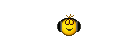 |
|
|
|
« Last Edit: December 24, 2009, 10:40:38 am by rankena »
|
 Logged
Logged
|
|
|
|
|
AUDIODIDAKT
|
 |
« Reply #84 on: February 17, 2010, 06:46:52 pm » |
|
To come back on those remaining services, on the resource monitor.
What about setting up SSD in FAT32 mode ??
I have read its much faster, and there is less I/O going on.
But there are disadvantages too, like max filesize and max amount of files in folder etc.
But we don't use large files and just create a smaller partition.
Could this be an option ???
My W7 expires in 14 days, so have to do a new setup anyway.
Maybe I will create some partions and test different OS. (XP,Vista and W7)
|
|
|
|
|
 Logged
Logged
|
(Sept 30, 2010)
W7 Ultimate x64 Tweaked/60 GB SSD OCZ Vertex (1.50)/Gigabyte GA-EP45-EXTREME/Intel Q9550 2.83Ghz/OZC Reaper 2x2GB/
Esi Juli@ soundcard (KS)(x2v-v0_978)(Tweaked Coaxial)/Nvidea Geforce 9800 GTX+/750 Watt Zalman ZM-750-HP/100 MB Fiber-Optical Internet/
(XXHighEnd 0.9z-2)
#4Engine, Special Mode, 48 samples, SFS 12MB, DAP, Scheme=3, Q1=1, Q2/Q3/Q4/Q5=30,30,0,0, PlayerPrio=Low, ThreadPrio=Realtime
x-Allow Format Change, x-Stop Services, x-Copy to XX-drive by Standard, x-Start Engine3 During Conversion
|
|
|
|
JohanZ
|
 |
« Reply #85 on: February 17, 2010, 07:03:11 pm » |
|
...... so have to do a new setup anyway. Don't forget to check the firmware of your solid state! This is your change to update I think! Johan |
|
|
|
|
 Logged
Logged
|
XXHE Ver: 209/MSI Z87M, i7 4770K Hyperthreading On (8 cores) @ 1,2 GHz, 32GB, Windows 10-14393.0 from RAM / Engine#4 Adaptive Mode / Q1/-/3/4/5 = *30*/-/1/1/1 Q1Factor = *40* / Dev.Buffer = 4096 / ClockRes = 15 / Memory = Straight Contiguous / Include Garbage Collect / SFS = *20.19* (max 120) / not Invert / Phase Alignment Off / Playerprio = Low / ThreadPrio = Realtime / Scheme = *Core3-5* / Not Switch Processors during Playback / UnAttended (Just Start) / All Services Off / WallPaper On/ No OSD / No Running Time / Minimize OS / XTweaks : *Use Settings* - *43,1, 1, 1, 1* / Time Performance Index = Optimal / Time Stability = Stable/ Octo Arc Prediction Upsampling / -> USB3 -> Clairixa-Itona-Clairixa ->24/768 PHASURE NOS1a-75B-G3 , Driver v1.0.4b (*16ms*) -> Blaxius BNC interconnects ->Audion Silver Knight 300B-> Speakers CornScala
|
|
|
|
AUDIODIDAKT
|
 |
« Reply #86 on: February 17, 2010, 07:07:41 pm » |
|
...... so have to do a new setup anyway. Don't forget to check the firmware of your solid state! This is your change to update I think! Johan Thnx Johan, Offcourse I will I believe 1.42 Beta is out (maybe the final)(Currrently on 1.30) I have 2 weeks to make things happen, Could use this opp to do some OS testing too! Roy |
|
|
|
|
 Logged
Logged
|
(Sept 30, 2010)
W7 Ultimate x64 Tweaked/60 GB SSD OCZ Vertex (1.50)/Gigabyte GA-EP45-EXTREME/Intel Q9550 2.83Ghz/OZC Reaper 2x2GB/
Esi Juli@ soundcard (KS)(x2v-v0_978)(Tweaked Coaxial)/Nvidea Geforce 9800 GTX+/750 Watt Zalman ZM-750-HP/100 MB Fiber-Optical Internet/
(XXHighEnd 0.9z-2)
#4Engine, Special Mode, 48 samples, SFS 12MB, DAP, Scheme=3, Q1=1, Q2/Q3/Q4/Q5=30,30,0,0, PlayerPrio=Low, ThreadPrio=Realtime
x-Allow Format Change, x-Stop Services, x-Copy to XX-drive by Standard, x-Start Engine3 During Conversion
|
|
|
|
AUDIODIDAKT
|
 |
« Reply #87 on: February 17, 2010, 08:52:11 pm » |
|
QUOTE: NTFS is a journaling file system, that is, before it makes any changes to a file, it first writes out a journal entry. Once the data is successfully written out, it marks the journal entry as complete. That way if the computer crashes in the middle of changing a file, it can examine the journal and restore the file to it's original state. But this increases the number of writes to the SSD, which will both slow it down and decrease its overall lifespan. The FAT file systems do not use journaling and thus will operate a bit faster than NTFS on an SSD and the drive will last a bit longer. NTFS does offer a number of other features that probably offset the speed difference. In addition to the journaling, which will reduce the need for a chkdsk after a crash, you also get compression, encryption and file permissions. If you need raw speed for whatever reason, FAT32 is the way to go. Otherwise, NTFS is likely better END QUOTE This will most likely terminate the next services: C:\$Mft (NTFS0-MFT (Master File Table) C:\$LogFile (NTFS-volume log) Roy http://www.ntfs.com/ntfs_vs_fat.htmPS: Nice thing though is if you do format with Fat32, you can always convert to NTFS later, but not vice versa |
|
|
|
|
 Logged
Logged
|
(Sept 30, 2010)
W7 Ultimate x64 Tweaked/60 GB SSD OCZ Vertex (1.50)/Gigabyte GA-EP45-EXTREME/Intel Q9550 2.83Ghz/OZC Reaper 2x2GB/
Esi Juli@ soundcard (KS)(x2v-v0_978)(Tweaked Coaxial)/Nvidea Geforce 9800 GTX+/750 Watt Zalman ZM-750-HP/100 MB Fiber-Optical Internet/
(XXHighEnd 0.9z-2)
#4Engine, Special Mode, 48 samples, SFS 12MB, DAP, Scheme=3, Q1=1, Q2/Q3/Q4/Q5=30,30,0,0, PlayerPrio=Low, ThreadPrio=Realtime
x-Allow Format Change, x-Stop Services, x-Copy to XX-drive by Standard, x-Start Engine3 During Conversion
|
|
|
|
AUDIODIDAKT
|
 |
« Reply #88 on: February 17, 2010, 09:23:45 pm » |
|
|
|
|
|
|
 Logged
Logged
|
(Sept 30, 2010)
W7 Ultimate x64 Tweaked/60 GB SSD OCZ Vertex (1.50)/Gigabyte GA-EP45-EXTREME/Intel Q9550 2.83Ghz/OZC Reaper 2x2GB/
Esi Juli@ soundcard (KS)(x2v-v0_978)(Tweaked Coaxial)/Nvidea Geforce 9800 GTX+/750 Watt Zalman ZM-750-HP/100 MB Fiber-Optical Internet/
(XXHighEnd 0.9z-2)
#4Engine, Special Mode, 48 samples, SFS 12MB, DAP, Scheme=3, Q1=1, Q2/Q3/Q4/Q5=30,30,0,0, PlayerPrio=Low, ThreadPrio=Realtime
x-Allow Format Change, x-Stop Services, x-Copy to XX-drive by Standard, x-Start Engine3 During Conversion
|
|
|
|
Marcin_gps
|
 |
« Reply #89 on: March 06, 2010, 10:58:23 am » |
|
Did anyone try tweaking systemresponsiveness value in regedit? If SystemResponsiveness is set to 100 (default in Server 2008), it means that all processes are given a higher priority than multimedia. In Windows Vista the default value is 20.
Windows Registry Editor Version 5.00
[HKEY_LOCAL_MACHINE\SOFTWARE\Microsoft\Windows NT\CurrentVersion\Multimedia\SystemProfile]
"SystemResponsiveness"=dword:00000014
|
|
|
|
|
 Logged
Logged
|
|
|
|
|
PeterSt
|
 |
« Reply #90 on: March 06, 2010, 11:23:08 am » |
|
Notice that this will be in relation to what you see below (which is in the same branche).
I would be very careful at mangling with this, because before you know it other things don't work anymore, and you "forgot" why.
Also, many of these things (if not all) will be overridden during actual use, be it by the OS (WASAPI does these things) be it by some fool like me.
But it *is* something to look at ...
|
|
|
|
 Logged
Logged
|
For the Stealth III LPS PC :
W10-14393.0 - July 17, 2021 (2.11)
XXHighEnd Mach III Stealth LPS PC -> Xeon Scalable 14/28 core with Hyperthreading On (set to 14/28 cores in BIOS and set to 10/20 cores via Boot Menu) @~660MHz, 48GB, Windows 10 Pro 64 bit build 14393.0 from RAM, music on LAN / Engine#4 Adaptive Mode / Q1/-/3/4/5 = 14/-/0/0/*1*/ Q1Factor = *4* / Dev.Buffer = 4096 / ClockRes = *10ms* / Memory = Straight Contiguous / Include Garbage Collect / SFS = *10.13* (max 10.13) / not Invert / Phase Alignment Off / Playerprio = Low / ThreadPrio = Realtime / Scheme = Core 3-5 / Not Switch Processors during Playback = Off/ Playback Drive none (see OS from RAM) / UnAttended (Just Start) / Always Copy to XX Drive (see OS from RAM) / Stop Desktop, Remaining, WASAPI and W10 services / Use Remote Desktop / Keep LAN - Not Persist / WallPaper On / OSD Off (!) / Running Time Off / Minimize OS / XTweaks : Balanced Load = *62* / Nervous Rate = *1* / Cool when Idle = n.a / Provide Stable Power = 1 / Utilize Cores always = 1 / Time Performance Index = Optimal / Time Stability = Stable / Custom Filtering *Low* (16x) / Always Clear Proxy before Playback = On -> USB3 from MoBo -> Lush^3
A: W-Y-R-G, B: *W-G* USB 1m00 -> Phisolator 24/768 Phasure NOS1a/G3 75B (BNC Out) async USB DAC, Driver v1.0.4b (16ms) -> B'ASS Current Amplifier -> Blaxius*^2.5* A:B-G, B:B-G Interlink -> Orelo MKII Active Open Baffle Horn Speakers. ET^2 Ethernet from Mach III to Music Server PC (RDC Control).
Removed Switching Supplies from everywhere (also from the PC).
For a general PC :
W10-10586.0 - May 2016 (2.05+)
*XXHighEnd PC -> I7 3930k with Hyperthreading On (12 cores)* @~500MHz, 16GB, Windows 10 Pro 64 bit build 10586.0 from RAM, music on LAN / Engine#4 Adaptive Mode / Q1/-/3/4/5 = 14/-/1/1/1 / Q1Factor = 1 / Dev.Buffer = 4096 / ClockRes = 1ms / Memory = Straight Contiguous / Include Garbage Collect / SFS = 0.10 (max 60) / not Invert / Phase Alignment Off / Playerprio = Low / ThreadPrio = Realtime / Scheme = Core 3-5 / Not Switch Processors during Playback = Off/ Playback Drive none (see OS from RAM) / UnAttended (Just Start) / Always Copy to XX Drive (see OS from RAM) / All Services Off / Keep LAN - Not Persist / WallPaper On / OSD On / Running Time Off / Minimize OS / XTweaks : Balanced Load = *43* / Nervous Rate = 1 / Cool when Idle = 1 / Provide Stable Power = 1 / Utilize Cores always = 1 / Time Performance Index = *Optimal* / Time Stability = *Stable* / Custom Filter *Low* 705600 / -> USB3 *from MoBo* -> Clairixa USB 15cm -> Intona Isolator -> Clairixa USB 1m80 -> 24/768 Phasure NOS1a 75B (BNC Out) async USB DAC, Driver v1.0.4b (4ms) -> Blaxius BNC interlink *-> B'ASS Current Amplifier /w Level4 -> Blaxius Interlink* -> Orelo MKII Active Open Baffle Horn Speakers.
Removed Switching Supplies from everywhere.
Global Moderator
|
|
|
|
PeterSt
|
 |
« Reply #91 on: March 06, 2010, 11:30:20 am » |
|
Hi Roy, I missed this one when you wrote it ! I guess this is theoretically a *very* good one. In my W7 the entry was already there, and with a value of 1 (so, as should for fast access). I think I can see by the data from various files that on my Vista (where I upgraded this W7 from) this was "off" (so, no fast access). It can very well be that W7 gets its "faster feel" from that ... Peter |
|
|
|
|
 Logged
Logged
|
For the Stealth III LPS PC :
W10-14393.0 - July 17, 2021 (2.11)
XXHighEnd Mach III Stealth LPS PC -> Xeon Scalable 14/28 core with Hyperthreading On (set to 14/28 cores in BIOS and set to 10/20 cores via Boot Menu) @~660MHz, 48GB, Windows 10 Pro 64 bit build 14393.0 from RAM, music on LAN / Engine#4 Adaptive Mode / Q1/-/3/4/5 = 14/-/0/0/*1*/ Q1Factor = *4* / Dev.Buffer = 4096 / ClockRes = *10ms* / Memory = Straight Contiguous / Include Garbage Collect / SFS = *10.13* (max 10.13) / not Invert / Phase Alignment Off / Playerprio = Low / ThreadPrio = Realtime / Scheme = Core 3-5 / Not Switch Processors during Playback = Off/ Playback Drive none (see OS from RAM) / UnAttended (Just Start) / Always Copy to XX Drive (see OS from RAM) / Stop Desktop, Remaining, WASAPI and W10 services / Use Remote Desktop / Keep LAN - Not Persist / WallPaper On / OSD Off (!) / Running Time Off / Minimize OS / XTweaks : Balanced Load = *62* / Nervous Rate = *1* / Cool when Idle = n.a / Provide Stable Power = 1 / Utilize Cores always = 1 / Time Performance Index = Optimal / Time Stability = Stable / Custom Filtering *Low* (16x) / Always Clear Proxy before Playback = On -> USB3 from MoBo -> Lush^3
A: W-Y-R-G, B: *W-G* USB 1m00 -> Phisolator 24/768 Phasure NOS1a/G3 75B (BNC Out) async USB DAC, Driver v1.0.4b (16ms) -> B'ASS Current Amplifier -> Blaxius*^2.5* A:B-G, B:B-G Interlink -> Orelo MKII Active Open Baffle Horn Speakers. ET^2 Ethernet from Mach III to Music Server PC (RDC Control).
Removed Switching Supplies from everywhere (also from the PC).
For a general PC :
W10-10586.0 - May 2016 (2.05+)
*XXHighEnd PC -> I7 3930k with Hyperthreading On (12 cores)* @~500MHz, 16GB, Windows 10 Pro 64 bit build 10586.0 from RAM, music on LAN / Engine#4 Adaptive Mode / Q1/-/3/4/5 = 14/-/1/1/1 / Q1Factor = 1 / Dev.Buffer = 4096 / ClockRes = 1ms / Memory = Straight Contiguous / Include Garbage Collect / SFS = 0.10 (max 60) / not Invert / Phase Alignment Off / Playerprio = Low / ThreadPrio = Realtime / Scheme = Core 3-5 / Not Switch Processors during Playback = Off/ Playback Drive none (see OS from RAM) / UnAttended (Just Start) / Always Copy to XX Drive (see OS from RAM) / All Services Off / Keep LAN - Not Persist / WallPaper On / OSD On / Running Time Off / Minimize OS / XTweaks : Balanced Load = *43* / Nervous Rate = 1 / Cool when Idle = 1 / Provide Stable Power = 1 / Utilize Cores always = 1 / Time Performance Index = *Optimal* / Time Stability = *Stable* / Custom Filter *Low* 705600 / -> USB3 *from MoBo* -> Clairixa USB 15cm -> Intona Isolator -> Clairixa USB 1m80 -> 24/768 Phasure NOS1a 75B (BNC Out) async USB DAC, Driver v1.0.4b (4ms) -> Blaxius BNC interlink *-> B'ASS Current Amplifier /w Level4 -> Blaxius Interlink* -> Orelo MKII Active Open Baffle Horn Speakers.
Removed Switching Supplies from everywhere.
Global Moderator
|
|
|
|
Gerard
|
 |
« Reply #92 on: June 24, 2010, 03:36:04 pm » |
|
Btw, I think that the SDD can be shut down just the same (which would matter for SQ then), but with the big difference that it will "spin up" very fast, so you could set that to 1 minute spindown time as well.
Peter, In the topic "How i tweaked Vista virtually dead" you said this. How can that be done? Down below they talk about 1? HD? Or does that count for all the drive's?  |
|
|
|
 Logged
Logged
|
Januari 2017 XX 2.05
OriginAE x11v Home build HTCP ~ Asus x79 mobo 3930K 12 core underclock 500 MHz,
16GB, *Windows 10 Pro 64 bit build 14393.0* *from RAM*, music on music server / Engine#4 Adaptive Mode / Q1/-/3/4/5 = 14/-/1/1/1 / Q1Factor = 1 / Dev.Buffer = 4096 / ClockRes = 1ms / Memory = Straight Contiguous / Include Garbage Collect / SFS = *0.10* (max 60) / not Invert / Phase Alignment Off / Playerprio = Low / ThreadPrio = Realtime / Scheme = Core *3-5* / Not Switch Processors during Playback = Off/ Playback Drive *none* (see OS from RAM) / UnAttended (Just Start) / Always Copy to XX Drive (see OS from RAM) / All Services Off / Keep LAN - Not Persist / WallPaper On / OSD On / Running Time Off / Minimize OS / XTweaks : Balanced Load = *43* / Nervous Rate = 1 / Cool when Idle = 1 / Provide Stable Power = 1 / Utilize Cores always = 1 / Time Performance Index = Not the best (OS from RAM issue) / Time Stability = Off (OS from RAM issue) / Custom Filter Mid 705600 / -> USB3 (Silverstone both sides isolated = Sw#3 of NOS1a = Up) -> *Clairixa USB 15cm* -> Intona Isolator -> Clairixa USB 0.70m -> 24/768 Phasure NOS1a 75B (BNC Out) async USB DAC, Driver v1.0.4b (4ms) -> Blaxius BNC interlink ->> Metrum Amps ->> Metrum Acoustics ESL Open Baffle.
|
|
|
|
PeterSt
|
 |
« Reply #93 on: June 24, 2010, 03:42:47 pm » |
|
It counts for all the drives (never mind the singular mentioned). I am fairly sure it counts for the SSD as well, but it is hard to proove and I never took the time to do that.
|
|
|
|
|
 Logged
Logged
|
For the Stealth III LPS PC :
W10-14393.0 - July 17, 2021 (2.11)
XXHighEnd Mach III Stealth LPS PC -> Xeon Scalable 14/28 core with Hyperthreading On (set to 14/28 cores in BIOS and set to 10/20 cores via Boot Menu) @~660MHz, 48GB, Windows 10 Pro 64 bit build 14393.0 from RAM, music on LAN / Engine#4 Adaptive Mode / Q1/-/3/4/5 = 14/-/0/0/*1*/ Q1Factor = *4* / Dev.Buffer = 4096 / ClockRes = *10ms* / Memory = Straight Contiguous / Include Garbage Collect / SFS = *10.13* (max 10.13) / not Invert / Phase Alignment Off / Playerprio = Low / ThreadPrio = Realtime / Scheme = Core 3-5 / Not Switch Processors during Playback = Off/ Playback Drive none (see OS from RAM) / UnAttended (Just Start) / Always Copy to XX Drive (see OS from RAM) / Stop Desktop, Remaining, WASAPI and W10 services / Use Remote Desktop / Keep LAN - Not Persist / WallPaper On / OSD Off (!) / Running Time Off / Minimize OS / XTweaks : Balanced Load = *62* / Nervous Rate = *1* / Cool when Idle = n.a / Provide Stable Power = 1 / Utilize Cores always = 1 / Time Performance Index = Optimal / Time Stability = Stable / Custom Filtering *Low* (16x) / Always Clear Proxy before Playback = On -> USB3 from MoBo -> Lush^3
A: W-Y-R-G, B: *W-G* USB 1m00 -> Phisolator 24/768 Phasure NOS1a/G3 75B (BNC Out) async USB DAC, Driver v1.0.4b (16ms) -> B'ASS Current Amplifier -> Blaxius*^2.5* A:B-G, B:B-G Interlink -> Orelo MKII Active Open Baffle Horn Speakers. ET^2 Ethernet from Mach III to Music Server PC (RDC Control).
Removed Switching Supplies from everywhere (also from the PC).
For a general PC :
W10-10586.0 - May 2016 (2.05+)
*XXHighEnd PC -> I7 3930k with Hyperthreading On (12 cores)* @~500MHz, 16GB, Windows 10 Pro 64 bit build 10586.0 from RAM, music on LAN / Engine#4 Adaptive Mode / Q1/-/3/4/5 = 14/-/1/1/1 / Q1Factor = 1 / Dev.Buffer = 4096 / ClockRes = 1ms / Memory = Straight Contiguous / Include Garbage Collect / SFS = 0.10 (max 60) / not Invert / Phase Alignment Off / Playerprio = Low / ThreadPrio = Realtime / Scheme = Core 3-5 / Not Switch Processors during Playback = Off/ Playback Drive none (see OS from RAM) / UnAttended (Just Start) / Always Copy to XX Drive (see OS from RAM) / All Services Off / Keep LAN - Not Persist / WallPaper On / OSD On / Running Time Off / Minimize OS / XTweaks : Balanced Load = *43* / Nervous Rate = 1 / Cool when Idle = 1 / Provide Stable Power = 1 / Utilize Cores always = 1 / Time Performance Index = *Optimal* / Time Stability = *Stable* / Custom Filter *Low* 705600 / -> USB3 *from MoBo* -> Clairixa USB 15cm -> Intona Isolator -> Clairixa USB 1m80 -> 24/768 Phasure NOS1a 75B (BNC Out) async USB DAC, Driver v1.0.4b (4ms) -> Blaxius BNC interlink *-> B'ASS Current Amplifier /w Level4 -> Blaxius Interlink* -> Orelo MKII Active Open Baffle Horn Speakers.
Removed Switching Supplies from everywhere.
Global Moderator
|
|
|
|
Marcin_gps
|
 |
« Reply #94 on: September 09, 2010, 04:04:27 pm » |
|
I don't know if somebody mentioned it before, but processor scheduling setting in Vista/W7 is recommended for XXHighEnd? It's advised to use 'adjust for best performance of: background services', but how is it with XXHighEnd? Do I need to mess with this? Also there are things like IRQ8Priority etc..
Greets,
Marcin
|
|
|
|
|
 Logged
Logged
|
|
|
|
|
PeterSt
|
 |
« Reply #95 on: September 20, 2010, 03:41:17 pm » |
|
Hi Marcin,
I never played with those, but indeed wondered. What I do know though, is that the "performance settings" (Energy) regarding the minimum percentage the cpu is running don't seem to do a thing ... Set it to 100% and it still drops back to 66% during playback (W7-32).
Peter
|
|
|
|
|
 Logged
Logged
|
For the Stealth III LPS PC :
W10-14393.0 - July 17, 2021 (2.11)
XXHighEnd Mach III Stealth LPS PC -> Xeon Scalable 14/28 core with Hyperthreading On (set to 14/28 cores in BIOS and set to 10/20 cores via Boot Menu) @~660MHz, 48GB, Windows 10 Pro 64 bit build 14393.0 from RAM, music on LAN / Engine#4 Adaptive Mode / Q1/-/3/4/5 = 14/-/0/0/*1*/ Q1Factor = *4* / Dev.Buffer = 4096 / ClockRes = *10ms* / Memory = Straight Contiguous / Include Garbage Collect / SFS = *10.13* (max 10.13) / not Invert / Phase Alignment Off / Playerprio = Low / ThreadPrio = Realtime / Scheme = Core 3-5 / Not Switch Processors during Playback = Off/ Playback Drive none (see OS from RAM) / UnAttended (Just Start) / Always Copy to XX Drive (see OS from RAM) / Stop Desktop, Remaining, WASAPI and W10 services / Use Remote Desktop / Keep LAN - Not Persist / WallPaper On / OSD Off (!) / Running Time Off / Minimize OS / XTweaks : Balanced Load = *62* / Nervous Rate = *1* / Cool when Idle = n.a / Provide Stable Power = 1 / Utilize Cores always = 1 / Time Performance Index = Optimal / Time Stability = Stable / Custom Filtering *Low* (16x) / Always Clear Proxy before Playback = On -> USB3 from MoBo -> Lush^3
A: W-Y-R-G, B: *W-G* USB 1m00 -> Phisolator 24/768 Phasure NOS1a/G3 75B (BNC Out) async USB DAC, Driver v1.0.4b (16ms) -> B'ASS Current Amplifier -> Blaxius*^2.5* A:B-G, B:B-G Interlink -> Orelo MKII Active Open Baffle Horn Speakers. ET^2 Ethernet from Mach III to Music Server PC (RDC Control).
Removed Switching Supplies from everywhere (also from the PC).
For a general PC :
W10-10586.0 - May 2016 (2.05+)
*XXHighEnd PC -> I7 3930k with Hyperthreading On (12 cores)* @~500MHz, 16GB, Windows 10 Pro 64 bit build 10586.0 from RAM, music on LAN / Engine#4 Adaptive Mode / Q1/-/3/4/5 = 14/-/1/1/1 / Q1Factor = 1 / Dev.Buffer = 4096 / ClockRes = 1ms / Memory = Straight Contiguous / Include Garbage Collect / SFS = 0.10 (max 60) / not Invert / Phase Alignment Off / Playerprio = Low / ThreadPrio = Realtime / Scheme = Core 3-5 / Not Switch Processors during Playback = Off/ Playback Drive none (see OS from RAM) / UnAttended (Just Start) / Always Copy to XX Drive (see OS from RAM) / All Services Off / Keep LAN - Not Persist / WallPaper On / OSD On / Running Time Off / Minimize OS / XTweaks : Balanced Load = *43* / Nervous Rate = 1 / Cool when Idle = 1 / Provide Stable Power = 1 / Utilize Cores always = 1 / Time Performance Index = *Optimal* / Time Stability = *Stable* / Custom Filter *Low* 705600 / -> USB3 *from MoBo* -> Clairixa USB 15cm -> Intona Isolator -> Clairixa USB 1m80 -> 24/768 Phasure NOS1a 75B (BNC Out) async USB DAC, Driver v1.0.4b (4ms) -> Blaxius BNC interlink *-> B'ASS Current Amplifier /w Level4 -> Blaxius Interlink* -> Orelo MKII Active Open Baffle Horn Speakers.
Removed Switching Supplies from everywhere.
Global Moderator
|
|
|
|
Marcin_gps
|
 |
« Reply #96 on: September 27, 2010, 01:46:47 pm » |
|
I would also want to know, why my system can produce awful sound and after reboot there is nice, almost analog sound. Right now, that is the biggest mystery to me and I wish I knew what affects this... I suspect it is related to drivers. Do you face similar problems with your computer based audio?
|
|
|
|
|
 Logged
Logged
|
|
|
|
|
PeterSt
|
 |
« Reply #97 on: September 27, 2010, 03:56:35 pm » |
|
Me ? Generally yes;
When I have been developing on the audio machine for a longer time (or large copy jobs), I better reboot before my playback session starts, or otherwise the sound won't be the best. This always goes along with glitches which shouldn't be there.
Non contiguous (fragmented) memory I guess ...
|
|
|
|
|
 Logged
Logged
|
For the Stealth III LPS PC :
W10-14393.0 - July 17, 2021 (2.11)
XXHighEnd Mach III Stealth LPS PC -> Xeon Scalable 14/28 core with Hyperthreading On (set to 14/28 cores in BIOS and set to 10/20 cores via Boot Menu) @~660MHz, 48GB, Windows 10 Pro 64 bit build 14393.0 from RAM, music on LAN / Engine#4 Adaptive Mode / Q1/-/3/4/5 = 14/-/0/0/*1*/ Q1Factor = *4* / Dev.Buffer = 4096 / ClockRes = *10ms* / Memory = Straight Contiguous / Include Garbage Collect / SFS = *10.13* (max 10.13) / not Invert / Phase Alignment Off / Playerprio = Low / ThreadPrio = Realtime / Scheme = Core 3-5 / Not Switch Processors during Playback = Off/ Playback Drive none (see OS from RAM) / UnAttended (Just Start) / Always Copy to XX Drive (see OS from RAM) / Stop Desktop, Remaining, WASAPI and W10 services / Use Remote Desktop / Keep LAN - Not Persist / WallPaper On / OSD Off (!) / Running Time Off / Minimize OS / XTweaks : Balanced Load = *62* / Nervous Rate = *1* / Cool when Idle = n.a / Provide Stable Power = 1 / Utilize Cores always = 1 / Time Performance Index = Optimal / Time Stability = Stable / Custom Filtering *Low* (16x) / Always Clear Proxy before Playback = On -> USB3 from MoBo -> Lush^3
A: W-Y-R-G, B: *W-G* USB 1m00 -> Phisolator 24/768 Phasure NOS1a/G3 75B (BNC Out) async USB DAC, Driver v1.0.4b (16ms) -> B'ASS Current Amplifier -> Blaxius*^2.5* A:B-G, B:B-G Interlink -> Orelo MKII Active Open Baffle Horn Speakers. ET^2 Ethernet from Mach III to Music Server PC (RDC Control).
Removed Switching Supplies from everywhere (also from the PC).
For a general PC :
W10-10586.0 - May 2016 (2.05+)
*XXHighEnd PC -> I7 3930k with Hyperthreading On (12 cores)* @~500MHz, 16GB, Windows 10 Pro 64 bit build 10586.0 from RAM, music on LAN / Engine#4 Adaptive Mode / Q1/-/3/4/5 = 14/-/1/1/1 / Q1Factor = 1 / Dev.Buffer = 4096 / ClockRes = 1ms / Memory = Straight Contiguous / Include Garbage Collect / SFS = 0.10 (max 60) / not Invert / Phase Alignment Off / Playerprio = Low / ThreadPrio = Realtime / Scheme = Core 3-5 / Not Switch Processors during Playback = Off/ Playback Drive none (see OS from RAM) / UnAttended (Just Start) / Always Copy to XX Drive (see OS from RAM) / All Services Off / Keep LAN - Not Persist / WallPaper On / OSD On / Running Time Off / Minimize OS / XTweaks : Balanced Load = *43* / Nervous Rate = 1 / Cool when Idle = 1 / Provide Stable Power = 1 / Utilize Cores always = 1 / Time Performance Index = *Optimal* / Time Stability = *Stable* / Custom Filter *Low* 705600 / -> USB3 *from MoBo* -> Clairixa USB 15cm -> Intona Isolator -> Clairixa USB 1m80 -> 24/768 Phasure NOS1a 75B (BNC Out) async USB DAC, Driver v1.0.4b (4ms) -> Blaxius BNC interlink *-> B'ASS Current Amplifier /w Level4 -> Blaxius Interlink* -> Orelo MKII Active Open Baffle Horn Speakers.
Removed Switching Supplies from everywhere.
Global Moderator
|
|
|
|
Marcin_gps
|
 |
« Reply #98 on: September 27, 2010, 04:01:35 pm » |
|
I guess it could by due to IRQ sharing... Peter, do you know how to enforce physical IRQ to device in Win7? It looks that my sound card shares its IRQ with some other device(s), because it has a number of 20, which is, as far as I know, virtual IRQ.
|
|
|
|
|
 Logged
Logged
|
|
|
|
|
PeterSt
|
 |
« Reply #99 on: September 27, 2010, 04:10:14 pm » |
|
I don't think that is possible anymore (since Vista ?). Not sure though. Maybe something which goes around the PCI bus.
Or PCIe maybe. I recall there is some "trick".
|
|
|
|
|
 Logged
Logged
|
For the Stealth III LPS PC :
W10-14393.0 - July 17, 2021 (2.11)
XXHighEnd Mach III Stealth LPS PC -> Xeon Scalable 14/28 core with Hyperthreading On (set to 14/28 cores in BIOS and set to 10/20 cores via Boot Menu) @~660MHz, 48GB, Windows 10 Pro 64 bit build 14393.0 from RAM, music on LAN / Engine#4 Adaptive Mode / Q1/-/3/4/5 = 14/-/0/0/*1*/ Q1Factor = *4* / Dev.Buffer = 4096 / ClockRes = *10ms* / Memory = Straight Contiguous / Include Garbage Collect / SFS = *10.13* (max 10.13) / not Invert / Phase Alignment Off / Playerprio = Low / ThreadPrio = Realtime / Scheme = Core 3-5 / Not Switch Processors during Playback = Off/ Playback Drive none (see OS from RAM) / UnAttended (Just Start) / Always Copy to XX Drive (see OS from RAM) / Stop Desktop, Remaining, WASAPI and W10 services / Use Remote Desktop / Keep LAN - Not Persist / WallPaper On / OSD Off (!) / Running Time Off / Minimize OS / XTweaks : Balanced Load = *62* / Nervous Rate = *1* / Cool when Idle = n.a / Provide Stable Power = 1 / Utilize Cores always = 1 / Time Performance Index = Optimal / Time Stability = Stable / Custom Filtering *Low* (16x) / Always Clear Proxy before Playback = On -> USB3 from MoBo -> Lush^3
A: W-Y-R-G, B: *W-G* USB 1m00 -> Phisolator 24/768 Phasure NOS1a/G3 75B (BNC Out) async USB DAC, Driver v1.0.4b (16ms) -> B'ASS Current Amplifier -> Blaxius*^2.5* A:B-G, B:B-G Interlink -> Orelo MKII Active Open Baffle Horn Speakers. ET^2 Ethernet from Mach III to Music Server PC (RDC Control).
Removed Switching Supplies from everywhere (also from the PC).
For a general PC :
W10-10586.0 - May 2016 (2.05+)
*XXHighEnd PC -> I7 3930k with Hyperthreading On (12 cores)* @~500MHz, 16GB, Windows 10 Pro 64 bit build 10586.0 from RAM, music on LAN / Engine#4 Adaptive Mode / Q1/-/3/4/5 = 14/-/1/1/1 / Q1Factor = 1 / Dev.Buffer = 4096 / ClockRes = 1ms / Memory = Straight Contiguous / Include Garbage Collect / SFS = 0.10 (max 60) / not Invert / Phase Alignment Off / Playerprio = Low / ThreadPrio = Realtime / Scheme = Core 3-5 / Not Switch Processors during Playback = Off/ Playback Drive none (see OS from RAM) / UnAttended (Just Start) / Always Copy to XX Drive (see OS from RAM) / All Services Off / Keep LAN - Not Persist / WallPaper On / OSD On / Running Time Off / Minimize OS / XTweaks : Balanced Load = *43* / Nervous Rate = 1 / Cool when Idle = 1 / Provide Stable Power = 1 / Utilize Cores always = 1 / Time Performance Index = *Optimal* / Time Stability = *Stable* / Custom Filter *Low* 705600 / -> USB3 *from MoBo* -> Clairixa USB 15cm -> Intona Isolator -> Clairixa USB 1m80 -> 24/768 Phasure NOS1a 75B (BNC Out) async USB DAC, Driver v1.0.4b (4ms) -> Blaxius BNC interlink *-> B'ASS Current Amplifier /w Level4 -> Blaxius Interlink* -> Orelo MKII Active Open Baffle Horn Speakers.
Removed Switching Supplies from everywhere.
Global Moderator
|
|
|
|
Nick
|
 |
« Reply #100 on: September 27, 2010, 11:37:07 pm » |
|
Re, windows performance settings.
The "background" setting for in Windows performance settings seems to work best. Is gives slightly better audible results has helped lower the dpc readings on my thin vista build which generally seem to be a positive thing.
Nick.
|
|
|
|
|
 Logged
Logged
|
Audio PC
C621 motherboard, Xeon 40 thread CPU.
w10 14393 RAM OS => XX V2.10 / adaptive mode / XX buffer 4096 / NOS USB driver v 1.02 buffer 16ms / Q1,2,3,4,5 = 10,-,1,1,1 / xQ1 =15 / unattended / SFS 0.69Mb / memory straight continuous / system clock 15.0ms / Threadprio RealTime / Playerprio Low / CPU scheme 3-5 / 16x Arc Prediction / Peak Extend off / Phase alignment off / Phase off / XTweaks : Balanced Load 35 / Nervous Rate 10 (or15) / Cool when Idle n/a / Provide Stable Power 0 / Utilize Cores always 1 / Time Performance Index = Optimal / Time Stability On => Lush USB cable => modified NOS1 USB DAC => no pre amp => Orelo active horn loudspeakers with modified bass channel DSPs.
Music server: X99, Xeon 28 thread PC.
System power two 3kva balanced tranformers with dedicated earth spur.
|
|
|
|
Nick
|
 |
« Reply #101 on: September 27, 2010, 11:53:46 pm » |
|
I'v read that the /pcilock switch in boot.ini prevents windows from changing irqs for pci bus devices from irq values set in the BIOS or the irq set in hardware on a card (not that many cards seem to let you set their irq these days). I run /pcilock on for good measure but if you can set your sound device irq away from other resources manually /pcilock will stop windows relocating it to a shared irq. At least I think that's /pcilock works  |
|
|
|
|
 Logged
Logged
|
Audio PC
C621 motherboard, Xeon 40 thread CPU.
w10 14393 RAM OS => XX V2.10 / adaptive mode / XX buffer 4096 / NOS USB driver v 1.02 buffer 16ms / Q1,2,3,4,5 = 10,-,1,1,1 / xQ1 =15 / unattended / SFS 0.69Mb / memory straight continuous / system clock 15.0ms / Threadprio RealTime / Playerprio Low / CPU scheme 3-5 / 16x Arc Prediction / Peak Extend off / Phase alignment off / Phase off / XTweaks : Balanced Load 35 / Nervous Rate 10 (or15) / Cool when Idle n/a / Provide Stable Power 0 / Utilize Cores always 1 / Time Performance Index = Optimal / Time Stability On => Lush USB cable => modified NOS1 USB DAC => no pre amp => Orelo active horn loudspeakers with modified bass channel DSPs.
Music server: X99, Xeon 28 thread PC.
System power two 3kva balanced tranformers with dedicated earth spur.
|
|
|
|
Marcin_gps
|
 |
« Reply #102 on: September 28, 2010, 08:42:45 am » |
|
Thanks, I wasn't aware that it applies to W7 as well. I'll give it a try  |
|
|
|
|
 Logged
Logged
|
|
|
|
|
ELFUEGO
|
 |
« Reply #103 on: November 02, 2010, 09:33:35 pm » |
|
Good evening Peter, After reinstalling my XXhighend I am listening to it right now. This new z3 (is it a BMW  )is very good at first sight. I have found some interesting stuff about optimal audioplayback. http://www.sweetwater.com/sweetcare/ts/detail.php?Index=31969&Keyword=windows+optimizationfalseIt is all about optimizing your os. Just take a look and see if this is suitable. I made the changes right away. I think it is very helpfull and interesting. It tells step by step what to do. Just take a look. Regards, Ronald |
|
|
|
|
 Logged
Logged
|
Win 7 pro - XXhigh-end 0.9z-2 engine4,sheme3 adaptive, 2048 samples, Q1,2,3,4, = 1,0,0,0 arc prediction,player low,thread real time, SFSis 18, hi-face with 5V battery, Xindak DAC-09, Gryphon Tabu, Ensemble PA-1+Profundo.
Laptop HP nc6120 1,6Ghz.Cpu , 2,5 GB memory, Samsung Story 1,5TB.
|
|
|
|
PeterSt
|
 |
« Reply #104 on: November 03, 2010, 12:21:46 pm » |
|
Hi Ronald, thank you.
But I really don't see anything new in there ? (or maybe you didn't read this very topic throughout haha).
But ok, what is there is allright.
Regards,
Peter
|
|
|
|
|
 Logged
Logged
|
For the Stealth III LPS PC :
W10-14393.0 - July 17, 2021 (2.11)
XXHighEnd Mach III Stealth LPS PC -> Xeon Scalable 14/28 core with Hyperthreading On (set to 14/28 cores in BIOS and set to 10/20 cores via Boot Menu) @~660MHz, 48GB, Windows 10 Pro 64 bit build 14393.0 from RAM, music on LAN / Engine#4 Adaptive Mode / Q1/-/3/4/5 = 14/-/0/0/*1*/ Q1Factor = *4* / Dev.Buffer = 4096 / ClockRes = *10ms* / Memory = Straight Contiguous / Include Garbage Collect / SFS = *10.13* (max 10.13) / not Invert / Phase Alignment Off / Playerprio = Low / ThreadPrio = Realtime / Scheme = Core 3-5 / Not Switch Processors during Playback = Off/ Playback Drive none (see OS from RAM) / UnAttended (Just Start) / Always Copy to XX Drive (see OS from RAM) / Stop Desktop, Remaining, WASAPI and W10 services / Use Remote Desktop / Keep LAN - Not Persist / WallPaper On / OSD Off (!) / Running Time Off / Minimize OS / XTweaks : Balanced Load = *62* / Nervous Rate = *1* / Cool when Idle = n.a / Provide Stable Power = 1 / Utilize Cores always = 1 / Time Performance Index = Optimal / Time Stability = Stable / Custom Filtering *Low* (16x) / Always Clear Proxy before Playback = On -> USB3 from MoBo -> Lush^3
A: W-Y-R-G, B: *W-G* USB 1m00 -> Phisolator 24/768 Phasure NOS1a/G3 75B (BNC Out) async USB DAC, Driver v1.0.4b (16ms) -> B'ASS Current Amplifier -> Blaxius*^2.5* A:B-G, B:B-G Interlink -> Orelo MKII Active Open Baffle Horn Speakers. ET^2 Ethernet from Mach III to Music Server PC (RDC Control).
Removed Switching Supplies from everywhere (also from the PC).
For a general PC :
W10-10586.0 - May 2016 (2.05+)
*XXHighEnd PC -> I7 3930k with Hyperthreading On (12 cores)* @~500MHz, 16GB, Windows 10 Pro 64 bit build 10586.0 from RAM, music on LAN / Engine#4 Adaptive Mode / Q1/-/3/4/5 = 14/-/1/1/1 / Q1Factor = 1 / Dev.Buffer = 4096 / ClockRes = 1ms / Memory = Straight Contiguous / Include Garbage Collect / SFS = 0.10 (max 60) / not Invert / Phase Alignment Off / Playerprio = Low / ThreadPrio = Realtime / Scheme = Core 3-5 / Not Switch Processors during Playback = Off/ Playback Drive none (see OS from RAM) / UnAttended (Just Start) / Always Copy to XX Drive (see OS from RAM) / All Services Off / Keep LAN - Not Persist / WallPaper On / OSD On / Running Time Off / Minimize OS / XTweaks : Balanced Load = *43* / Nervous Rate = 1 / Cool when Idle = 1 / Provide Stable Power = 1 / Utilize Cores always = 1 / Time Performance Index = *Optimal* / Time Stability = *Stable* / Custom Filter *Low* 705600 / -> USB3 *from MoBo* -> Clairixa USB 15cm -> Intona Isolator -> Clairixa USB 1m80 -> 24/768 Phasure NOS1a 75B (BNC Out) async USB DAC, Driver v1.0.4b (4ms) -> Blaxius BNC interlink *-> B'ASS Current Amplifier /w Level4 -> Blaxius Interlink* -> Orelo MKII Active Open Baffle Horn Speakers.
Removed Switching Supplies from everywhere.
Global Moderator
|
|
|
|
manisandher
|
 |
« Reply #105 on: February 08, 2012, 09:04:02 am » |
|
Peter, do you still recommend that people apply all the changes in this thread, even if they're using the 'Minimise OS' function in XX? Or is it now the case that these tweaks simply aren't required?
I think this would be useful to know for anyone who is building a new PC, or indeed reloading Windows ready for XX.
Mani.
|
|
|
|
|
 Logged
Logged
|
Main System:
Phasure Mach III (Win 14393.0 on RAM-OS / controlled by RDC, / connected directly to music server / XXHighEnd 2.11 / Minimize OS / Engine#4 Adaptive / DB=4096 / Q1=10 / xQ1=15 / Q3,4,5=1 / SFS=4.00 / XTweaks = 34, 10, 0, 0, 0 / Straight Contiguous / Clock Resolution = 15ms / Scheme 3-5 (low/realtime) / 8x Arc Prediction / switch #5 'up/off' / Unattended) mobo USB3 port -> Lush^3 -> Phasure NOS1a B75 G3 -> 8m Blaxius^2 -> First Watt F5 mono amps -> Tune Audio Anima horn speakers
Office System:
Phasure Stealth II -> Lush^2 -> RME ADI-2 Pro FS R -> Neurochrome 286 mono amps -> Tune Audio Marvel horn speakers
|
|
|
|
PeterSt
|
 |
« Reply #106 on: February 08, 2012, 09:31:43 am » |
|
Actually this is a good question Mani;
Let's say that I can not imagine that this still helps once Minimize OS is applied (MinimiSe for you of course :-).
Point is : Minimize OS is all automatic stuff (plus some additions) but in a certain area. But also : I have setup my OS a couple of times the past 6 months and I never thought about this subject anymore (hence never applied it anymore).
So, stupid, but I really don't know ...
Peter
|
|
|
|
|
 Logged
Logged
|
For the Stealth III LPS PC :
W10-14393.0 - July 17, 2021 (2.11)
XXHighEnd Mach III Stealth LPS PC -> Xeon Scalable 14/28 core with Hyperthreading On (set to 14/28 cores in BIOS and set to 10/20 cores via Boot Menu) @~660MHz, 48GB, Windows 10 Pro 64 bit build 14393.0 from RAM, music on LAN / Engine#4 Adaptive Mode / Q1/-/3/4/5 = 14/-/0/0/*1*/ Q1Factor = *4* / Dev.Buffer = 4096 / ClockRes = *10ms* / Memory = Straight Contiguous / Include Garbage Collect / SFS = *10.13* (max 10.13) / not Invert / Phase Alignment Off / Playerprio = Low / ThreadPrio = Realtime / Scheme = Core 3-5 / Not Switch Processors during Playback = Off/ Playback Drive none (see OS from RAM) / UnAttended (Just Start) / Always Copy to XX Drive (see OS from RAM) / Stop Desktop, Remaining, WASAPI and W10 services / Use Remote Desktop / Keep LAN - Not Persist / WallPaper On / OSD Off (!) / Running Time Off / Minimize OS / XTweaks : Balanced Load = *62* / Nervous Rate = *1* / Cool when Idle = n.a / Provide Stable Power = 1 / Utilize Cores always = 1 / Time Performance Index = Optimal / Time Stability = Stable / Custom Filtering *Low* (16x) / Always Clear Proxy before Playback = On -> USB3 from MoBo -> Lush^3
A: W-Y-R-G, B: *W-G* USB 1m00 -> Phisolator 24/768 Phasure NOS1a/G3 75B (BNC Out) async USB DAC, Driver v1.0.4b (16ms) -> B'ASS Current Amplifier -> Blaxius*^2.5* A:B-G, B:B-G Interlink -> Orelo MKII Active Open Baffle Horn Speakers. ET^2 Ethernet from Mach III to Music Server PC (RDC Control).
Removed Switching Supplies from everywhere (also from the PC).
For a general PC :
W10-10586.0 - May 2016 (2.05+)
*XXHighEnd PC -> I7 3930k with Hyperthreading On (12 cores)* @~500MHz, 16GB, Windows 10 Pro 64 bit build 10586.0 from RAM, music on LAN / Engine#4 Adaptive Mode / Q1/-/3/4/5 = 14/-/1/1/1 / Q1Factor = 1 / Dev.Buffer = 4096 / ClockRes = 1ms / Memory = Straight Contiguous / Include Garbage Collect / SFS = 0.10 (max 60) / not Invert / Phase Alignment Off / Playerprio = Low / ThreadPrio = Realtime / Scheme = Core 3-5 / Not Switch Processors during Playback = Off/ Playback Drive none (see OS from RAM) / UnAttended (Just Start) / Always Copy to XX Drive (see OS from RAM) / All Services Off / Keep LAN - Not Persist / WallPaper On / OSD On / Running Time Off / Minimize OS / XTweaks : Balanced Load = *43* / Nervous Rate = 1 / Cool when Idle = 1 / Provide Stable Power = 1 / Utilize Cores always = 1 / Time Performance Index = *Optimal* / Time Stability = *Stable* / Custom Filter *Low* 705600 / -> USB3 *from MoBo* -> Clairixa USB 15cm -> Intona Isolator -> Clairixa USB 1m80 -> 24/768 Phasure NOS1a 75B (BNC Out) async USB DAC, Driver v1.0.4b (4ms) -> Blaxius BNC interlink *-> B'ASS Current Amplifier /w Level4 -> Blaxius Interlink* -> Orelo MKII Active Open Baffle Horn Speakers.
Removed Switching Supplies from everywhere.
Global Moderator
|
|
|
|



